Infographics can be a powerful tool to convey your message or viral linkbait that drives traffic to your site. But where do you start when you want to have one created? And how much does an infographic cost?
To make an infographic you’ve got to research your topic, design a layout, and then actually create the graphics. You can outsource any of these steps or do some steps yourself to save on cost. There are a few different ways to create a cool infographic at a reasonable price. Let’s take a look at them and discuss the pros, cons and cost of each.
Related: Infographic Design Team offers custom infographics starting at $399 with a 100% guarantee.
1- Do The Entire Infographic Yourself
I created my very first infographic on my own and it shows. It gets the point across, but was clearly amateur hour. I did the research myself by interviewing experts (dealership Finance Managers) and researching on the web. And I built the image below by taking a car photo and playing around with the Fill Tool in MS Paint. I like the end result, but it’s not as professional as it could have been if I used a real graphic artist.
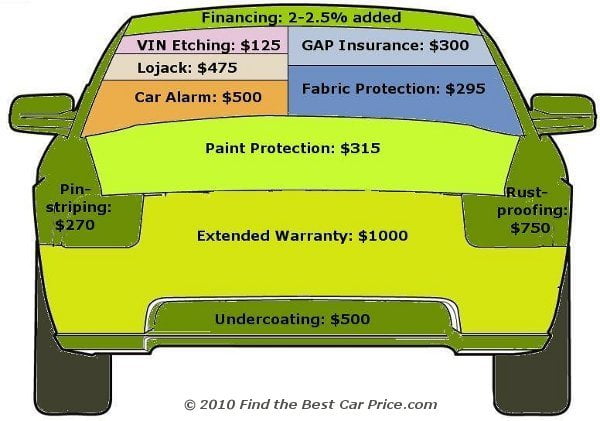
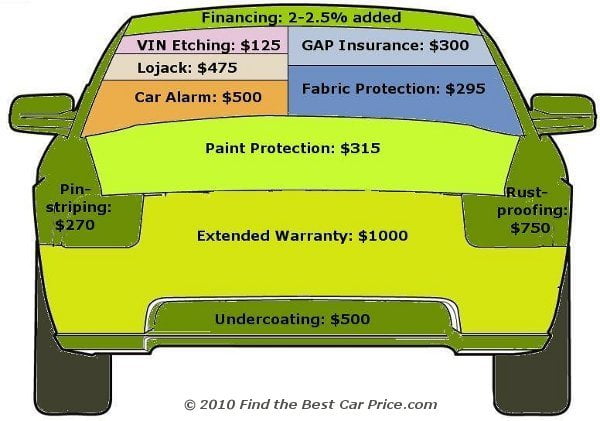
Source: Dealer Add on’s & Extras
Another option for the do-it-yourselfer is Visual.ly. You can create some fun graphics on this site, but the problem is your graphic will look similar to everyone else’s. If that’s ok with you (for instance a school project or a business presentation) go right ahead. Another downside is you can’t get rid of the attribution link.
Pros: It’s cheap and you have total control.
Cons: If you’re not an artist, it will show!
Cost: Free except for the cost of your own time.
2- Hire Freelancers (i.e. a Virtual Assistant and a Graphic Artist)
If you’re going to farm out the work, you’ll probably need to hire two separate people. One to do the research and one to do the graphic design.
Research: Doing research is time consuming, but an easy alternative is find a virtual assistant to do the research for you.
Design: Most people have no choice but to outsource graphic design. Unless you’re a designer yourself, you’re probably better off leaving it to the professionals.
I did all the research for the graphic below, but I decided to hire a graphic designer to suggest a few layouts and build the graphic. As you can see, the quality is noticeably better than the image I created above.
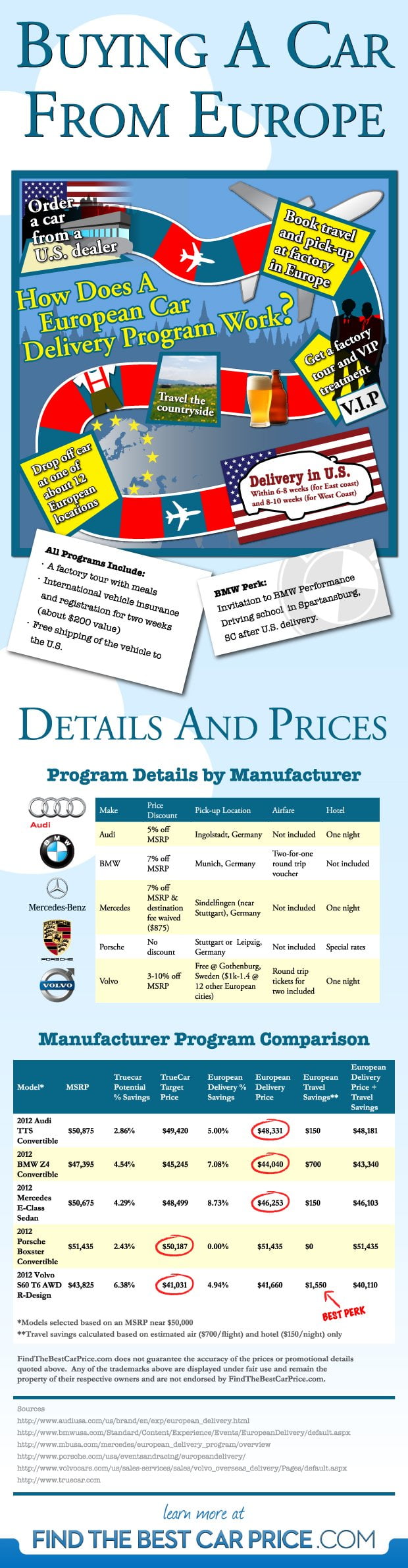
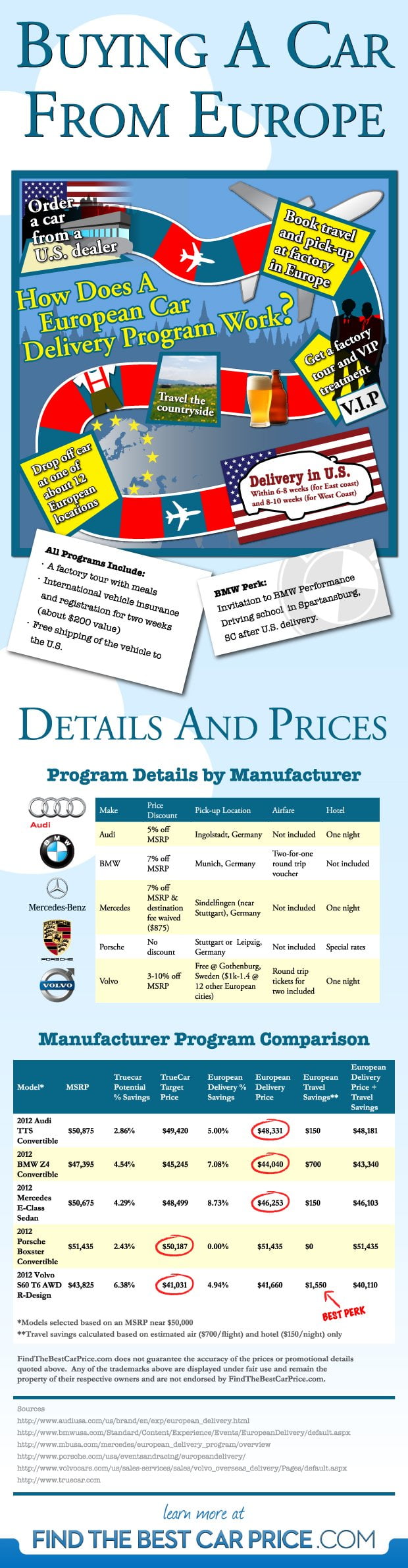
Source: Are European Delivery Programs Worth it? Created by my graphic artist friend Forest
Pros: Professional design.
Cons: Not all good designers are good at infographics. Infographic creation is a specialized skill and requires experience with presenting facts in an intuitive fashion. Plus, it takes time to vet freelancers and find the right person. Lastly, it can be expensive if you have many revisions and do not alot a set amount of time up front.
Cost: Most freelancers work on an hourly basis. You can find very inexpensive virtual assistants at $5-15/hour to do research for you (you should budget anywhere from 3-8 hours). Designers are a little more expensive and range from $20-50/hour (depending on complexity you should budget between 10-30/hours).
3- Hire an infographic design firm.
You can easily spend 2 grand on a big name firm to design a graphic for you. Using a company with experience with data visualization should ensure a great result, but be prepared to pay. If you have deep pockets and a big brand name this may be worth it to you. Alternative: Infographic Design Team is an affordable alternative with a moneyback guarantee.
Pros: Professional design and you don't have to hunt for individual freelancers.
Cons: Expensive
Cost: Anywhere from $1000 to $2000 (however, Infographic Design Team has custom graphics starting at $399).
How to display an infographic on your site
After you’ve created a cool infographic, be sure to display it properly on your site to optimize for SEO and inbound links. You’ll want to name your image using your desired keyword, and include alt text using your keyword as well. And most importantly, setup an “embed” text box below your image so people can easily grab your image and link back to you. Be sure to include the link to your site within your embed code. Here’s a simple generator that will do it for you.
How to promote your Infographic
If you create a good enough infographic, ideally it will go viral and you won’t have to do much promotion. But that doesn’t always happen. So start out by seeding it on a few infographic websites to give yourself a good start. Here’s a good list of places to check out. Many are free directories, but avoid those that require paid submissions.




















