Why worry about increasing your click through rate (or CTR)? Because having a top search ranking does not automatically mean the most traffic.
You need people to click on your search results to actually reach your website. Sometimes the #2 or #3 spot can actually deliver more traffic to a site than #1.
Here are a few easy changes that could have a dramatic impact on the number of click throughs from your ranked keywords.
Tips to Increase CTR
- Add rich snippets to your posts. These are small samples of content that often get picked up by Google. Here are a few types of rich snippets and how they appear in search results. Notice that each one draws attention to the result which makes a user much more likely to click.
- Ratings & Reviews: Allow people to leave ratings or reviews on your posts. Here’s how to get ratings stars to show up in search results.

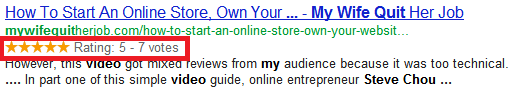
- Author Image: If you setup a Google+ profile, you can make your authorship details appear along with your post in search results.

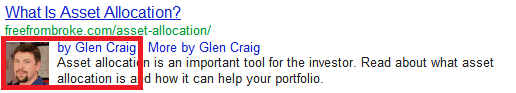
- Google +1’s: You can add a Google +1 plugin to each of your blog posts (feel free to try clicking mine at the bottom of this post :)). If you +1 a post, your friends are likely to see it at the top of their personalized search results when they enter a related search term. Not only that, but your image and name appear next to the result increasing the likelihood of a click.

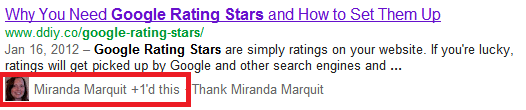
- Ratings & Reviews: Allow people to leave ratings or reviews on your posts. Here’s how to get ratings stars to show up in search results.
- Spend time writing high quality post descriptions (in your meta tags). SEO plugins and WordPress themes like Thesis allow you to type in a description tag for your post without editing HTML. This text is picked up by search engines and displayed in search results directly below your url. Well written copy makes users much more prone to click. Think about what search terms that will be used to reach your post and address them in your description.
Do NOT overlook this tip. Too many people leave the description tag as the first sentence of their post or use the same description on all of their pages. That’s a huge mistake that will result in a lower CTR. - Add location specific details (if relevant). Add city name and zip code to your title and description. If you’re selling accounting services in 90210, make sure either “Accounting Beverly Hills” or “Accounting 90210” shows up in your title and description. If a user enters location in their search it will appear in bold in your search result and be much more apt to be clicked. If your website covers several local cities and towns, consider creating a separate landing page for each.
- Close a sale without a click. If you include a phone number in your title or description, many searchers will call the number directly from search results. This tip won’t increase your CTR, but if you close the sale, who cares!

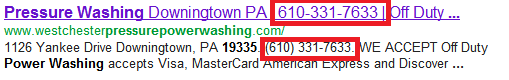
- Create a YouTube video. Google owns YouTube and gives videos preferential search rankings. If you create a video, often times Googe will show a video image directly in the results that is very likely to be clicked.

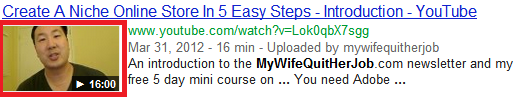
- Keyword selection. While I mention it last, perhaps the most important step to increase your CTR is what you should focus on first: keyword selection. Understand what phrases users will be entering into Google to reach your site and incorporate those keywords into your title tag and description. This keyword will appear in bold in search results. In the example below the search term used is “how to buy a car”.

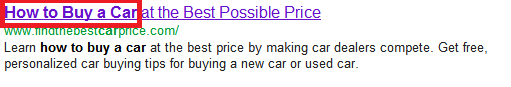
Avoid using very general keywords like (guitar). Instead focus on targeted, actionable keywords that solve the problem the user is searching for: (“learn acoustic guitar” or “how to play the acoustic guitar”).
Lastly, there is another benefit of raising your click through rate. It not only means more clicks, but a higher CTR is actually a signal to Google to raise your search ranking as well.



















