Zapier is a software tool that connects your apps and lets you build workflows without writing code or forcing you to depend on developers for integration. This provides cost savings from decreased server and development expenses (up to a point).
But how much does it actually cost?
Running a lot of Zapier Tasks and looking to save on costs? Consider these Zapier alternatives.
The marketing automation tool offers four plans that users can choose to pay for either monthly or annually. Here’s what those look like and how to choose the right one for your business.
Key Takeaways
- Zapier offers 5 plans- Free, Starter ($19.99/mo), Professional ($49.99/mo), Team ($69.99/mo), Company (custom pricing)
- You can pay for extra tasks per month with each plan
- Save 33% by paying annually instead of monthly
Learn Zapier from Automation Expert Jimmy Rose
- Get back more time for yourself/your team/your clients through automation
- Find quick wins: step-by-step automations that anyone can implement
- Learn how to look at your business to find opportunities for automation
- Learn how to build zaps to tools even when they don't have Zapier integration
We offer this website completely free to our visitors. To help pay the bills, we’ll often (but not always) set up affiliate relationships with the top providers after selecting our favorites. However, we do our best not to let this impact our choices. There are plenty of high-paying companies we’ve turned down because we didn’t like their product.
An added benefit of our relationships is that we always try to negotiate exclusive discounts for our visitors.
Zapier Pricing
Zapier has 5 pricing plans, plus a limited free version. Prices go down if you choose the annual billing method.
- Free
- Starter: $29.99/month or $19.99/month when billed annually
- Professional: $73.50/month or $49/month when billed annually ($
- Team: $103.50/month or $69/month when billed annually
- Company: Custom pricing
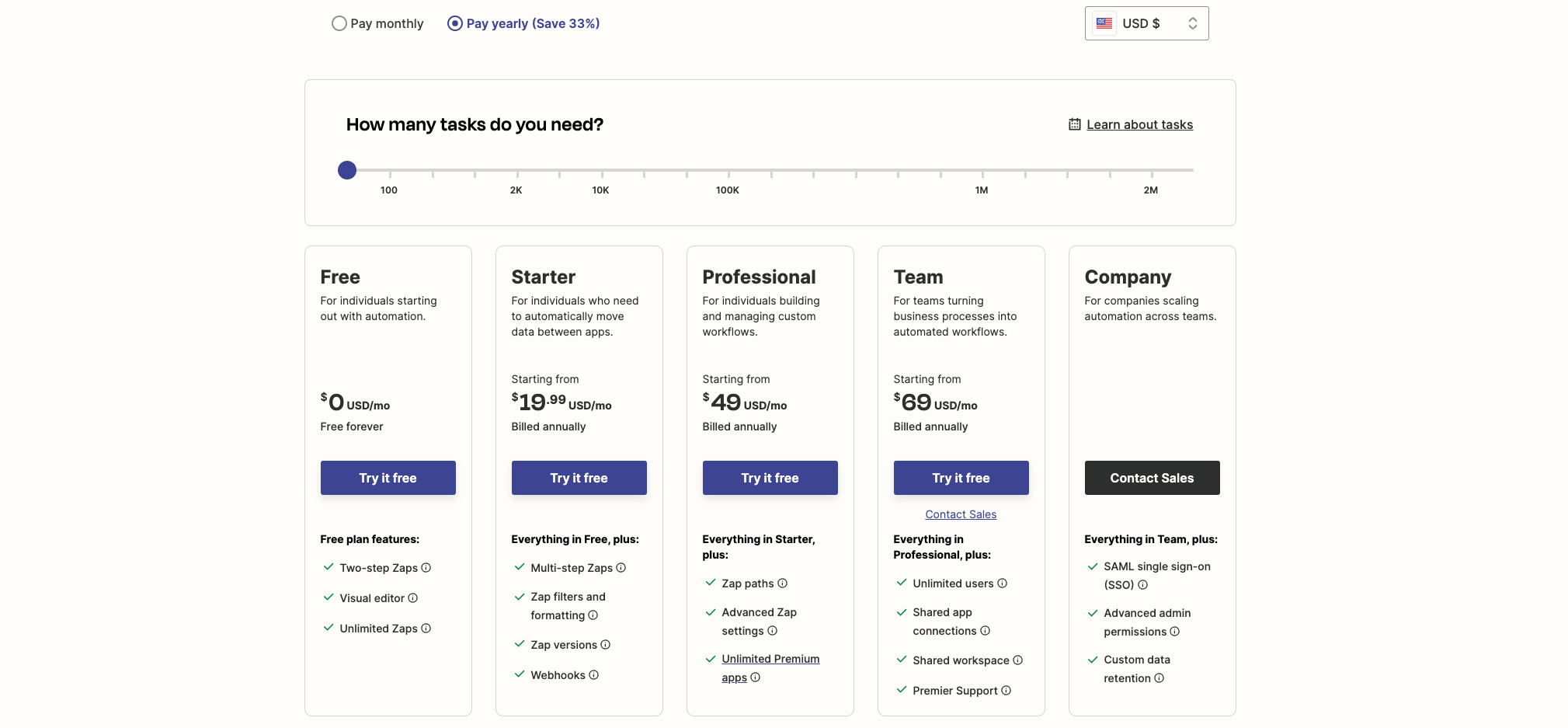
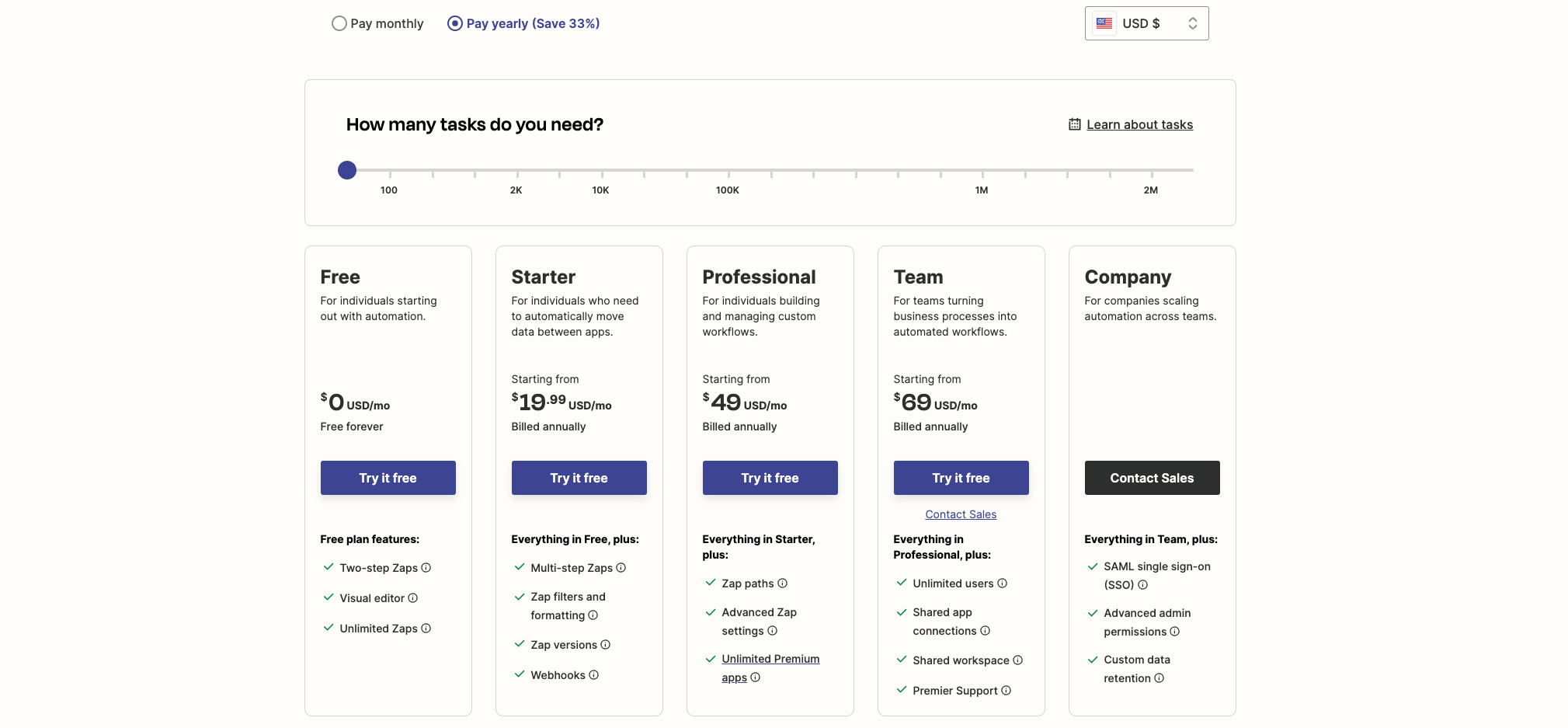
It's important to note that each of the paid plans has multiple pricing tiers, which vary based on the amount of Tasks that you need. A Task is counted every time a Zap successfully moves data or takes action for you. For example, if your Zap has an action to create new Google Contacts, each created contact will use one Task.
Zapier Free Plan
The Free plan on Zapier gives you the absolute bare minimum. It'll give you some of the basic features. More than anything it's good for testing the product and getting familiar with building Zaps.
Features:
- 5 Zaps
- 100 tasks per month
- 15-minute update time
- Single-step Zaps
Zapier Starter Plan
Once you graduate from the free account and need to start building some more complex Zaps, you'll likely look at the Starter plan. This is a good fit for small companies or those just getting started with marketing automation.
Users of this package will fall in love with the ability to set up filters and formatters. The Connections Via Webhooks is absolutely critical also if you want to connect to any application that's not in the Zapier directory.
- 20 Zaps
- 750-1.5k tasks per month
- 15-minute update time
- Multi-step Zaps
- 3 Premium Apps
- Filters
- Formatters
- Connections Via Webhooks
Zapier Professional Plan
Once you get to the point of being a marketing automation wizard, and you want to lift the limit on Zaps, you'll want to upgrade to the Zapier Professional Plan. This plan gives you everything from the starter plan and more.
From my experience, this is going to be the most popular plan, and they have a wide range of flexible pricing options based on the amount of tasks that you need. Prices range from $49-$1000+ per month depending on how many processes you need to run.
The big difference is that you will have unlimited Zaps. In addition, this plan gets you unlimited Premium apps, which include integrations with Facebook Leads, QuickBooks, Shopify, and Salesforce. Here's a full list of premium apps for reference.
- Unlimited Zaps
- 2k-2M tasks per month
- 2-minute update time
- Unlimited premium apps
- Custom Logic – Paths
- Auto Replay
Zapier Team Plan
If you need to add multiple users to collaborate on your Zaps, consider selecting the Team Plan. On top of getting a Shared Workspace, businesses that select this plan will be able to invite unlimited users.
Another perk of this plan is the update time is trimmed down to 1 minute. This is as good as it gets with Zapier, so if you're looking for something that can check and update data faster, or in real time, you'll most likely need to hire a developer who can write scripts on your own hosted server.
- 1-minute update time
- 2k-2M tasks per month
- Unlimited Users
- Folder Permissions
- Premier Support
- Shared App Connections
- Shared Workspace
Zapier Company Plan
If you're an enterprise or big business, this is the plan for you.
Beyond being able to manage user permissions on a micro-level, companies on this plan will enjoy superior customer support, training, and custom data retention. This is critical for larger teams that need to comply with company legal and regulatory requirements.
- Advanced Admin Permissions
- User Provisioning (SCIM)
- Apps Restrictions
- SAML Single Sign On (SSO)
- Custom Data Retention
- Account Consolidation
- Live Training With Customer Success
Which Zapier Plan Should You Choose?
Before you decide which plan you should purchase, we recommend reading our Zapier review to see if the software is the right fit for you.
If you decide that Zapier is the way to go, we recommend signing up for the free plan first. This will not only get you acclimated to all the tools, you’ll come to understand which features you’ll be using and which features won’t be as valuable. You may even decide that Zapier isn’t the right fit after all.
If you’re struggling with choosing between Starter and Professional, I'd highly recommend checking out Zapier's list of premium apps. If you're looking to automate tasks with any of those technologies, I'd lean towards just biting the bullet and going with Professional. Plus, unlimited Zaps are critical especially if you're addicted to automating everything like me!
I've never personally had a use case for Team or Company, but I can definitely see the use in larger organizations and enterprise environments. Ultimately the big distinction here is going to be if you need to get more granular with permissions and control.
If you just want to invite multiple users to your space, go with Team. If you need to restrict employee access to certain apps, go with Company.
Learn From My Mistake…
Zapier is a wonderful, cost-effective tool that can save businesses thousands of dollars in development and server expenses (up to a point). When it comes to Zapier pricing, I'd like to share some insight that will hopefully save you money down the road.
Like many subscription-based services, I can't emphasize the importance of monitoring your spend. If you're not using all of the features and benefits of a particular plan, downgrade.
At one point, when I was using my Zapier account for multiple client accounts, I was running over 20,000 tasks per month. Under the Professional Plan, this was running me $289/month. Getting to the point of running that many tasks didn't happen overnight and it was largely due to some missteps.
One thing that I wish that I had done better early on with Zapier was map out exactly what I needed for each Zap. Because as I started to scale and run more of the same automations for multiple accounts, Zapier started CHURNING through Tasks.
Running a lot of Zapier Tasks and looking to save on costs? Consider these Zapier alternatives.
And when you run out of Tasks, things just STOP. Zapier gives you a notice, but it doesn't give you a buffer. It's never fun to hear that a client didn't receive a lead, or emails stopped working. So, I constantly found myself upgrading as a Band-Aid to give myself breathing room.
Ultimately, I had to pump the brakes. I assessed how many Zaps were really being used and looked for ways to eliminate redundant Tasks. I did a pretty massive clean up and cut the amount of Tasks that I needed to less than 5000/month. This equated to about $2400 in annual savings. Totally worth the extra couple hours of planning.
Conclusion
In general, Zapier is a relatively affordable automation software when used correctly. I would recommend the Free plan for individuals and the Starter plan for small businesses.
If you’re interested in using the premium apps, bite the bullet and go for the Professional plan.
I’m not sure whether the Team or Company plans would be worth it, but if you find yourself using up your tasks and want muti-user options, those are worth a shot.
Remember: It's use it or lose it. So, if you're paying for 20,000 tasks and you're only using half of that, downgrade. Put that money back in your pocket and reinvest it back into building out more Zaps for continued savings!
FAQs
Does Zapier offer a free trial for their paid plans?
Yes, when you create a new Zapier account, you’re instantly enrolled in a free 14-day trial of the Zapier Professional plan.
Can I change my Zapier plan?
Yes, you can upgrade or downgrade at any time. If you choose to upgrade, you'll pay a pro-rated amount for the rest of the month. If you choose to downgrade, you'll be credited on your bill the following month.
How do I cancel my Zapier plan?
If you no longer wish to use Zapier, you can cancel at any time. You will receive a pro-rated credit with Zapier for the remainder of that month's billing cycle.



















