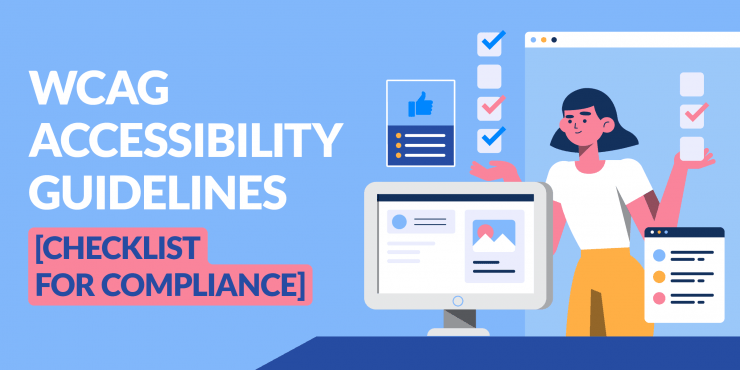As our technology advances and internet usage becomes essentially universal, it becomes more and more necessary to create accessible solutions for all internet users.
But what do you need to do to make sure your website checks all of the boxes?
Here’s your guide to a better, more accessible site.
We offer this website completely free to our visitors. To help pay the bills, we’ll often (but not always) set up affiliate relationships with the top providers after selecting our favorites. However, we do our best not to let this impact our choices. There are plenty of high-paying companies we’ve turned down because we didn’t like their product.
An added benefit of our relationships is that we always try to negotiate exclusive discounts for our visitors.
Our Top Recommendation for ADA Compliance
- Make your website ADA compliant in minutes
- Stay protected with real-time accessibility monitoring
- Save thousands of dollars in development
What Is Web Accessibility?
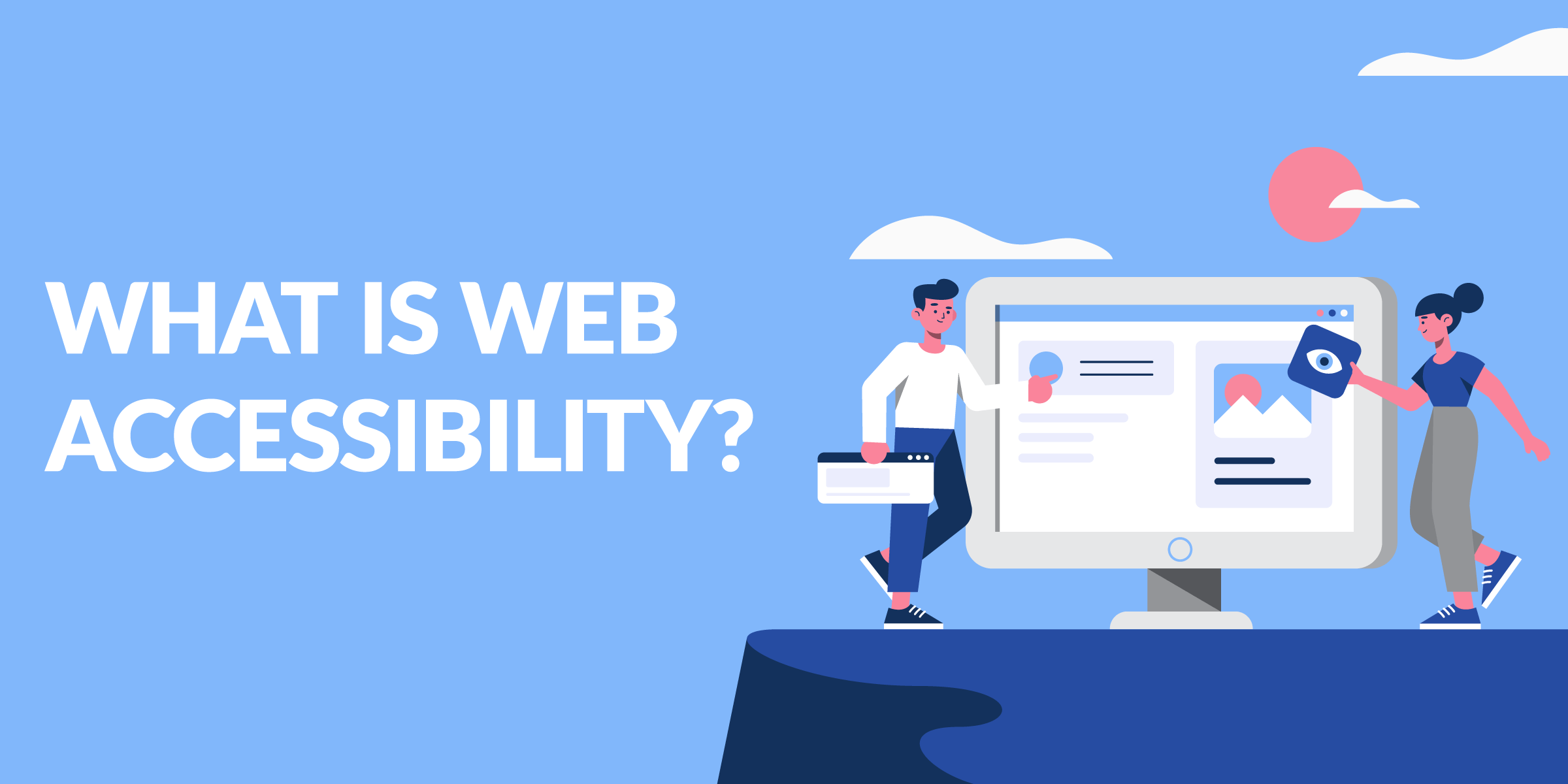
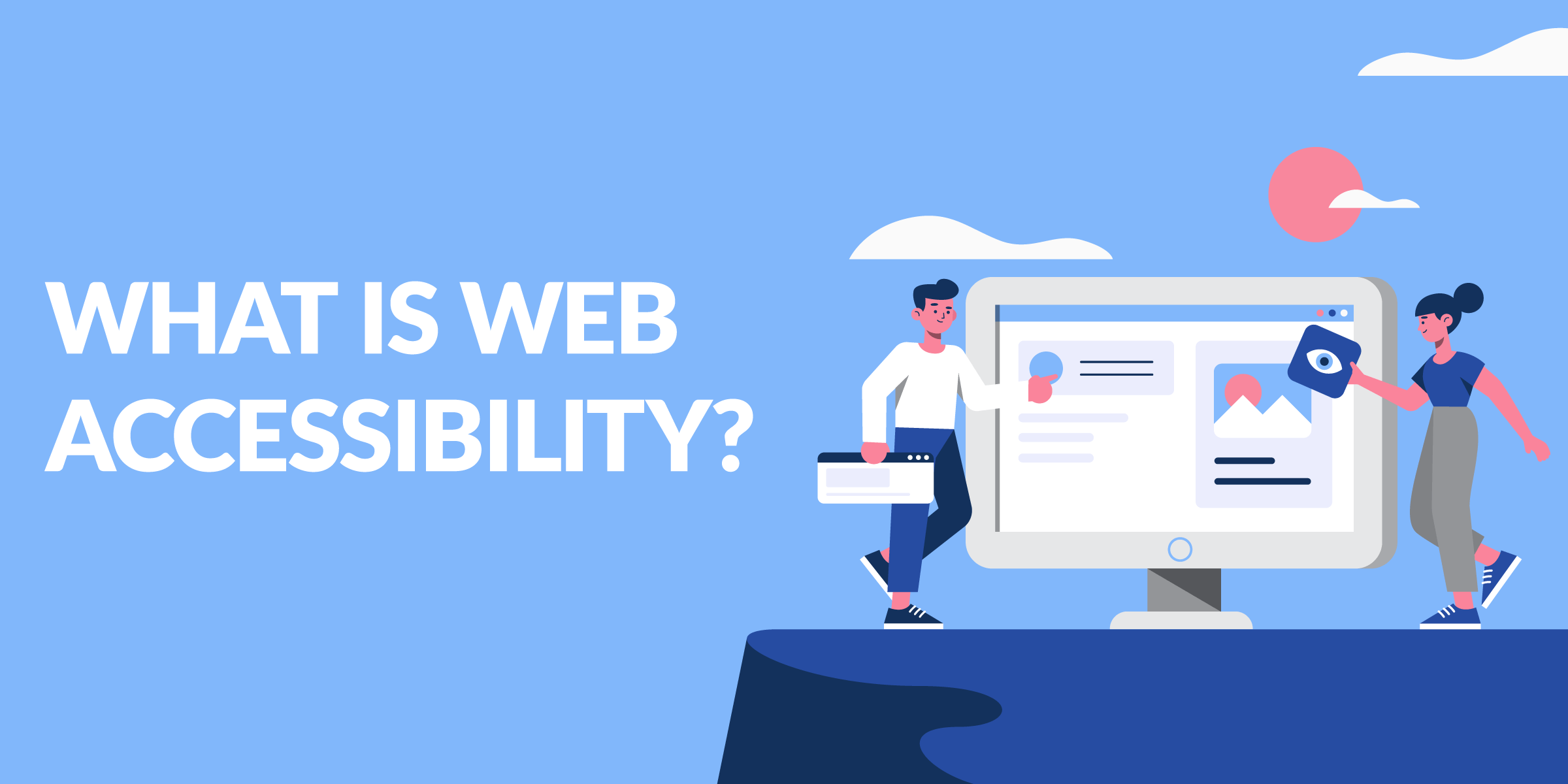
Per the WCAG (Web Content Accessibility Guidelines), web accessibility means that “websites, tools, and technologies are designed and developed so that people with disabilities can use them. More specifically, people can perceive, understand, navigate, and interact with and contribute to the Web.” (source)
Web accessibility refers to multiple disabilities, including physical, auditory, speech, visual, neurological, and cognitive disabilities.
It also benefits people who do not have disabilities, including people using mobile phones and other devices with small screens or different inputs, older people with changing abilities due to aging, people with “temporary disabilities” like a broken arm or lost glasses, those with “situational limitations” such as in bright sunlight or in an environment where they cannot listen to audio, and people using a slow Internet connection, or who have limited or expensive bandwidth.
Why Is Web Accessibility Important?
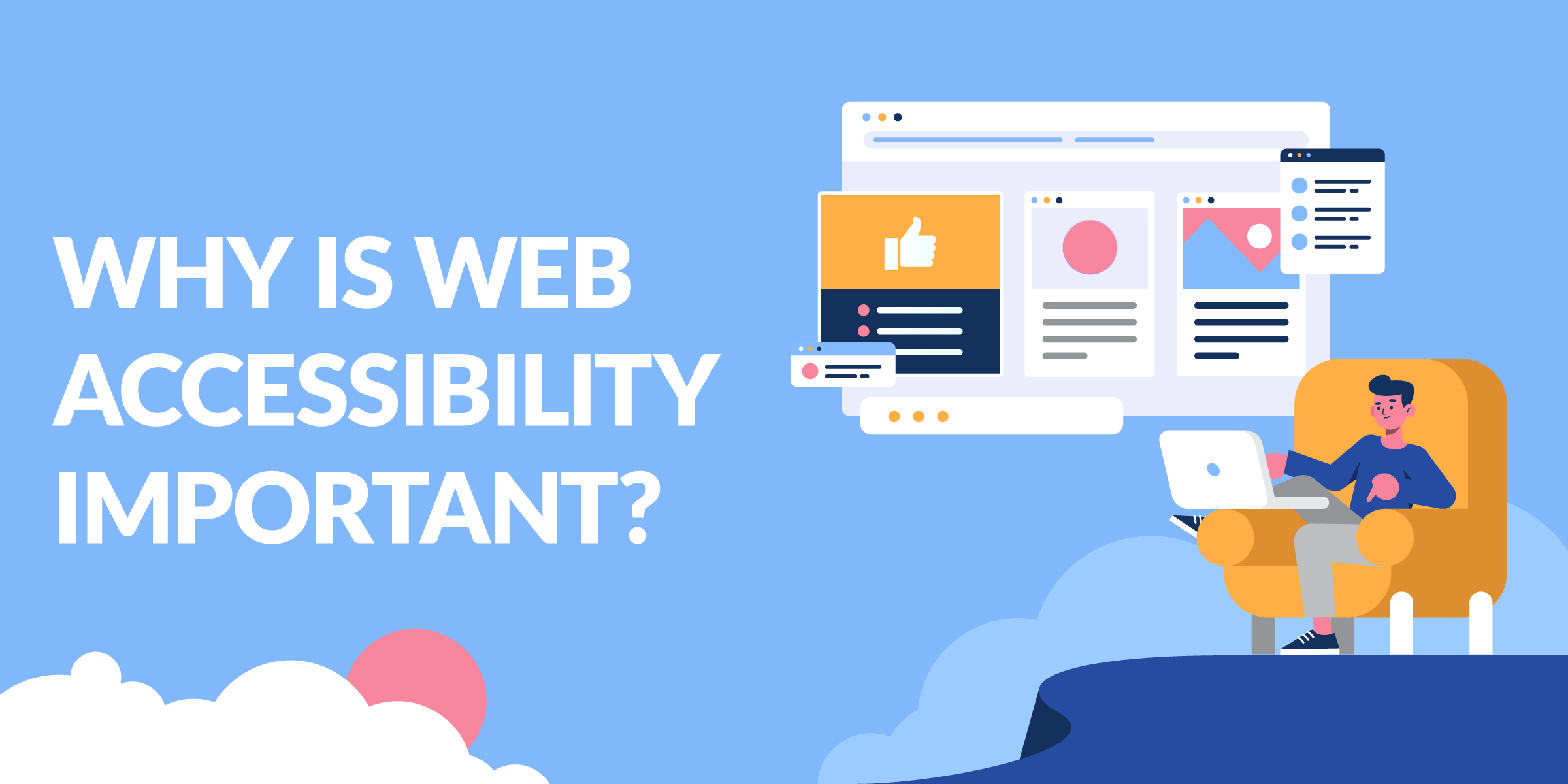
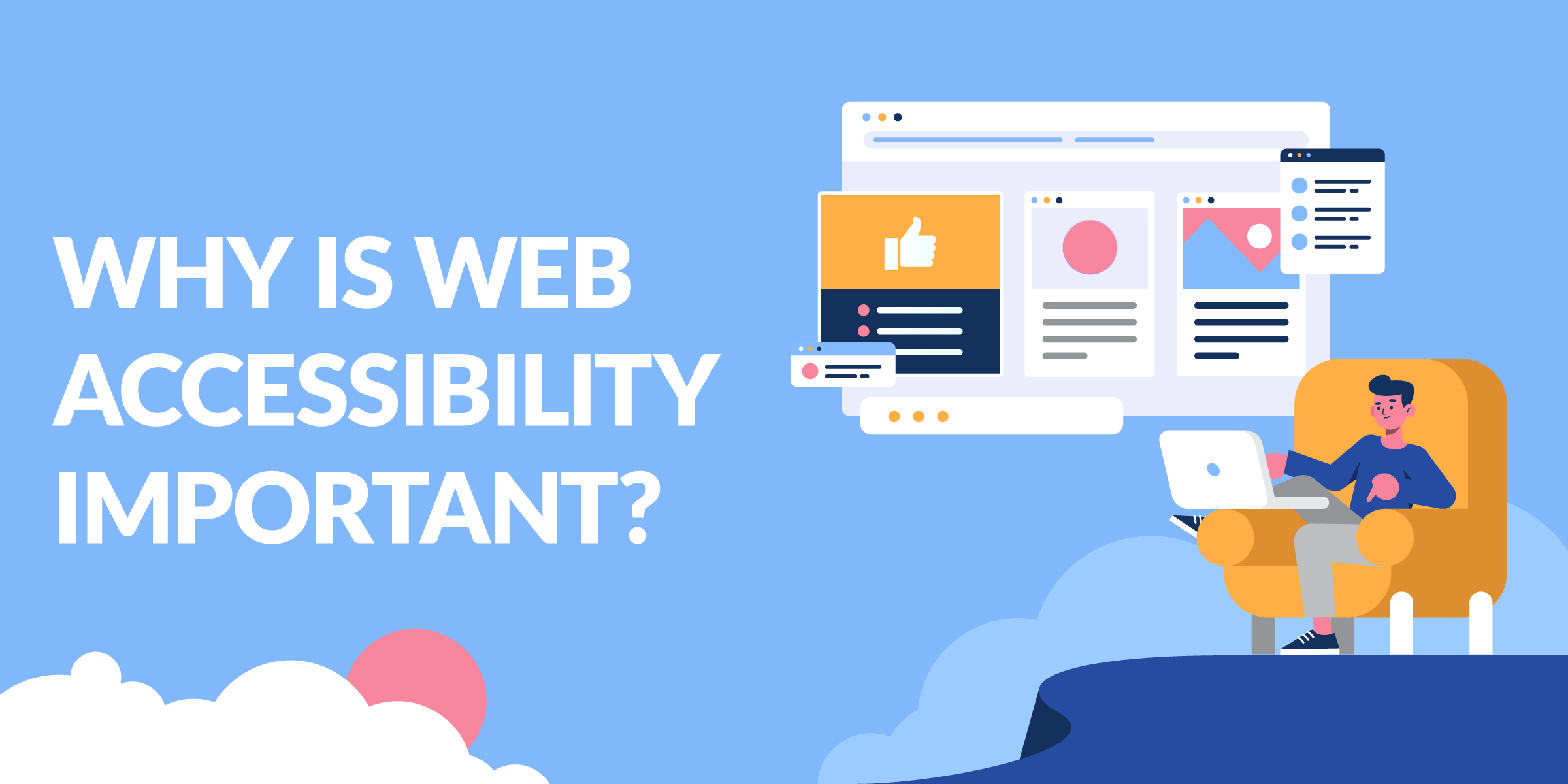
Web accessibility is important because it greatly affects everyone’s different ability to access and use the internet.
According to the World Health Organization, over 1 billion people, or 15% of the world’s population have a disability.
Globally, around 63% of people use the internet. This percentage is even higher in the United States, with 92% of the population using the internet as of 2022.
With the internet being such an essential part of our daily lives, it’s easy to understand why it’s necessary for everyone to be able to use the internet.
What Are the Current Web Content Accessibility Guidelines?
The current version of Web Content Accessibility Guidelines is essentially a book of rules to ensure web content accessibility for every website owner.
The first list of guidelines (2.0) was published back in 2008, with the current version (2.1) being published in 2018 with some clarifying language and updated requirements.
The WCAG is a list of 12-13 requirements for websites that are broken up into four major categories: perceivable, operable, understandable, and robust.
Let’s take a more in-depth look at each of these.
Perceivable
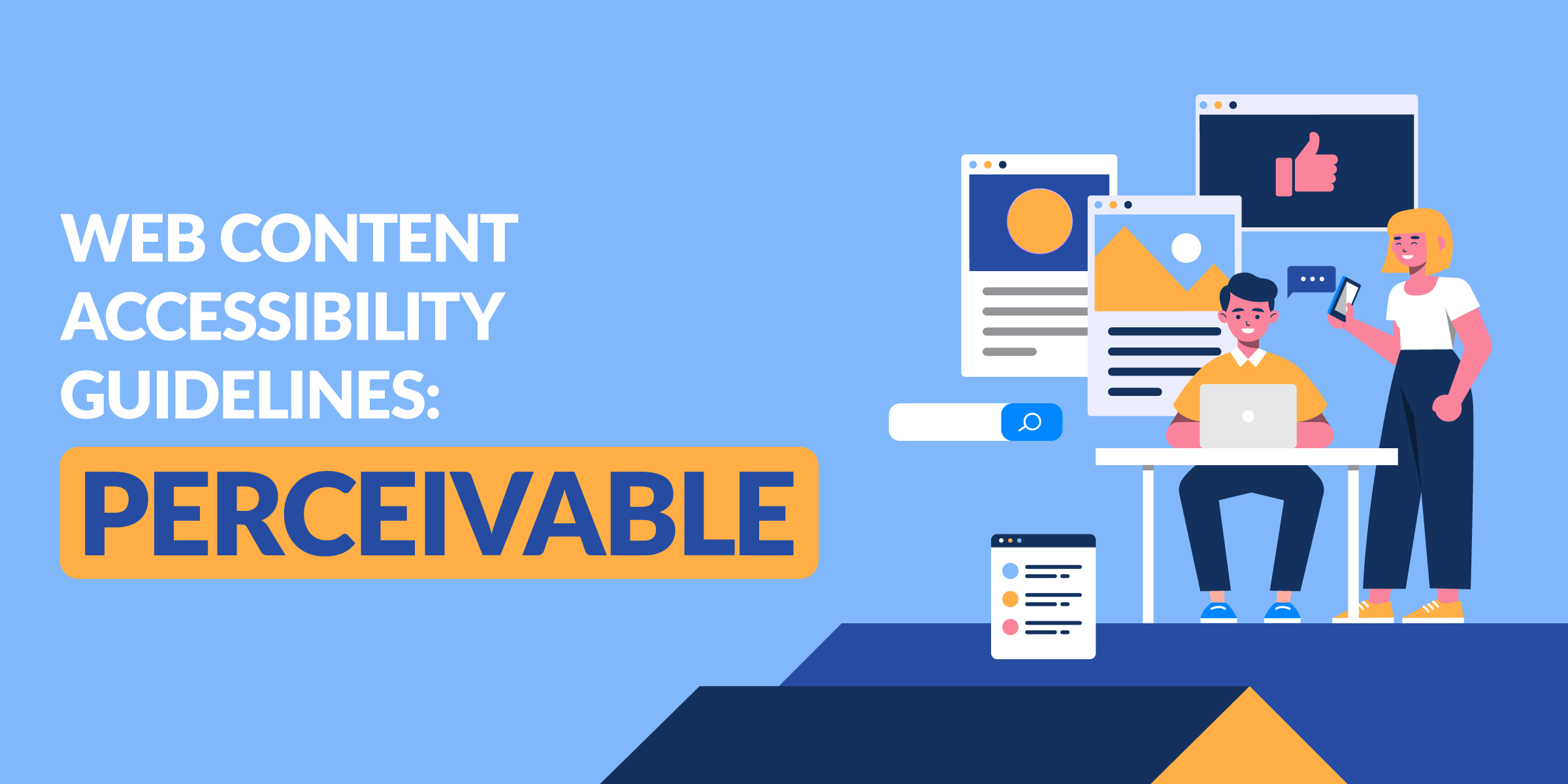
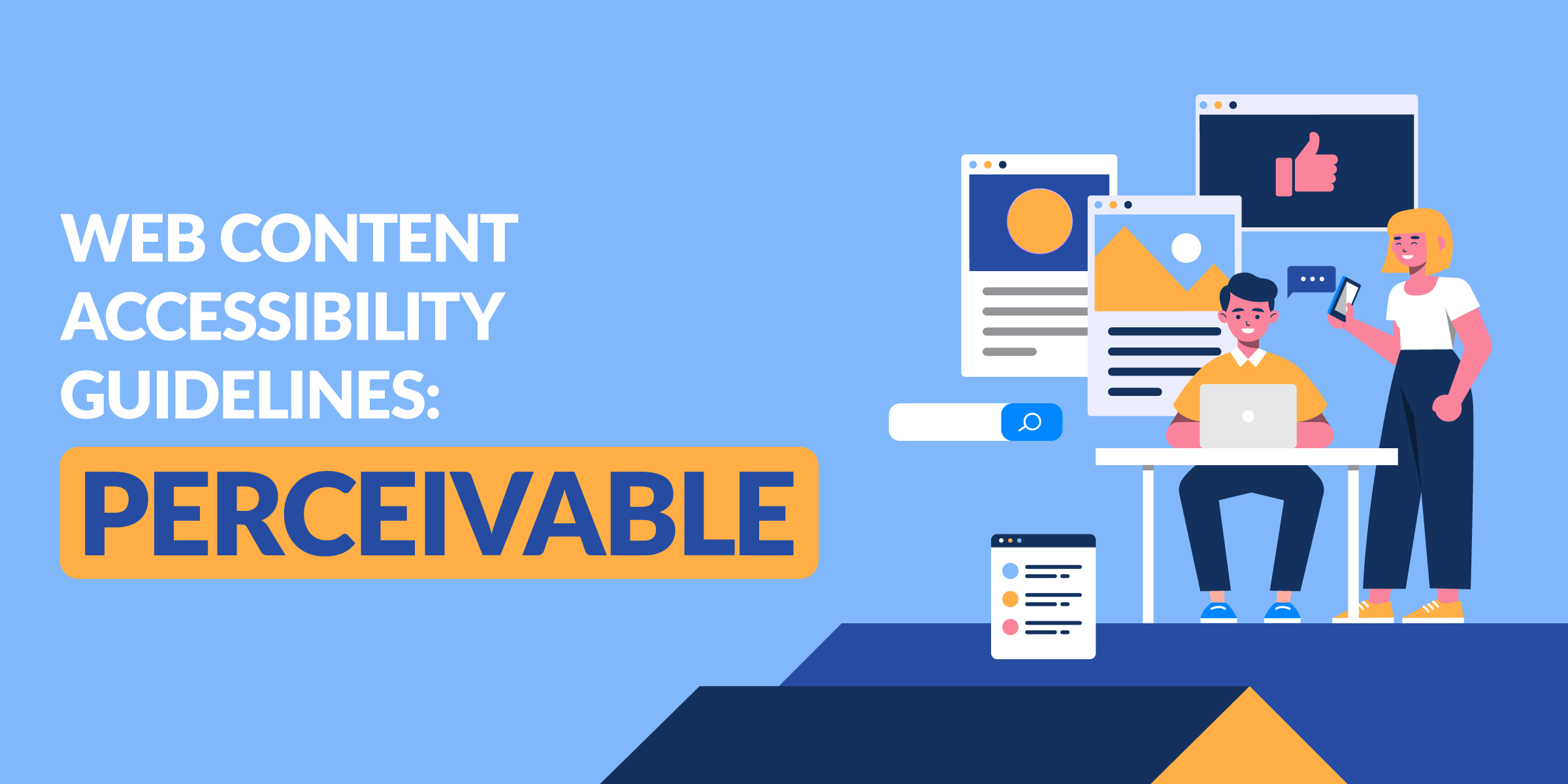
The first category of requirements for websites to be accessible is that they must be perceivable.
Essentially, this means that every internet user must be able to perceive and access the information through any sense (sight, audio, sensation, etc.)
More specifically, a website needs to:
Provide text alternatives for non-text content.
For video or audio content, a text version or transcription should be made available.
Provide captions and other alternatives for multimedia.
Captions for videos and audio need to be easily viewable.
Create content that can be presented in different ways, including by assistive technologies, without losing meaning.
People with certain disabilities may use equipment like screen readers to process the content of a site.
The information on the site must be compatible with these assistive technologies.
Make it easier for users to see and hear content.
Sound and visibility are two important elements of any content on a website. Site owners should make it easy for people with any level of hearing or sight to consume pertinent information.
Operable
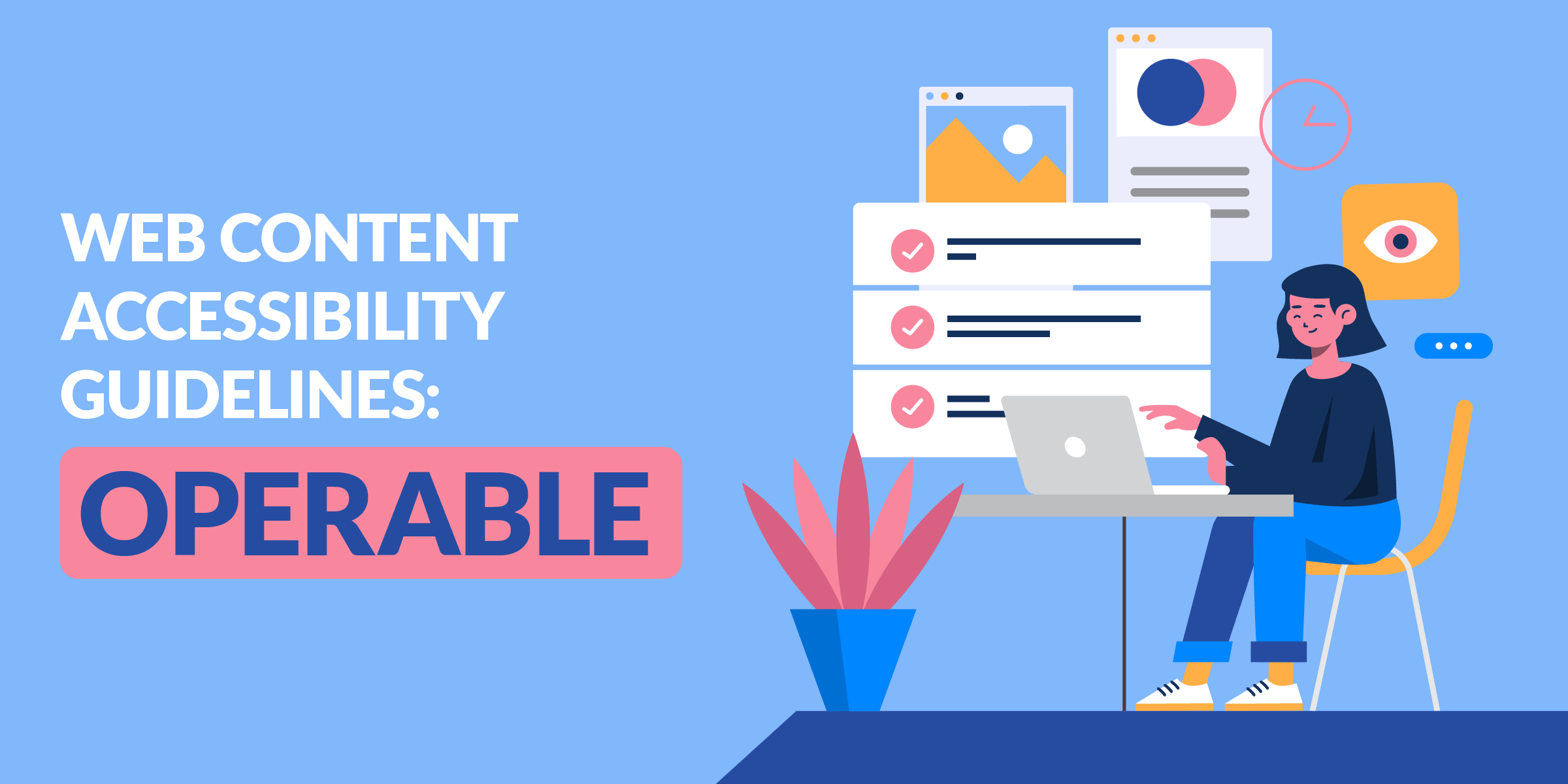
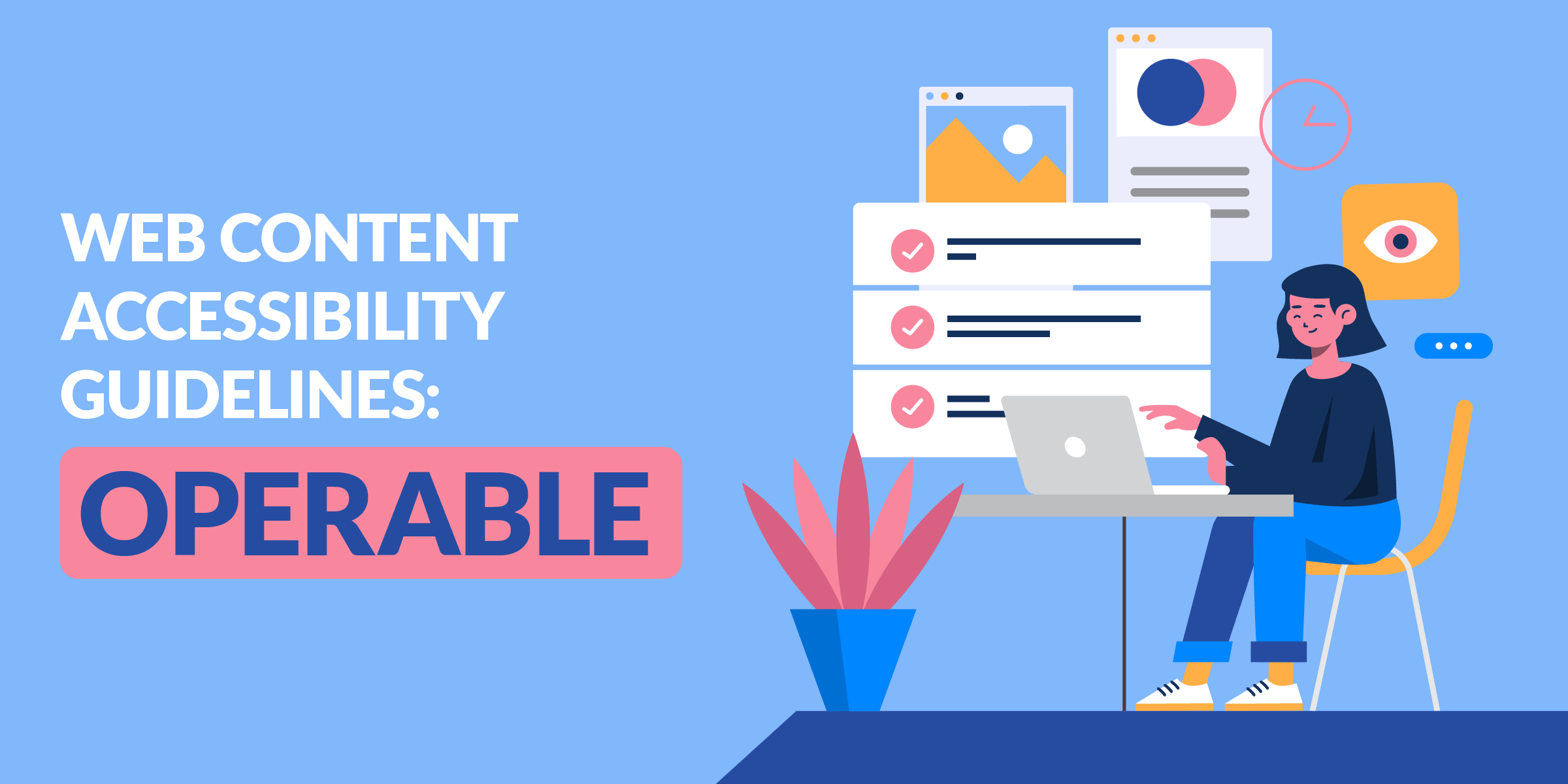
Secondly, all site content needs to be operable.
This means that the interactive user interface and navigation of the site must be accessible to all.
Make all functionality available from a keyboard
For multiple reasons, users may not be able to use a mouse or mousepad to navigate a site. It’s important for all functions necessary to interact with the site to be usable with only a keyboard.
Give users enough time to read and use content
Video and audio features should give users the ability to pause, stop, or adjust the timing of the media. Sites must also give users a reasonable warning if there are any time-outs where information may disappear.
Do not use content that causes seizures or physical reactions.
To be WCAG-compliant, sites should not have content that flashes more than three times a second, and interactive animation must have the option to be disabled.
Help users navigate and find content.
Site navigation should have clear titles and headings, and the purpose of links should be clear within the text of the link itself.
Make it easier to use inputs other than keyboard
Sites should be navigable without the use of a keyboard.
Understandable
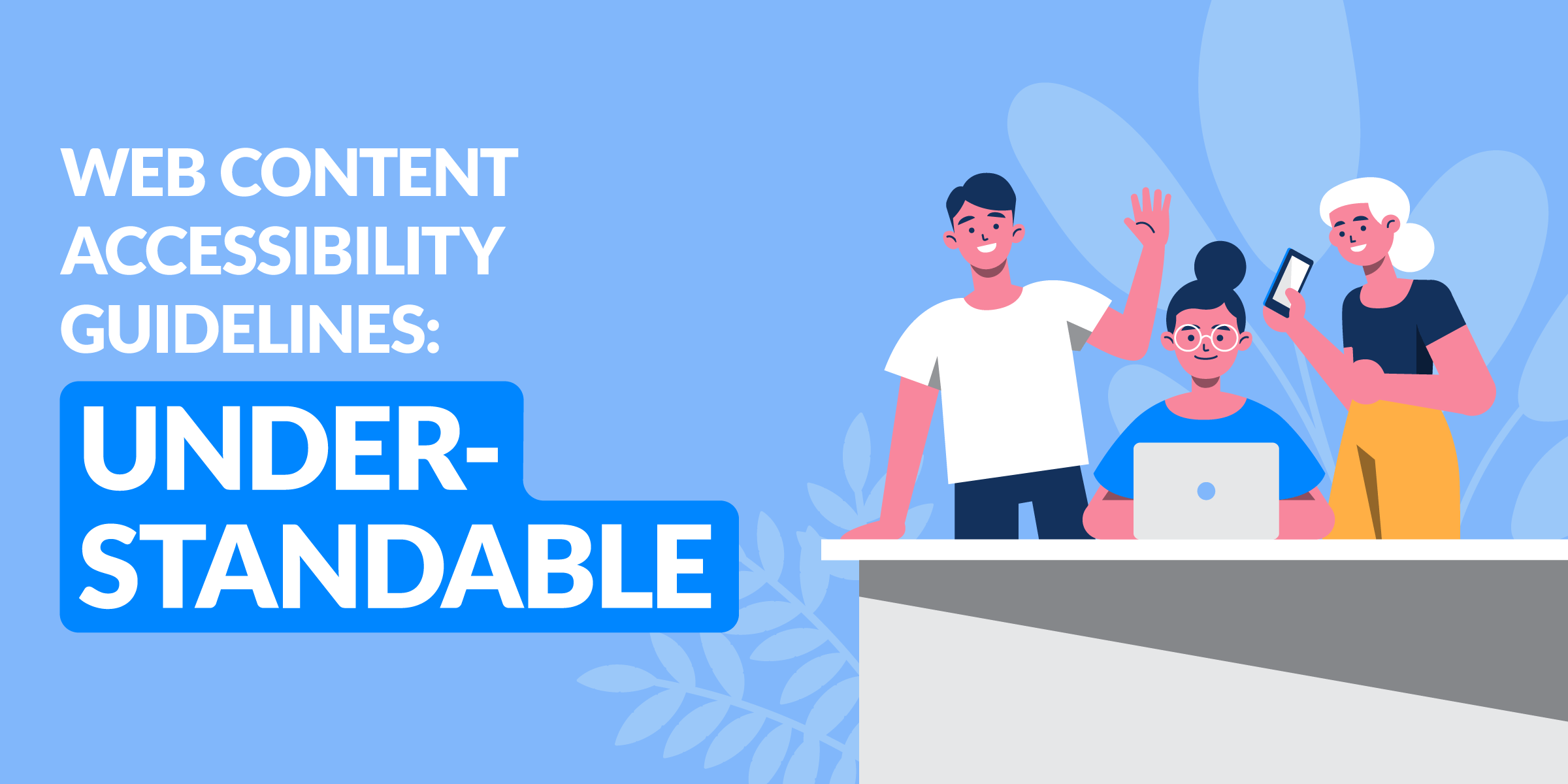
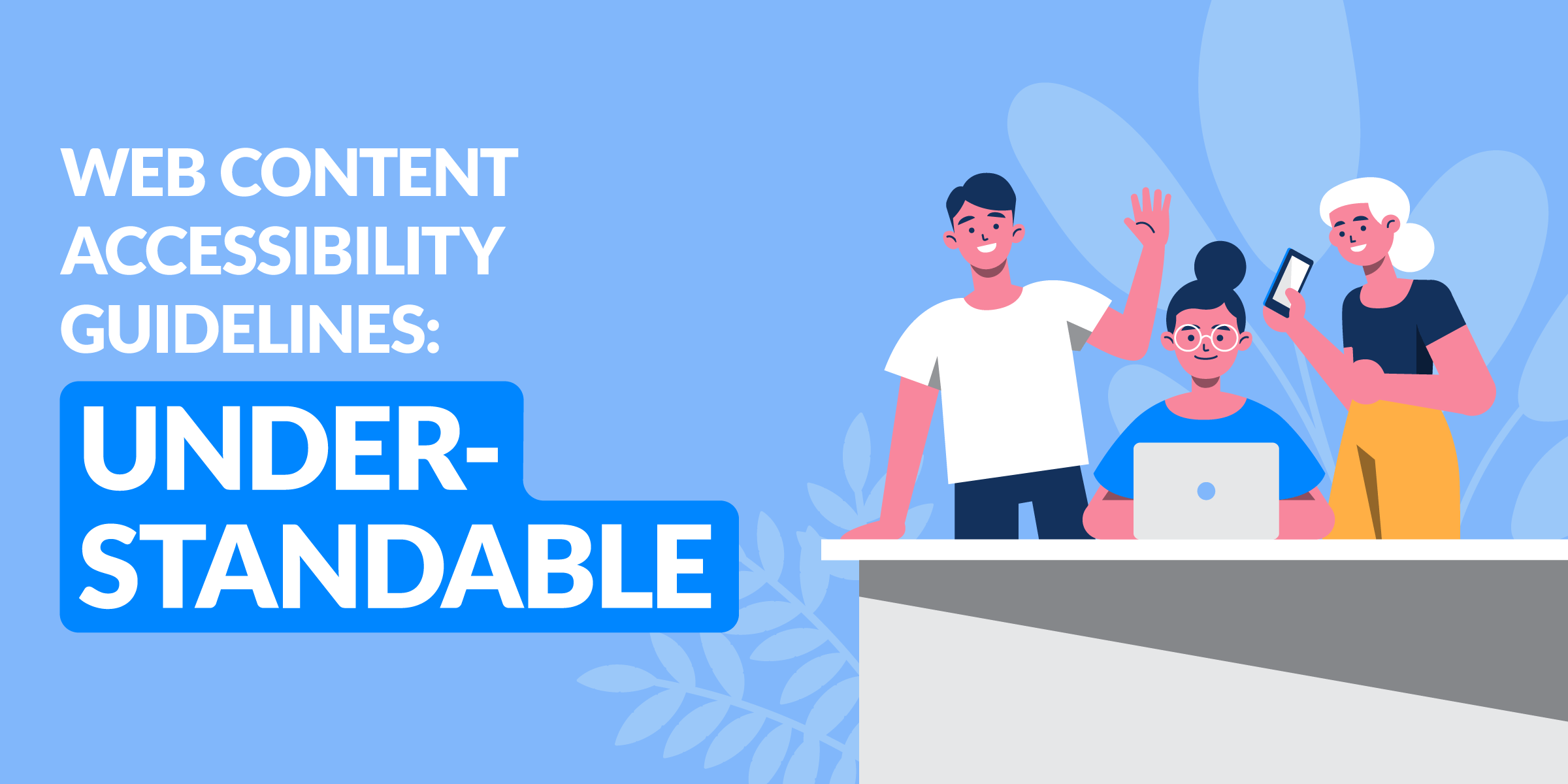
The next category of requirements refers to understandability.
In essence, all content and operation of the site need to be able to be understood by all users.
Make text readable and understandable
Mechanisms should be available to make advanced language, abbreviations, and words that are difficult to pronounce accessible and/or simplified to be more easily understood.
Make content appear and operate in predictable ways
Navigation and content should operate in an easily predictable way.
Help users avoid and correct mistakes
Clear instructions should be available for all tasks or functions required of the user.
If an error is detected, a notification should be given to the user in written text and help should be available.
Robust


Lastly, accessibility features need to be robust.
Robust, in this case, means that content needs to remain accessible to all as technologies progress.
Maximize compatibility with current and future user tools
Features and coding within the site must be accessible using assistive technology currently and should be able to accommodate future technologies as well.
How to Make Your Website Compliant
Notice that your site doesn’t quite check all of the boxes here?
No worries.
Luckily, there are plenty of options out there for site owners to make their website WCAG-compliant.
Here’s how you can implement lasting changes to make your website accessible to all.
Create an Accessibility Statement
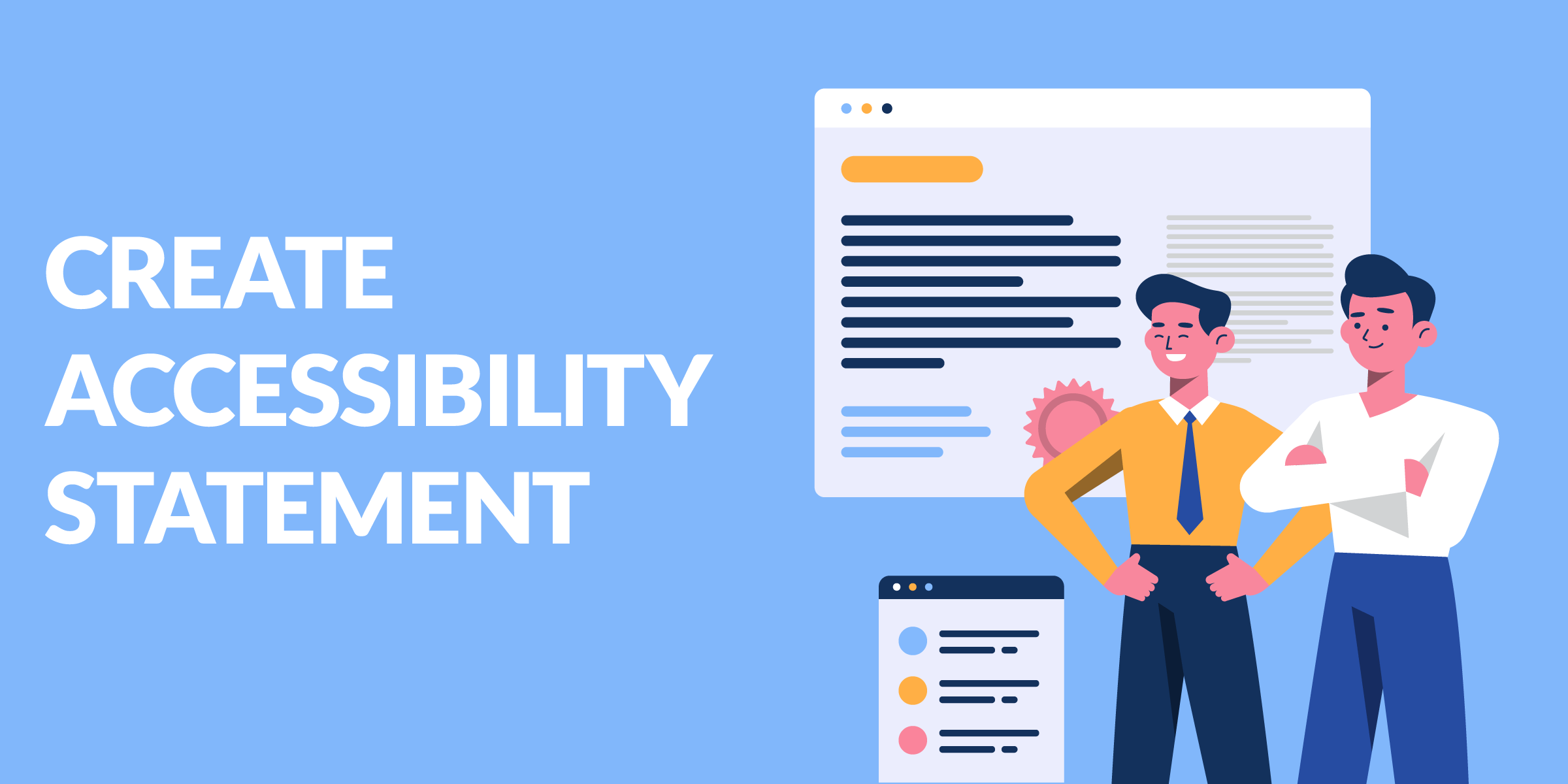
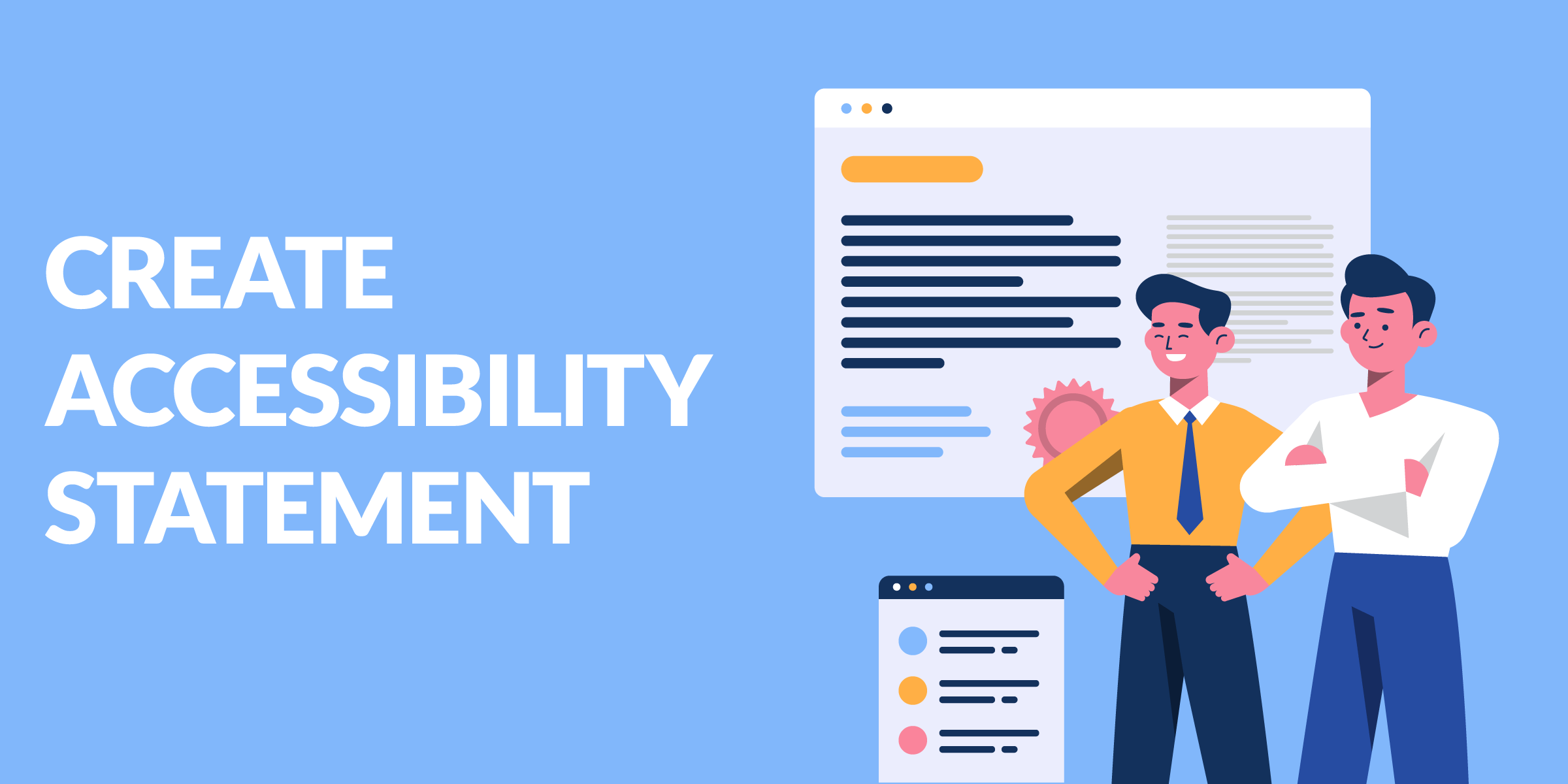
The first thing you should do is set your intentions and create a concrete accessibility statement.
This statement should communicate a commitment to making site functions accessible.
This should also include information on what guidelines and standards your site promises to uphold, as well as any exceptions that fall outside of the abilities a website has to accessibility features.
Outline any mechanisms you have enabled on your site and can provide to users with disabilities.
It should also include contact information for users to report any difficulties they have using the site.
Conduct an Audit of Your Site
To improve your site’s accessibility, you need to first know where you’re starting.
Conduct an audit of your site to see how accessible it is currently. Identify any areas of weakness, barriers to accessibility, and features that could be improved to make your site easier to interact with.
Check back each year to track your site’s progress and identify any new issues that may have arisen, what new technology has been created that your site could benefit from, and plan for the future of your accessible site.
Choose an Automated Accessibility Software
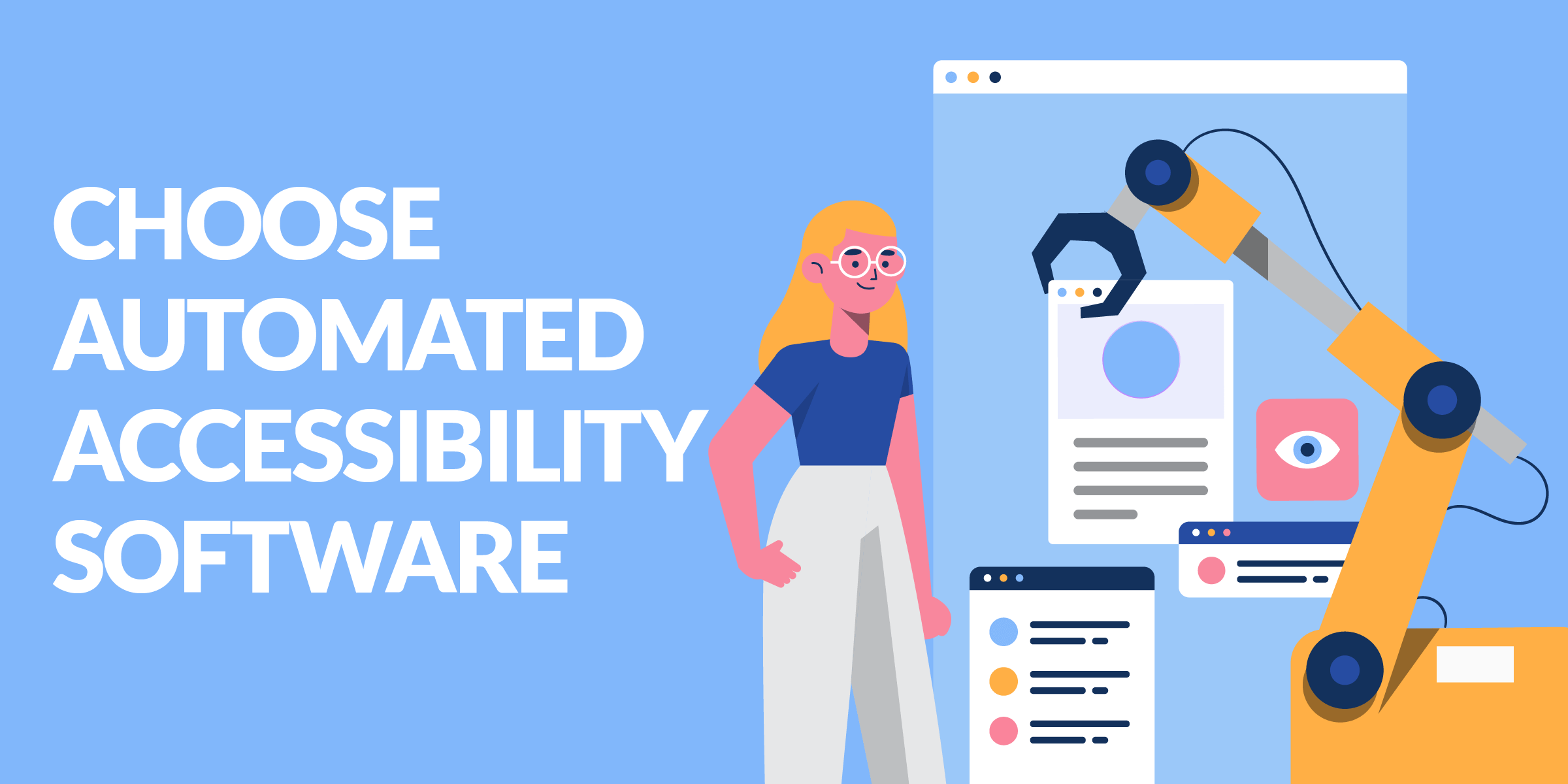
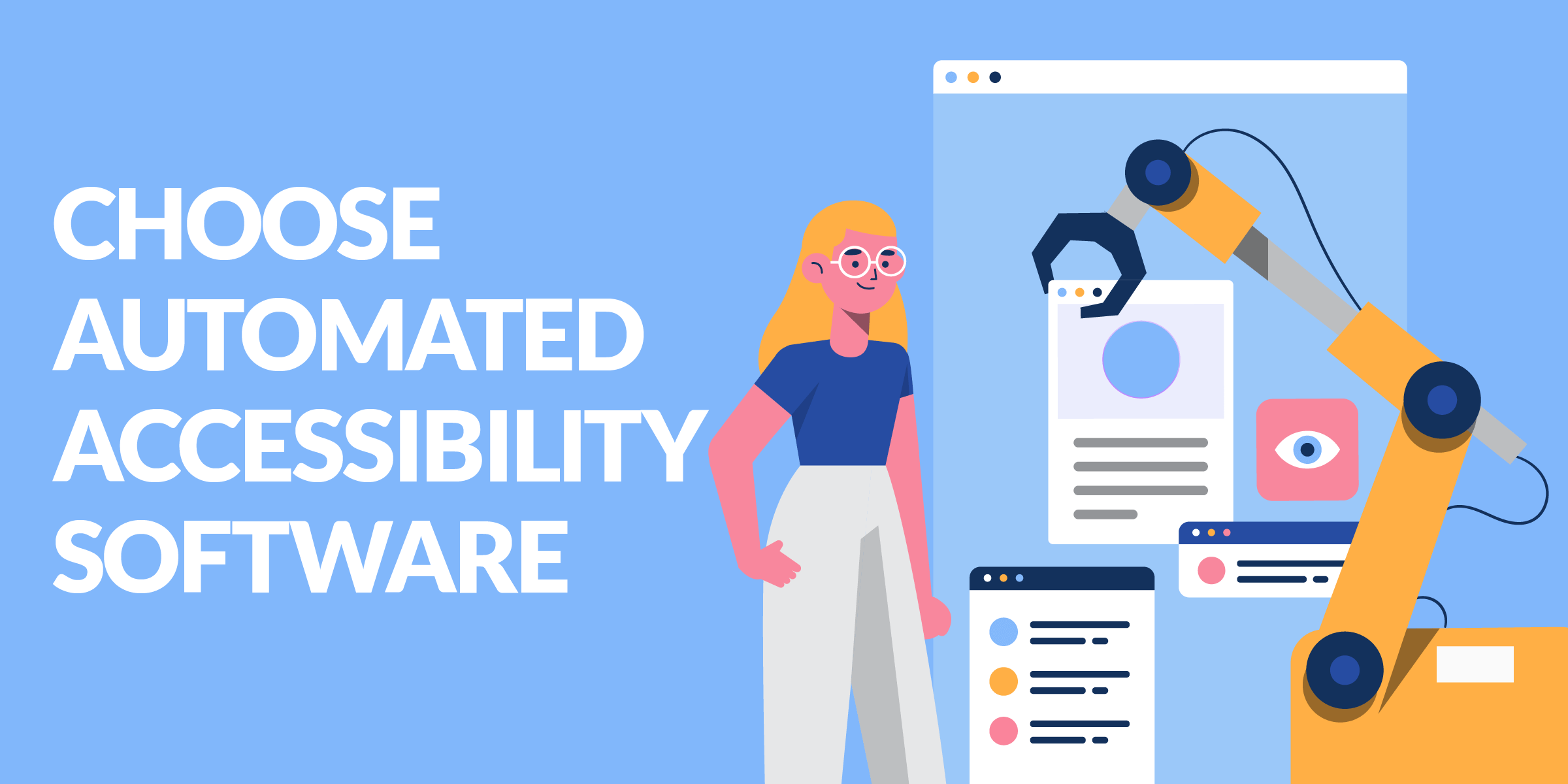
The best way to make sure that your site is WCAG-compliant is to install and use automated accessibility software.
Services like UserWay & Accessibe provide an AI-powered widget that automatically checks every aspect of your site to make sure that it’s WCAG-compliant.
It automatically updates content and provides suggestions for improving accessibility.
This software can also automatically scan the site and perform audits and reviews all on its own, making the process easier for you while assuring that your site is definitely up to code.
Check Color Contrast in Text
If you’re looking to make a small change to start, take a moment to look at the color contrast in your text.
You can do this easily by grabbing the code of the colors you’re using and putting them in a contract checker to make sure they’re ADA-compliant.
Provide Training to Employees
If you’re using new software or making updates to the site, make sure to provide training on these tools to your team.
Make sure that every employee understands the importance and function of your new accessibility commitment and accessibility-enabling tools.
Maintain Records and Continue to Check In
It’s important to make sure that you stay on track with your accessibility commitment.
Maintain records of what precise steps you and your team have taken to increase accessibility. Check in and make sure that all of your tools are still functioning properly. Pay attention to any requests people have made on your site. Update your accessibility software as new technology becomes available.
Consequences of Not Following WCAG
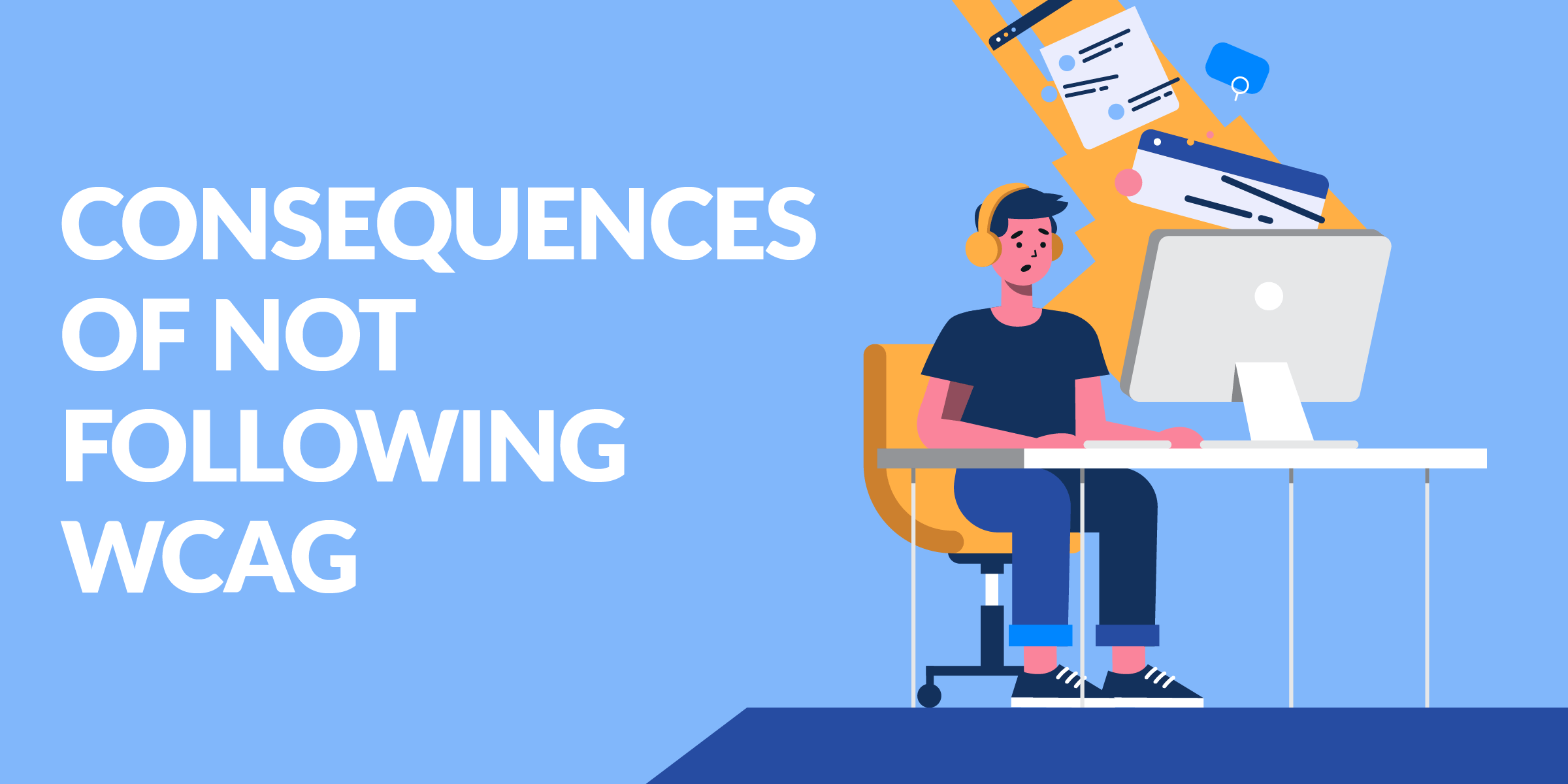
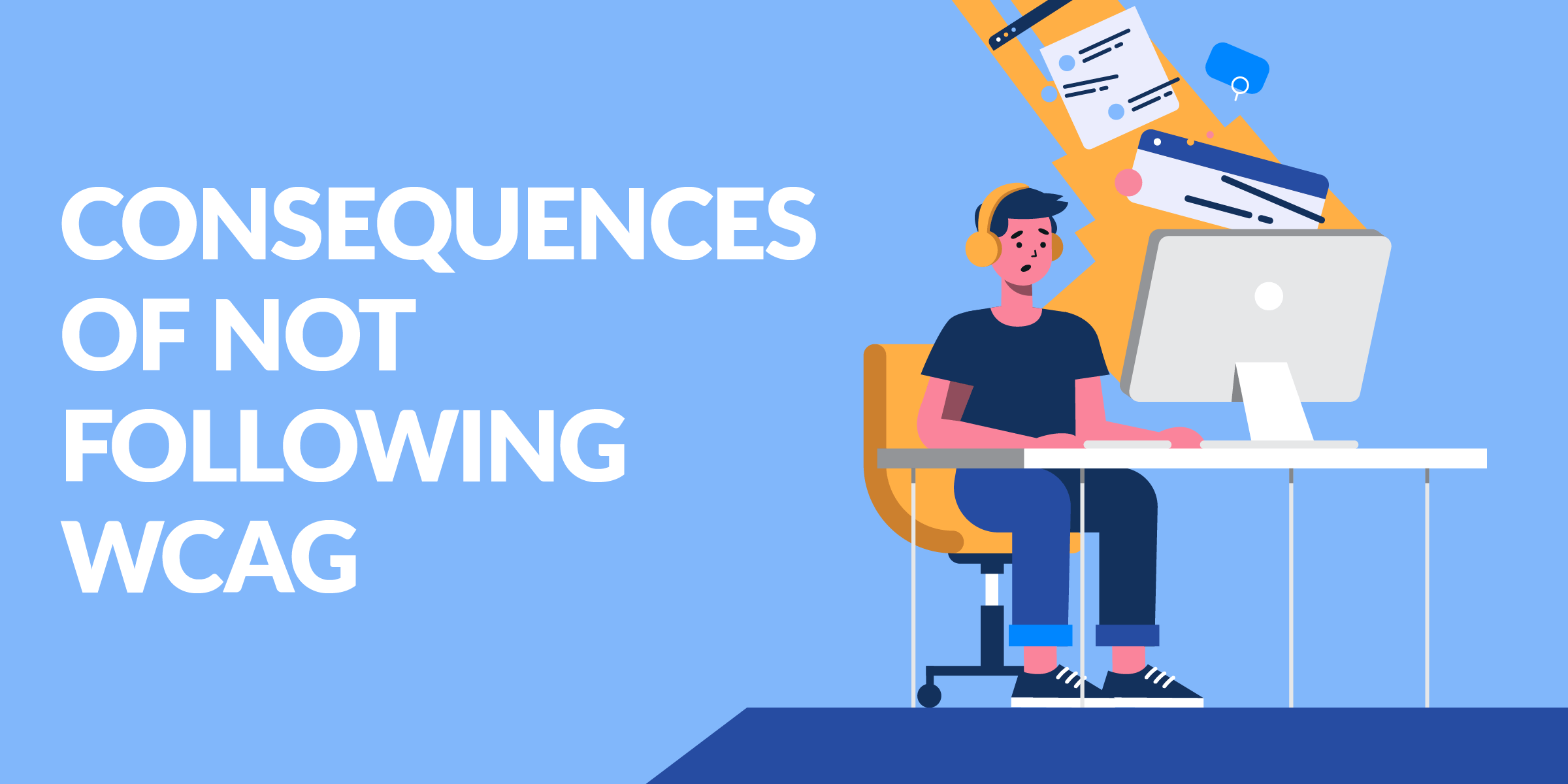
Aside from providing unnecessary and avoidable barriers to people with disabilities trying to use your site, there are also legal consequences of not following WCAG guidelines.
You could get sued for not complying with ADA standards.
In recent years, there has been a 15% increase in lawsuits filed against websites for failing to comply with ADA laws. Some companies have been charged with forking over up to $26,000 for non-compliance.
The Future of the WCAG
Even as this is being published, new laws are in the works to expand WCAG guidelines.
WCAG version 2.2 is set to be enacted in December 2022.
Our Top Recommendation for ADA Compliance
- Make your website ADA compliant in minutes
- Stay protected with real-time accessibility monitoring
- Save thousands of dollars in development
Sources:
- https://www.who.int/teams/noncommunicable-diseases/sensory-functions-disability-and-rehabilitation/world-report-on-disability
- https://www.statista.com/statistics/617136/digital-population-worldwide/
- https://datareportal.com/reports/digital-2022-united-states-of-america
- https://www.w3.org/WAI/standards-guidelines/wcag/
- https://www.appliedi.net/blog/5-steps-to-make-your-website-accessible-and-avoid-a-wcag-lawsuit/
- https://usersnap.com/blog/website-accessibility/
- https://www.businessnewsdaily.com/10900-ada-website-requirements.html
- https://userway.org/blog/6-easy-ways-to-put-your-websites-accessibility-compliance-on-the-fast-track/