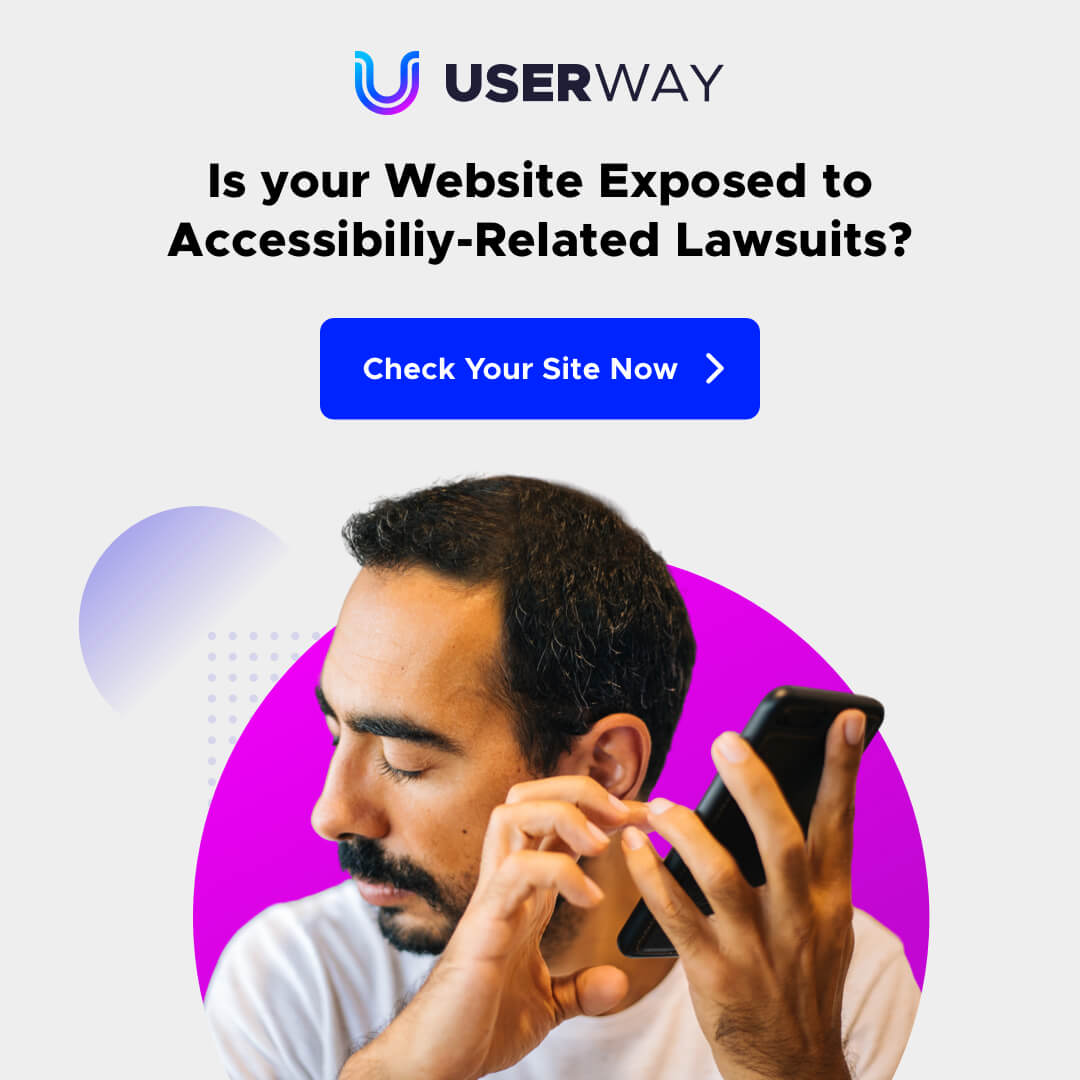There are various benefits to having an ADA compliant website, including protection for your company against possible fines and lawsuits. Maintaining ADA compliance also ensures you can accommodate potential customers.
Our Top Recommendation for ADA Compliance
- Make your website ADA compliant in minutes
- Stay protected with real-time accessibility monitoring
- Save thousands of dollars in development
We offer this website completely free to our visitors. To help pay the bills, we’ll often (but not always) set up affiliate relationships with the top providers after selecting our favorites. However, we do our best not to let this impact our choices. There are plenty of high-paying companies we’ve turned down because we didn’t like their product.
An added benefit of our relationships is that we always try to negotiate exclusive discounts for our visitors.
How to Make Your Website ADA Compliant
There are various methods you can use to improve your company website’s accessibility to those who have to navigate by voice, or those who are hearing (5.9% of the population) or vision impaired (3.3% of the U.S. population).
First Check if Your Website is ADA Compliant
Before choosing a solution, we recommend scanning your website to see if it's already compliant. Click the button below to see if your website is ADA-compliant.
Option 1: Hire a Developer
Traditionally, to make your website ADA compliant, you would need to hire a developer, or rely on your IT department to design update your website so everyone, including those with disabilities, can access and use it easily.
Considering the lack of regulatory guidance, a business owner should examine the regulations for federal agency websites and the related case laws, so they can understand more about what compliance might entail.
Commercial entities have no statutes or regulations to follow. However, federal websites do have clear rules, plus some detailed legal case results they can use for guidance, so you might like to follow this guidance to ensure ADA compliance. There is no such thing as over-compliance.
These are some ways a business can address accessibility concerns regarding the content on their website:
- Text transcripts for audio and video content – Hearing impaired users find text transcripts helpful for understand content they otherwise would not be able to access.
- Alt tags for audio, video and image files – Users with disabilities find alt tags useful for hearing or reading alternative descriptions of the website content. An alt tag should describe the object and what purpose it serves on the webpage.
- Suggestions and alternatives for users finding an input error – If a disabled user encounters an error because they need to navigate the website in a different way, the site should show automatic recommendations so the user can access the content they want.
- Site language in header code – Clarify which language the site uses to assist users who are using a text reader. The reader can then identify the codes and work accordingly.
- Organized, consistent layout – Links, buttons and menus should be laid out in such a way they are clearly separated from each other. The website should make navigation easy for every user.
There are many more ways a company can create accessible web content for disabled users. The challenge with doing things manually is that typically hiring a developer to make these changes to the code of your website can cost a lot of money. On average, companies have paid between $3,000 to $50,000 to make their website compatible. And that doesn't ensure that they will continuously be in compliance as changes are made.
Option 2: Using ADA Compliance Widgets & Plugins
Fortunately, hiring a developer to update your website for ADA compliance isn't the only method. You can also use plugins and third-party widgets to update your website's architecture without paying a fortune.
Two popular solutions are UserWay and accessiBe.
Read our UserWay vs accessiBe review to see which ADA widget we recommend.
Both of the solutions are powered by artificial intelligence (AI) and provide automatic accessibility to your website. With the power of AI, both solutions can identify most of the issues that may be preventing disabled users from accessing your content.
Beyond checking for issues, these solutions provide an interface that allows you to manage everything from a centralized dashboard. From the one interface, users can quickly and easily identify which plugins and widgets they should use to make their website ADA compliant.
In addition, both solutions provide a detailed audit report of almost everything that needs to be fixed before the site is accessible. Though there are on-going costs associated with these solutions, the costs are far less than those associated with hiring a developer.
ADA Compliance Definition
The Americans with Disabilities Act, or ADA, requires specific types of businesses to accommodate those with disabilities. This means web content must be accessible to deaf users, blind users and users who have to use assistive technologies such as screen readers or voice navigation.
Title I businesses, those with 15+ full-time employees operating for a minimum of 20 weeks a year, businesses falling under Title III, or ‘public accommodation’ businesses must be ADA compliant. Failing to make your website ADA compliant means the risk of financial liabilities, lawsuits and damage to the reputation of your brand.
Often the federal Americans with Disabilities Act is associated with physical locations or businesses that need to make accommodations for someone with a disability. Such accommodations at a physical location might include Braille for the visually impaired or wheelchair access, for example.
Did you know the ADA extends to the digital realm as well? This means certain businesses are obliged to ensure all users can see web content and navigate websites.
There are no fixed ADA regulations that determine what an ADA compliant website should look like. However, businesses falling under ADA Title I or ADA Title III must ensure their website is ‘reasonably accessible’ to disabled users.
More about ADA Compliance
Since it was passed in 1990, the ADA has prohibited discrimination against anyone with a disability, with the goal of making sure the disabled have the same opportunities and rights as everyone else. The act applies to every sector, from schools and jobs to private/public places open to the public, and transportation.
The US Department of Justice passed the ADA, or Americans with Disabilities Act Standards for Accessible Design, in 2010. This act mandates all information and electronic technology, such as websites, to be accessible to disabled individuals, such as those with hearing loss or vision impairment.
Which Business Must be ADA Compliant by Law?
Not every company is obliged to be ADA compliant but it is important to know whether yours is or not. The ADA Title I applies to businesses with 15 or more full-time employees operating for a minimum of 20 weeks a year.
Read our guide to learn if you can be sued if your website is not ADA compliant
The ADA Title II is for ‘public accommodation’ businesses like hotels, transportation and banks. Such businesses must comply by law and that applies to digital accommodations as well as physical considerations.
If your company falls under ADA Title I or III but you believe you should not be compliant, it’s a good idea to discuss your options with a disability lawyer.
Website Accessibility Guidelines


There are no clear guidelines for ADA website compliance. However, this doesn’t mean your business will get a reprieve. It is still critical that you offer a website which is accessible to disabled users. There is no federal direction about how to ensure your website is compliant. Without a properly codified set of guidelines, all we can be sure of is that ADA will apply to websites, with Gil v. Winn-Dixie as an example.
So even though there are no clear guidelines to follow, there are several actions to take if you want to show that your business has made a solid effort towards ADA compliance.
Web Content Accessibility Guidelines (WCAG)
A lot of organizations choose to follow the Web Content Accessibility Guidelines, or WCAG. Although you are not obliged to follow this by law, it’s a good reference point for those wishing to improve their digital accessibility.
There are 3 WCAG versions, which are 1.0, 2.0 (which replaced 1.0) and 2.1 (an extension of 2.0). In addition there are 3 conformance levels, which are A (minimal accessibility), AA (legally required level of accessibility) and AAA (exceeding requirements for accessibility).
The 2.1 WCAG guidelines will ensure that your web content meets the following 4 requirements:
- Robustness – The content on your website is able to be interpreted by various platforms and devices, for example it should be compatible with assistive technologies.
- Perceivability – Content should be easily perceived. This means offering text alternatives, for example, such as assistive technology or audio alternatives allowing the sight-impaired to perceive what your website offers.
- Understandability – Content must be easy to understand. Offer input assistance if necessary and make sure content is both predictable and readable.
- Operability – It should be easily to navigate the website. One example would be ensuring users with disabilities can use keyboard accessibilities to navigate the website and then access its content.
If your website meets the above standards, accessibility will be improved for those with hearing or vision impairments as well as those with language, learning or cognitive disabilities. Following these guidelines up to the AA level means your company should not have an issue with ADA compliance.
Penalties for Non-Compliance


If your business fails to comply with ADA requirements, it might be liable to lawsuits and we all know the costs of those can add up fast.
Not only can it be expensive for a business to be forced to comply, but there will be attorney fees on top of that and those can reach tens of thousands of dollars. In some states, business owners might be faced with a $50,000 bill.
In addition to regulatory penalties, failing to make sure your website is accessible to those with disabilities means missing out on business. If a user cannot navigate your website, they will not be able to make a purchase.
If disabled users are unable to complete forms or make purchases on the website, this means they are likely to head over to the website of one of your competitors and buy from them instead.
There is another good reason to ensure ADS compliancy. Search engines find ADA compliant websites easier to crawl and index and this can push them up the rankings, making the website visible to more users.
Complying with ADA requirements might be subjective but it is not hard to figure out what ‘reasonable accessibility’ refers to.
If your company can make good faith efforts to make the website reasonably accessible for every user, more businesses can get over the regulatory curve and develop ADA compliant websites and avoid potential legal ramifications. In addition they can achieve better search engine ranking and increased sales.
Consult with a disability attorney to learn more about ADA compliance and discover how to protect your business.
Our Top Recommendation for ADA Compliance
UserWay creates advanced website accessibility solutions that help ensure ADA website compliance without refactoring your existing code.
- Make your website ADA compliant in minutes
- Stay protected with real-time accessibility monitoring
- Save thousands of dollars in development