ADA compliance isn't just a legal requirement—it's a commitment to inclusivity.
The Americans with Disabilities Act (ADA) ensures that individuals with disabilities have the same opportunities as everyone else, extending to digital spaces.
Non-compliance is a risk for legal repercussions, and a missed opportunity to connect with a wider audience.
Our ADA compliance checklist guides you through the essential steps, from following Web Content Accessibility Guidelines (WCAG) to implementing user-friendly features, ensuring your website is welcoming to all visitors.
Our Top Recommendation for ADA Compliance
- Make your website ADA-compliant in minutes
- Stay protected with real-time accessibility monitoring
- Save thousands of dollars in development
We offer this website completely free to our visitors. To help pay the bills, we’ll often (but not always) set up affiliate relationships with the top providers after selecting our favorites. However, we do our best not to let this impact our choices. There are plenty of high-paying companies we’ve turned down because we didn’t like their product.
An added benefit of our relationships is that we always try to negotiate exclusive discounts for our visitors.
Key Takeaways
- ADA compliance for websites is crucial for inclusivity and avoiding legal issues, focusing on elements like color contrast, text alternatives, and navigational accessibility.
- Common pitfalls in ADA compliance include overlooking image alt text, color contrast, keyboard navigation, and form labeling.
- ADA compliance is a legal requirement, while WCAG provides the technical guidelines to achieve such compliance.
- Tools like UserWay are invaluable for identifying and addressing accessibility issues to ensure ADA compliance.
What is ADA Compliance?
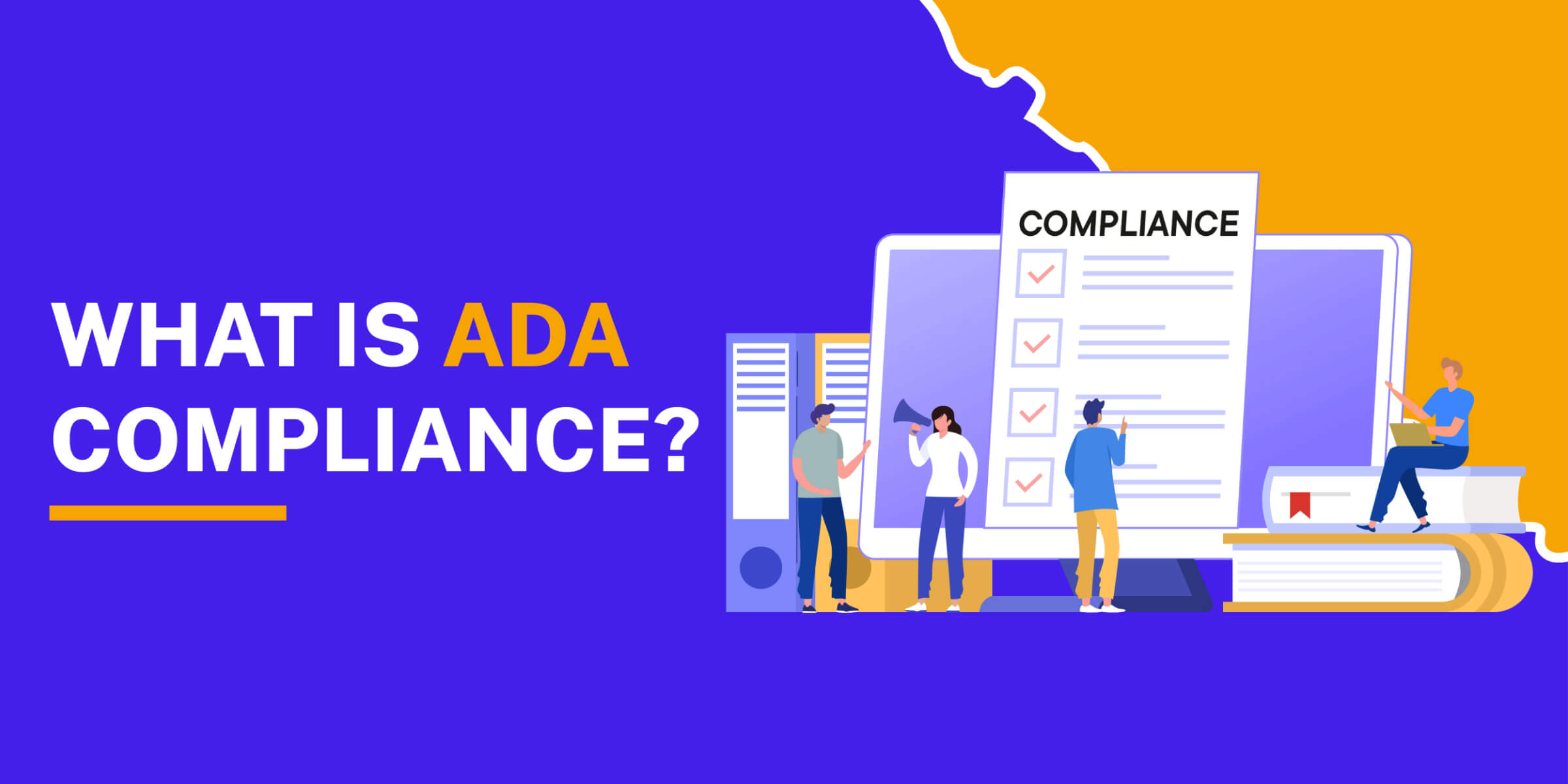
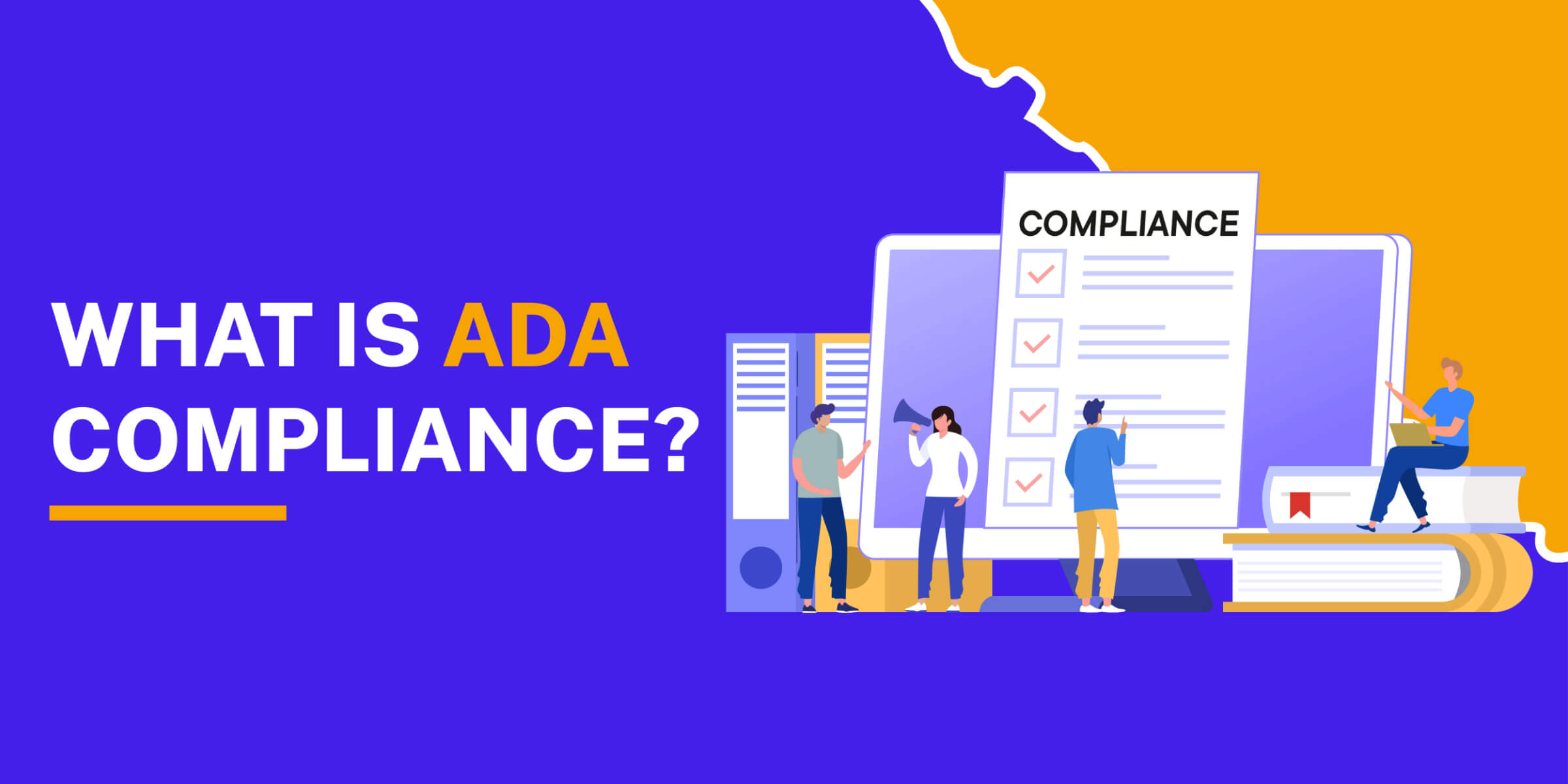
ADA compliance means making your website accessible to all, regardless of disabilities.
It's about ensuring your digital space welcomes everyone with open arms, adhering to standards that prevent barriers to access.
Think of it as your website's open-door policy. ADA compliance allows a diverse audience to engage, interact, and benefit from your content.
It's not just about following rules—it's about embracing inclusivity at its core.
Key Components of ADA Compliance


ADA compliance revolves around making your website accessible to everyone, which means diving into the nitty-gritty of the Web Content Accessibility Guidelines (WCAG).
So, what's the deal with WCAG? It’s your roadmap to an accessible website.
These guidelines are the gold standard, offering a framework to improve your site's accessibility. They're categorized into three levels: A, AA, and AAA.
For most websites, Level AA is your sweet spot. It balances thorough accessibility without being overwhelmingly stringent.
WCAG guidelines cover a range of recommendations, from how text is presented to how users navigate your site. The purpose is to ensure that everyone, regardless of how they interact with your site-be it through a screen reader, keyboard navigation, or any other assistive technology—has a seamless experience.
By aligning with WCAG, you're not just adhering to ADA compliance; you're enriching the web with diversity and inclusivity.
ADA Compliance Checklist for Websites


Here's a detailed ADA Compliance Checklist for Websites, designed to guide you through enhancing your site's accessibility:
Color Contrast: Ensure that your text stands out against its background. The contrast ratio should be at least 4.5:1 for normal text and 3:1 for large text. If you have dark text, it should be on a light background and vice versa. Tools like the WebAIM Color Contrast Checker can help you get this right.
Accessible Navigation: Your website should be navigable using a keyboard alone. Implement tab navigation and skip links to allow users to bypass repetitive content and navigate the site efficiently. Ensure that all interactive elements are focusable and that the focus order follows a logical sequence.
Text Alternatives: Provide alt text for all images, videos, and audio files. Alt text for an image should describe what the image shows, not just its appearance.
Live Captions and Transcripts: Offer captions for live audio content and transcripts for recorded audio and video. This ensures that users who are deaf or hard of hearing can access the information. For example, if you're hosting a webinar, provide real-time captions and a transcript afterward.
Accessibility of Forms: Ensure that all forms are accessible, with clearly labeled fields, proper tab order, and accessible error messages. Users should be able to understand and interact with forms using assistive technologies. Each input field should have a label that screen readers can announce.
Consistent and Predictable: Maintain a consistent layout and predictable navigation throughout your site. Users should be able to anticipate where they'll find information and how they can interact with your site. Keep your menu in the same place on every page and use consistent naming conventions.
Error Identification and Recovery: Provide clear, specific error messages and offer easy ways to correct mistakes. This helps users, especially those with cognitive disabilities, to understand what went wrong and how to fix it. For instance, if a user fills out a form incorrectly, highlight the error and provide a suggestion for correction.
Compatibility: Ensure your website is compatible with a range of browsers and assistive technologies. Regularly test your site with different tools and devices to ensure all users have a consistent experience. Check your site's accessibility on various screen readers and browsers to identify and fix compatibility issues.
For more advice on how to make your website ADA-compliant, check out our guide.
Benefits of ADA Compliance


ADA compliance offers many benefits for both you and your audience.
- Enhancing User Experience: ADA compliance ensures your website is accessible and user-friendly for all visitors, enhancing overall user engagement and satisfaction.
- Mitigating Legal Risks: ADA compliance protects your business from potential lawsuits and legal challenges. It ensures compliance with federal regulations.
- Improving Brand Reputation: Demonstrating a commitment to accessibility and inclusivity boosts your brand's reputation, fostering trust and loyalty among customers.
- Expanding Audience Reach: An accessible website welcomes a broader audience, including those with disabilities. It increases your potential customer base.
- Boosting SEO Rankings: Search engines favor user-friendly websites, so ADA compliance can also improve your site's visibility and ranking.
- Enhancing Customer Loyalty: When users see that a brand is committed to accessibility, they are more likely to return and recommend the site to others, building a loyal customer base.
Check out these website accessibility statistics to learn more.
Streamline Website ADA Compliance with UserWay
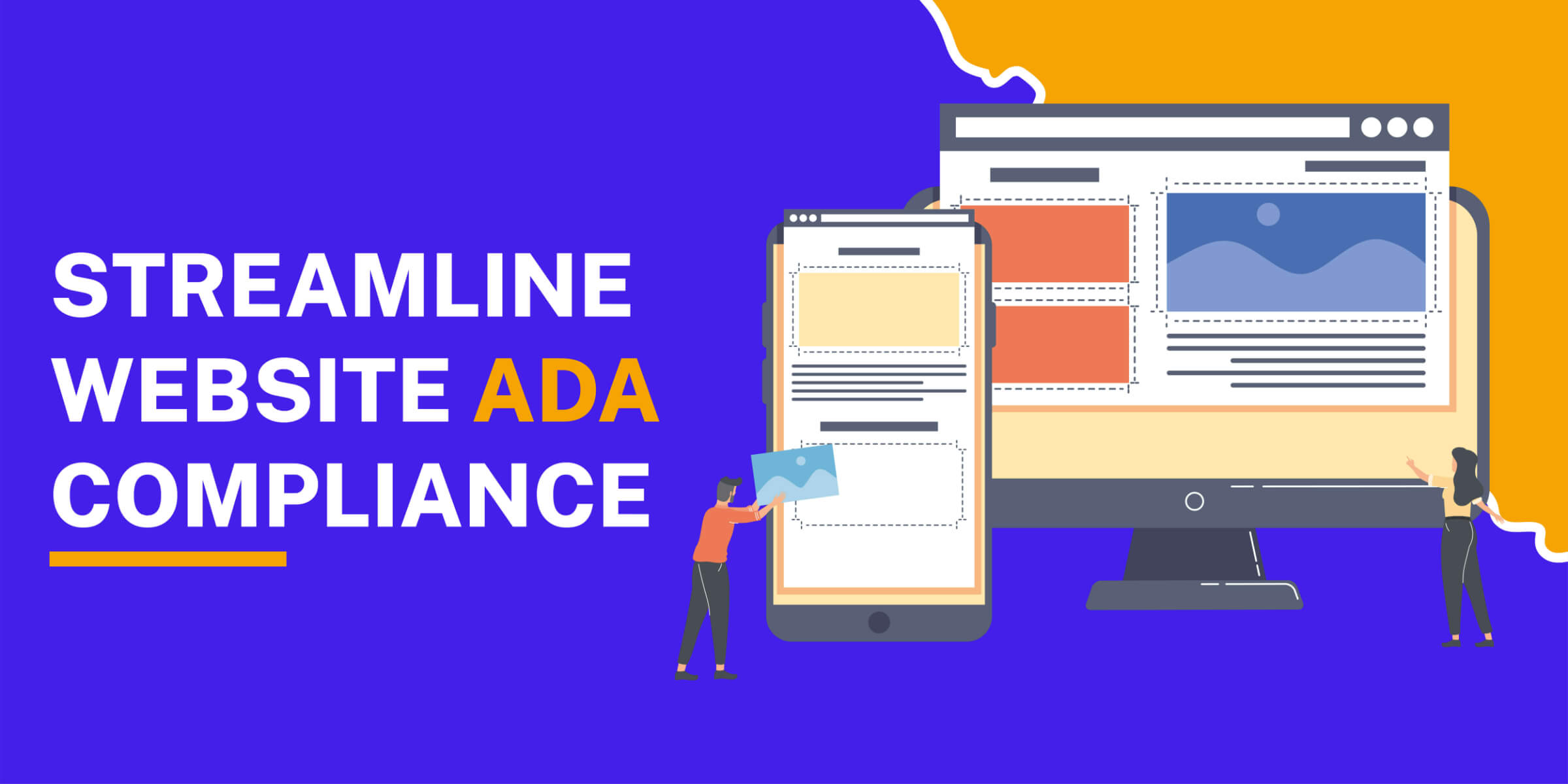
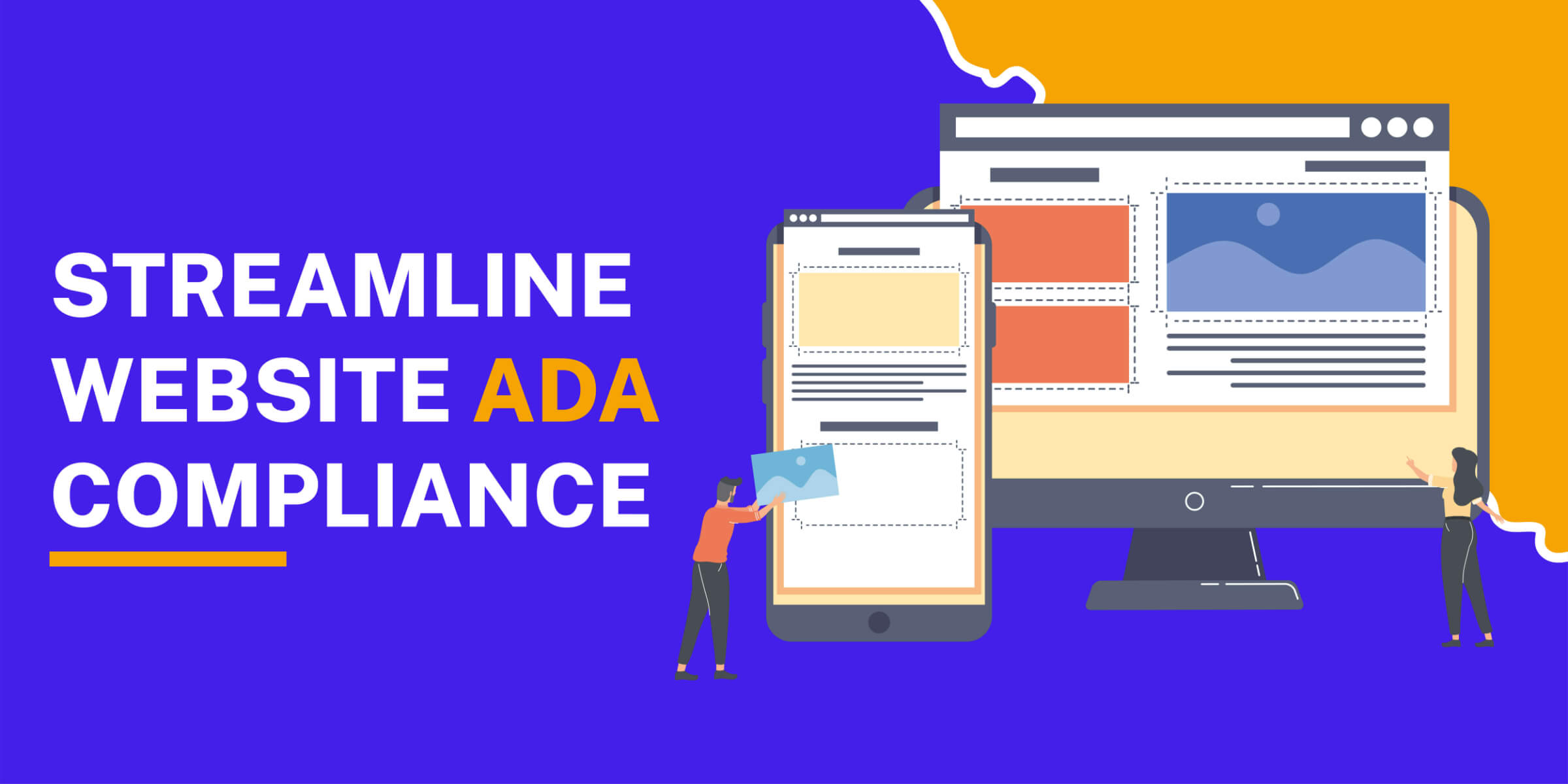
From ensuring color contrast and accessible navigation to providing text alternatives and more, each component is vital. ADA compliance plays a pivotal role in enhancing user experience, mitigating legal risks, and boosting your brand's reputation.
ADA compliance not only broadens your audience reach but also aligns with ethical business practices, fostering customer trust and loyalty.
For businesses seeking a seamless solution to achieve ADA compliance, UserWay is our top recommendation.
UserWay offers an array of tools that simplify the compliance process, ensuring your website meets all necessary standards without compromising on design or functionality.
With UserWay, you can enhance accessibility, improve user experience, and protect your brand from legal complications.
Ready to make your website accessible to everyone? Try UserWay today and take strides toward ADA compliance.
Our Top Recommendation for ADA Compliance
- Make your website ADA-compliant in minutes
- Stay protected with real-time accessibility monitoring
- Save thousands of dollars in development
Frequently Asked Questions
How do I check my website's ADA compliance?
Use online tools like UserWay to identify areas that need improvement to meet ADA standards.
How can I make my website ADA-compliant?
Follow the Web Content Accessibility Guidelines (WCAG) by ensuring your website offers accessible navigation, sufficient color contrast, text alternatives for images, accessible forms, and more. Consider using services like UserWay to automate and simplify the process.
What happens if a website is not ADA-compliant?
If your website is not ADA-compliant, you risk facing legal actions, including lawsuits and fines. Non-compliance can also negatively impact your brand's reputation and limit your website's accessibility to a broader audience.
What are the key components of ADA compliance for websites?
Key components include ensuring color contrast, keyboard navigation, text alternatives for media, accessible forms, consistent layout, and compatibility with assistive technologies.
What are the common challenges in achieving ADA compliance?
Common pitfalls include neglecting alt text for images, insufficient color contrast, lack of keyboard navigation, and missing form labels.
What are the differences between ADA compliance and WCAG?
ADA compliance refers to the legal requirement, while WCAG provides specific guidelines to meet accessibility standards. You can often use WCAG guidelines to achieve ADA compliance.
Are there any tools to help with ADA compliance?
Yes. Our favorite tool, UserWay can help identify and resolve accessibility issues, facilitating ADA compliance.






















