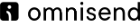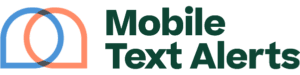I am a small business owner who's tested many SMS marketing platforms and understands how crucial the right one is for effective communication with your audience.
In 2024, this choice is more important than ever. My team and I have carefully explored many options. We've prioritized user-friendly interfaces, the number of integrations, and insightful analytics in our search. If you need a straightforward solution for your SMS marketing, you can trust our expertise.
Out of all the platforms we've evaluated, SimpleTexting stood out as our top choice for its ease of use and comprehensive features. Be sure to check out the rest of our top picks below.
Our Top 3 Picks for SMS Marketing
Best for Small Businesses
Best for Medium to Enterprise
Table of Contents
- Our Top 3 Picks for SMS Marketing
- Top SMS Marketing Platforms Comparison Chart
- What Is the Best SMS Marketing Tool?
- What Is SMS Marketing?
- What to Look For & Consider When Choosing SMS Marketing Software?
- Challenges and Solutions for SMS Marketing
- How We Rank & Evaluate SMS Marketing Platforms
- Industry-Specific SMS Guides
- Frequently Asked Questions
We offer this website completely free to our visitors. To help pay the bills, we’ll often (but not always) set up affiliate relationships with the top providers after selecting our favorites. However, we do our best not to let this impact our choices. There are plenty of high-paying companies we’ve turned down because we didn’t like their product.
An added benefit of our relationships is that we always try to negotiate exclusive discounts for our visitors.
Top SMS Marketing Platforms Comparison Chart
| Service Name | ||||||
| Our Full Review | SimpleTexting Review | Omnisend Review | Mobile Text Alerts Review | TextMagic Review | ClickSend Review | UltraSMSScript Review |
| Editor's Notes | Easy to send bulk SMS campaigns. | Best for SMS and email in a single platform. | Best hosted SMS marketing software. | Best pay per text message solution. | Easy to use API and Zapier integrations. | Best self-hosted SMS marketing software. |
| Billing Model | Monthly subscription | Monthly subscription | Monthly subscription | Pay as you go | Pay as you go | One time fee or monthly + wholesale text messages |
| Pricing | See Plans | See Plans | See Plans | See Plans | See Plans | See Plans |
1. SimpleTexting
Easiest platform to use and our top overall pick – 4.5/5 Rating
SimpleTexting is our top pick because we can integrate the service with all of our other workflow management systems (most notably, Mailchimp). They have great customer service, and we’re able to personalize user profiles with information, photos, etc.
They have affordable yet scalable plans, so we can use the cheaper plans until we become as huge as some of their other clients, like Starbucks and Cisco!
SimpleTexting Pros
- Free incoming messages are a great money-saving feature
- The simple dashboard made it easy to build my first campaign in less than 20 minutes.
- We can create multiple keywords for our phone number at no additional cost.
- Plans start at just $23 (if billing annually)
- Importing contacts is made easy by their various integrations.
SimpleTexting Cons
- Sharing SimpleTexting’s platform among your team members costs more (unless you choose the 50,000+ credit plan.)
- More experienced programmers might feel constrained by the platform’s simplicity.
- I went over my text character limit (160) pretty quickly when working on some of my campaigns.
Read our SimpleTexting review.
Features
- Two-way messaging
- Scheduled texts
- Automate text messages
- SMS keywords to create contact lists
- Data collection and analytical tools
- Premade templates
- Tiny links
- Reminder texts
Pricing
Pricing is based on purchasing a certain number of credits each month (SMS costs 1 credit each, and MMS costs 3 credits.) Each credit is roughly 6 cents.
You’ll save 20% on prices if you pay annually instead of monthly.
2. Textmagic
Best for Scalability and Flexibility – 4.5/5 Rating
![]()
![]()
![]()
I favor Textmagic for its variety of API Gateways and Zapier integrations. That, along with the team-sharing function, simplifies collaboration and organization. The UI is super easy to use, and ease of use is crucial for us.
Premade templates also make Textmagic a top choice for us.
Textmagic Pros
- A simple yet scalable pricing structure
- A simple yet versatile UI that won’t take much time to pick up.
- Creating bulk text messaging templates and importing contacts was incredibly simple
- Extensive API tools and integrations
- Subaccounts allow you and your team to collaborate
Textmagic Cons
- Large volumes of texts can be pricey
- You have to pay a monthly fee for a virtual number
- Some users have complained about unresponsive customer service in the past.
Read our Textmagic Review
Features
- API Gateways and Zapier integrations
- Two-way SMS
- Send bulk SMS online
- Email-to-SMS
- Mobile app
- Import mobile numbers
- Premade templates
- SMS attachments and MMS
- Team-sharing function
Pricing
The pricing is a flat rate pay-as-you-go type of deal.
- The single standard fee for each text is $0.04, meaning you’ll pay 4 cents for every text you send. In context, if you send 10 texts to 10 different contacts, you’ll be paying $0.40.
- U.S. and Canadian users will be required to use a dedicated virtual number from which to send out texts. The first month is included in the free trial, but after that, it’ll cost $4 a month.
3. Mobile Text Alerts
Most affordable – 4.0/5 Rating
![]()
![]()
![]()
![]()
![]()
![]()
![]()
![]()
![]()
![]()
The easy setup with Mobile Text Alerts is great because it allows me to get started on a plan right away.
Once you get started, the rest of the process is also easy. The dashboard is easy to navigate. The mobile app feature is a huge plus for busy business owners who need to check in on how well their SMS campaign is going or draft bulk messages to send in the future from wherever they may be.
Mobile Text Alerts Pros
- Easy setup – account created and working within just 30 seconds.
- Convenient to use – easy-to-use dashboard and mobile app.
- Conversational – respond through the platform and set up automated responses
- Experience – over 10 years in SMS marketing
- Integrations – over 200 integrations
Mobile Text Alerts Cons
- MMS (Multimedia Messaging Service) – messages count as 3 messages instead of 1 toward your monthly count.
- Personalization – there isn’t a way to add customers’ personal names to each of the messages they receive, which I think would add a nice touch.
Read our Mobile Text Alerts review.
Features
- QR code opt-in
- Two-way messaging
- Mobile surveys
- MMS
- SMS templates
- Scheduled messages
- Import spreadsheet
- Text-to-join
- Group segmentation
- Unlimited administrators
- Link tracking
- Mobile app
Pricing
- Basic – $19/month. 500 messages per month, 1 opt-in keyword.
- Starter – $26/month. 1,000 messages per month, 2 opt-in keywords.
- Standard – $48/month. 2,000 messages per month, 3 opt-in keywords.
- Professional – $110/month. 5,000 messages per month, 4 opt-in keywords.
- Plus – $199/month. 10,000 messages per month, 5 opt-in keywords.
- Premium – $349/month. 20,000 messages per month, 6 opt-in keywords, priority support.
- Elite – $749/month. 50,000 messages per month, 7 opt-in keywords, priority support.
- Enterprise – $1,299/month. 100,000 messages per month, 8 opt-in keywords, priority support.
4. Omnisend
Best multichannel (Email + SMS + Push Notifications + Pop-ups) – 4.0/5 Rating
![]()
![]()
![]()
![]()
![]()
![]()
![]()
![]()
![]()
![]()
Omnisend is our favorite multi-channel mobile marketing solution. They combine Email + SMS + Push Notifications + Pop-ups, which makes life easier for everyone. The setup is easy. The messaging automation is easy. We like easy.
Though we certainly wouldn’t consider ourselves an eCommerce company, Omnisend does specialize in SMS solutions for folks who own online shops. Things like abandoned cart reminders, customized popups, and shipping confirmations and updates can all be automated.
Omnisend Pros
- Full prebuilt eCommerce workflows and Shopify integration
- Can track buyer habits
- Simple email builder and automation editor
- Segmentation combined with reporting makes it easy to adjust SMS campaigns
Omnisend Cons
- Not a very wide variety of templates for emails and forms
- Unlimited users are only offered in the Enterprise plan
- Not a great marketing automation solution for non-e-commerce businesses
Read our Omnisend Review
Features
- Email marketing
- Web push notifications
- Audience sync for ads
- Segmentation
- Reporting
- Popups and forms
- Personalized, omnichannel messaging
- Pre-built Ccommerce workflows
Pricing
- Standard – $16/month unlimited contacts (reach up to 500), 6,000 emails per month, unlimited web push notifications, 24/7 chat and live support, customer success manager, Facebook custom audience, and Google customer match
- Pro- $59/month– everything in the standard version plus unlimited emails, up to 3,540 international SMS, unlimited web push notifications, advanced reporting, customer success manager, and 24/7 priority support
These are Omnisend’s base prices for users sending marketing promotions to 500 or fewer contacts. As users grow their contact lists, prices go up.
5. EZ Texting
User-Friendly for Beginners – 4.0/5 Rating
Starting at a super affordable price of $19 a month with the option to add more messages as your business grows, we love EZ Texting for newer or smaller businesses with less tech experience.
When I tried this out myself, I found it super easy to sign up, pick a plan, and begin sending out texts to customers. The templates for messages and sign-up forms are another huge selling point for this beginner-friendly SMS marketing service.
EZ Texting Pros
- Easy and scalable pricing structure provides plenty of options for smaller businesses
- MMS messaging is available for photo, video, and audio file integration.
- Intuitive UI for ease of use
- Thousands of Zapier integrations as well as API gateway access
- Simple to create sign-up forms, QR codes, and shortened URLs
EZ Texting Cons
- Without a monthly plan, customers have to purchase additional keywords and extra numbers
- EZ Texting’s iOS mobile app has slightly less functionality than the browser version.
- Only supports SMS to US and Canadian numbers.
Read our EZ Texting review.
Features
- 2-way communication and mass texting
- Import contacts in seconds
- Pay-as-you-go pricing
- Integrations with Constant Contact, HubSpot, Squarespace, and more
- Message/sign-up form templates
- QR code generator
- Bulk opt-out
- Link shortener
- Message forwarding
- iOS app
Pricing
- Free trial includes 120 credits. Sending an SMS message costs 1 credit each, while sending an MMS message costs 3 credits each.
- Value – $24 per month
- Essentials – $36 per month
- Premium – $61 per month
- Custom – $299 per month
- Save 20% when you pay annually instead of monthly
6. ClickSend
Top Choice for API and Automation – 4.0/5 Rating
![]()
![]()
![]()
![]()
![]()
![]()
![]()
![]()
![]()
![]()
No software and no contract are our favorite unique things about ClickSend.
We love that this cloud-based SMS marketing service offers everything from SMS to Facebook Messenger and even WhatsApp, which allows us to communicate with our customers no matter what channel they use.
Pros
- Super simple to use. It's easy to upload contacts and send out bulk text messages.
- This software provides huge ROI potential (I saw ~800% ROI on my ClickSend investment)
- The pay-as-you-go system is GREAT for our budget.
- The price match guarantee is stellar.
- Refund available with no questions asked for the first 14 days.
- Fantastic customer support.
Cons
- Reviewing the data is a little clumsy and there isn't an easy way to export and share insights.
- Not the best option for custom programming and automation.
Read our ClickSend Review
Features
- Cloud-based (so no software)
- No contracts
- Prepaid or pay-as-you-go plans
- SMS, MMS, voice, email, fax, postcards, and messaging through WhatsApp or Facebook are available
- Google Analytics tracking is available
- API options include REST, HTTP, SMPP, SMTP, FTP, and SOAP
- Integrations with Slack, Zapier, IFTTT, and Salesforce
Pricing
- Outbound price per SMS- Under 2k- $0.0235, 2k or more- $0.0168, 10k or more- $0.0114, 100k or more- $0.0084. Custom pricing for over 200k.
- Dedicated number- $1.68/month
- Dedicated shortcode- $975.27/month ($975.27 – Setup Fee)
- Outbound MMS- $0.0398/MMS
7. Salesmsg
Great for Personalized Two-Way Conversations – 4.0/5 Rating
![]()
![]()
![]()
![]()
![]()
![]()
![]()
![]()
![]()
![]()
Keeping it super simple, Salesmsg’s UI features just four easy-to-navigate tabs so that you can access all the stuff you need without having to navigate through all the stuff you don’t.
We already have a landline, so their call-forwarding feature that allows us to forward calls automatically was a huge bonus that not all that many providers offer.
Salesmsg Pros
- Setting up an account and sending the first few texts was extremely simple.
- The dashboard is easy to navigate and everything is clearly labeled.
- Being able to share inboxes with team members is helpful and bolsters efficiency.
- Carrying out two-way conversations is simple and effective.
- There is an auto-reply system that you can configure
Salesmsg Cons
- The mobile apps seem to leave a lot to be desired.
- You don’t get discounts for sending more messages, meaning SMS and MMS prices stay static even if you send plenty of bulk texts.
- The simplistic design might constrain some developers or experienced marketing teams.
Read our Salesmsg Review.
Features
- Integrations with Zapier, Salesforce, ActiveCampaign, InfusionSoft, HubSpot, and Pipedrive offered
- Text-enable and forward calls to your existing landline
- Team-sharing feature allows you to share inboxes with team members and make internal notes
- Auto-reply business hours
- Import and export contacts
- Calendar integrations
- Built-in opt-out management
Pricing
- Pro plan- $35/month. Send up to 750 text messages a month, comes with unlimited contacts and app integrations.
- Premium plan- $300/month. Monthly text message limit upped to 7,500 while the plan offers shortcode mass texting as well.
- The Custom plan varies but is a flexible solution for enterprises.
- If you want to send more texts than your monthly plan allows, you can purchase additional SMS for $0.025 each, or MMS for $0.05
8. Heymarket
Top Pick for Team Collaboration – 4.0/5 Rating
![]()
![]()
![]()
![]()
![]()
![]()
![]()
![]()
![]()
![]()
We’ve talked AT LENGTH about how much we love team-sharing features and you’d be hard-pressed to find more of these features than the ones offered by Heymarket.
Being able to assign specific contacts made it easy to streamline work between multiple users, and the private chat feature is an incredibly useful collaborative tool in a remote work environment.
Heymarket Pros
- Team-focused features like the shared inbox, unlimited users, private messaging, and contact assignments
- Integrations allow for easier contact imports
- Access messages from Facebook, Google, and your own website
- Intuitive campaign manager along with solid reporting and analytics tools
- Each subscription plan is priced relative to a business’s size, making it scalable.
Heymarket Cons
- Some features like integrations and APIs are only included in more expensive plans.
- Lack of resources and guides for APIs, integrations, and other features
- It’s not optimized for multiple languages
Read our Heymarket review.
Features
- Integrations with Salesforce, Hubspot, Apple Business Chat, Zapier, and Facebook Messenger.
- Receive and send messages from Facebook, your business’s website, and Google search results.
- Shared inbox and private comments for team members
- CSAT services
- Automation
- Performance metrics
- Customer insight and sentiment
- Unlimited users
Pricing
- The Standard plan- $59 a month or $588 annually.
- The Plus plan- $119 a month or $1188 annually. 2,500 messages per month and a 600 daily list size.
- The Pro plan- $239 a month or $2388 annually. 5,000 messages per month and receive reports for 2 years’ worth of data on top of API access.
9. SlickText
Excellent for Engagement and Loyalty Programs – 4.0/5 Rating
![]()
![]()
![]()
![]()
![]()
![]()
![]()
![]()
![]()
![]()
Need someone to hold your hand through setting up? SlickText offers 1-on-1 help for folks setting up their SMS marketing software. Your guide will inform you of best practices so that you can get started off on the right foot.
After helping you get set up, SlickText offers plenty of integrations and a unique, fully functional REST API to craft and develop the right solution tailored to fit your business.
SlickText Pros
- The 1-on-1 account setup is seriously helpful.
- The REST API is unique and easy to use and makes it easy to create a custom workflow
- They make sure all of your SMS marketing is above board and legal
- The customer support is exceptional
- Text-to-win contests make SMS marketing interactive and increased customer engagement.
SlickText Cons
- Would love to see more analytics offered.
- Slack and Zapier integrations could be better.
- No mobile app (not a huge deal, but it would make things easier!)
Features
- 1-on-1 account setup
- SMS templates
- Options for automation
- Personal REST API
- Surveys
- MMS
- SMS shortcode
- SMS autoresponders
Pricing
- 14-day free trial
- The Basic– $29/month- 500 texts per month
- The Step Up– $49/month- 1,000 texts per month
- The Lil Bro– $79/month- 2,000 texts per month
- The Big Bro– $139/month- 3,600 texts per month
- The Boss– $189/month- 5,000 texts per month
- The Albatross– $350/month- 10,000 texts per month
- The Whale– $750/month- 25,000 texts per month
- The Monstro– $1,250/month- 50,000 texts per month
10. TextSanity
Ideal for Comprehensive Campaign Management – 4.0/5 Rating
![]()
![]()
![]()
![]()
![]()
![]()
![]()
![]()
![]()
![]()
TextSanity offers versatility and freedom for businesses who want to try different methods.
Business owners who use TextSanity have the option to create drip campaigns, blast mass messages, or use keywords to segment customers into specific groups for easier marketing.
TextSanity Pros
- The unlimited keyword feature is super helpful, easy to use, and effective in our marketing campaigns.
- No extra stuff on the dashboard, which makes it pretty easy to navigate.
- Audience segmentation is easy, making personalization simple and effective.
- Customer service is generally pretty solid
TextSanity Cons
- Importing a contact list is a bit tricky.
- Analytics are lacking.
- The simple platform, while easier to use, does lack some of the “bells and whistles” that other SMS software offers
- Some customer reviews claimed a lack of customer support available.
Features
- Contact management
- Mass texting
- Message personalization
- Scheduled messaging
- 2-Way messaging
- Mobile keywords
- Auto-responders
- Audience segmentation
- API
- CRM
Pricing
- $30/month- 500 message credits per month, 4.5 cents per additional message
- $50/month- 1,000 message credits per month, 4 cents per additional message
- $80/month- 2,000 message credits per month, 3.5 cents per additional message
- $100/month- 3,000 message credits per month, 3 cents per additional message
- $150/month- 7,500 message credits per month, 2 cents per additional message
- $380/month- 25,000 message credits per month, 1.5 cents per additional message
- $630/month- 50,000 message credits per month, 1.25 cents per additional message
- $1,155/month- 100,000 message credits per month, 1 cent per additional message
11. Textedly
Best for Versatility in Messaging Options – 4.0/5 Rating
![]()
![]()
![]()
![]()
![]()
![]()
![]()
![]()
![]()
![]()
On the fence about using an SMS marketing service? You’re in luck. There’s no credit card required for a 14-day trial with Textedly.
A few of the intuitive features offered include SMS automation, shortcode links, and the option to send coupons and special promotional discounts.
Textedly Pros
- Analytics provide insights into campaign success and yearly performance.
- The interface is intuitive, allowing quick mass texting without tutorials.
- Email alerts for client responses ensure no missed messages without the app.
- Customer service is responsive, friendly, and quick to answer emails.
- Unique Instagram texting feature enables easy communication from our Instagram account.
Textedly Cons
- Uploading large CSV contact lists is tedious and slow.
- Need flexibility to update contacts when phone numbers change.
- Retaining contacts post-opt-out feels like unnecessary clutter.
- A mobile app for managing SMS campaigns would be beneficial.
Features
- Webforms
- Conversation triggers
- Mass group texting
- Text keyword
- Text scheduling
- Auto-reply messages
- CTIA and mobile carrier compliance
- Free incoming text messages
- Unlimited contacts
- Built-in link sharing
12. UltraSMSScript
Best for Customization and Control – 3.5/5 Rating
![]()
![]()
![]()
UltraSMSScript offers downloadable white-label software for a one-time fee, making it our favorite pick for affordable SMS marketing software.
I love that once you set the software up, you own it and can use it as you see fit. You do need to go elsewhere to pay for the messages themselves, but you can buy them at wholesale prices, which I find to be a more affordable option than paying a monthly fee for most SMS services.
UltraSMSScript Pros
- One-time payment for software setup
- Once the software is set up, you own it and can sell it as a service
- SMS messages send for wholesale price (less than a penny)
- The dashboard is easy to use
- API makes it easy to integrate with other software to streamline the process
- Monthly hosted plans for those who would rather not host the platform themselves
UltraSMSScript Cons
- Customization only comes with the higher-priced plans
- No solutions for mobile apps
- No free plan option
- Can be tricky for someone without tech experience to install
Features
- One-time fee to download white-label software
- Option to pay for hosting
- Reseller accounts for folks wanting to sell it as a white-label service
- Number lookup
- Batch processing
- A/B split testing
- Away messaging
- Voicemail text back
- Blacklist words
Pricing
Read our UltraSMSScript Review for more information on pricing. They have a lot of options!
13. Klaviyo
Best for E-commerce Integration and Automation – 4.0/5 Rating
![]()
![]()
![]()
![]()
![]()
![]()
![]()
![]()
![]()
![]()
With an option that’s 100% free, Klaviyo offers an SMS marketing resource to companies who have no budget at all. Klaviyo offers free SMS services for up to 250 contacts, 500 monthly email sends, and 150 free monthly SMS/MMS sends.
The integrations, pre-built templates, chat and email support, and ability to manage email campaigns alongside your SMS ones are all huge pluses that make this provider a top pick of ours.
Klaviyo Pros
- Offers a free version.
- High-quality, easy-to-use templates simplify communication.
- Continuously adds new features and analytics for improved SMS software.
- Includes excellent email software for centralized marketing.
- Provides hundreds of integrations for seamless workflow integration.
Klaviyo Cons
- UI initially clunky but manageable with use.
- Attached images in emails or MMS can be fuzzy.
- Lack of a mobile app is a drawback.
Features
- Free option available
- Over 220 integrations
- Pre-built template libraries
- Audience segmentation
- eCommerce automations
- Pre-built signup forms
- 2-way messaging
- Legal compliance safeguards
- CRM available
- Email and SMS options
Pricing
- Free- up to 250 contacts, 150 monthly SMS/MMS credits and 500 email sends,
- Email- starts at $45/month, 1,0001-1,500 contacts, 15,000 email sends and 150 monthly SMS/MMS credits.
- Email and SMS- starts at $60/month, 1,001-1,500 contacts, 15,000 monthly email sends and 1,250 – 450,000 SMS/MMS credits
14. Twilio
Best for Large Enterprises and Developers – 3.5/5 Rating
![]()
![]()
![]()
Twilio is arguably the biggest name in SMS marketing and, in my opinion, for good reason.
That being said, I wouldn’t recommend it for smaller companies or honestly anyone who isn’t well-versed in development.
I (and many others) would consider Twilio the standout winner for large enterprises and development teams due to its huge array of advanced features.
Personally, as someone who is not a developer, it’s a bit much. If you need easy, this is not the choice for you, sorry. But every backend developer I know gets excited any time I bring it up.
Twilio Pros
- Flexible SMS APIs for custom messaging and integration with business apps and websites.
- Scalable pricing for large enterprises without long-term contracts.
- Comprehensive resources page for SMS campaign guidance.
- Responsive customer service for basic inquiries.
- APIs and shortcodes available in various coding languages for developer convenience.
Twilio Cons
- Services best suited for programmers and developers; may overwhelm others.
- Response setup should be more intuitive, similar to email autoresponders or chatbots.
- UI is clean but text-heavy and sometimes confusing.
- Twilio's analytics need to be more comprehensive and user-friendly.
- Documentation improvement needed for easier navigation and feature updates.
- Customer service is helpful but response times can be slow due to email-only communication.
Read our Twilio review.
Features
- Programmable Messaging API and Conversations API
- Offers code samples for SMS functions
- Shortcodes for sending mass texts and for collecting phone numbers.
- Programmable Voice APIs that let you make, receive, and monitor phone calls.
- Option to use WhatsApp, Facebook Messenger, and Google Business messages.
- Tools to create 2FA and other security programs.
- Customer data analysis tools.
- Communication workflow design tools.
Pricing
Twilio uses a “pay-as-you-go” structure.
- Starts at $0.0075 to send a message and the same amount to receive messages. This price is the same for local and toll-free numbers.
- $0.02 to send picture messages and $0.01 to receive (MMS).
- $1/month to use a clean local number and $2/month to use a toll-free number. You can lower that cost to $0.50 a month if you use your own number.
- You can purchase a high-volume shortcode that lets you send 100+ messages per second for $1,000 a month. This can be reduced to $500 a month if you manage your own lease.
What Is the Best SMS Marketing Tool?
SMS marketing is an incredibly versatile tool for a variety of businesses. The software and services that we highlighted in this article are all fairly robust and offer competitive pricing.
Editor's Pick for Best SMS Marketing
Our favorite app for SMS Marketing is SimpleTexting.
They provide the best overall pricing and an easy-to-use platform to send bulk marketing text messages.


Best of all, they only charge for outbound messages and allow you to roll over monthly credits. The more texts you buy upfront, the lower the cost. There are no setup fees, no contracts, no user restrictions, and unlimited contacts.
What Is SMS Marketing?


Because just about all consumers own a cell phone, SMS marketing allows companies to reach their customers at the touch of a button.
The effectiveness of SMS speaks for itself, as it’s known to increase foot traffic to businesses while increasing overall sales and customer base. Don't believe us? Check out these mouth-watering statistics to see the full potential of SMS marketing.
The instant communication that SMS facilitates creates stronger connections between customers and the business. Not only can consumers stay in touch with their favorite brands, but they’ll also be immediately notified of pertinent updates.
It can even be a useful tool to complement other marketing strategies, as SMS marketing initiatives are known to improve the effectiveness of email marketing strategies when conducted together while staying compliant with SMS marketing regulations.
What Is an SMS Marketing Platform?
An SMS marketing platform is a set of tools that allows you to send text messages to people who are on your phone or your email list. The platform will allow you to set up multiple messages that can be sent out multiple times throughout the day.
Additionally, the platform will have analytics that will help you understand what strategies are working best. Check out our guide on how to start and manage an SMS marketing campaign.
If you'd rather hand off the responsibilities to an agency, consider these top SMS marketing agencies.
What to Look For & Consider When Choosing SMS Marketing Software?


Here are some key things to look for:
- Delivery Rate and Reliability: Ensure the platform has a high delivery rate for messages. Reliability is crucial for timely and successful message delivery.
- Ease of Use: The platform should have an intuitive interface, making it easy to create, send, and manage campaigns without requiring extensive technical knowledge.
- Features and Functionality: Look for essential features like automation, scheduling, personalization, segmentation capabilities, and the ability to send multimedia messages (MMS).
- Integration Capabilities: The platform should easily integrate with your existing CRM, email marketing tools, and other software to streamline workflows and data synchronization.
- Compliance and Security: Ensure the platform complies with regulations like GDPR, TCPA, and others relevant to your audience's location. Security features are also vital to protect customer data.
- Scalability: The platform should be able to scale with your business, handling increasing volumes of messages without a drop in performance.
- Analytics and Reporting: Look for robust analytics tools that provide insights into campaign performance, delivery rates, open rates, and customer engagement.
- Customer Support: Good customer support is essential, including access to help guides, tutorials, and responsive customer service teams.
- Pricing Structure: Consider the pricing model and whether it aligns with your budget and the scale of your operations. Look for transparent pricing without hidden fees.
- Trial Period or Demo: Check if the platform offers a free trial or demo to test its features and usability before committing.
- User Reviews and Reputation: Research user reviews and testimonials to gauge the platform's reputation and customer satisfaction levels.
- Message Personalization: The ability to personalize messages can significantly impact engagement rates.
Challenges and Solutions for SMS Marketing
Challenges in SMS Marketing | Solutions |
|---|---|
| High Costs and Budget Constraints | Look for providers with scalable pricing models. Start with basic plans and upgrade as your business grows. Utilize pay-as-you-go options if available. |
| Complexity in Setting Up Campaigns | Choose platforms with user-friendly interfaces. Look for services offering templates and step-by-step guides. Consider platforms with good customer support. |
| Integrating SMS with Other Tools | Select SMS platforms that offer robust integration capabilities with popular CRM systems, email marketing tools, and other business applications. |
| Ensuring Legal Compliance | Use SMS marketing services that provide built-in compliance features like opt-in/opt-out mechanisms. Stay informed about SMS marketing regulations. |
| Low Engagement or Response Rates | Craft personalized and targeted messages. Use segmentation to tailor messages to specific audience groups. Experiment with different messaging times and frequencies. |
| Difficulty in Measuring ROI | Utilize platforms with advanced analytics and reporting features. Track key metrics like open rates, click-through rates, and conversion rates. |
| Managing Large Contact Lists | Opt for services with efficient contact management systems. Use features like group segmentation and bulk import/export options. |
| Balancing Automation and Personalization | Implement automated messaging for efficiency but personalize messages where possible. Use customer data to tailor messages. |
| Overcoming Technical Challenges | Seek platforms with strong technical support and resources. Consider platforms that offer onboarding assistance and technical training. |
| Adapting to Rapidly Changing Technology | Choose providers that regularly update their platforms with the latest features and technologies. Stay informed about new trends in SMS marketing. |
How We Rank & Evaluate SMS Marketing Platforms
Yes, we tested them for real.
Your marketing budget will likely influence your choice of SMS marketing platform. However, it's important to consider not just the cost but also other features that can contribute to your business's growth.
In order to come up with thist list, here are some key aspects we evaluated:
- Features (30%) – What sort of “bells and whistles” does the SMS service come with? Does it have a mobile app, two-way communication, work internationally, etc.?
- User Satisfaction / Ease of Use (20%)– How easy is it for us to upload and organize contacts and prospects, launch a program, and schedule SMS broadcasts?
- Integration (20%) – Can this SMS software integrate with the rest of our workflow (Salesforce, Google Calendar, etc.)? Do you need a programmer to develop and code an application?
- Customer Support (15%)– Were they available to help me if I encountered any issues or had any questions?
- Pricing + Scalability (10%) – How affordable is the SMS tool, and can you easily upgrade as your company grows? Check out our calculator to compare costs between the top providers.
Industry-Specific SMS Guides
Frequently Asked Questions
Is SMS marketing effective?
SMS is widely believed to be an effective marketing technique. Almost 97% of people text at least once a day, meaning they’re constantly checking their phones for one reason or another.
SMS messages are also not screened by any spam filter, meaning they can reach your intended audience with little to no interference. Almost 90% of SMS messages are read within the first few minutes.
What is the open rate for SMS?
Open rate is the percentage of messages sent by companies that are actually opened by the recipients. SMS marketing strategies typically have an open rate of 98%.
As a comparison, email marketing only has an average open rate of 20%. Thus, SMS marketing gives you a much higher chance of reaching your target audience with deals and promotions.
What is the conversion rate for SMS?
Conversion rate is the percentage of visitors to your site that complete the desired goal, such as making a purchase or signing up for a newsletter.
Traditional email marketing has a conversion rate of about 3%. Meanwhile, SMS marketing strategies have a conversion rate of over 30%.
Is SMS marketing legal?
Yes, SMS marketing is legal under U.S. federal law. Marketers have to follow a set of rules and codes so as to not send a barrage of irrelevant messages to customers.
Is SMS marketing expensive?
You can expect to pay anywhere from .01 to .05 cents per text message. Therefore, if you send out one text message to 1,000 people, you can expect to pay anywhere from $10 to $50. On average, an SMS marketing campaign is on the less expensive side of the marketing spectrum.