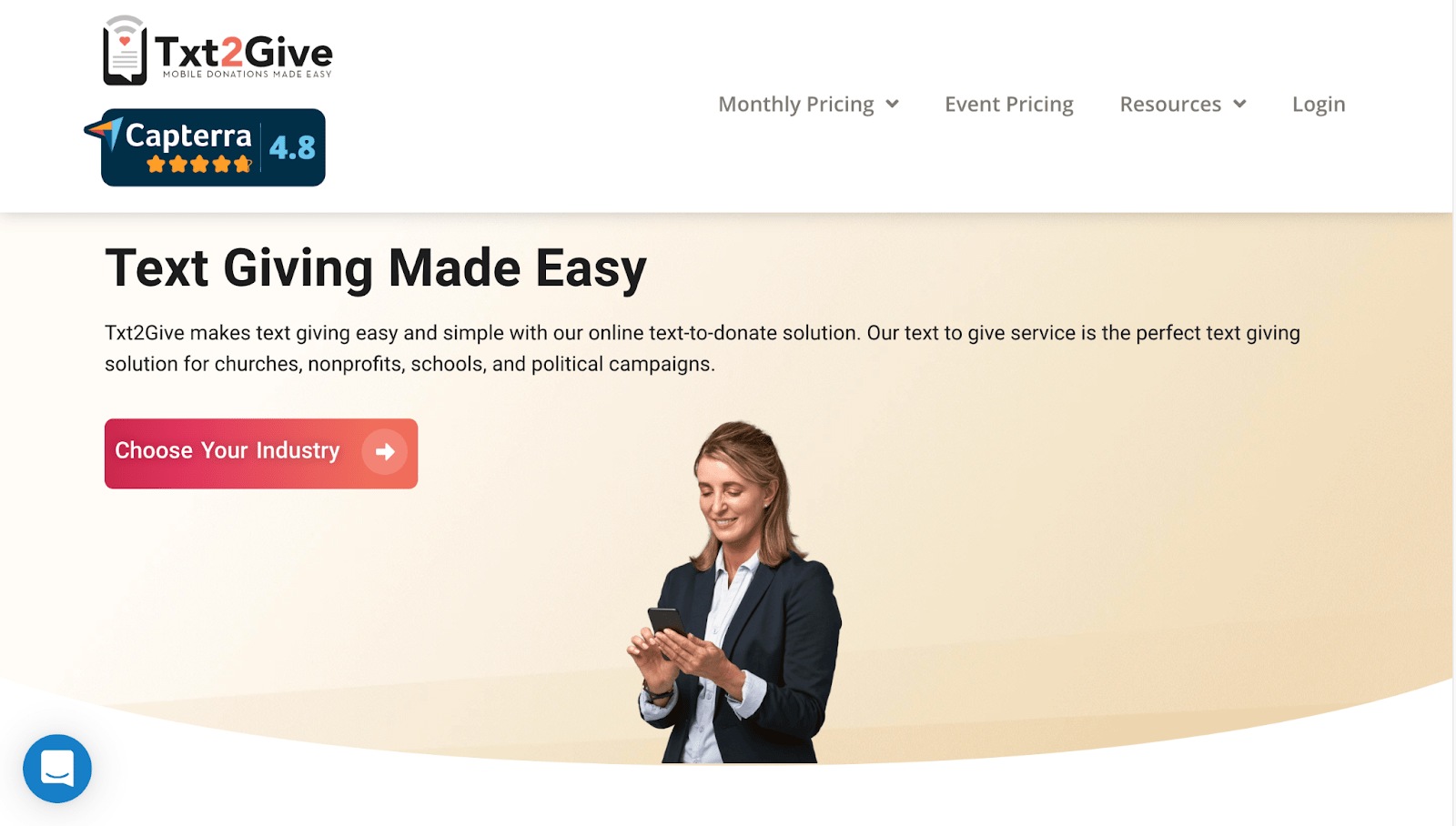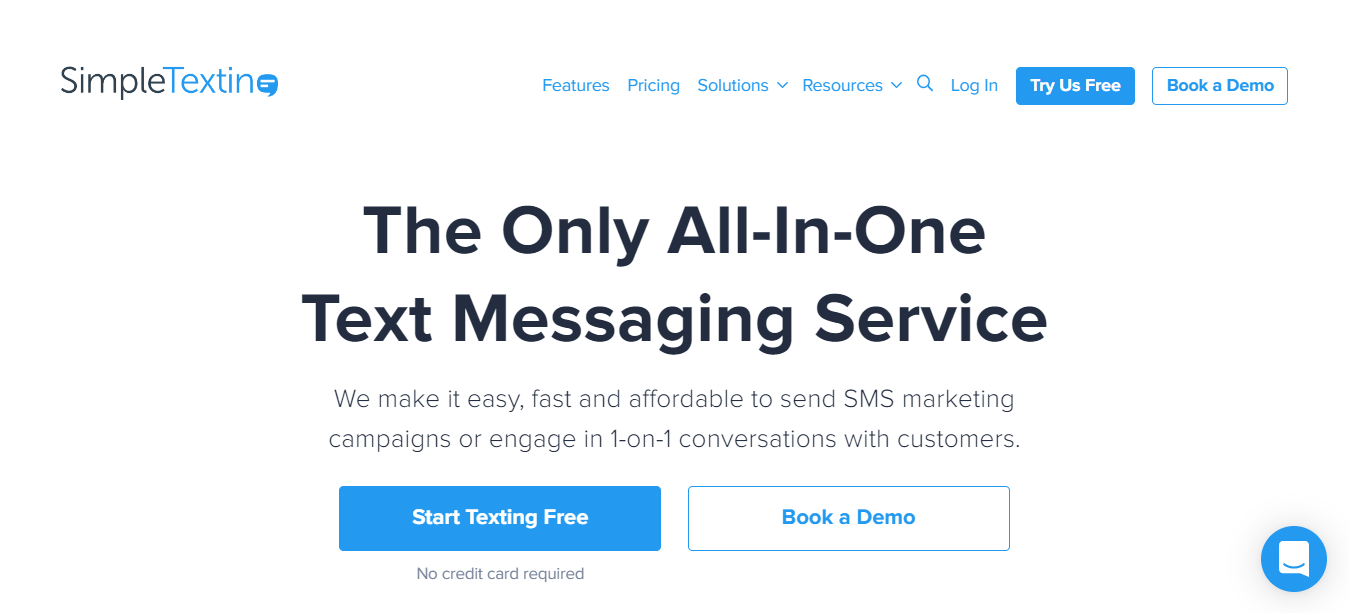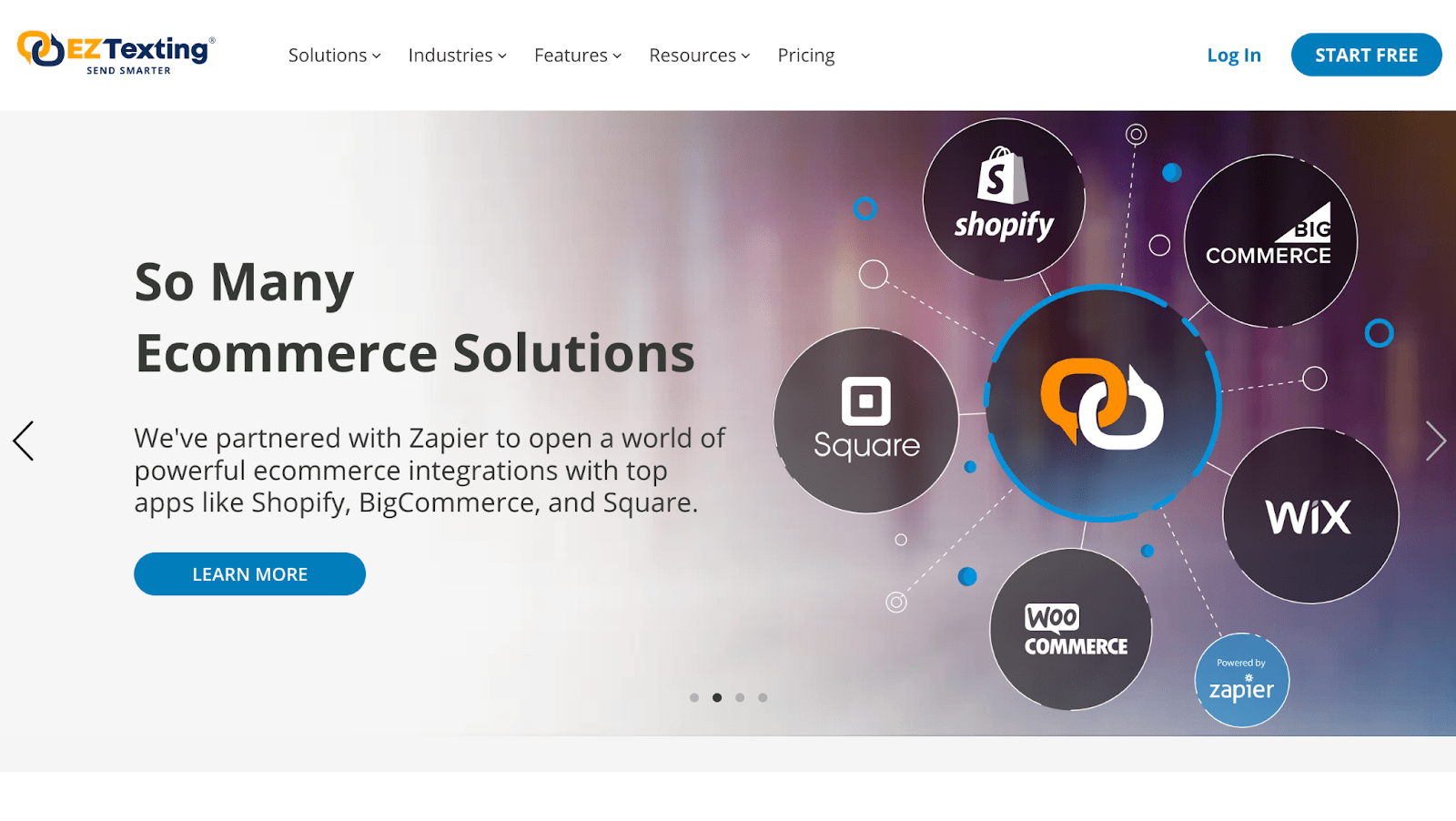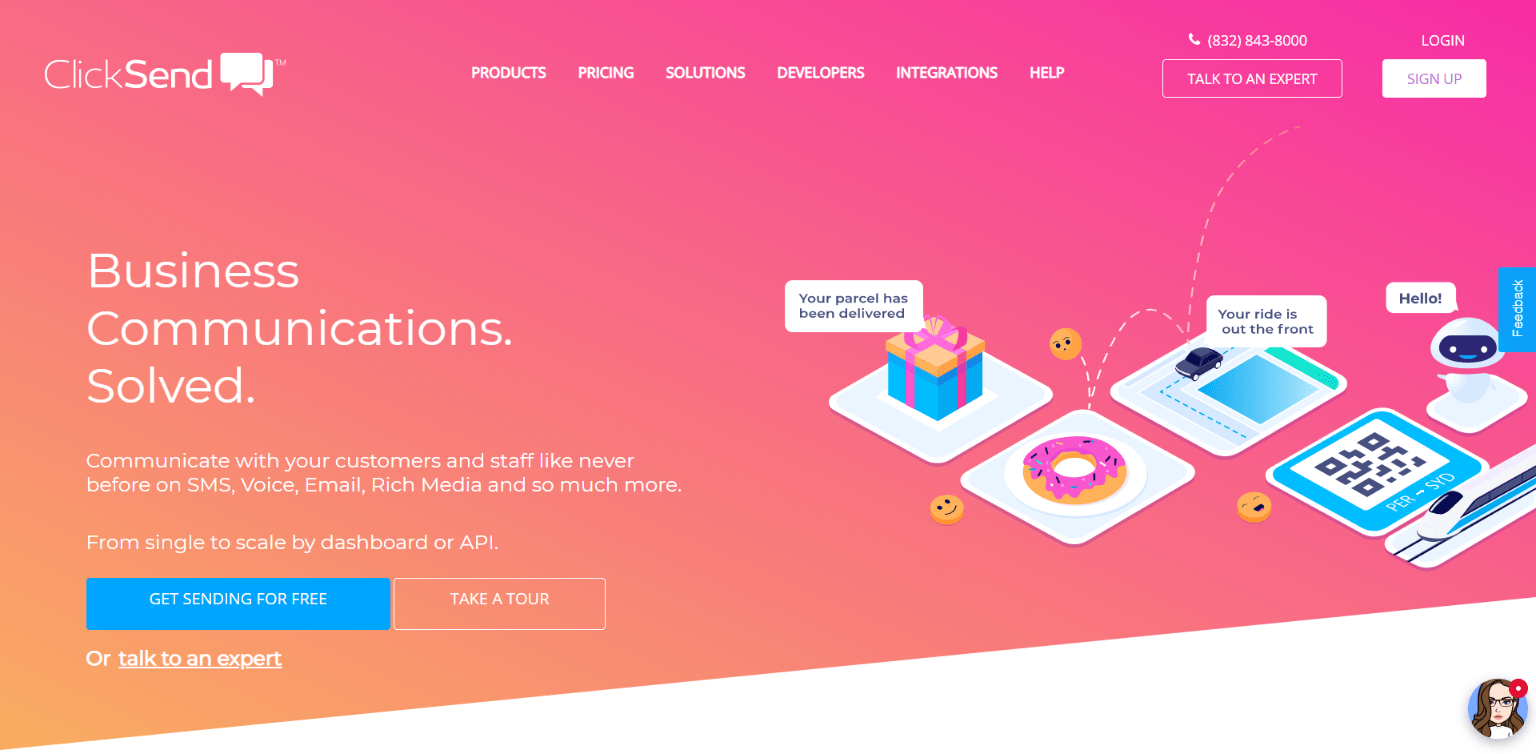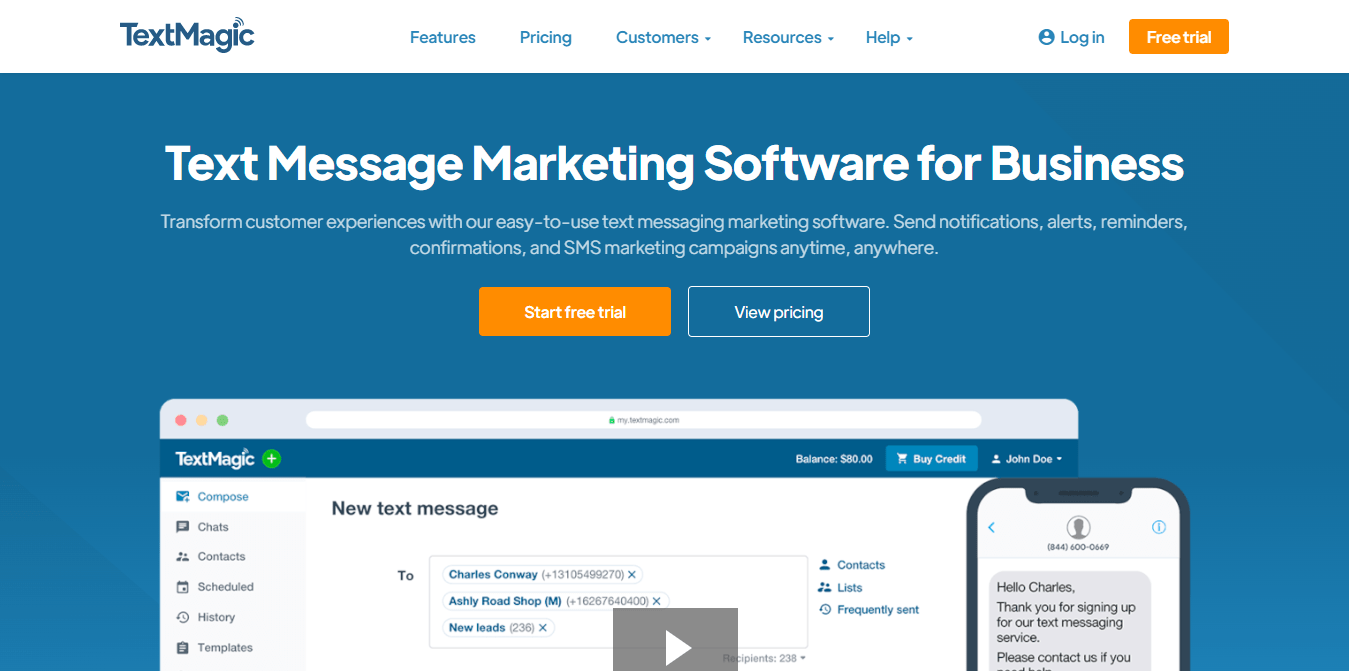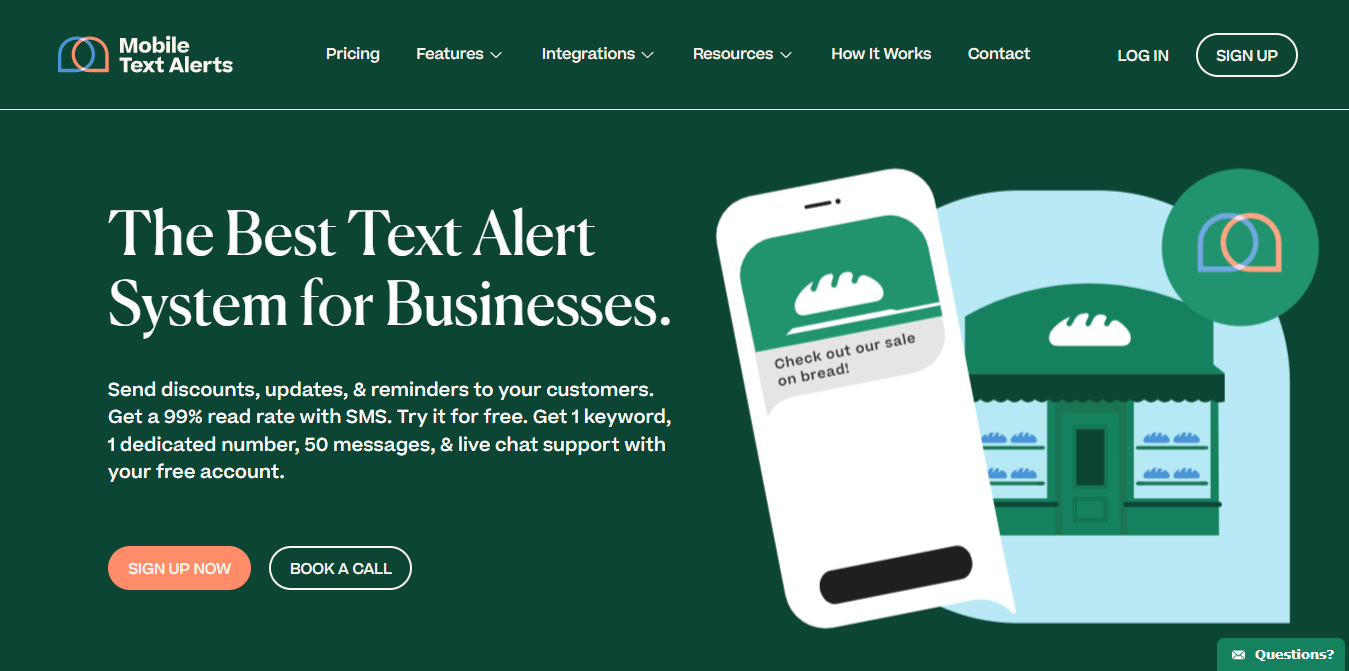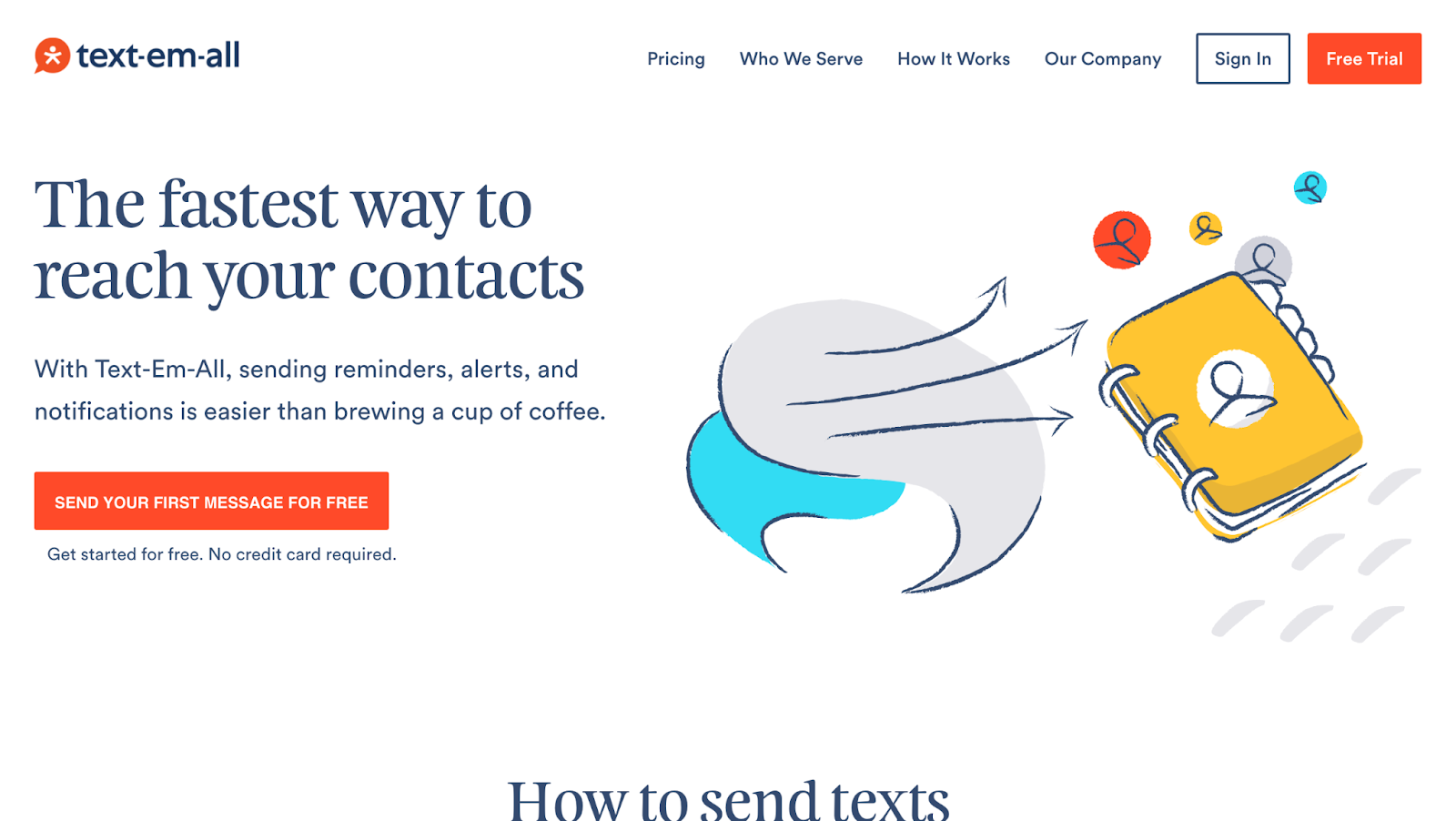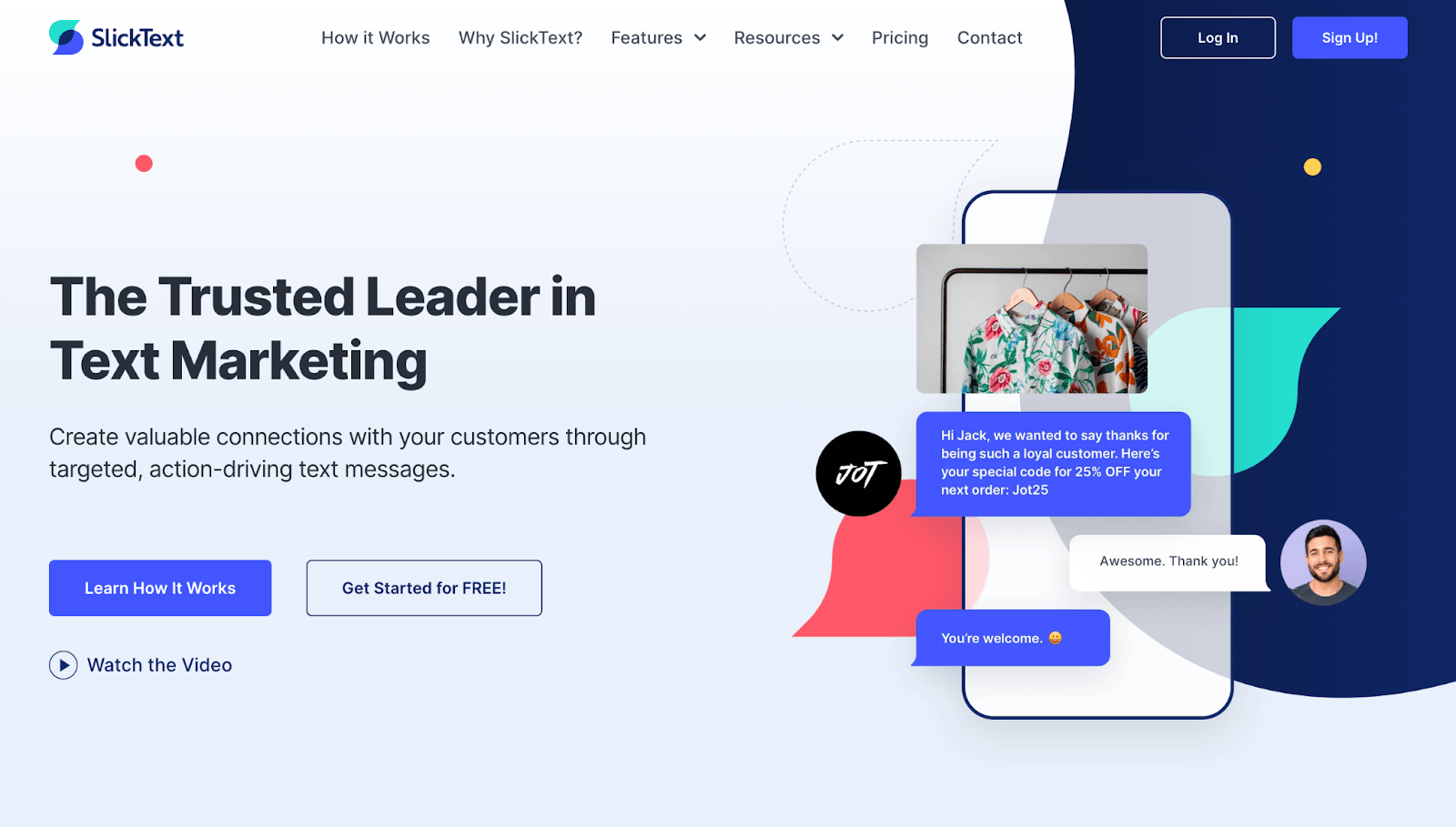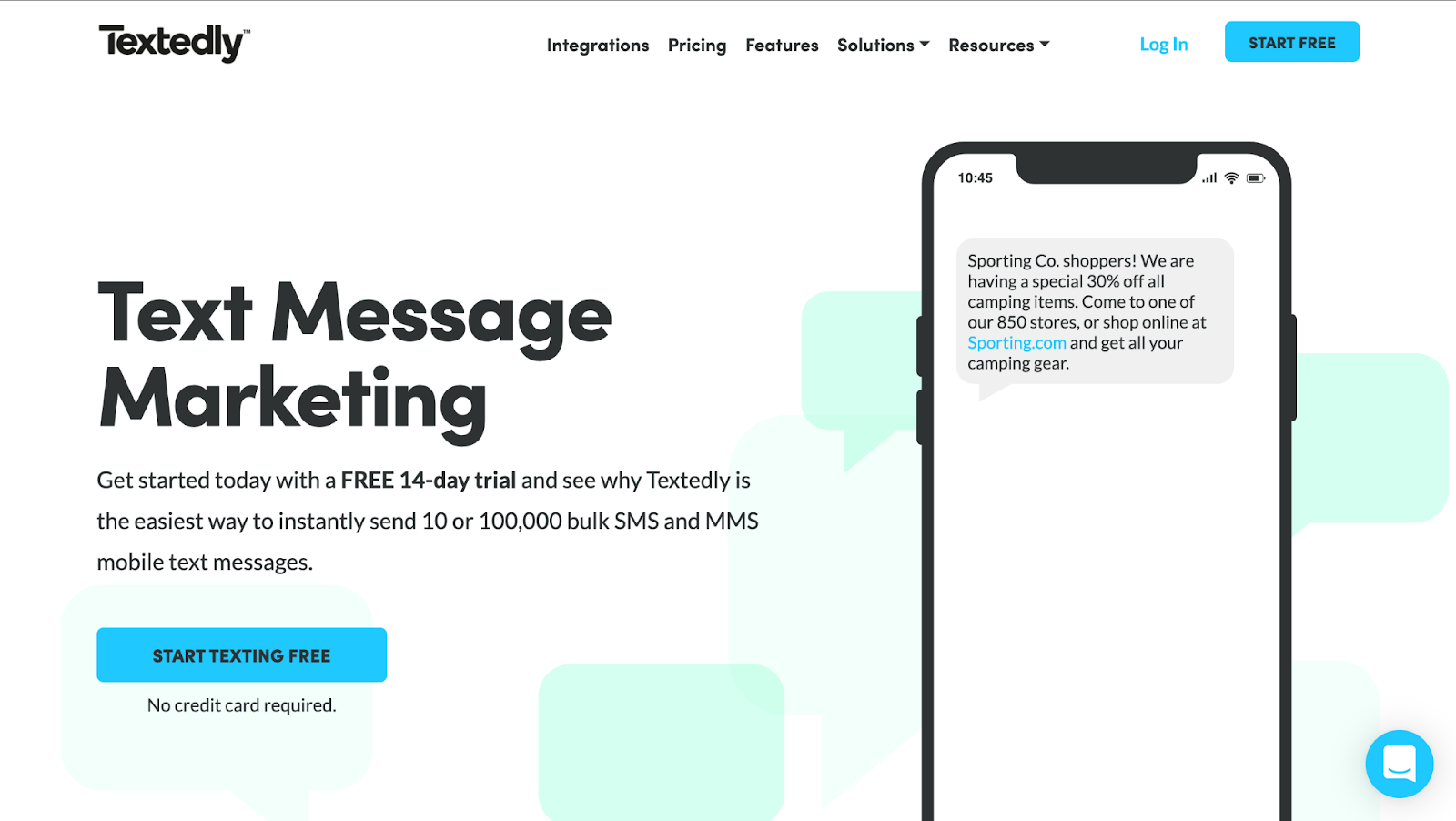SMS software has provided thousands of non-profits with increased event attendance, donations, and volunteer turnout.
Using SMS software is the easiest way to get started.
We know you’re busy, so we did the research for you and picked out the best services to try out.
Best for Small Businesses
Best for Medium to Enterprise
Table of Contents
- 11 Best SMS Software for Non-Profits
- 1. Txt2Give
- 2. SimpleTexting
- 3. EZ Texting
- 4. ClickSend
- 5. Text Magic
- 6. Trumpia
- 7. Mobile Text Alerts
- 8. Text-Em-All
- 9. SlickText
- 10. SendHub
- 11. Textedly
- What Is Text Messaging for Non-Profits?
- What Are the Benefits of SMS for Non-Profits?
- How Does Texting for Non-Profits Work?
- Uses Cases of SMS in Non-Profits
- How to Choose the Right SMS Software for Your Non-Profit
- Other Uses for SMS Marketing
- FAQs
We offer this website completely free to our visitors. To help pay the bills, we’ll often (but not always) set up affiliate relationships with the top providers after selecting our favorites. However, we do our best not to let this impact our choices. There are plenty of high-paying companies we’ve turned down because we didn’t like their product.
An added benefit of our relationships is that we always try to negotiate exclusive discounts for our visitors.
11 Best SMS Software for Non-Profits
1. Txt2Give
Best text donation service
Learn MoreMany non-profits and charities rely heavily on donations to keep afloat. Txt2Give makes collecting donations through text easy.
This service is mindful of the fact that non-profits are often on a tight budget and has created its pricing structure with that in mind. They offer a free trial for 30 days or until you reach $250 in donations, whichever comes first.
After that, it only costs $19 per month plus a 1% platform fee. With their SMS service, non-profits can enjoy benefits like unlimited keywords, causes, and locations, donation receipts and reminders, an online giving page, and custom report options.
They also offer solutions to automate recurring donations from donors, leading to an average of a 42% increase in donation funds per donor.
Pros
- Easy Donation Collection
- Budget-Friendly Pricing
- 30-Day Free Trial
- Unlimited Keywords and Causes
- Recurring Donation Automation
Cons
- Limited Free Trial Duration
- Monthly Fee Post-Trial
- Platform Fee on Donations
2. SimpleTexting
Best mobile app
Learn MoreSimpleTexting is one of our favorite SMS services for every industry, and the solutions it has customized for non-profits are one of the reasons why we love it so much.
In addition to already low and flexible pricing, SimpleTexting also offers a 15% discount to all 501c3 non-profits.
Using a special keyword, people can opt-in to receive messages from your organization which will immediately trigger an automatic response welcoming them to the group. From there, you can use API features to integrate other software and streamline all of your organization’s functions.
One of the best ways to use SimpleTexting for your non-profit is for volunteer scheduling. You can send scheduling reminders and have volunteers respond to confirm or re-schedule shifts.
Pros
- 15% Discount for 501c3 Non-Profits
- Special Keyword Opt-In
- API Integration
- Volunteer Scheduling Features
- Mobile App Availability
Cons
- Discount Limited to 501c3
- Requires Familiarity with APIs
- Limited Customization in Templates
- Read my review here.
3. EZ Texting
Best for small non-profits
Learn MoreWith plenty of integration options and reasonably priced packages, EZ Texting is our pick for small non-profits who want to experiment with SMS marketing.
For starters, monthly pricing for EZ Texting’s services starts at just $19 per month, making it easy for non-profits to start an SMS campaign for less than 20 bucks. Once those donations start flooding in, non-profits can purchase more messages per month for a small fee.
Aside from affordability, EX Texting is… well… easy to use.
I tried this one myself and I found it easy to sign up, pick a plan, and begin messaging customers. They have templates for everything from sign-up forms for new customers to the messages themselves. It’s also easy to generate a QR code, add pictures or videos to your text messages, and create shortcodes for users to opt-in or make use of special promotions.
Pros
- Affordable for Small Non-Profits
- Easy to Use Platform
- Flexible Pricing Options
- Template Availability
- QR Code and Media Options
Cons
- Limited Advanced Features
- Additional Cost for More Messages
- Basic Plan Limitations
- Read my review here.
4. ClickSend
Learn MoreClickSend is a high-quality, easy-to-use SMS option for non-profits.
Non-profits can manage different digital marketing campaigns through a cloud-based application, switching from email, text, fax, and even non-SMS channels like Facebook and WhatsApp easily. This allows non-profits to centralize communication and campaign efforts.
Non-profits can also increase donations by advertising special events and sending time-sensitive, urgent requests.
They also allow non-profits to engage in two-way communication, so businesses can have meaningful conversations with volunteers and collaborators.
Pros
- Cloud-Based Application
- Multi-Channel Communication
- Two-Way Communication
- Event and Urgent Request Promotion
- Easy Integration with Other Platforms
Cons
- Learning Curve for Cloud-Based System
- May Require Technical Setup
- Limited Customization Options
- Read our ClickSend Review.
5. Text Magic
Best for large non-profits
Learn MoreText Magic makes everything from managing volunteers to promoting fundraisers easy.
Aside from offering a large variety of traditional SMS options and features, Text Magic offers single sign-on features for larger non-profits. Any of your team members can use secure credentials to log on to your platform safely and manage messaging campaigns.
Advanced analytics and reporting are also an option for non-profits who want to improve their campaign efforts. Using audit logs, role-based access, and SSO features, larger non-profits can keep track of SMS campaigns and save time.
Sending holiday texts, thank yous, and celebrating milestones is a great way to improve your donation campaigns while promoting community bonds.
Pros
- Ideal for Large Non-Profits
- Single Sign-On Features
- Advanced Analytics and Reporting
- Audit Logs and Role-Based Access
- SSO Features for Security
Cons
- Higher Cost for Larger Scale
- Complexity in Advanced Features
- Requires Technical Proficiency
- Read our Text Magic Review.
6. Trumpia
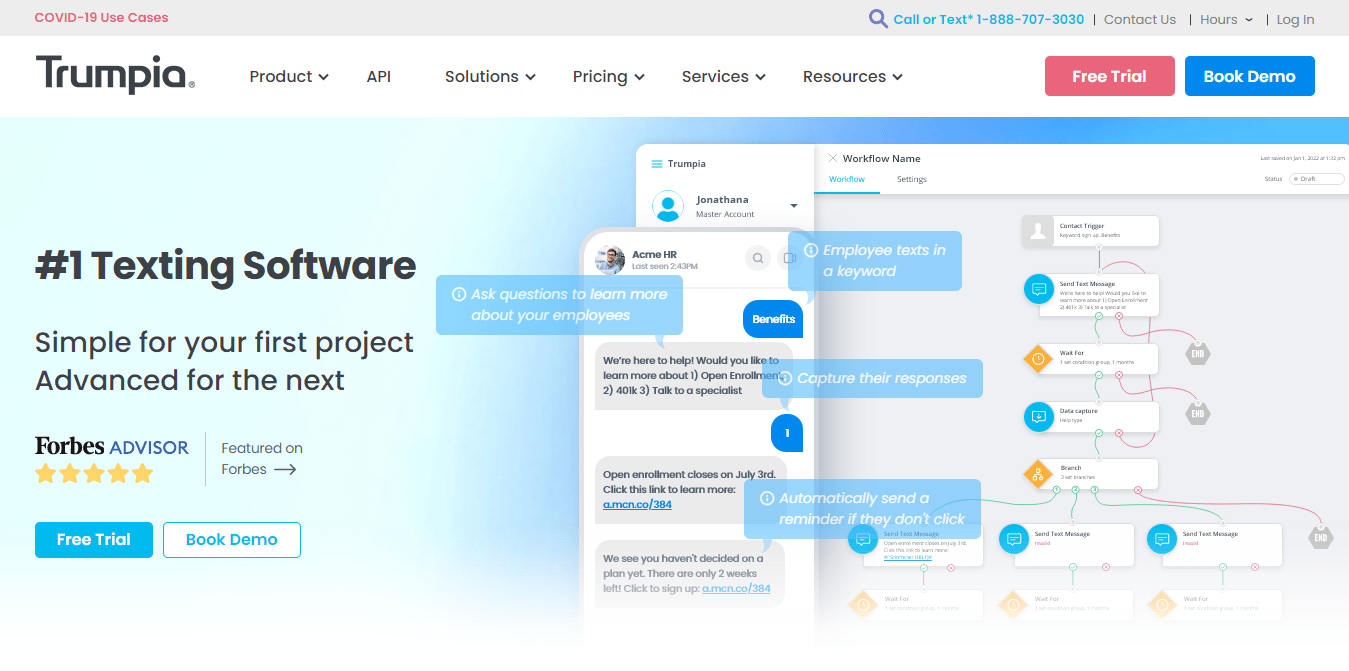
Trumpia offers automated SMS solutions to political, religious, and charity organizations of all sizes.
Using text keywords, folks can opt in easily. Non-profits can then reach larger audiences and improve attendance at fundraising events as well as increase volunteer retention.
If you already have a business phone number, you can use Trumpia’s easy landline texting option. This gives users the power to text via their already existing landline.
Trumpia offers services beyond SMS, allowing users to create customized workflows tailored to create streamlined communication between volunteers.
Pros
- Automated SMS Solutions
- Easy Opt-In with Keywords
- Landline Texting Option
- Customized Workflows
- Broad Audience Reach
Cons
- Learning Curve for Automation
- Setup for Landline Texting
- May Require Technical Knowledge
7. Mobile Text Alerts
Most integrations
Learn MoreMobile Text Alerts has had over a decade in business to evolve its practices and perfect SMS marketing, making it a great option for non-profits.
Some of the features that non-profit organizations will love include easy 2-way conversations with the audience. Non-profits can take advantage of automated responses to allow for customer interaction 24/7. Bulk texting is also an option to easily notify the masses about your latest donation drives.
Mobile Text Alerts has an easy-to-navigate dashboard that can be reached via the mobile app available for iOS and Android systems, making it easy to keep in communication with donors and volunteers no matter where you are.
We love Mobile Text Alerts for all of the convenient integrations that they offer. With integrations for Zoom, WordPress, Gmail, and more, you can seamlessly keep everything in one place.
Pros
- Extensive Experience in SMS Marketing
- 2-Way Conversation Capability
- Bulk Texting for Event Notifications
- Easy-to-Navigate Dashboard
- Multiple Integrations
Cons
- Interface May Feel Dated
- Limited Advanced Features
- Requires App for Mobile Access
- Read our Mobile Text Alerts Review
8. Text-Em-All
Learn MoreTexting, calling, and staying in communication with your community are essential to the success of non-profits. Text-Em-All makes both easy.
It also makes SMS marketing easy. You can easily choose from multiple templates to craft effective SMS communications for all of your audience on your message list or customize personal messages.
Text-Em-All's services enable easy communication with volunteers, keeping your organization running smoothly and everyone up-to-date with important announcements.
By offering automated phone calls or voice messaging services, communication will be more accessible to all of your donors and volunteers. You also have the option to record a voice message when nobody is available.
Pros
- 99% Deliverability Assurance
- Unlimited User and Messages
- Automated Phone Calls
- Voice Messaging Services
- Accessibility Features
Cons
- Limited Template Customization
- Potential Overuse of Automation
- Learning Curve for Voice Services
9. SlickText
Learn MoreFor busy non-profits with a lot on their hands, starting an SMS campaign seems like a huge task to add to the to-do list,
To make this task easier, SlickText offers 1-on-1 account set up to help non-profits get a solid understanding of how it all works and get them started on their first SMS campaign. This means they can use their extensive knowledge of what works for their previous clients to educate new customers on best practices.
SlickText offers a library of SMS templates and options for automation, all designed to make SMS marketing easier for busy non-profits.
ClickText is the perfect solution for your non-profit, offering plenty of integrations with your organization's CRMs and calendars, as well as a fully-functional REST API.
Pros
- 1-on-1 Account Setup Assistance
- Template Library
- Automation Options
- CRM and Calendar Integrations
- REST API for Customization
Cons
- Setup Assistance Required
- Limited Free Messages
- Basic Plan Limitations
10. SendHub
Learn MoreSimple, automated SMS functions are exactly what SendHub offers to non-profits.
Start by creating easy keywords that allow prospective volunteers to text to join. Then, use SendHub’s capabilities to organize groups based on these keywords and bulk-text potential donors.
With SendHub, non-profits can send SMS messages and make phone calls toll-free from anywhere in the world.
SendHub lets non-profit organizations easily communicate important information to all of their contacts, attaching PDFs, links to their websites and donation collection sites, and even inserting helpful infographics using SendHub’s MMS capabilities.
Pros
- Simple and Automated Functions
- Keyword-Based Opt-In
- Toll-Free Texting and Calling
- MMS Capabilities
- Easy Contact Organization
Cons
- Limited Advanced Features
- Basic Interface
- Limited Free Trial Options
11. Textedly
Learn MoreTextedly is another great option with intuitive features perfect for non-profit organizations.
Before making any sort of long-term financial commitment, non-profits can take advantage of Textedly's free 14-day trial with no credit card required.
Features include the ability to send donation requests, event reminders, calls to action, and auto-responder messages. Non-profits can create segments of specific groups to send targeted messages, using pre-made SMS templates from Textedly’s library.
Textedly makes it easy to let existing supporters subscribe to SMS updates and gain new supporters through carefully crafted SMS campaigns.
Pros
- 14-Day Free Trial
- Donation Request Features
- Event Reminder Capabilities
- Auto-Responder Messages
- Segment-Specific Messaging
Cons
- Limited Trial Duration
- Post-Trial Commitment
- Limited Messages in Free Trial
What Is Text Messaging for Non-Profits?


Text messaging for non-profits is a useful way to keep in contact with supporters, donors, and volunteers.
Charities, political organizations, and religious institutions use SMS marketing to communicate important updates, request donations, and send reminders about fundraising events to supporters.
What Are the Benefits of SMS for Non-Profits?


Manage Volunteers & Employees
SMS is a great way to communicate with your whole team.
Things like scheduling, recruiting, communication with current and possible future volunteers, and general administrative tasks are so much easier with SMS software.
Promote Fundraising Events
Have an exciting fun run coming up? Taking your cause to a special event? Holding a party for volunteers and donors?
Let everyone know by sending them a simple text message. This can keep people in the loop and increase attendance for your fundraisers.
Send “Thank You” Messages
Non-profits largely depend on the kindness of strangers. Let donors and volunteers know how much you appreciate them by sending regular “thank you” messages after events or just because.
Check out our full list of ready-to-use SMS templates for Non-profits >>
How Does Texting for Non-Profits Work?


Texting for non-profits is pretty straightforward if these organizations have the right tools.
All that a non-profit has to do is set up an account with an SMS software company and add their list of contacts, integrating their SMS service with other accounts like Mailchimp or Gmail.
Then, the non-profit can set up automated donation requests, schedule reminder texts about special events, and keep volunteers updated on any fundraising events that may need staffing.
Non-profits can also set up two-way messaging and automate thank-you messages, keeping their community engaged.
Uses Cases of SMS in Non-Profits


SoGal
A non-profit dedicated to closing the gap in the diversity of entrepreneurship and venture capital, SoGal needed to find a way to get feedback from members that attended their events.
Using SimpleTexting, they were able to set up automatic text-to-vote surveys to get feedback on how helpful and informative their events were.
In doing this, SoGal was able to easily gather this feedback and determine that their NPS score is 94% positive.
Big Brother Big Sister Foundation
Looking for a way to reduce overhead while boosting donations and reaching as large of a community as possible, Big Brother Big Sister Foundation (BBBSF) turned to EZTexting to mobilize the donor community in a cost-efficient way.
Using SMS outreach, BBBSF was able to see an estimated $200k in savings in 2019.
Additionally, they have seen an increase in donations through these SMS campaigns.
How to Choose the Right SMS Software for Your Non-Profit


If your non-profit is looking to set up SMS software, the first thing you need to do is consider your budget. How much are you willing to spend monthly, or would you rather use a one-time fee, downloadable self-hosted platform?
Then, consider functionality. How many volunteers do you need to communicate with? Do you want two-way communication available to supporters? Do you need a way to schedule volunteer shifts through text? How about collecting donations through messaging?
How comprehensive your SMS software is should also play into your choice. Many SMS companies for non-profits also offer services like analytics and ways to track volunteer and donor interaction and satisfaction.
After considering everything, do a comparative analysis of the many SMS software options available on the market and decide what is right for your non-profit.
Other Uses for SMS Marketing
FAQs
What is the best SMS software for small non-profits?
EZ Texting is the best SMS software for small non-profits.
What is the best SMS software for large non-profits?
TextMagic is the best SMS software for large non-profit organizations.
How can I use SMS for my non-profit?
You can use SMS for sending updates, donation collection messages, and fundraising event notifications. You can also use SMS to communicate between volunteers.
Is SMS marketing legal for non-profits?
Yes, SMS marketing is legal for non-profits as long as customers decide to opt-in.