Most of us remote workers are very familiar (or at the very least, have heard of) the popular video conference site, Zoom.
After using Zoom plenty with my team for last-minute calls, quarterly reviews, brainstorms, and a million other meeting needs, I’m well versed in its many wonders and pitfalls.
Since these meetings take place digitally, it can be much easier for many to get the time zone mixed up or forget the meeting altogether (yes, I’m speaking from experience there…)
Sending SMS reminders has worked wonders for my team and me. If you’re also looking for a solution, then here’s how to set up Zoom text message reminders.
Key Takeaways:
- SMS reminders for Zoom meetings help prevent confusion over time zones and forgetfulness, ensuring better attendance and punctuality.
- Mobile Text Alerts is an effective service for sending SMS reminders, integrating with Zoom and other platforms to facilitate communication.
- The benefits of using SMS alerts include saving time, increasing potential revenue, reducing stress, providing valuable data analytics, and boosting attendance rates.
- Setting up text messaging for Zoom reminders involves:
- creating a Zoom meeting
- connecting your Zoom account to your messaging software
- setting up an automated workflow
- sharing the registration link
- analyzing the results to improve future reminders.
Best SMS Reminder for Zoom Meetings
Mobile Text Alerts allow businesses to send their customers texts about promotions, sales, or updates.
- Cost-effective monthly pricing options
- Great for any business that needs a simple online SMS software
- Integrates with over 200 platforms like Zoom, WordPress, Gmail, Shopify, etc.
Table of Contents
- Key Takeaways:
- What Is an SMS Reminder for Zoom?
- How do Zoom Reminders Work?
- Benefits of Using SMS Alerts for Zoom
- How to Use Text Messaging for Zoom Reminders
- How to Set Up Zoom Texting w/ Mobile Text Alerts
- Other Use Cases for SMS in Zoom
- What Is the Best SMS Service for Zoom Meetings & Webinars?
- The Final Verdict: Set Up Zoom Message Reminders Today
- FAQs
We offer this website completely free to our visitors. To help pay the bills, we’ll often (but not always) set up affiliate relationships with the top providers after selecting our favorites. However, we do our best not to let this impact our choices. There are plenty of high-paying companies we’ve turned down because we didn’t like their product.
An added benefit of our relationships is that we always try to negotiate exclusive discounts for our visitors.
What Is an SMS Reminder for Zoom?
An SMS reminder for Zoom meetings and webinars is, well, exactly what it sounds like.
This is an easy and accessible way to keep your colleagues or peers in the loop and updated so that they’ll never miss another virtual happy hour again.
There are a few programs that can automatically send out text reminders to attendees hours, days, and/or even weeks before a Zoom meeting.
Who Should Use Text Messages for Zoom?
The short answer is every business.
Sending text reminders for Zoom meetings is a great way to ensure a better turnout for any Zoom meeting or seminar.
How do Zoom Reminders Work?
Through a Zoom SMS integration, a Zoom meeting or webinar reminder is sent directly to attendees’ phones, just like a regular text message.
That’s it. Your attendees don’t have to download any apps or pay any fees; they just need to have SMS ability on their phones.
You can choose when and how often you want to send Zoom reminders via text.
What Do I Need to Set Up Zoom Text Message Alerts?
Setting up Zoom text message alerts is super easy when you use a service that helps connect you with your employees, clients, or customers.
All you need to do is:
- sign up for SMS software that can integrate directly with Zoom
- create meetings
- share the link with your participants.
This can be done in just a few simple clicks with the right software.
We’ll get into a step-by-step guide a bit later.
Benefits of Using SMS Alerts for Zoom
There are plenty of benefits to using SMS alerts for Zoom meetings.
Save Time
By automating SMS reminders for Zoom meetings and webinars, you save precious time from having to track down each attendee individually.
You also reduce the probability that someone will show up late to a Zoom webinar or meeting since they have a recent reminder telling them exactly what time to show up to the meeting.
Make Money
Lost Zoom meetings = lost opportunities = lost money.
By ensuring that both clients and webinar attendees are reminded of upcoming Zoom meetings, you increase the likelihood of landing that deal or a successful pitch.
You also are more likely to get your team on the same page, inspiring them to crush sales goals and bring in more money.
Receive 50% OFF any Mobile Text Alerts plan for the first month.
Reduce Stress
Tracking down people last minute is stressful. Sending SMS reminders for Zoom meetings isn’t.
Zoom and webinar reminders take one more thing off your plate, so you can focus on communicating the important ideas to your team or your customers.
Analyze Data
With software that sends SMS Zoom reminders, you can analyze data and crunch the numbers to see just how successful your Zoom meetings are going.
You'll be able to see things like attendance, participant registration, and the results from polls and Q&As.
Increase Attendance
The bottom line to sending SMS reminders is to increase overall attendance at your meetings. Increased attendance is good for business, whether that be a more inclusive team meeting, a successful meeting with a client, or an informative webinar.
How to Use Text Messaging for Zoom Reminders
To use text messaging for Zoom reminders, follow these simple steps:
1. Set Up a Meeting
First, set up your Zoom meeting in Zoom itself. Select the time and date, and make sure you have the correct timezone selected. Make sure you inform participants of these details and ask for their phone numbers when they sign up. It will be pretty difficult to text them reminders if you don’t even have their number.
2. Connect With Zoom Account
Now that the meeting is set up, connect your Zoom account to your messaging software. This will make it much easier to send SMS reminders. All you’ll have to do is press a button to send SMS reminders for Zoom.
3. Set Up Workflow
Set up a workflow that will automate SMS reminders so that you don’t have to manually enter information for each new participant.
An example workflow might look like this:
- A welcome text immediately upon registration
- A reminder text one hour before your meeting or webinar
- A reminder text five minutes before your meeting or webinar
- A follow-up text 90 minutes after your meeting or webinar
Now, you’ll share the Zoom link for your meeting or webinar with your attendees. Once they sign up using your registration link, they will automatically receive all reminders that you set up in the SMS software.
5. Analyze Results
Compare attendance rates before and after reminders were used, use link tracking, and make any changes that you need to ensure future success in SMS reminders.
How to Set Up Zoom Texting w/ Mobile Text Alerts
- Visit Mobile Text Alerts and sign up for a free trial account
- After you've signed up, go to https://app.mobile-text-alerts.com/webinars and click “Add to Zoom”
- That's it! Your Zoom participants and events will appear in your Mobile Text Alerts account. You're now ready to send them texts.
Other Use Cases for SMS in Zoom
There are some other uses outside of reminders for SMS in Zoom. Here are a few:
Setting Up Groups
When you set up a Zoom SMS reminder text, a segmented group is automatically created for attendees.
This allows you to track their attendance as well as send reminders to specific attendees for future events or webinars.
Scheduling Messages
Aside from sending Zoom reminders, you can also send general text messages regarding the Zoom meeting to the specific groups set up in your SMS Zoom reminders.
Link Tracking
You can also track the success of your messages using the link tracking feature on your Zoom SMS software.
See the success of your SMS reminders in real-time and use that information to improve future Zoom reminders.
What Is the Best SMS Service for Zoom Meetings & Webinars?
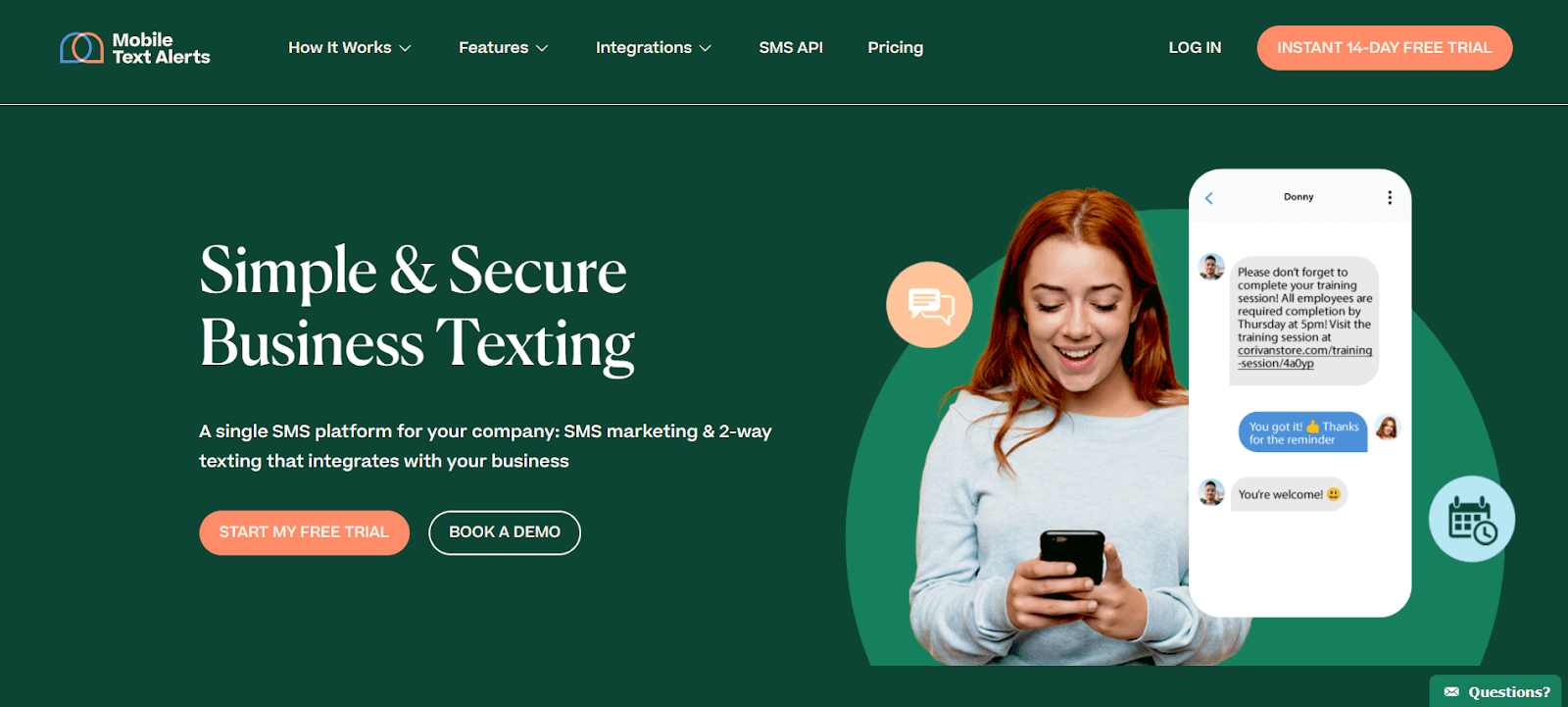
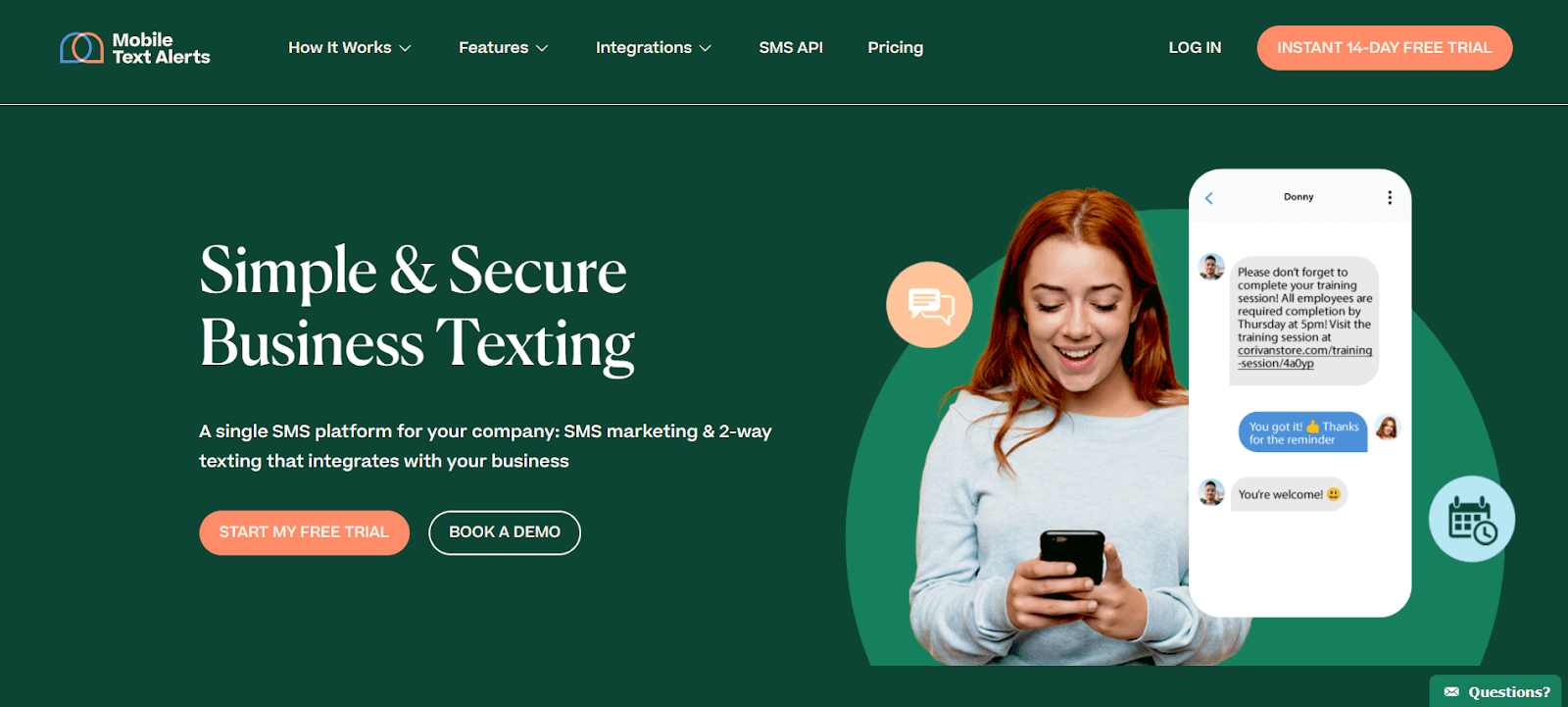
The best SMS service that you can use for Zoom meetings and webinars is Mobile Text Alerts [review].
As the name suggests, Mobile Text Alerts specializes in sending important text messages for businesses of all sizes.
When it comes to Zoom, Mobile Text Alerts make the process incredibly easy and straightforward. Since it offers integration with Zoom itself, you can control all SMS Zoom communication through the Mobile Text Alerts platform.
You also have the option with Mobile Text Alerts to use phone call reminders or e-mail reminders for your Zoom meetings and webinars, depending on what works best for you and your team.
However, if you want to check out other options, check out our guide on the top SMS marketing platforms.
Receive 50% OFF any Mobile Text Alerts plan for the first month.
The Final Verdict: Set Up Zoom Message Reminders Today
SMS reminders are a game-changer for Zoom meetings. They help avoid late and forgotten meetings, ensuring your productivity and cost-effective operations.
Mobile Text Alerts makes it easy, as this SMS platform seamlessly integrates with Zoom.Less confusion, more people showing up.
So, what's next? Jump into Mobile Text Alerts. Get those Zoom SMS reminders going and say goodbye to missed meetings.
FAQs
Can Zoom send a text reminder for meetings?
Zoom itself cannot send text reminder messages for meetings, but you can use an app integration software to send Zoom reminders via text messages.
How can I increase attendance to my Zoom webinars?
You can increase attendance to Zoom webinars by sending text or email reminders to attendees.
Do people respond better over texting or email?
People respond better to texting, as the open rate for SMS is 99%.
How long does it take to set up SMS integration with Zoom?
It takes only minutes to set up SMS integration with Zoom when you use the right software.






















