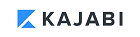The wealthiest bloggers in the world make 80% of their income from online courses and can earn upwards of $100,000 per month in passive income (full study here).
Most are not technical wizards, they just rely on e-learning tools to allow them to create and sell courses easily.
Most Customizable
As a website portfolio owner, I’ve leveraged numerous course platforms to create and sell my online courses. They handle payment and student access, course design and navigation, hosting your videos, and helping you market your courses.
All this makes it easy for you to focus on the important stuff like creating content.
After trying several myself and doing some extensive analysis of dozens of online learning providers, I’ve boiled down a list of the top solutions. In this comparison of online course platforms, I’ll review everything you need to know to choose the best one for you.
We offer this website completely free to our visitors. To help pay the bills, we’ll often (but not always) set up affiliate relationships with the top providers after selecting our favorites. However, we do our best not to let this impact our choices. There are plenty of high-paying companies we’ve turned down because we didn’t like their product.
An added benefit of our relationships is that we always try to negotiate exclusive discounts for our visitors.
Note, this post does include some affiliate links, but that does not impact my honest recommendations. If you visit a course website through one of my links and ultimately sign up, you pay nothing extra, but I earn a small commission, which helps me provide all this content to you for free.
Best Online Course Platforms Guide
Online Course Platform Ratings |
|||||
| Course Platform | |||||
| Overall |        |        |         |         |     |
| Ease of Use for creators |        |      |      |         |         |
| Flexibility to customize |        |        |      |         |     |
| Marketing tools |      |        |         |         |     |
| Affordability | Average with good free option | Most expensive, but includes many tools you'd otherwise pay for separately | Average | Average | Free to start but very high transaction fees |
| Editor's Notes | Most flexible platform. Best place to get started for free and upgrade later as your needs grow. Read my full Thinkific review | Robust all-in-one toolkit. No need to pay for a separate sales funnel builder or email mgmt. Read my full Kajabi review | Avoid high transaction fees on lower plan tiers. Read my full Teachable review | Great customer service and affordable plans. Read my full Podia review | Main advantage is a course marketplace. Otherwise, Udemy is very limited in all regards. Read my full Udemy review |
Read my detailed Pricing Plan Guide that gives you a side-by-side comparison of ALL the price plans across online course platforms.
Head-to-Head Course Platform Comparisons
Have you already narrowed down your options to two platforms? Check out our head-to-head online course comparisons for a granular analysis:
- Compare Thinkific vs Teachable
- Compare Kajabi vs Teachable
Which Online Course Platform Is the Best?


My picks for the best platform are Kajabi and Thinkific, depending on your needs.
- Kajabi is the best high-end platform to do EVERYTHING for you. It’s priced slightly higher than the others, but that’s because it comes with a bunch of built-in tools that you’d otherwise need to pay for separately. Kajabi includes email management, a marketing funnel builder, hosting, themes, a blog function, and a course marketplace.
- Thinkific is the best all-around platform with the most flexibility to customize your course. It also enables you to easily integrate with your preferred 3rd party vendors like MailChimp, Zapier, and many more. It is one of the more affordable providers and has a quality-free option to get you started.
We've negotiated an exclusive offer for our visitors.
For a limited time you can try Thinkific's Start + Grow Plan, free for one month.
Best Free Online Course Software
Thinkific also happens to be my pick for the best free online course platform. If you are new to selling courses or starting out on a budget, Thinkific has the best free option of all the platforms.


(Use this link to check out the free forever plan and this link to get a month free trial of the Pro plan, which you can downgrade at any time)
Other platforms have free trials for a limited time, free with high transaction fees (Teachable), or free but 50% commission on sales (Udemy). Thinkific is the only provider with a truly free, viable option to sell courses.
The main caveats of Thinkific’s free plan are that you are limited to 1 course and you cannot remove the Thinkific branding. However, you can still add your own branding to both your course and your sales page.
When you see traction, and your course starts to sell, you can easily upgrade your plan in order to offer more than 3 courses and get access to additional features.
Different Types of Online Course Platforms


There are dozens of eLearning platforms to assess, each with different specialties. Let’s look at the main types.
Hosted Online Course Platforms
All of the platforms in the comparison table above are hosted for you, meaning that they provide all the infrastructure to create and sell courses. Your course content, videos, and storefront will be hosted in the cloud and maintained by the course provider.
Hosted Course Platforms Pros
- All-in-one platform: Includes payment, hosting, customizable templates, sales funnels, and email management.
- Easy setup: No technical skills needed for course and storefront creation.
- Branding options: Customize sub-domains to match your brand (e.g., course.yourwebsite.com).
- Comprehensive support: Maintenance, updates, and security handled.
- Mobile-responsive: Fast, optimized for mobile users.
- Scalable: Servers adjust for growing traffic automatically.
Hosted Course Platforms Cons
- Hosted course platforms often charge higher monthly fees, with occasional free plans and annual payment discounts.
- Platform switching can be daunting, but free migration is frequently offered at sign-up.
Self-Host Your Own Course through a WordPress plugin
There are WordPress plugins and themes available, like LearnDash (read our review), that allow you to host a course on your own website
Hosting Own Course Pros
- Self-hosted plugins like LearnDash are cheaper annually than hosted platforms, with higher costs for multiple sites but unlimited courses per site.
- Feature updates included, self-managed upgrades.
- Compatible with all WordPress themes; no custom domain needed.
- Complete control with software on your own website.
Hosting Own Course Cons
- Requires technical skills or hiring for plugin installation and configuration.
- Self-manage video/content hosting using platforms like YouTube, Vimeo, or Wistia.
- Responsible for plugin upgrades, maintenance, and website security.
- Course responsiveness depends on your website's mobile compatibility.
- Manage page speed and scalability for high traffic.
- Lacks built-in tools for managing course affiliate programs.
Learning Management Systems
The term “Learning Management System” is sometimes used interchangeably with hosted course platforms. However, it is typically used to describe more sophisticated and expensive enterprise-level software used by corporate and educational institutions to train employees and classes of college students.
Course Marketplaces
Some course platforms have marketplaces where you can sell your course to students who browse a catalog of courses. Kajabi and Udemy both have online marketplaces, although the Udemy marketplace has the largest number of courses and students by far.
The downside of course marketplaces is you will have to compete with other courses in your niche, and Udemy severely limits you in terms of pricing and branding your course.
How to Choose the Best Online Course Platform


Here are some guidelines to help you understand essential components of course software as well as pitfalls to avoid. You’ll need to prioritize which of these criteria are the most important for your own situation.
Ease of Use and Support
- How easy or difficult is it to set up a new course and customize your storefront? Do you need to be tech-savvy or is it intuitive? To find out, sign-up for a free trial of any platform and spend 20 minutes trying to customize a sample course.
- Does the platform have lots of tutorials and good customer support in case you have questions?
- Are you comfortable working with a 3rd party email provider like MailChimp or Aweber to message your students? Or do you prefer a platform that has built in email marketing?
- Do you want to offer course completion certificates to students? Some platforms have these included and on others you must pay for a third-party provider like Accredible.
Flexibility to Customize
- How much can you customize your sales page and course to promote your brand?
- Can you remove platform branding and logo or specify your own sub-domain, for example, course.yourwebsite.com?
- Does the platform have existing integrations with third party systems for things like email management, sales funnels, and course completion certificates?
- Does it have Zapier integration with pre-built “zaps”? Zapier is a popular middleware tool that allows you to easily connect to almost any online tool without much tech-savvy. Read our Zapier review.
- Does the core functionality appeal to a wide variety of online educators? Is it geared more for independent learning, digital coaching, or a hybrid of both?
Marketing Tools
- Do you want to tackle course promotion yourself or want to list your course in a marketplace?
- Does the platform come with sales page templates, a marketing funnel builder, or allow integration with 3rd party marketing funnel software?
- Does the platform have marketing automation allowing you to trigger emails or offers based on things like course completion or inactivity?
- Can you run your own affiliate program and have a team of affiliates selling on your behalf for a commission?
Affordability
- Always go for a platform with zero transaction fees. If your course gains traction and starts to sell, transaction fees will quickly eat into your profits.
- Is there a discount for pre-paying annually?
- Is this your first course? If so, consider a platform with a free option to get started and learn the ins and outs. As you begin to sell and you want more options you can easily upgrade into a premium plan.
Payment Processing Capabilities
- Do you have the freedom to set your own course prices?
- Does the platform support Stripe or PayPal for payment processing?
- Do you want the flexibility to offer coupons and payment plans to your students?
How to Market Your Online Course


There are a variety of ways to promote your online course. While I could devote an entire website to course marketing, here are just a few for now.
- Do your research: One of the best forms of marketing starts before you even have a product or service ready to sell. It comes from careful planning, data and market analysis, and financial forecasting. Choosing the best online course niche to capitalize on trends and stand out from the competition is key to long term course marketing success.
- Use your existing resources: This may seem obvious, but if you are lucky enough to already have an email list, social media following, or traffic to your website, then you can simply message your followers to let them know about your course. You can also create blog posts and banner ads promoting your own course.
- Enlist a team of affiliates: Affiliate marketing is when you find website owners in relevant niches and ask them to promote your course for a share of the profit. You get to decide what percent of the sales price is offered as a commission.
Successful affiliate programs often give up 20-50% in commissions for sales they would not have gotten otherwise.
All the platforms above come with built-in affiliate management tools to handle order tracking and payouts.
- Offer coupons or time sensitive discounts: The course providers above each allow you to create coupon codes. You can give these to folks on your email list as a special offer or send them to your affiliates to help them drive more orders.
- Create sales funnels: Use sales funnel software like LeadPages, ClickFunnels, or Kajabi to nuture your prospective students with webinars, email drip series, free lead magnets, and tested sales page templates. Student don’t always buy the first time they read about your course. So you can increase your sales by engaging with them across multiple touch points to move them towards a sale.
- Place paid ads on Google, Facebook, LinkedIn, and Instagram: Consider making a brief video ad that leads to a longer course teaser on your sales page. Video is king these days and converts at a much higher rate than text or image ads. In any case, start out with a small advertising budget and make sure you get your cost per acquisition down to your desired profit margin before increasing your ad spend.
Frequently Asked Questions
How do I setup my online course?
Course setup is very straightforward and intuitive on most platforms. First outline your course and break it down into lessons and a curriculum. Then upload videos or written content for each lesson. Once done, you can brand the course with your logo and branding and then link to it from your website. See our picks for the best online course platforms.
How long does it take to create an online course?
Setting up a course platform is the easy part and very intuitive. If you are already an expert on a given topic, you can create a curriculum, record videos, and publish content in as little as a few days. If you are researching a topic and want polished, professionally edited videos it could take you a few weeks or longer.
How much can you make selling online courses?
The sky is the limit. The very best course providers make hundreds of thousands per month and it’s reasonable for many course providers to earn a few thousand per month. Obviously, not everyone knocks it out of the park, but the nice thing about courses is you create them once and can sell them over and over again without any additional effort.
How do online courses make money?
You can sell your course for a one-time fee or use a recurring membership model. Some people will even offer an introductory course for free and then upsell with consulting services or a second high cost course.
How much should I charge for an online course?
Your pricing will vary based on your niche as well as the amount of value you deliver. People charge anywhere from free or $10 up to thousands of dollars per course. Courses that show a return on investment like Internet marketing and professional skills typically earn the most. But don’t be afraid to charge a premium and check what other courses in your niche are charging.
How can I setup online courses for free?
Some course platforms have free options to get you started. These don’t come with all the bells and whistles, but are more than enough to see if you will get traction from your course before spending money.