There are a lot of accessibility-related terms getting thrown around in cyberspace recently. Between ADA compliance and WCAG guidelines, how are you supposed to know which rules apply to your site?
Here, we break down 508 compliance rules, what they mean, who and what they apply to, and how to make your site 508 compliant.
Table of Contents
What Is Section 508?


Section 508 is a specific section of the Rehabilitation Act of 1973. This is a U.S. federal law that prohibits discrimination against people with disabilities.
Section 508 was added to the Rehabilitation Act in 1998. It focuses on ensuring accessibility in electronic and information technology (EIT) used by federal agencies.
Section 508 mandates that federal agencies must make their EIT accessible to individuals with disabilities, including employees and members of the public. The law covers a broad range of technology including computers, websites, software applications, multimedia content, and telecommunications systems.
The purpose of Section 508 is to eliminate barriers that inhibit people with disabilities from accessing information and technology. It requires federal agencies to procure, develop, use, and maintain EIT that is accessible to all individuals, regardless of disability status.
The accessibility standards in Section 508 are based on the Web Content Accessibility Guidelines (WCAG) 2.0 or WCAG 2.1, which provide guidelines for making digital content accessible to individuals with disabilities. Federal agencies are required to comply with these standards and ensure that their EIT meets the accessibility requirements outlined in Section 508.
What Is the Difference Between ADA and 508 Compliance?


ADA compliance adheres to the Americans with Disabilities Act (ADA), which is a comprehensive civil rights law in the United States that prohibits discrimination against individuals with disabilities. ADA compliance aims to ensure equal access and opportunities for people with disabilities in various areas of life, including employment, public accommodations, transportation, telecommunications, and more.
ADA compliance is more all-encompassing, containing specific sections detailing how ADA guidelines apply to different circumstances and businesses.
Section 508, on the other hand, is a specific part of the ADA guidelines that applies only to EITs owned and maintained by federal agencies.
Who Does Section 508 Apply To?


Section 508 applies to all federal agencies, departments, and organizations within the executive branch of the U.S. government. This includes several entities, including government departments, agencies, commissions, and independent regulatory bodies.
It also applies to contractors and vendors who provide EIT products and services to federal agencies.
While Section 508 is only required by federal agencies, many other businesses adopt these guidelines for their own sites and software to make sure their content is accessible to those with disabilities.
What Does It Mean to Be Section 508 Compliant?
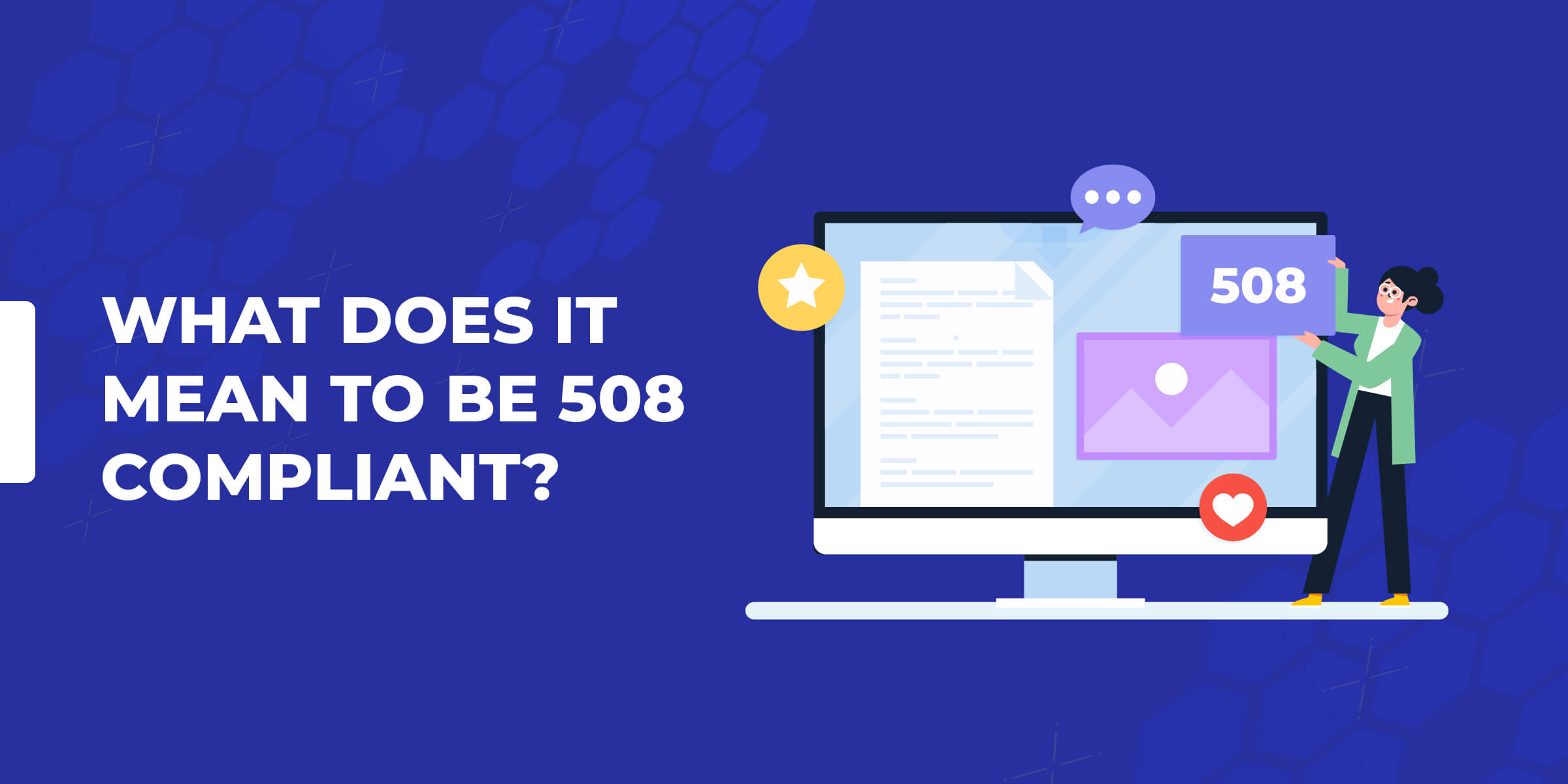
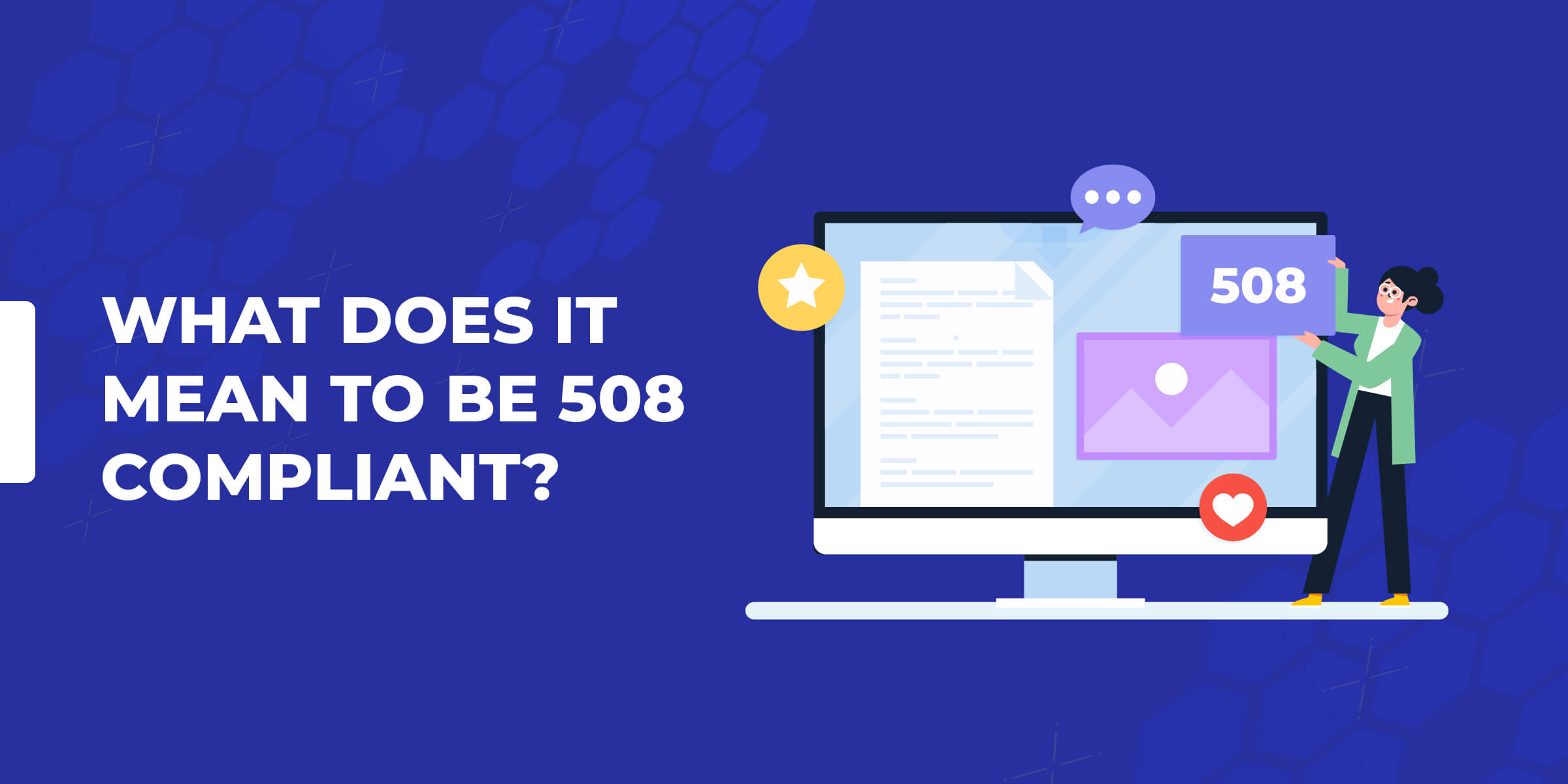
To be Section 508 compliant, an organization must make it’s technology and electronic information accessible. People with disabilities must be able to access and use the technology, including websites, software applications, documents, videos, and other digital content.
The standards cover a wide range of disabilities, including visual, hearing, and cognitive impairments.
To achieve 508 compliance, organizations must ensure that their digital content and technology platforms are designed and developed with accessibility at the forefront. This includes following guidelines like the Web Content Accessibility Guidelines (WCAG) 2.0 or WCAG 2.1, which provide specific recommendations for making digital content accessible.
For federal agencies, non-compliance with these standards can result in legal repercussions like lawsuits and penalties.
WCAG Compliance
An important piece of section 508 is the Web Content Accessibility Guidelines, or WCAG. This is essentially a book of rules to ensure web content accessibility for every website owner.
The first list of guidelines (2.0) was published back in 2008, with the current version (2.1) being published in 2018 with some clarifying language and updated requirements.
The WCAG is a list of 12-13 requirements for websites that are broken up into four major categories: perceivable, operable, understandable, and robust.
What Technology Must Be Compliant?
The technology that must be made compliant with Section 508 includes multiple different forms of digital content and tools that are used by federal agencies. Here are some examples:
- Websites: Federal agency websites, including web pages, web-based applications, and web content, must be accessible to individuals with disabilities.
- Software Applications: Any software applications (both desktop and mobile) developed or used by federal agencies must be designed and developed to be accessible to individuals with disabilities.
- Documents: Electronic documents like PDFs, Word documents, spreadsheets, and presentations, that are used by federal agencies must be made accessible.
- Multimedia: Multimedia content like videos, audio recordings, and animations, must be made accessible.
- Telecommunications: Telecommunications equipment and services used by federal agencies, such as phones, video conferencing systems, and telecommunications software, need to be accessible to people with disabilities.
- Communication devices, including smartphones.
- Computing devices including laptops and tablets.
- Media devices like TVs and video players.
- Devices that duplicate physical documents like printers and copy machines.
- Information storage devices like CDs and DVDs
- Recorded presentations like webinars and online training.
How to Make Your Site 508 Compliant


508 compliance for websites includes proper navigation, alternative text for images, captions for videos, keyboard accessibility, and compatibility with assistive technologies like screen readers.
It also includes providing captions or transcripts for videos, audio descriptions for visual content, and ensuring compatibility with assistive technologies.
For any online documents like PDFs, you must structure documents properly, add alternative text for images, provide descriptive links, and ensure the documents are compatible with various assistive devices.
Other features like TTY compatibility, voice recognition, and accessibility options for visual and hearing impairments are required for any telecommunication.
508 Compliance Software Tools


Unless you’re an advanced coder who loves tedious tasks (or know someone who is), you’re probably going to want a fast and easy way to get your site 508 compliant.
Luckily, there are tools and widgets designed to do just that.
Here are our favorites.
accessiBe
accessiBe is an AI-powered web accessibility solution that makes websites accessible to people with disabilities. It helps ensure compliance with the WCAG, ADA, and other accessibility legislation, including Section 508.
The easy accessibility software also offers accessiServices, which perform an audit of your site based on a Section 508 checklist. It then recommends and implements any corrections necessary to ensure your site is 508 compliant.
Read our accessiBe review.
UserWay
Our personal favorite accessibility software is UserWay, which also offers great 508 compliance features.
UserWay’s easy-to-use widget 4.0 already includes everything you need to make sure your site is 508 compliant and adheres to even more rigorous standards.
Features like PDF remediation, video captioning, image alts, and a screen reader will make your site 508 compliant and accessible to the masses.
Read our UserWay review.
Frequently Asked Questions
What does it mean to be 508 compliant?
508 compliance means that the federal agency offers accessible EIT for employees and the public. This law includes multiple forms of technology, including websites, applications, multimedia content, devices, and more.
Do all companies have to be 508 compliant?
No, only federal agencies have to be 508 compliant, though many other organizations also follow these guidelines.
How to implement 508 compliance?
To implement 508 compliance, you will need to perform an audit of your site and increase accessibility by increasing contrast, providing captioning for videos, clarifying alt text on images, and making all content compatible with accessibility software and tools like screen readers.
What is the best 508 compliance tool?
UserWay is the best 508 compliance tool.





















