

Adobe Photoshop is possibly the most popular and powerful editing software in the world, but converting your design into a custom WordPress theme can take some time and coding.
If you’d like to leave the coding and conversion up to the professionals, try one of these top PSD to WordPress services to save you time and money.
We offer this website completely free to our visitors. To help pay the bills, we’ll often (but not always) set up affiliate relationships with the top providers after selecting our favorites. However, we do our best not to let this impact our choices. There are plenty of high-paying companies we’ve turned down because we didn’t like their product.
An added benefit of our relationships is that we always try to negotiate exclusive discounts for our visitors.
PSD to WordPress Services
1. Fiverr
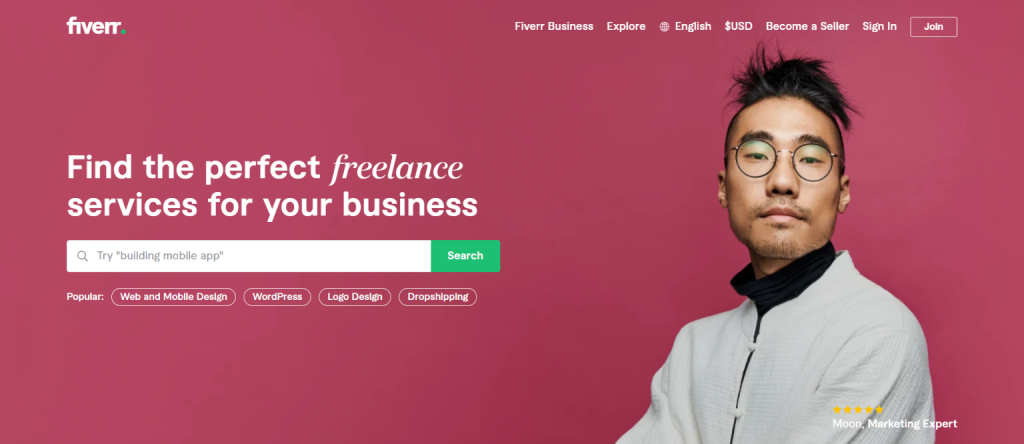
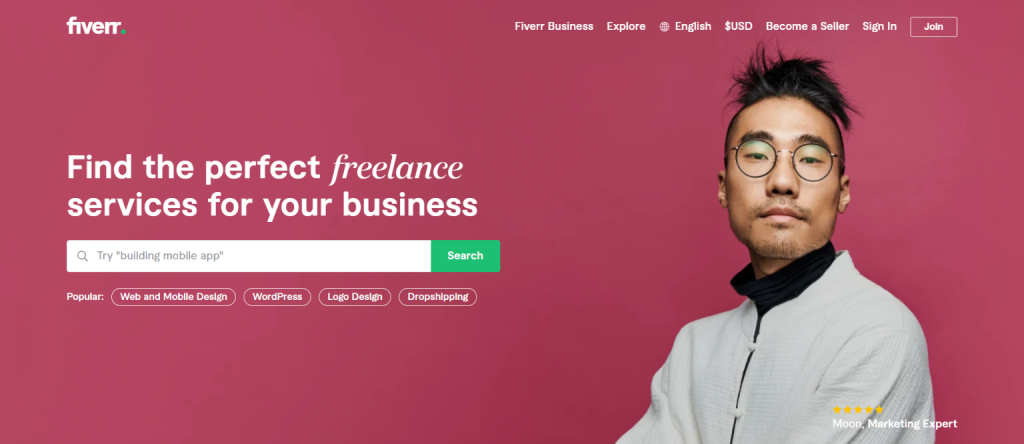
As one of the premier freelance job posting sites, it comes as no surprise that Fiverr has plenty of options for companies to find someone who can convert their Photoshop projects to a WordPress-friendly format.
On Fiverr, freelancers create profiles listing the specific services they offer and what their hourly or per-project rates are. You can search through profiles to find the right freelancer for the job at a rate that’s within your budget.
Many of these specialists will have reviews of their work or even an online portfolio with examples, so you can see if the freelancer you’re interested in has real experience in PSD to WP conversion (and if they’re good at it).
- Read our Fiverr review
2. Upwork
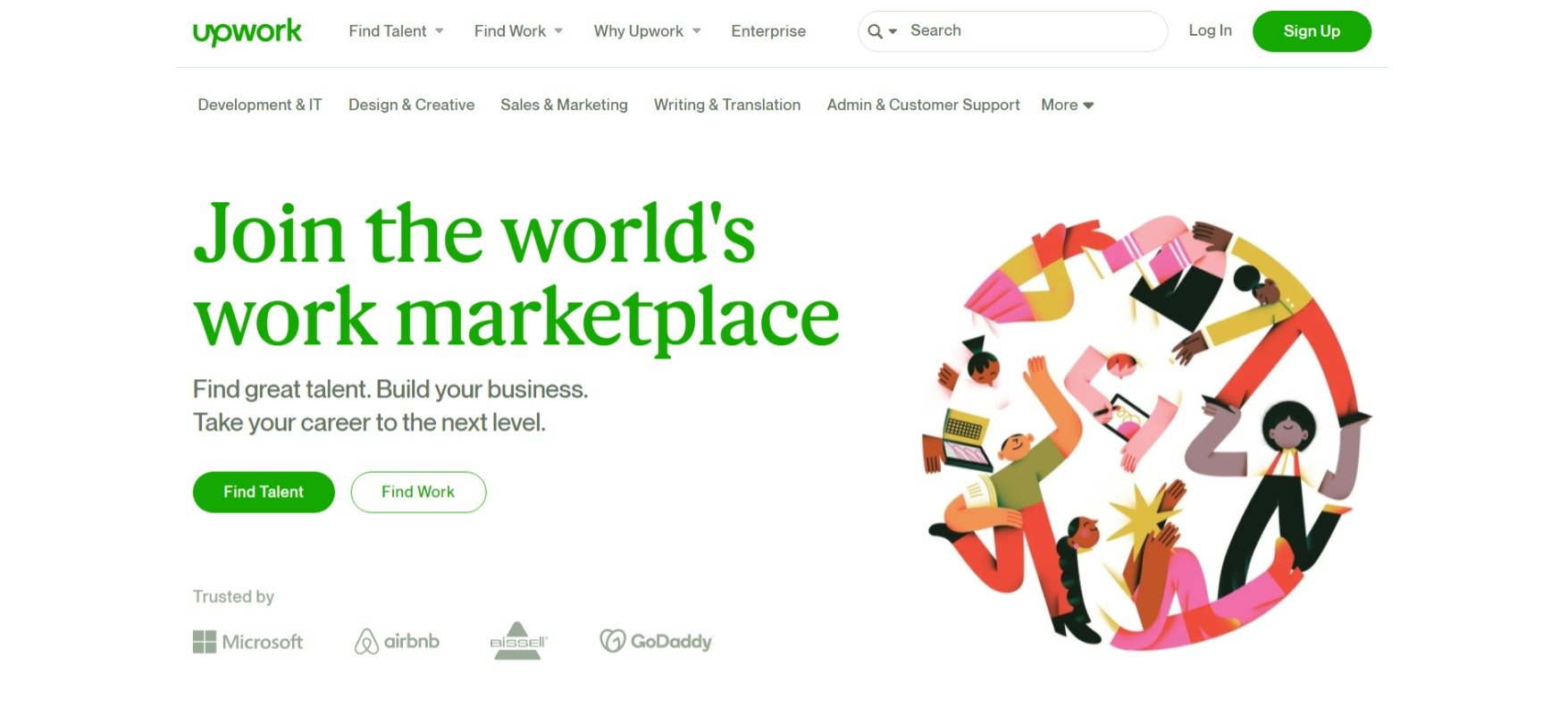
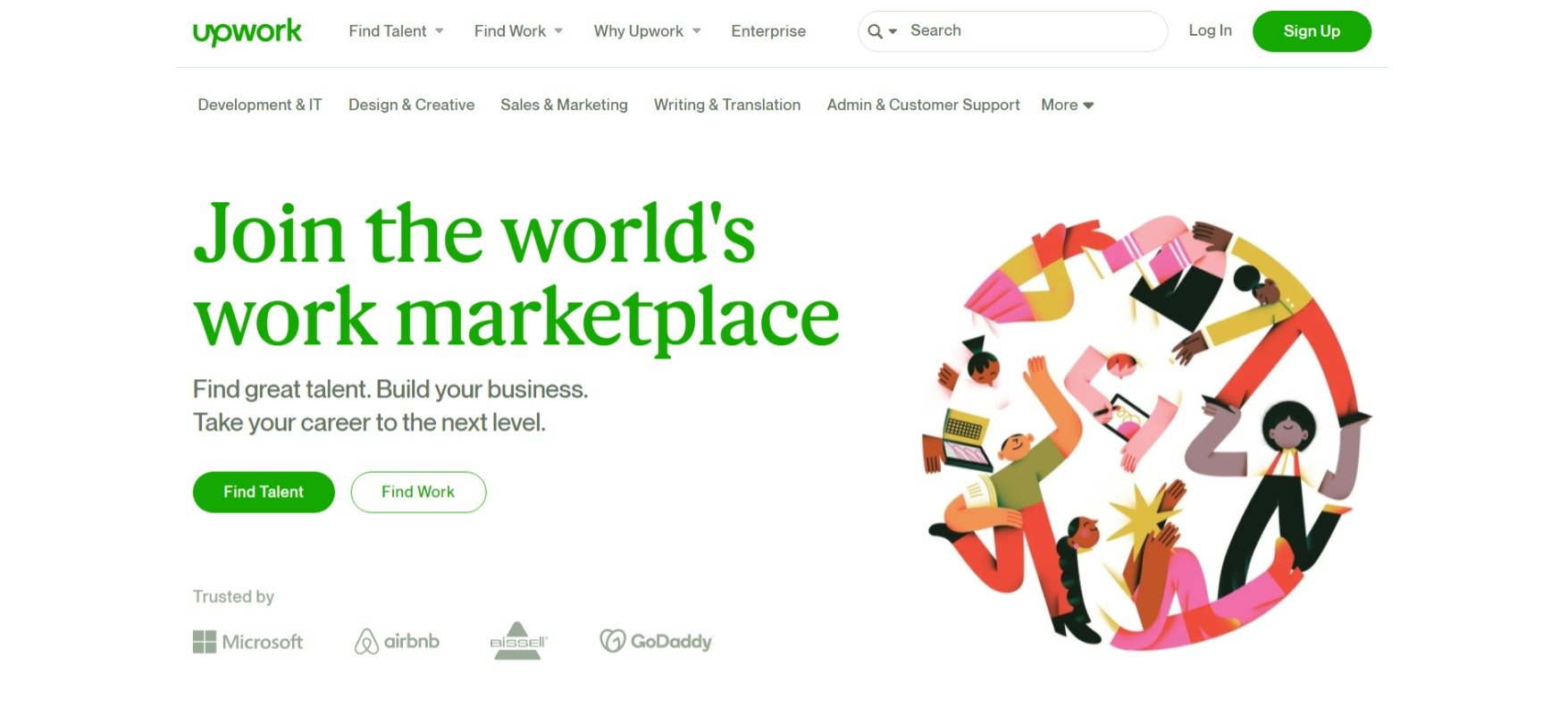
As an alternative to Fiverr, I suggest trying the freelancing site Upwork.
Though it similarly hosts a wide variety of freelancers, the process of connecting to them is a bit different.
On Upwork, clients create job postings that list what service you’re looking for (in this case, Photoshop to WordPress conversion). You can also list a timeline and due date, how many hours you think it will take, and the level of experience you are looking for.
Best of all: you get to be the one to set the price you’re willing to pay.
My favorite thing about Upwork is that you can easily find a freelancer to complete just about any project on a tight deadline. So if you realize last-minute you forgot to convert that Photoshop file, you can hire someone to do it within hours.
- Read our Upwork review
3. Toptal
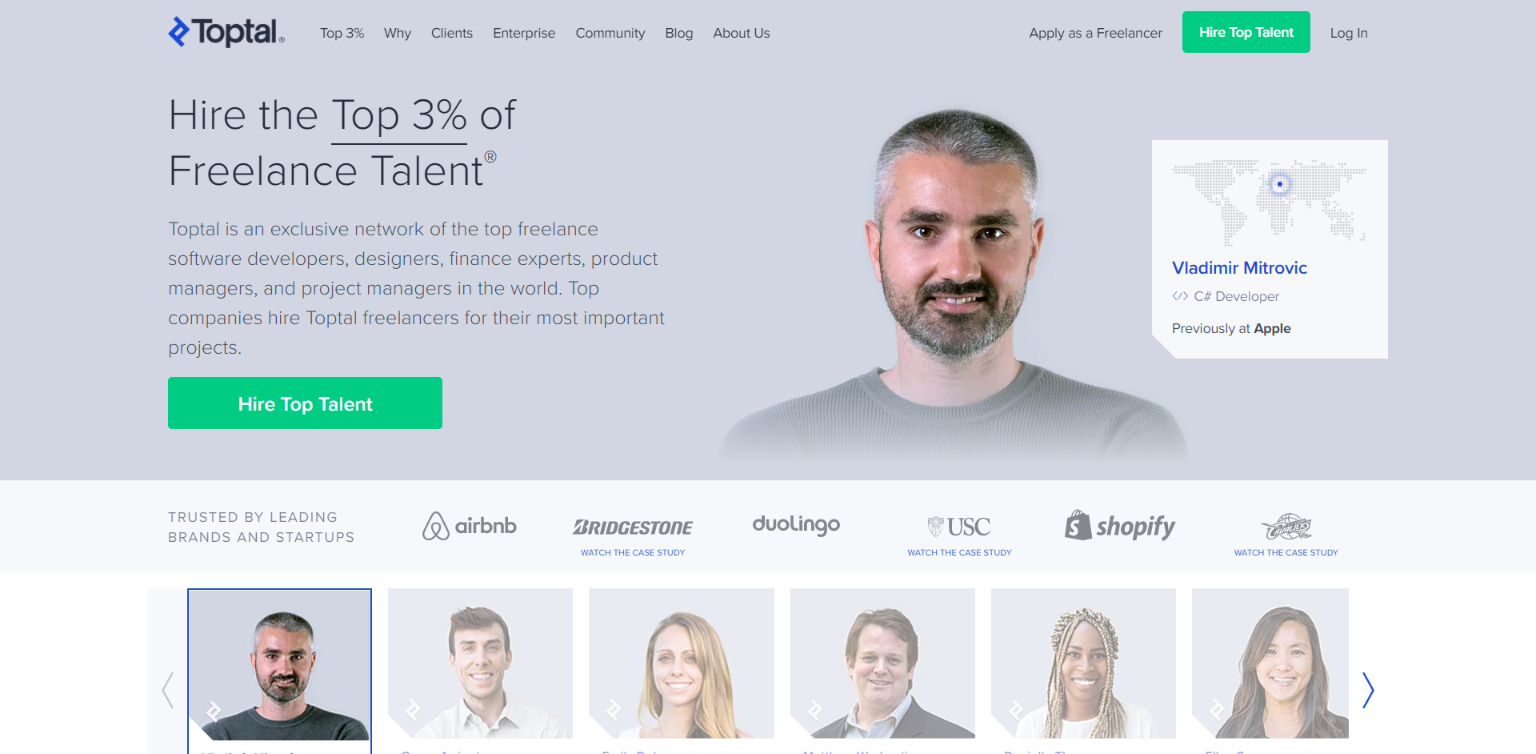
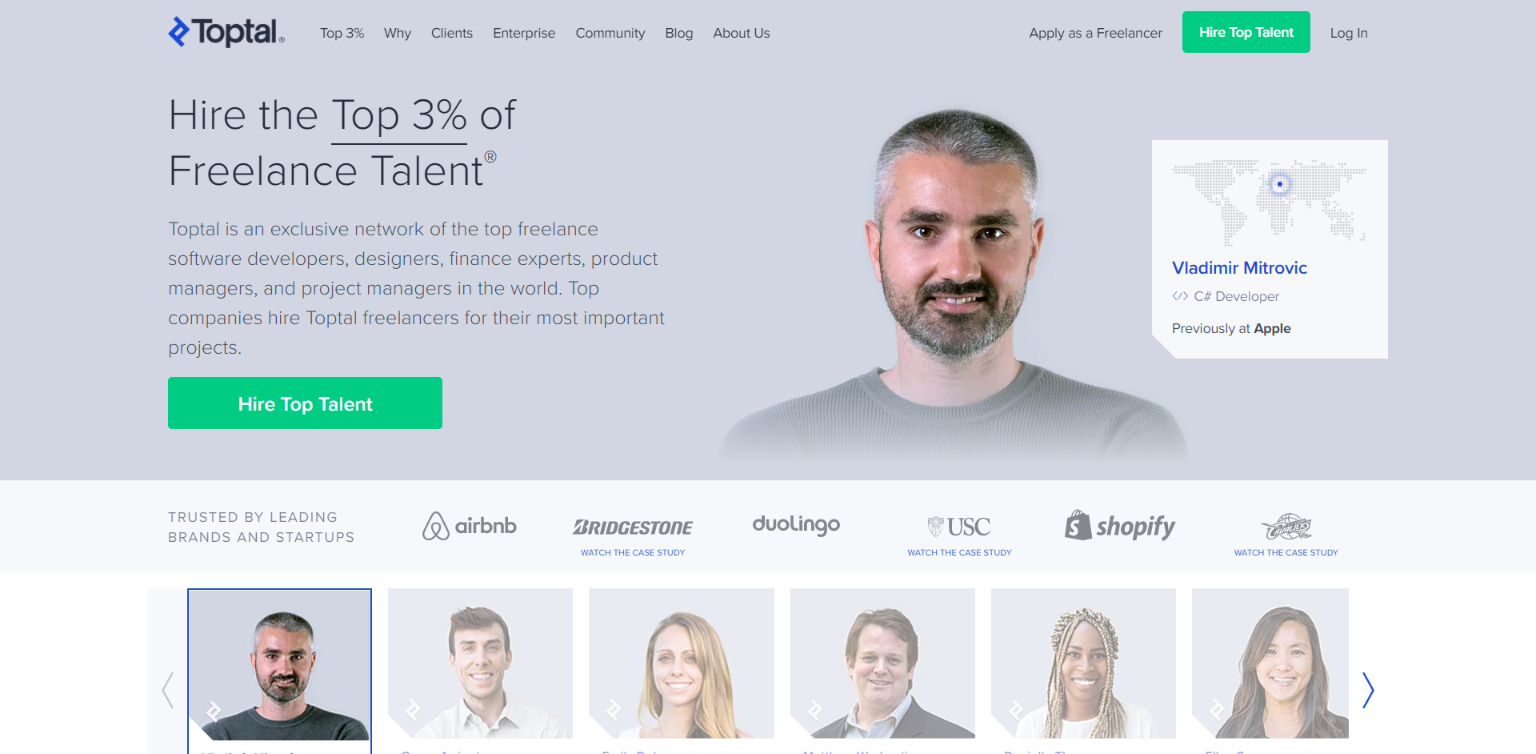
Freelancers are typically one of the cheaper options when it comes to PSD to WP services, which is why I put multiple freelancing job sites on this list. So, here’s another one for you to check out: Toptal.
What’s different about Toptal? Glad you asked. This site organizes freelancer profiles into top 3% lists, allowing you to only see the best of the best.
The profiles of the freelancers on this site are a bit more personable, featuring a photo of the freelancer as well as a self-written bio, location, how long they have been on Toptal, and specific tags for each service they offer.
- Read our Toptal review
4. UnlimitedWP
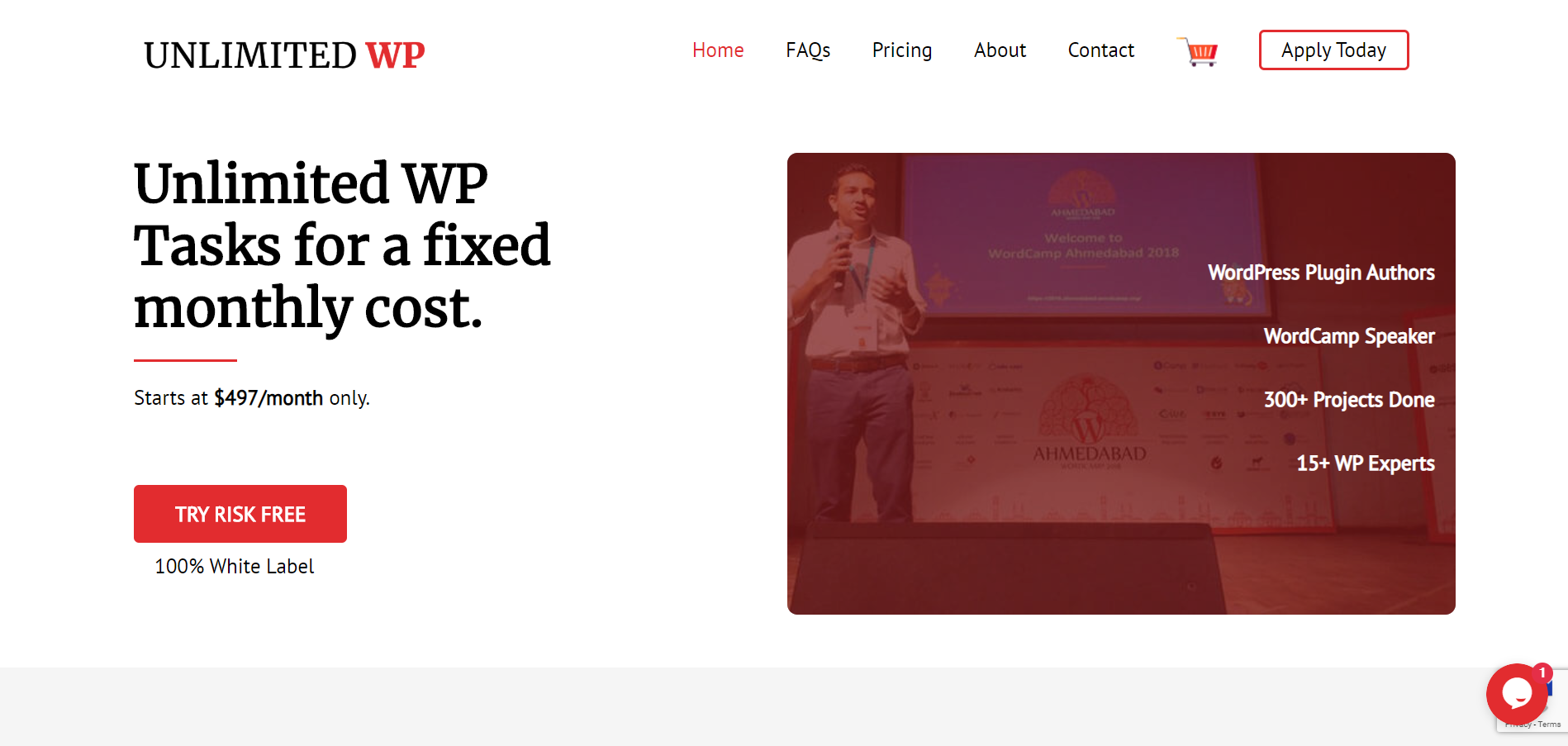
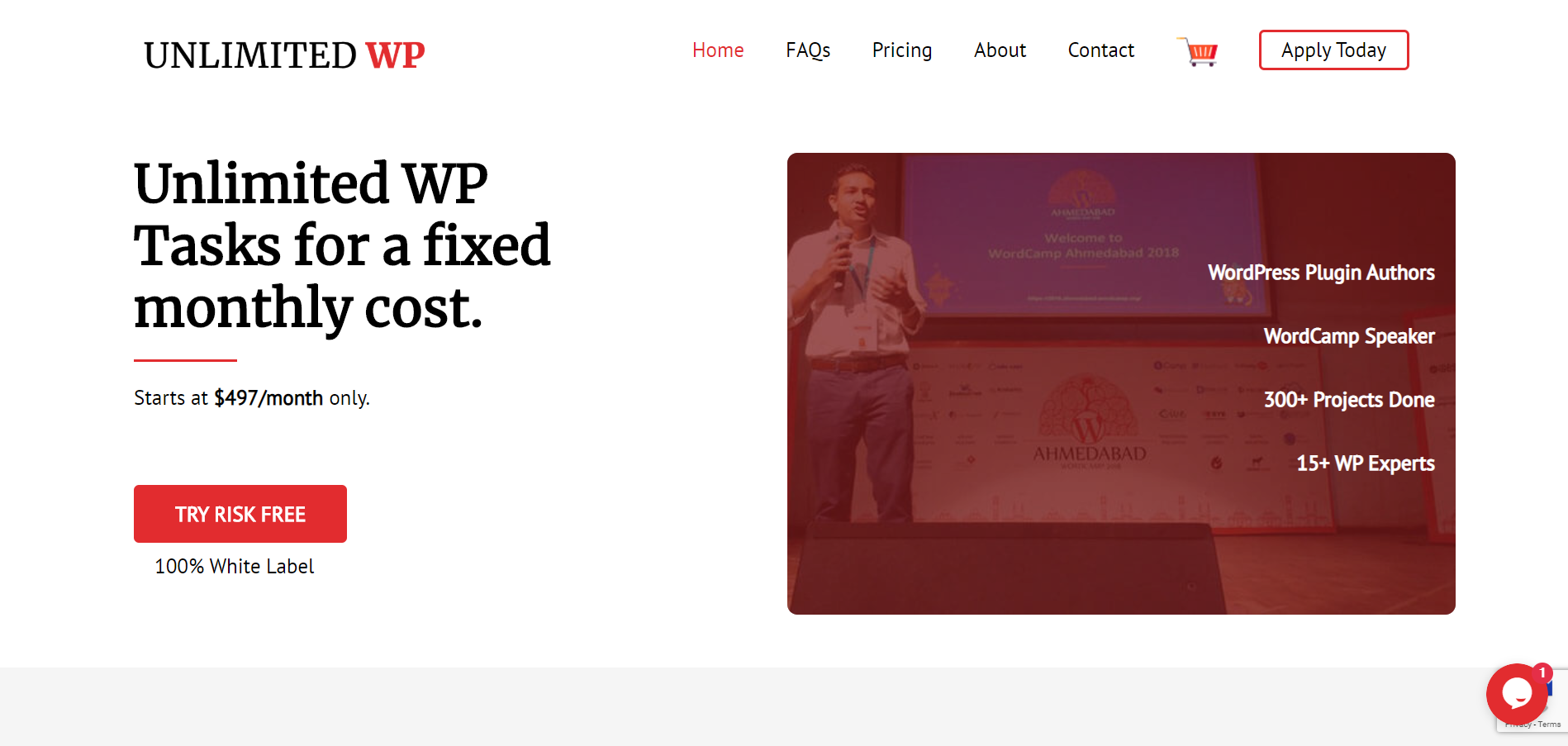
Dedicated to helping agencies develop and maintain their websites, white-label service UnlimitedWP also specializes in providing their clients with PSD to WordPress conversions.
Being a white-label service means that this company specializes in catering its services exclusively to digital agencies who need a service to cover all of their WordPress needs.
What really sets this WordPress development company apart from others is that they will allow you to assign unlimited tasks to their WP experts. They provide their services with an estimated amount of hours that they can work each day, rather than limiting tasks or charging more depending on the tasks assigned to them.
These monthly rates begin with a Starter Package rate of $497 per month, which guarantees you services for up to 15 sites, 1-2 hours per day, and 24-48 hours turnaround time.
The Pro Package is $997 with 2-4 hours a day, the same short turnaround time, up to 50 sites, and new site development.
The Business Plan offers 4-8 hours daily, an unlimited amount of sites, and new site development at $1,997 per month. All plans include unlimited tasks.
- Read our UnlimitedWP Review
5. PSDtoWP


Though converting something from Photoshop to WordPress seems like a fairly straightforward task, there are many factors that can make your WordPress content really shine.
At PSDtoWP, they are completely committed to doing, well, PSD to WP conversions. But that isn’t all that they do.
They will hand-code your original design from Photoshop into a WordPress-friendly format that is both fully functional and high quality. They boast a fast turnaround time and quality development.
They also offer 30 days of free support after the delivery of your finished product, making sure that you get any help you may need and ensuring the quality of their work.
What is PSD?
PSD, short for Photoshop Document, is a proprietary design file type from Adobe. Photoshop is the most widely-used software for web design. It’s helpful for people creating larger projects that can get up to 2 gigabytes in size.
It has its drawbacks, though. Since this type of file has so many layers of graphics, it can be difficult to work with if you’re trying to edit it. Because of this, many people will turn to editors to help them make their PSD files more WordPress-friendly.
How do I convert Photoshop to WordPress?
If you’re not interested in hiring a developer to hand-code your PSD files to a format suitable for WordPress, or you’re feeling brave, you may want to try out conversion yourself.
It’s going to take a bit of your own research to learn how to correctly do it on your own, but there are just a few basic steps that need to be done in order for an individual to convert a PSD file to WordPress.
This entails first analyzing the file, then slicing it. From there, you have to download and unzip the bootstrap, write the JavaScript, HTML5, and CSS3, then break it down into a WordPress theme file structure. Finally, you’ll need to take that file and integrate all of your WordPress tags and functions.
Sounds like a lot. That’s why it’s not a bad idea to just get a professional to do it right the first time.
How much does it cost for Photoshop?
Since so many people use Photoshop, it obviously has many perks and advantages that developers and designers appreciate.
But how much does it cost to use this popular software?
If you’re using Adobe Photoshop just as a standalone app, it’s going to cost you $20.99 a month.
For the best value, you can get Photoshop as part of the Creative Cloud Photography Plan from Adobe at just $9.99 per month.
What is WordPress Used for?
WordPress is one of the most popular website builders available today. It’s easy to use, straightforward, and compatible with multiple different apps.
The WordPress software itself is free, but in order to use it for a website, you will have to find a WordPress site hosting company to use it online.
Since it is so popular, many developers are apt at using it, so it’s easy to find a great developer that can help you get your site up and running in no time.
Summary
Converting Photoshop files to WordPress can be difficult if you’re trying to do it alone.
Using one of these services can help you get your Photoshop content uploaded and optimized for your WordPress site without all of the hassle.


















