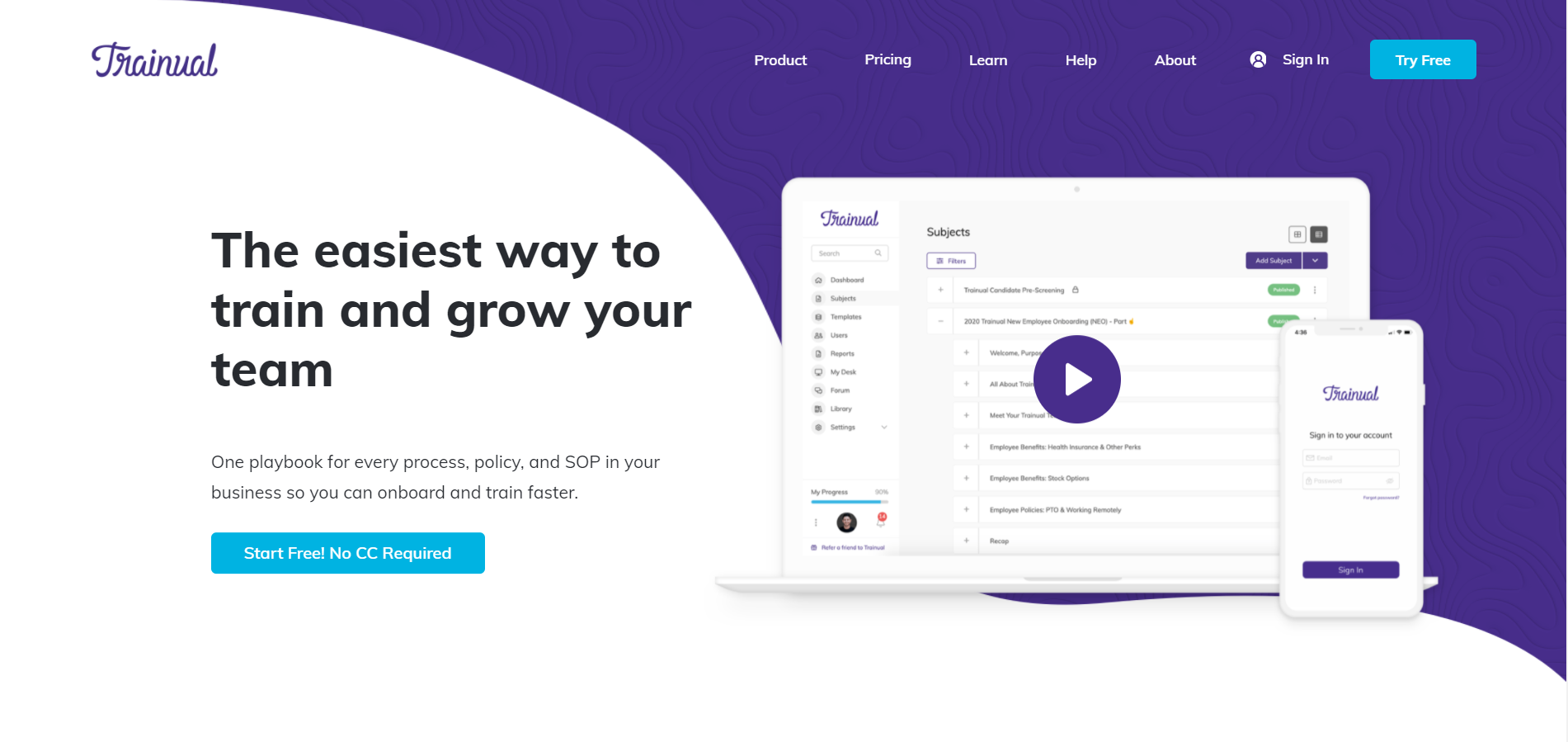The average company in the United States spends about $4,000 to hire a new employee. The hiring process often takes up to 52 days.
That’s just hiring, but onboarding is an added expense and time requirement.
In our search to streamline onboarding, we found Trainual’s training solution. After putting it to the test for recent hires in multiple areas of the business, I’ve found it’s easy to use and a great option for companies of all sizes.
Here’s an in-depth breakdown of my experience with Trainual, including its key pros and cons.
Key Takeaways
Trainual is a software solution for employee onboarding and training. After thoroughly testing it out, I found it to be worth it for any company with upcoming plans to hire and onboard.
Pros:
- Simple, intuitive dashboard
- Effective training resources and guides
- Excellent customer support
- Plenty of customizations
- Useful reporting and time-tracking features
Cons:
- A steeper learning curve for unfamiliar default terms
- Limited total integrations, reliance on Zapier for some connections
We offer this website completely free to our visitors. To help pay the bills, we’ll often (but not always) set up affiliate relationships with the top providers after selecting our favorites. However, we do our best not to let this impact our choices. There are plenty of high-paying companies we’ve turned down because we didn’t like their product.
An added benefit of our relationships is that we always try to negotiate exclusive discounts for our visitors.
Trainual Pros and Cons Video
Trainual Overview
Trainual is an onboarding software. It lets you build out training and standard operating procedure (SOP) documentation, offering a central place to send new hires for onboarding.
Trainual offers a thorough and intuitive system for business owners to write out, categorize, and centralize their best practices and operating procedures. It gives you more than enough tools to translate whatever documents you currently use to train new employees.
It works well for businesses with robust or sparse training materials, so it doesn’t really matter if you have a full ‘Training’ folder on your work computer or a bunch of checklists that you keep in your head.
Whether you’re transferring from an existing system or building one up from scratch, Trainual gives you nearly everything you could need.
How Does Trainual Work?
Trainual has a dashboard where you can build out SOPs, training documents, manuals, and much more. Some of the most prominent uses for Trainual are:
- Onboarding materials and assets
- Training new (employee onboarding) and existing employees on company practices or new procedures
- SOP documentation (documents, infographics, and video storage)
- Process documentation for simple or advanced procedures
- Learning management systems (LMS) for ongoing employee training
You can start with a 7-day free trial that gives you access to the Premium pricing plan’s suite of features. Once you create an account, you’ll get your own company dashboard, where you can begin to build out your materials, assets, manuals, etc.
Who Uses Trainual?
Companies of all sizes and industries use Trainual. It’s best used by businesses who expect to hire frequently in the coming months.
The software is built to offer the essential onboarding/SOP needs for nearly any company where the employees can learn by reading written material.
Even companies in which the labor is primarily manual can use Trainual for:
- education on industry legal guidelines
- client communications
- billing and invoicing procedures
The only time a business doesn’t need Trainual is if it doesn’t expect to bring anyone new onboard anytime soon.
Here are some of the popular brands that Trainual boasts as clients:
- The UPS Store
- REMAX
- Stanford University
- Design Pickle
- 1-800-GOT-JUNK?
- Harmon Brothers
- Ironman
- Entrepreneurs Organization
There are countless more organizations, big and small, which use Trainual for a variety of purposes. The most important thing to take from this list is diversity. If your business is growing, Trainual is worth considering.
Is Trainual Legit?
Trainual is definitely legit. And with a 4.8/5 review score, that tells you that their customers love the product and the company’s service. Businesses and nonprofits alike use Trainual to onboard and train their employees and volunteers, whether on-site or working remotely.
How Much Does Trainual Cost? (Trainual Pricing)
Trainual offers three different plans, Small Business, Growth Business, and Unlimited.
- Small Business: $250/month (or $600/ year paid annually) for 1-50 employees
- Growth Business: $417/month (or $600/year paid annually) for 51-100 employees)
- Unlimited: Contact Trainual for pricing for unlimited users
The primary difference between plans is the number of users they support. All plans include the following features:
- AI capabilities to generate processes and policies
- Unlimited documentation for SOPs, policies, processes
- Document importation
- Onboarding tests and training stats
- Organization chart and role chart
- Team directory
- In-app screen recording to create training videos
- Outline the responsibilities of every business role
- Embed videos, graphics, GIFs, images, etc.
- Shareable content
- Automatically estimate the time for each assigned training
- Assign due dates to training content
- Integrations with HR systems
- Connect Trainual with Microsoft Azure SSO or Okta accounts for easy, single sign-in
- Unlimited support
If you are unsure which plan is right for you and your team, Trainual offers a 1-on-1 session with a sales representative to go over your business's exact needs.
For most small to mid-sized businesses, a Train plan will likely be enough to cover what you need. One important distinction is the number of Seats. The Train plan includes 10 “seats” or users, while the Scale plan includes 20. This means that in addition to your admin account, you can add 9 and 19 accounts, respectively.
You can add more users to your account in batches of 5. Select the appropriate “team size” on their pricing page for an updated pricing estimate. If you only need to add a couple of additional seats to your account, you can individually purchase more. You can add additional seats for $3/ month with the Train plan and $4 with the Scale plan. For businesses that need to invite many more than 51 users to their accounts, contact Trainual for exact pricing.
Trainual Review
Trainual is a simple, intuitive, aesthetically pleasing, and effective onboarding and SOP tool. This is perhaps most apparent once you arrive at the dashboard, shown below.
How Does The Trainual Dashboard Work?
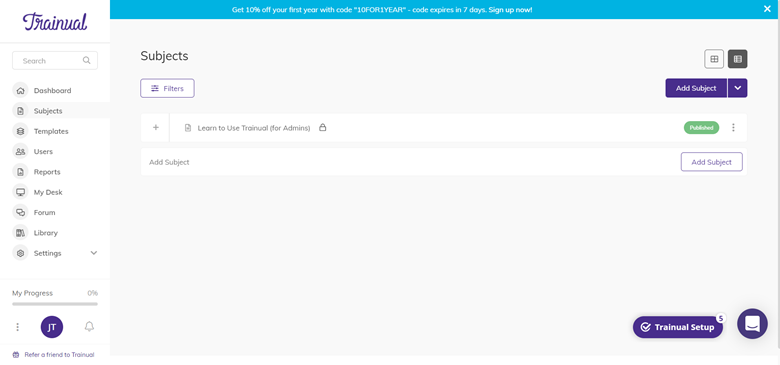
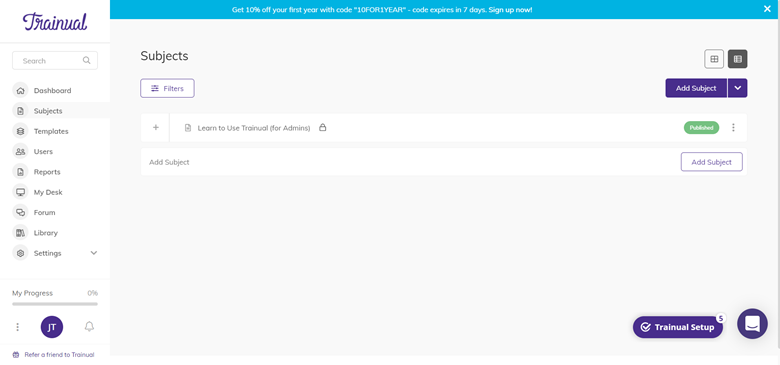
In my experience, Trainual has one of the cleanest and simplest dashboard UIs out there. It feels robust but not overwhelming.
Adding roles, groups (departments), and adding and assigning permissions to users are pretty painless and simple. I was pleasantly surprised with how a few clicks and filling in pertinent information allowed me to fill out my org chart without headaches.
When I created content for training, policies, or procedures, Trainual offered customizable templates for just about anything I could think of.
This is a bit nitpicky (and not a deal breaker), but I need to mention it. New users may be a little confused by the terminology used in the navigation menu at first, but it becomes fairly intuitive as you begin to build out your subjects. For example, “Subjects” may be more easily understood as “Topics”, “Guides”, or “Manuals” depending on what industry you come from.
Since the platform is used by so many different business types, the UI chooses to use extremely general terms for what may go by different words in different industries.
Fortunately, Trainual does allow for customization of most terms in their platform, allowing you to make the platform fit you and your team as easily as possible.
Two of my favorite things about Trainual is that it offers a 7-day trial of its platform without a credit card and no matter the plan, you still get all their features (only the number of users change).
Seeing these two practices done in conjunction tells me a lot about the company’s business ethic.
Trainual has a great product and doesn't need to trick you into forgetting that your credit card is with it to keep you. Plus, it treats all customers equally, no matter the size of the business or budget.
How Do You Get Started With Trainual?
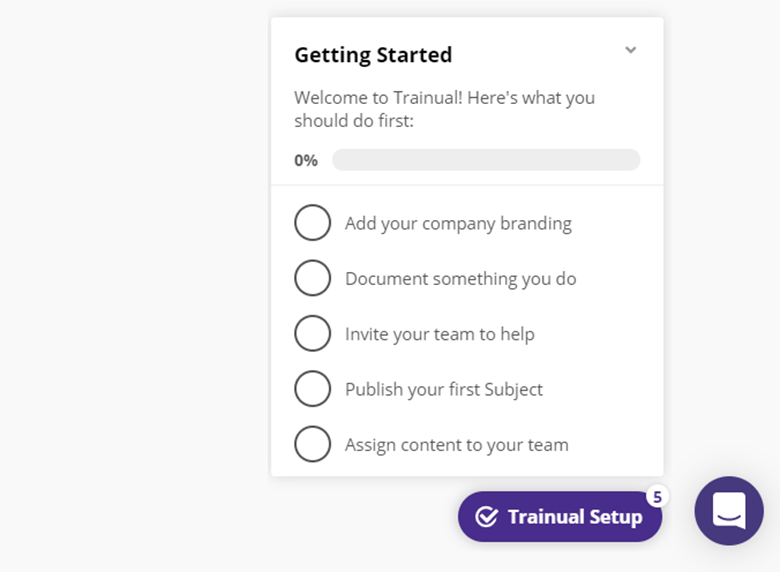
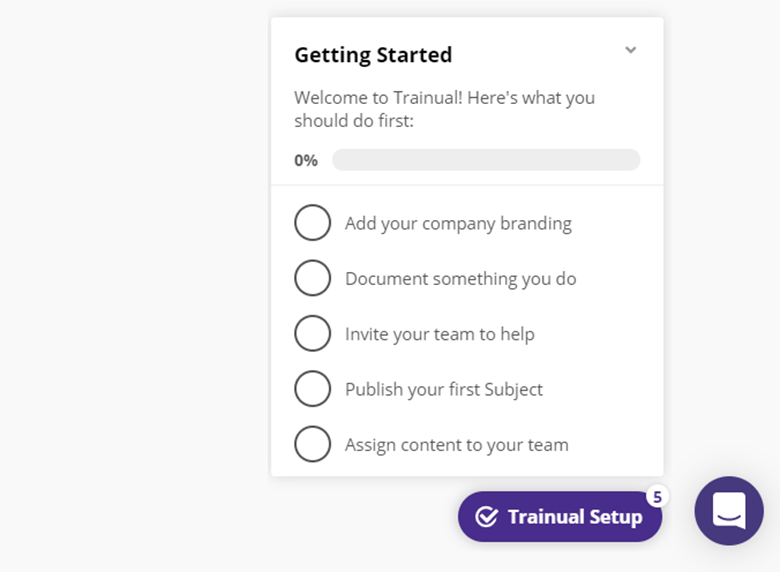
Perhaps the best aspect of Trainual for new users is how quickly and simply they walk you through the startup process. As soon as you start your subscription, you’ll be greeted with a one-minute introduction video that will explain the absolute basics of the software to you. I found this video to be more informative than some 45-minute set-up webinars that I have attended for similar software.
Should you need more after the introduction video, there is a convenient Getting Started window that walks you through the best place to start customizing your account.
How Do I Add My Team To Trainual?
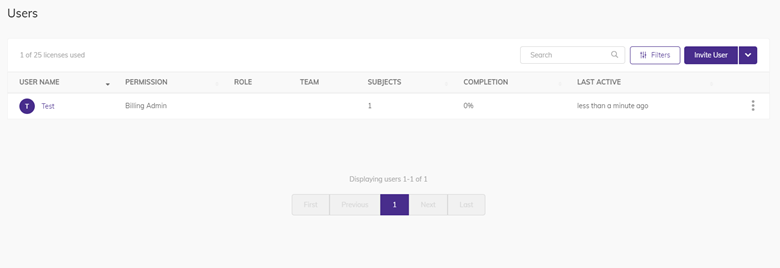
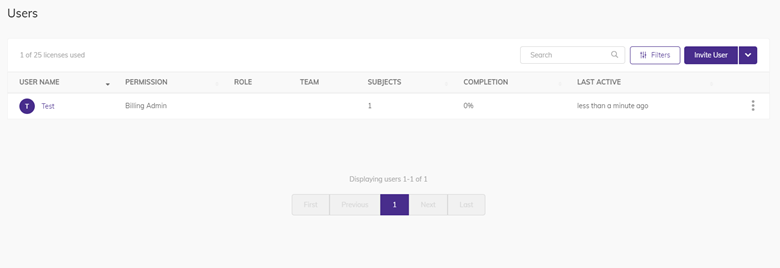
Trainual has an intuitive invitation system that lets you add users depending on their role in your company. By clicking “Invite User”, you can start sending email invites to any team members you want to use Trainual. At this stage, you can set what access level you want each user to have, ranging from having billing control down to just reading certain Subjects in your library.
From this screen, you can also manage user Roles, which help you designate which content you need which people to see. You can create Roles for different departments on your team, such as HR or Sales, and designate specific procedures and content to those Roles.
What Does Content In Trainual Look Like?
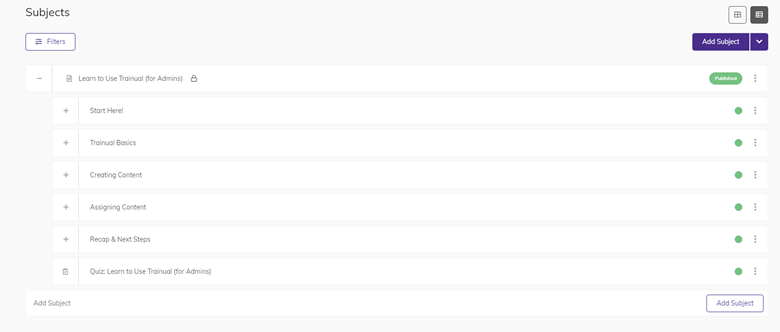
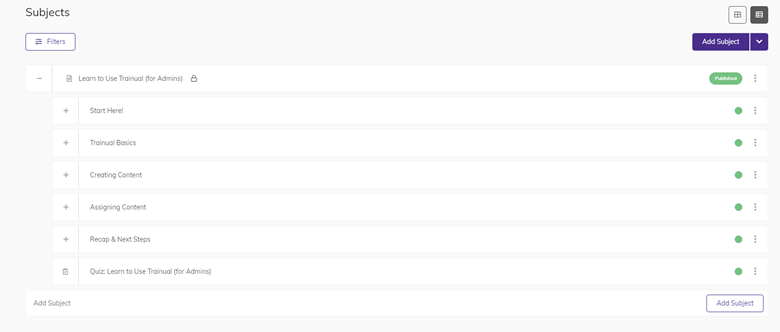
Once you’re ready to start building out your Subjects (or whatever you choose to call them), you will have a deep repository of templates to get you started.
Whether you’re using Trainual to document Employee Policies or thorough SOP guidelines, Trainual has templates ready to import and customize so you don’t have to build things from scratch.
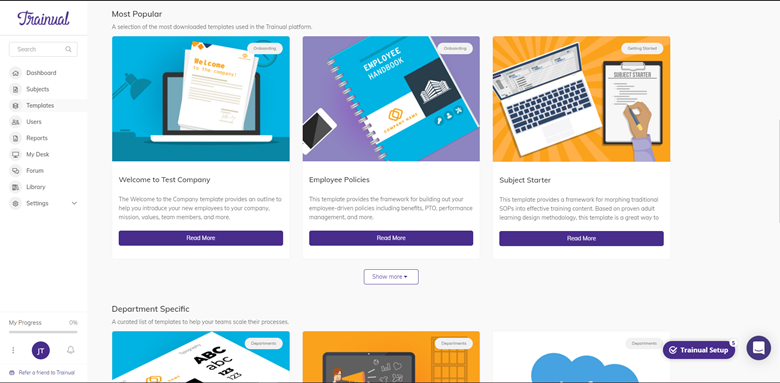
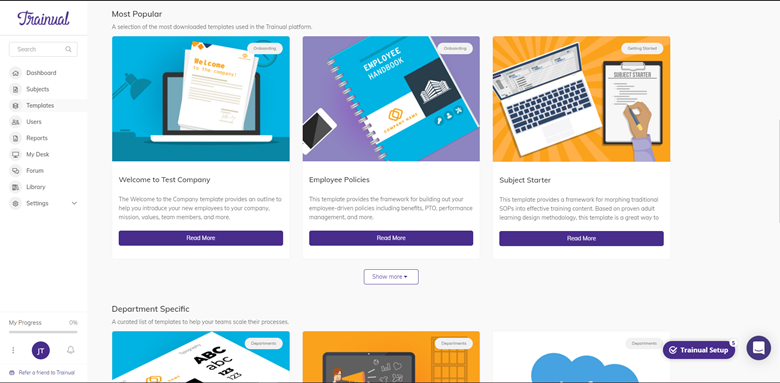
These templates are great shortcuts to transferring existing documentation, as well as inspiration for documentation you don’t yet have for your company.
The templates range from very simple one-page guides to multi-step procedures. Whether you’re documenting a single client’s brand guidelines or outlining an extensive sexual harassment policy, Trainual has the templates that fit your content scope.
Once a Subject is created — either from scratch or from a Template — you can customize the “steps” in the Subject. Creating steps helps readers categorize your processes and view them as linear progressions.
If you click into any Subject, you’ll be taken to an advanced view of that Subject and its subsequent steps. From this page, you can see whether the Subject is Published (aka readable to users), the average completion time for that subject, and what Roles have been assigned to view and complete those Subjects.
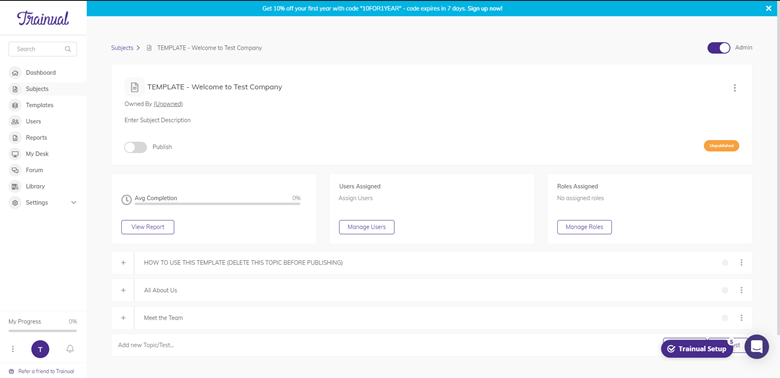
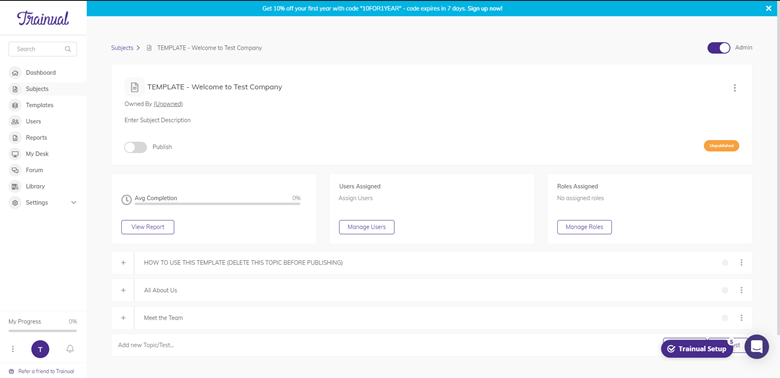
The same view is available for each step under each Subject. You can create extensive hierarchies within the Subjects tab, which can help you and your team categorize processes and procedures more efficiently. For example, it would likely make more sense to have a Subject titled “Social Media”, and then have steps under it titled “Tone”, “Where To Find Images”, and “How To Respond To Comments”. Each of those steps could have steps underneath them as well, should you so choose.
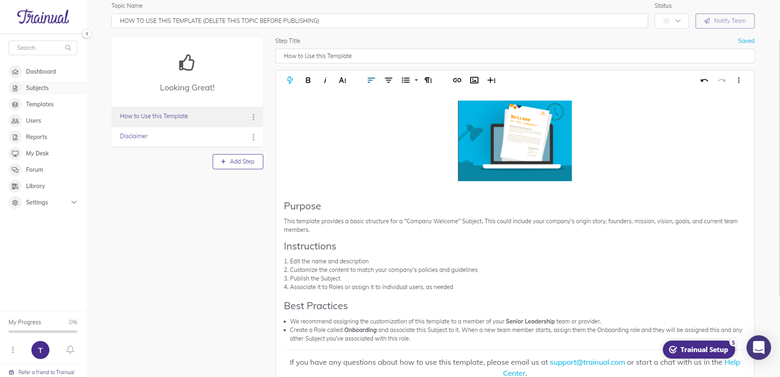
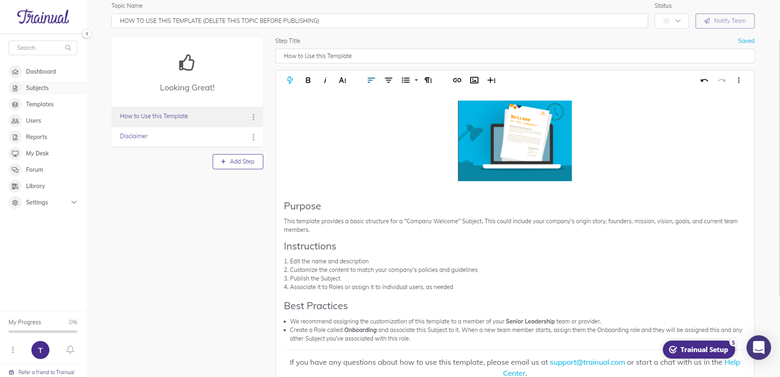
Once you get down to the actual content itself, your users will see a rich text editor that lets you insert images, GIFs, videos, and text.
Customize the content here much the same way you would in Microsoft Word or Google Docs. The editor itself is robust enough for nearly any content you would like to insert. It is not built to help you build new graphic content (like creating new images or videos), but it is capable of hosting them if you create them somewhere else.
How Do I Keep Track Of Things In Trainual?
Trainual’s Reporting tab gives you everything you need to monitor your team’s progress through Subjects.
In this tab, you can review data such as Average Completion and Users Assigned for all the Subjects you have created.
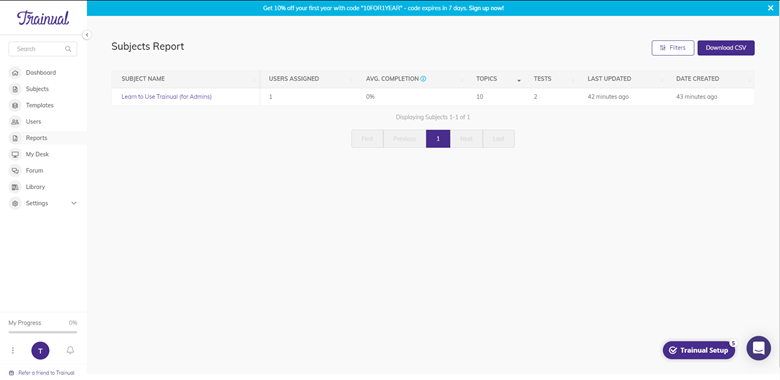
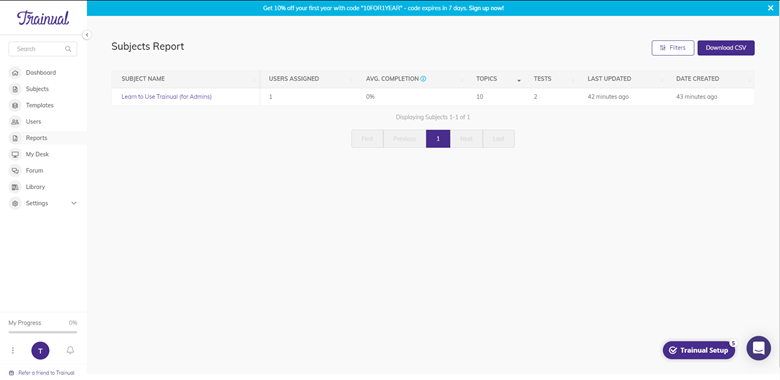
This way you, and any other admins can monitor how much Trainual is actually being used by your team.
Get Started: Custom Set-Up Support
While Trainual is pretty intuitive for those with software platform experience, adjusting can still take some time. Those without much tech expertise or who want to hit the ground running faster will appreciate Trainual’s custom set-up support.
Work directly with an implementation specialist to learn the ins and outs of Trainual. They guide you through everything you need to know during the first four weeks of service. They’ll help you:
- Create the framework for your account
- Share best practices for various roles of your team
- Provide suggestions for implementing and formatting your content into Trainual
- Develop new training content
- Teach your team how to use Trainual
Pros: Here’s what I like about Trainual


- Free trial that is actually free, no credit card required. As I mentioned before, it shows they have a great product and know they don’t need to trick people into sticking with them.
- A simple, intuitive dashboard makes creating and managing processes feel less overwhelming
- Detailed training to use the software. As soon as you hit the dashboard, there are built-in walkthroughs and user guides that are easy to follow and replicate.
- A great pool of templates to get you started. No need to build from scratch unless your documentation is very industry-specific, in which case the content creation UI is very simple to begin
- Great advanced learning tools – FAQs, forums, webinars, how-to guides, and even podcasts are all part of Trainual’s learning resources
- Excellent customer support! We had a billing issue where our card was charged for the annual bill instead of a monthly bill (due to user error, not Trainual). They granted a full refund and swapped the account to monthly within 2 hours of the complaint being raised, despite their support team being offline
- Great customization options. Changing the default names of Subjects, Topics, Curriculums, etc. will be extremely helpful for industry-specific documents. This helps it feel like the software was built for you, not that you’re MacGuyver-ing something against its original purpose
- Designate content to specific Roles or Teams – great for keeping users focused on exactly what they need to read, and not feel overwhelmed
- Reporting and Average Time To Complete metrics are very helpful for assessing the biggest time sinks during the learning process
- Built-in Forum allows for member discussion, centralizing where questions are asked of supervisors
- Dark mode! Great UI change-up for screen-tired eyes
Cons: Here are the only things I don’t like about Trainual


- Slower learning curve. If you are used to using different terms for content than their default terms (Subjects, Topics, Curriculums, etc.), the learning curve to start is a little steeper than other tools. That said, their videos and guides make it pretty simple to understand.
- Log-in lags. Many Trainual users report log-in lags and a slow log-in process.
- Total integrations leave something to be desired. As a Zapier user, I will be fine. But those who don’t use Zapier, Trainual’s built-in catalog of native integrations may still feel sparse.
Is Trainual Worth It?
If your team plans to hire or train more members, then Trainual is definitely worth it.
With a load of features and training to use the platform, Trainual can become a real asset in training and onboarding new and existing employees.
Trainual Alternatives
Still looking for a business policy, process, and SOP creation solution?
You might’ve decided that Trainual isn’t quite right for you. In that case, here are a few other Trainual alternatives that could better suit your needs:
Knowledge and Training Platforms
- Whale
- Lessonly
- Talent LMS
Online Course Platforms
- Udemy – Read our review
- Thinkific – Read our review
- Kajabi – Read our review
- Teachable – Read our review
Streamline Oboarding With Trainual
Trainual is a great tool for businesses looking to improve how they train and onboard their employees.
It's easy to use, has lots of helpful templates, and works well for all kinds of companies.
If you want to make training simpler and more organized in your business, give Trainual a try. Check out their 7-day free trial to see how it can help you and your team.
Frequently Asked Questions
Does Trainual have a free trial period?
Yes. New users get 7-days free on either Train or Scale plans.
Does Trainual support PDFs, images, and file upload?
Yes. You can upload all the standard file types to specific Topics within your subjects in Trainual.
Can you make quizzes or tests in Trainual?
Yes. Trainual comes equipped with the ability to have a quiz be the final stage of a Topic or Subject, so you can force users to pass a test before the Subject is considered “complete”. Great for academic purposes!
Is Trainual safe/secure to upload content?
Yes. From Trainual’s support pages: “All of [Trainual] data is stored on a cloud-based server and database that is PCI Level 1 compliant and backed up daily. All uploaded images and files are stored with Amazon Web Services (AWS) S3 cloud storage.”
Does Trainual offer refunds?
Publicly, Trainual’s official policy does not offer refunds. However, as noted in this review, they may lift that policy in certain circumstances. If you are looking for a refund, I suggest messaging their support team and explaining your situation (honestly) to them. They may change their mind.
Does Trainual offer integrations?
Yes. Trainual integrates with a suite of other software, most of which are bread-and-butter software like Google Drive, Slack, Harvest, etc. You can see the full list of integrations on Trainual. The integrations catalog is not extensive but covers the basics for most users.