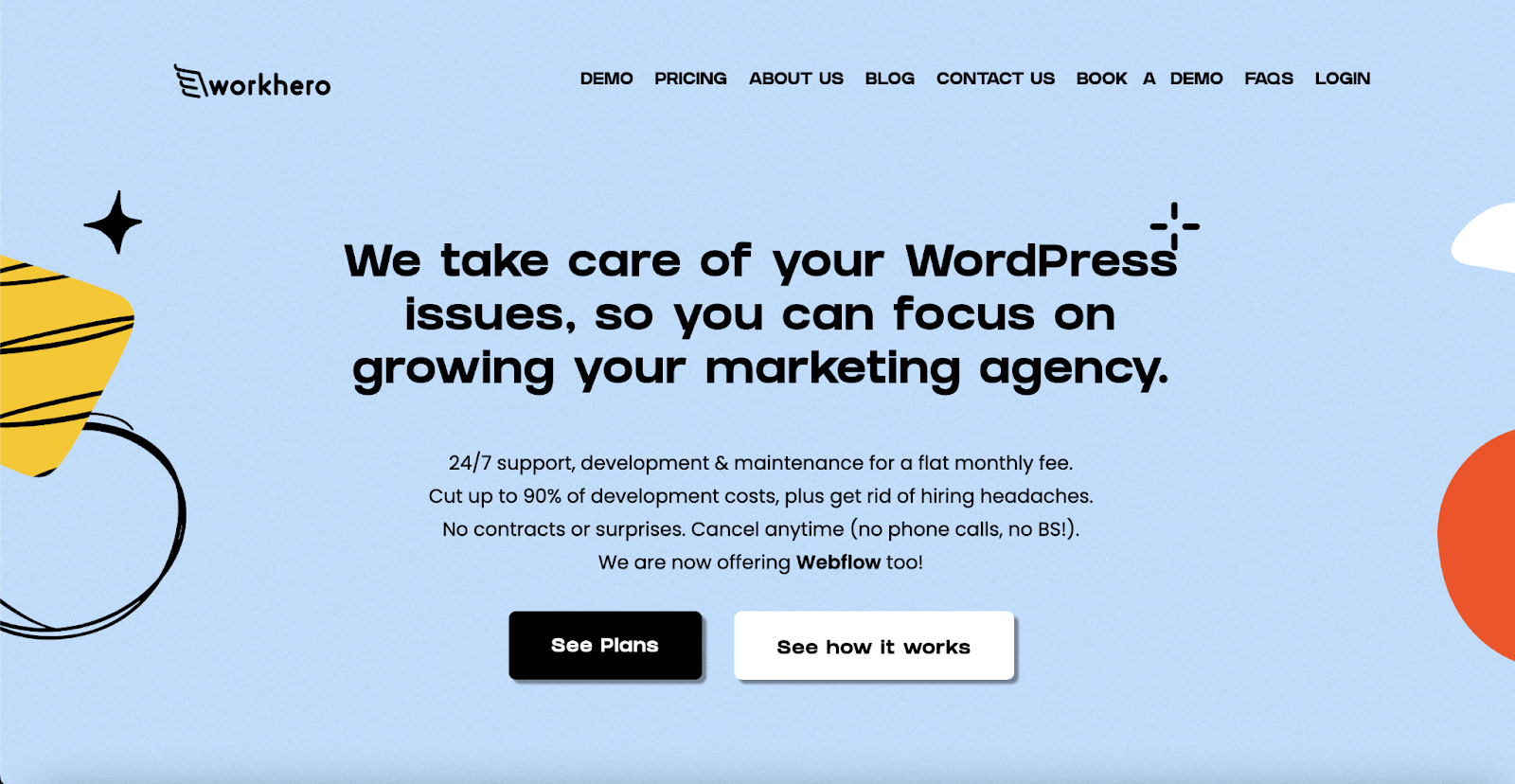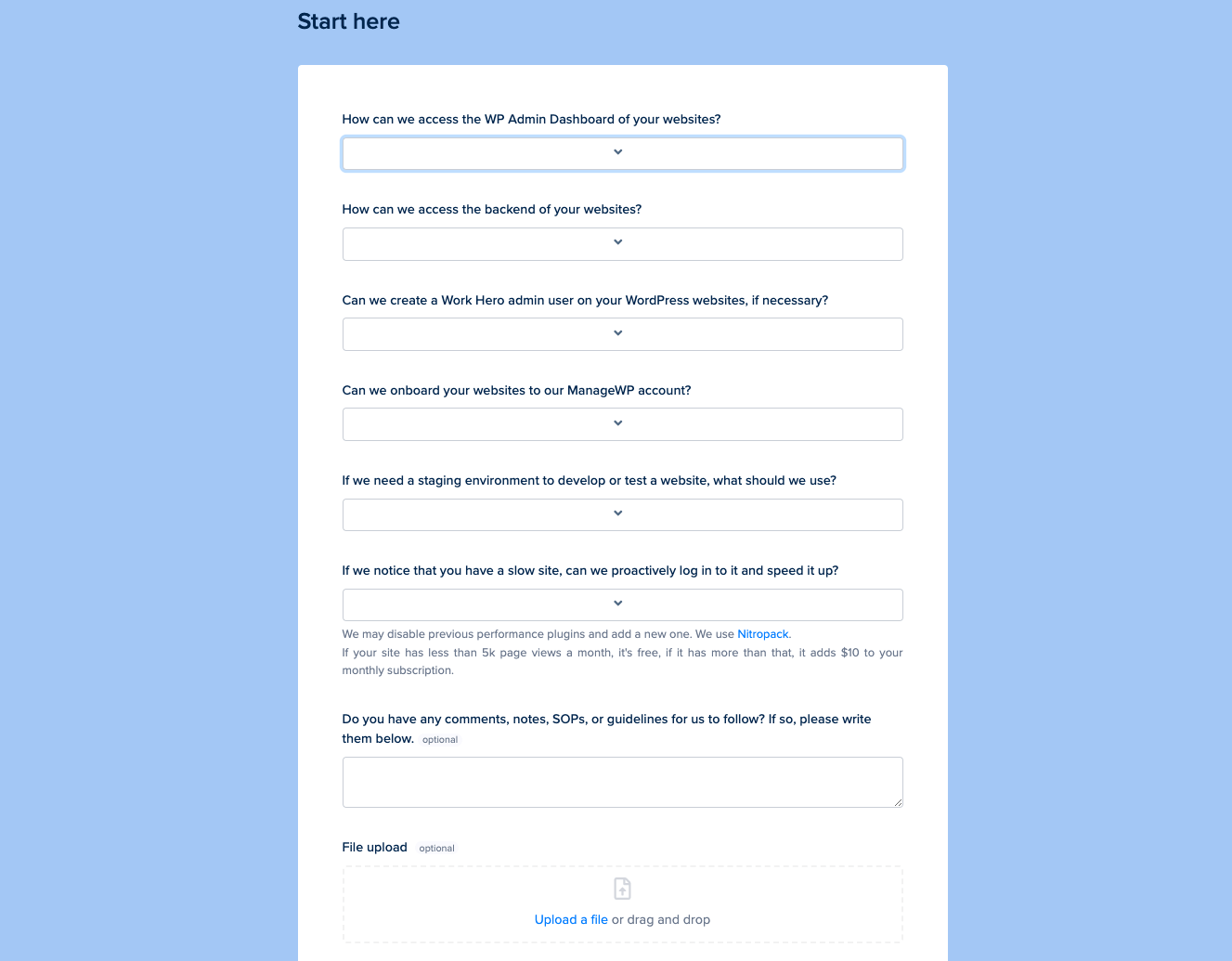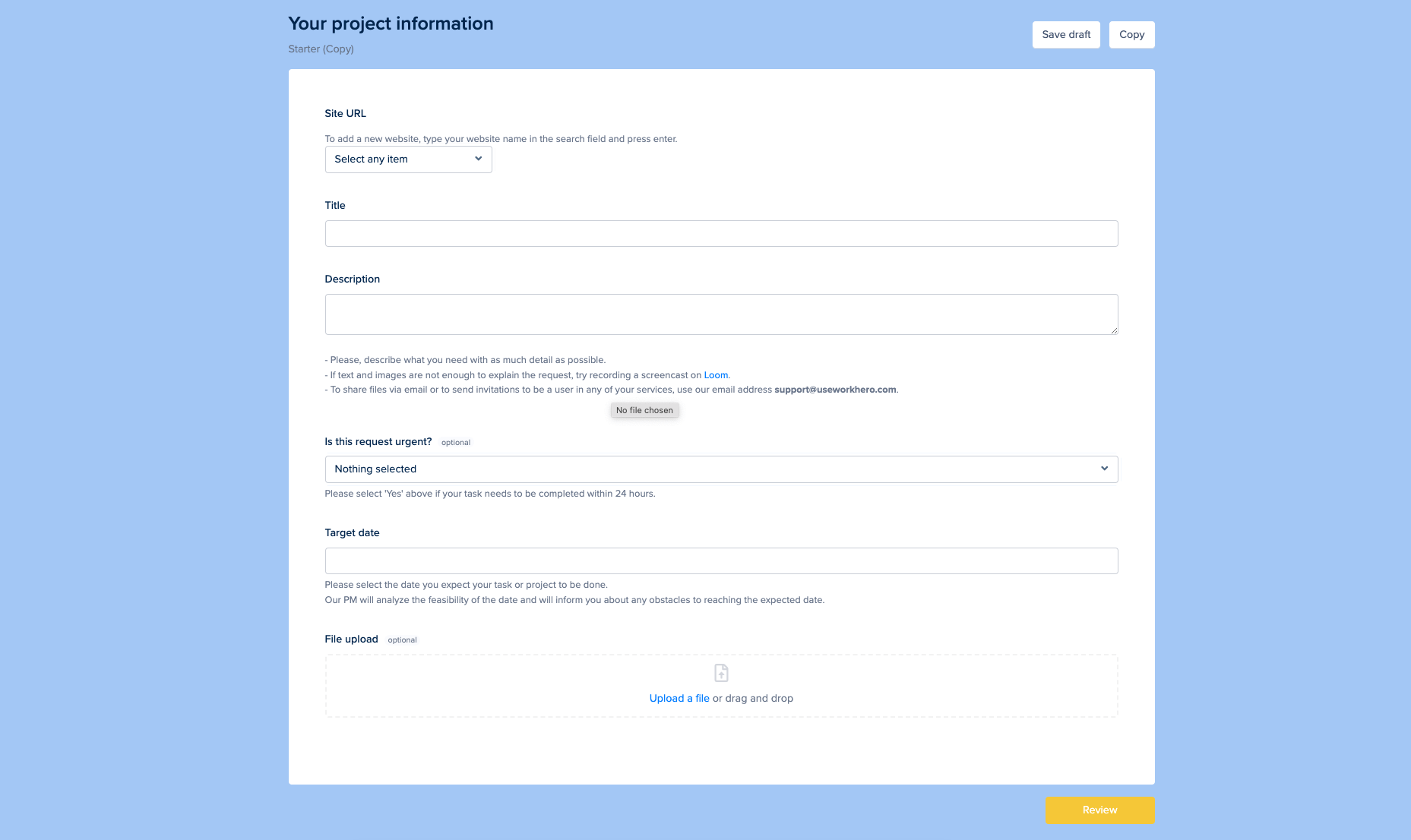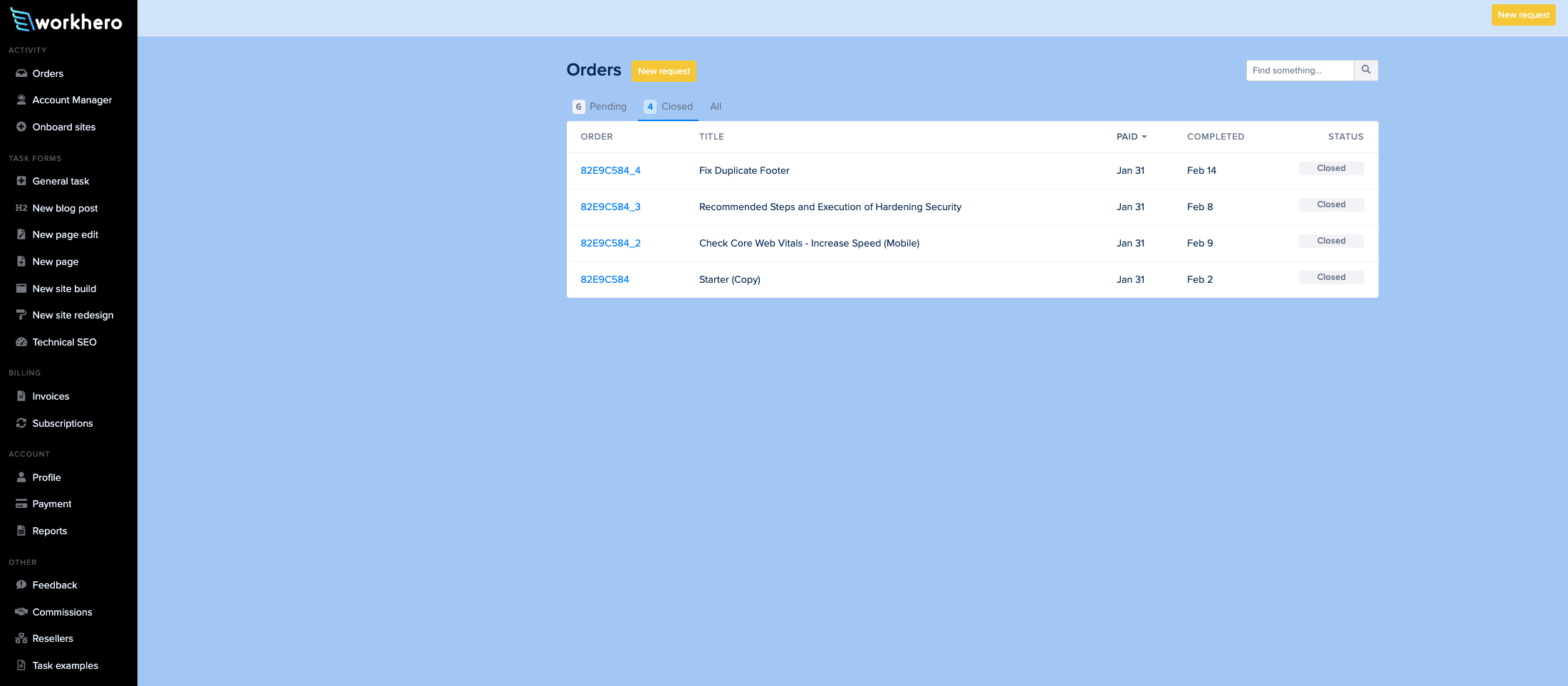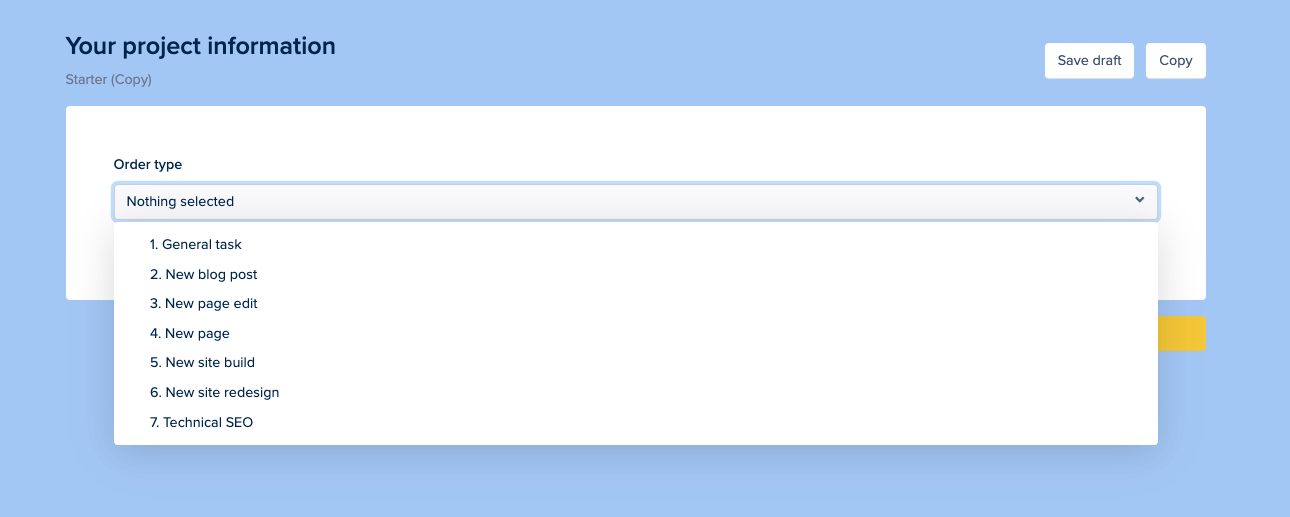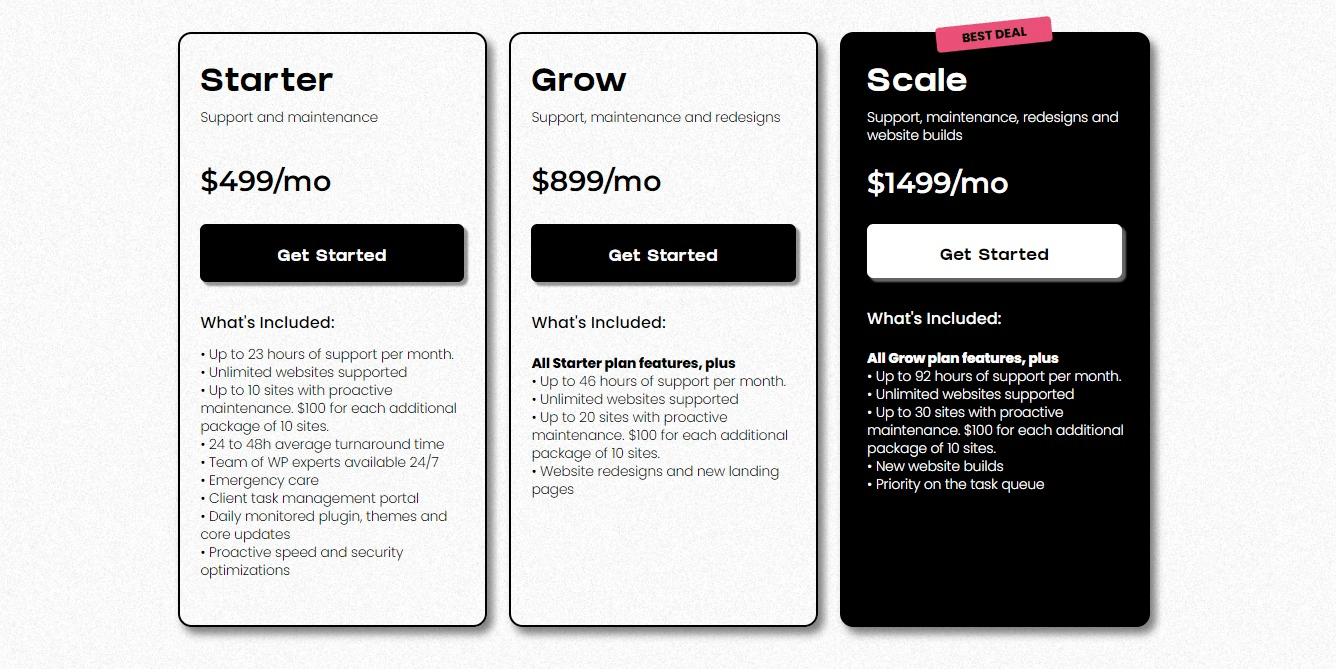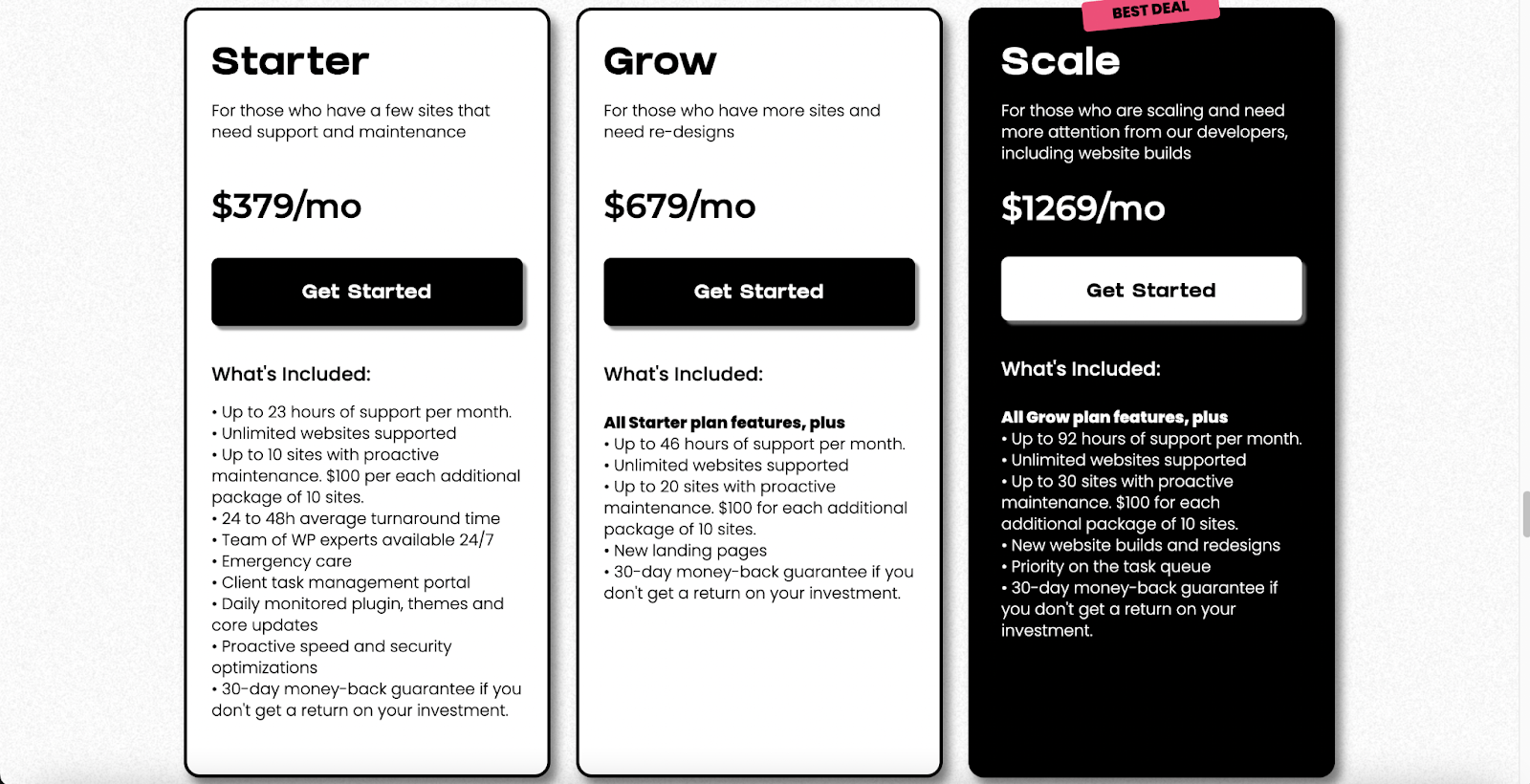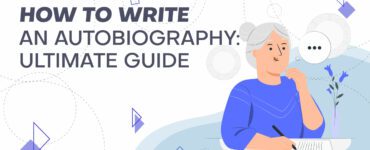We've tried out freelance developers, a dedicated development team, and a few agencies that offer development services, so we have somewhat high expectations.
Marketed as a sort of “one-stop shop” for all things WordPress, and now Webflow sites too, Work Hero offers a variety of site-building and WordPress-related services. But is it worth it?
I tried them out myself. Here’s my take.
We offer this website completely free to our visitors. To help pay the bills, we’ll often (but not always) set up affiliate relationships with the top providers after selecting our favorites. However, we do our best not to let this impact our choices. There are plenty of high-paying companies we’ve turned down because we didn’t like their product.
An added benefit of our relationships is that we always try to negotiate exclusive discounts for our visitors.
Work Hero Review
Right away, the onboarding process is simple and straightforward. You just need to supply admin access to their email and give them access to your hosting service. They give detailed instructions on how to do all this, making it easy to do even if you’re not all that tech-savvy.
It’s clear that they have security in mind from the very start, recommending that we not share passwords and instead set up new accounts specifically for Work Hero. For security reasons, we didn’t want to give access to the cPanel, and they were very accommodating about getting enough access to our sites to make our desired changes.
The customer support was great. We had an instance where I had trouble with WebFlow, and they guided me through how to get set up without ever getting frustrated or giving up. They were also good at communicating any changes they were going to make and getting approval before implementing them.
It’s easy to use the dashboard and submit new requests. If you’ve ever used a graphic design service, the dashboard is pretty similar to those, so it should be easy to navigate. They also created a staging area so that we could easily see what changes we wanted to make, before deploying onto our production site.
I particularly like the option for “urgency” which you have the option to select if you need turnaround time to be under 24 hours. We didn’t have any project requests that were that urgent, so we didn’t use this feature, but we were pleased with the regular turnaround time.
They did an audit of our site to “rate” our current security measures, made our login more secure, and provided recommendations on plugins.
They also were able to increase mobile performance by at least 20 points on GTMetrix and supplied results through PageSpeedInsights as well.
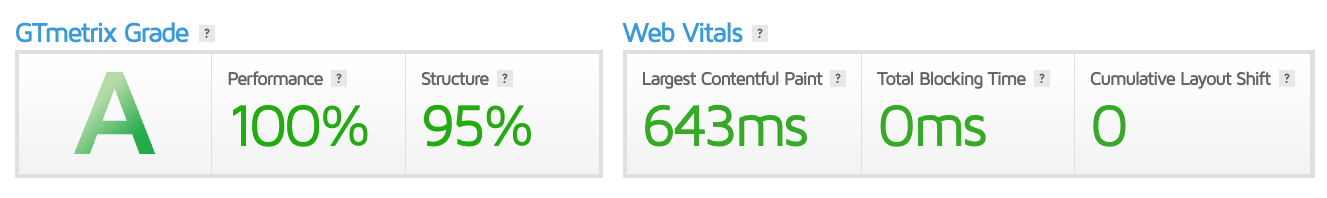
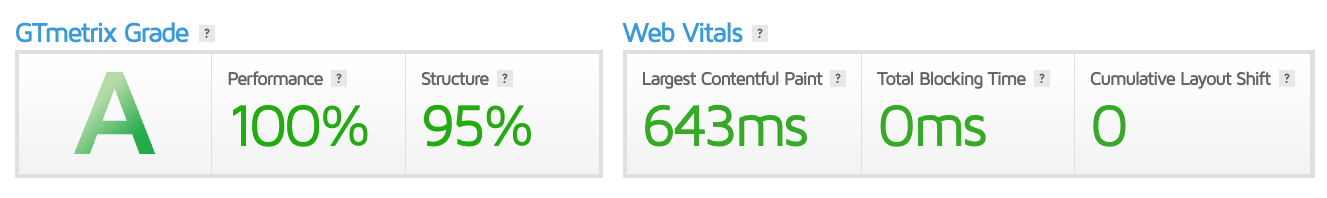
Pros: Here’s What I Like About Work Hero
Overall, I enjoyed how easy everything was to use and the level of communication I received from the team during the process.
Some of my favorite things about Work Hero are:
- Simple and informative onboarding process – never felt lost
- Everyone I interacted with seemed very knowledgeable but didn’t throw super technical language at me and explained concepts in simpler terms.
- I could tell they value your site security and performance by the way they ask for permission and confirmation before making any changes.
- Fast turnaround time – this will depend on the type of request you put in, but we submitted simpler tasks for our tests and got deliverables (without the need for revisions) in the expected timeframe.
- You can adjust the urgency and delivery date of the request. There are definitely times when this will come in handy, like when something major breaks and you need an urgent fix.
- For our testing, I didn’t have to make any revision requests, but the dashboard makes it super easy to make them. Plus, you dictate when the task is closed, so it’s only taken off the list once you’re satisfied with the results.
Cons: Here Are the Only Things I Don’t Like About Work Hero
Though I would recommend this service, there are a few things that Work Hero could be doing better.
- It would be nice if there was a dedicated settings page for each site you onboard so that we could edit the site information we send to the developers, but this isn’t a huge deal since you can always send a message in an open task or submit a support ticket.
- I wasn’t sure how ongoing support and maintenance worked. They advertise daily scans, updates, and weekly reports but I didn’t see any mention of that on our dashboard. This could have been because we were only testing a few tasks so we didn’t have the full experience or enough tasks to warrant a weekly report.
Is Work Hero Worth It?
Yes, Work Hero is worth it.
They work well alongside a development team if you already have one.
If you don’t and you need a dedicated development team from scratch, their team is capable of taking on any and all development tasks.
No matter what your situation is, Work Hero can help your business scale without you being bogged down by the daily WordPress site maintenance tasks required for a successful site.
Work Hero Overview


Handling all things WordPress, and now Webflow, Work Hero offers 24/7 support, development & maintenance for one flat monthly fee.
They have three levels of plans offering a variety of services, including proactive maintenance, regular updates, emergency care, site redesigns, and speed and security optimization.
For this review, we tested one request for one of our sites on Webflow, one request for hardening security for a site on WordPress, and one request for increasing speed for a site on WordPress.
Is Work Hero Legit?
Yes, Work Hero is a legitimate company that takes care of any WordPress needs site owners may have.
If you're still unsure, you can schedule a 30-minute call to see if they would be a right fit for your business.
How Does Work Hero Work?
Work Hero uses a dashboard system that allows users to place an order for what task or service they would like to request.
Simply select what type of task you are requesting on the sidebar. Users can choose from a list including “General task, new blog post, new page edit, new page, new site build, new site redesign, or technical SEO.”
Once you select what type of task you want, you will fill out the fields with which site your request is for, your request, and any necessary information regarding the request.
You have the option to select “urgent” if you need the task completed within the next 24 hours as well as upload any files that may be helpful for your requested task.
Once you have submitted your ticket, they will provide you with a finished product. There will be a box for important information at the top, stating whether your subscription is active, what date you submitted the request, and what date the task was completed.
You will also have the option to message the team and request any revisions you’d like to make.
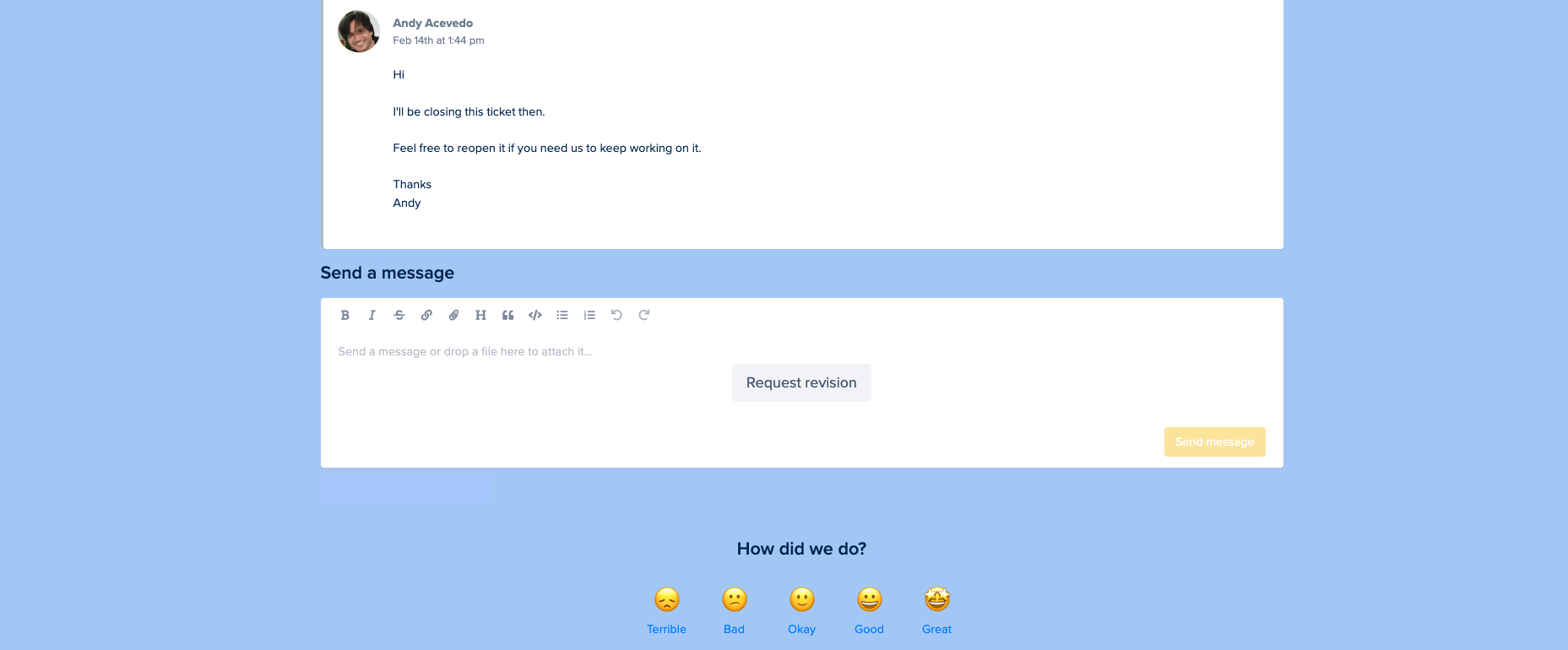
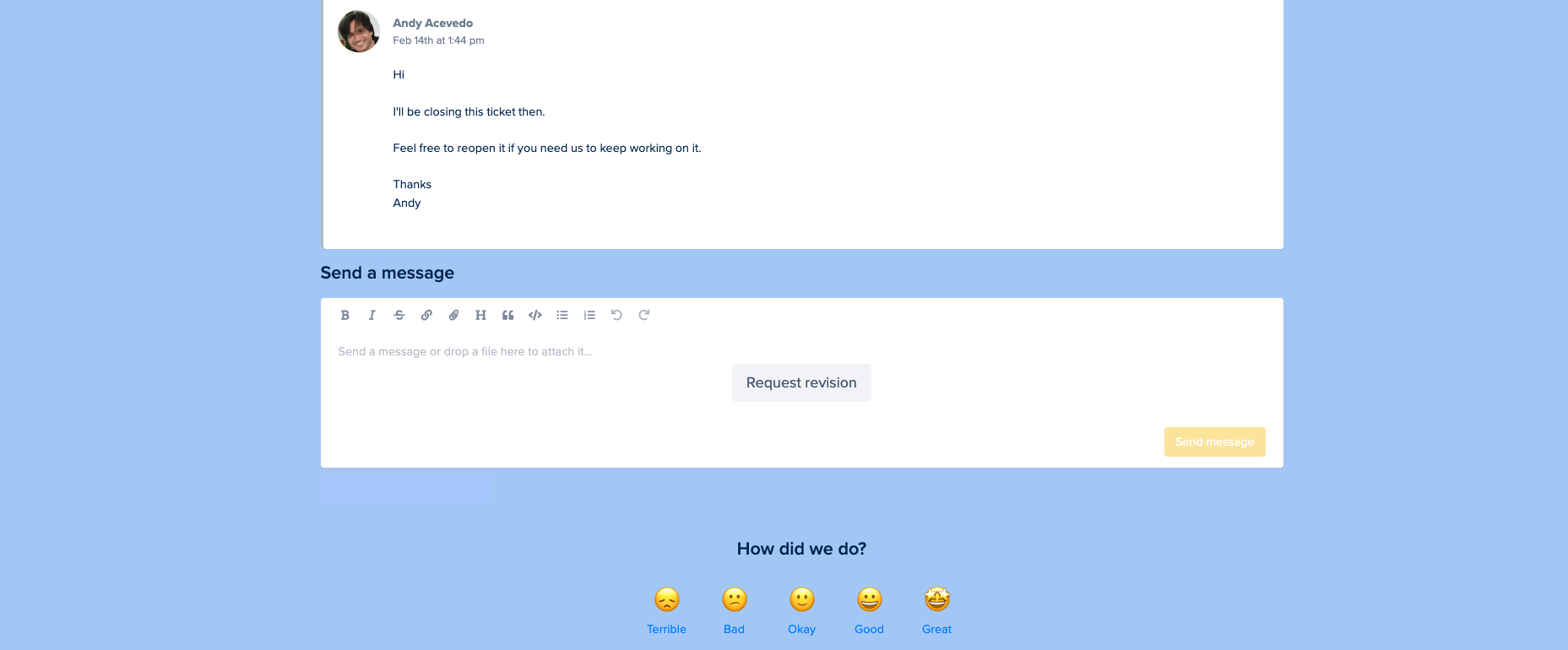
What Can Work Hero Do?
Work Hero can do anything from WordPress optimizations to hardening your site’s security system and even building you a new site altogether.
Their services include:
- Figma to WordPress pages conversion
- XD to WordPress pages conversion
- Google Lighthouse scores improvement
- Elementor + page builders support
- WordPress posts and pages management
- WooCommerce support
- Page design editing
- Custom scripts
- Custom theme pages and plugin functionalities
- Google Search Console issues improvement
- Daily Monitored Updates
- Daily Scan & Proactive Optimization
- Weekly Site Reports
- Backup & Migration
- 24/7 Uptime Monitor
- Broken Link Monitor
Who Is Work Hero Good For?
Work Hero is good for businesses of all sizes who want to outsource their WordPress management, security and SEO optimization, or site building.
They offer comprehensive solutions for marketing agencies in particular with their white-label services.
Who Uses Work Hero?
Some of Work Hero’s clients include:
- Crypto Asset
- Choose Hope
- Digital Marketing Mastery
- CPT Consulting
- Get Found Madison
What Does Work Hero Cost? (Pricing)
Monthly:
Annual billing:
Work Hero offers three tiers of services with hefty discounts for clients that choose yearly billing.
- Starter ($379/mo billed yearly, $499/mo billed monthly)– includes up to 23 hours of support per month, unlimited websites supported, up to 10 sites with proactive maintenance ($100/each for an additional package of 10 sites), 24-48 hr turnaround, a team of WP experts available 24/7, emergency care, client task management portal, daily monitored plugin, themes, and core updates, proactive security and speed optimizations, and a 30-day money-back guarantee.
- Grow ($679/mo billed yearly, $899/mo billed monthly)– everything in the starter plan plus up to 46 hours of support per month, up to 20 sites with proactive maintenance ($100/each for an additional package of 10 sites), and new landing pages.
- Scale ($1,269/mo billed yearly, $1,499/mo billed monthly)– everything in the Grow plan plus up to 92 hours of support per month, up to 30 sites with proactive maintenance ($100/each for an additional package of 10 sites), new website builds and redesigns, and priority in the task queue.
Alternatives to Work Hero
Some alternatives to Work Hero include:
- WP Tangerine (read our review)
- WP Runner (read our review)
- UnlimitedWP (read our review)
FAQs
How much is unlimited WordPress?
Unlimited WordPress development cost ranges between $300 and can go as high as $3,000, though the average plan for about 2 hours per day is $800-$1,000/month.
Is unlimited WordPress worth the money?
Unlimited WordPress is worth the money if you have ongoing WordPress customizations and support tasks and don’t want the expense of hiring a full-time employee.
How much is Work Hero?
Work Hero’s plans range from $379 per month billed annually to $1,499 billed monthly.
What is the typical turnaround time for tasks?
The typical turnaround time for tasks is 24-48 hours.