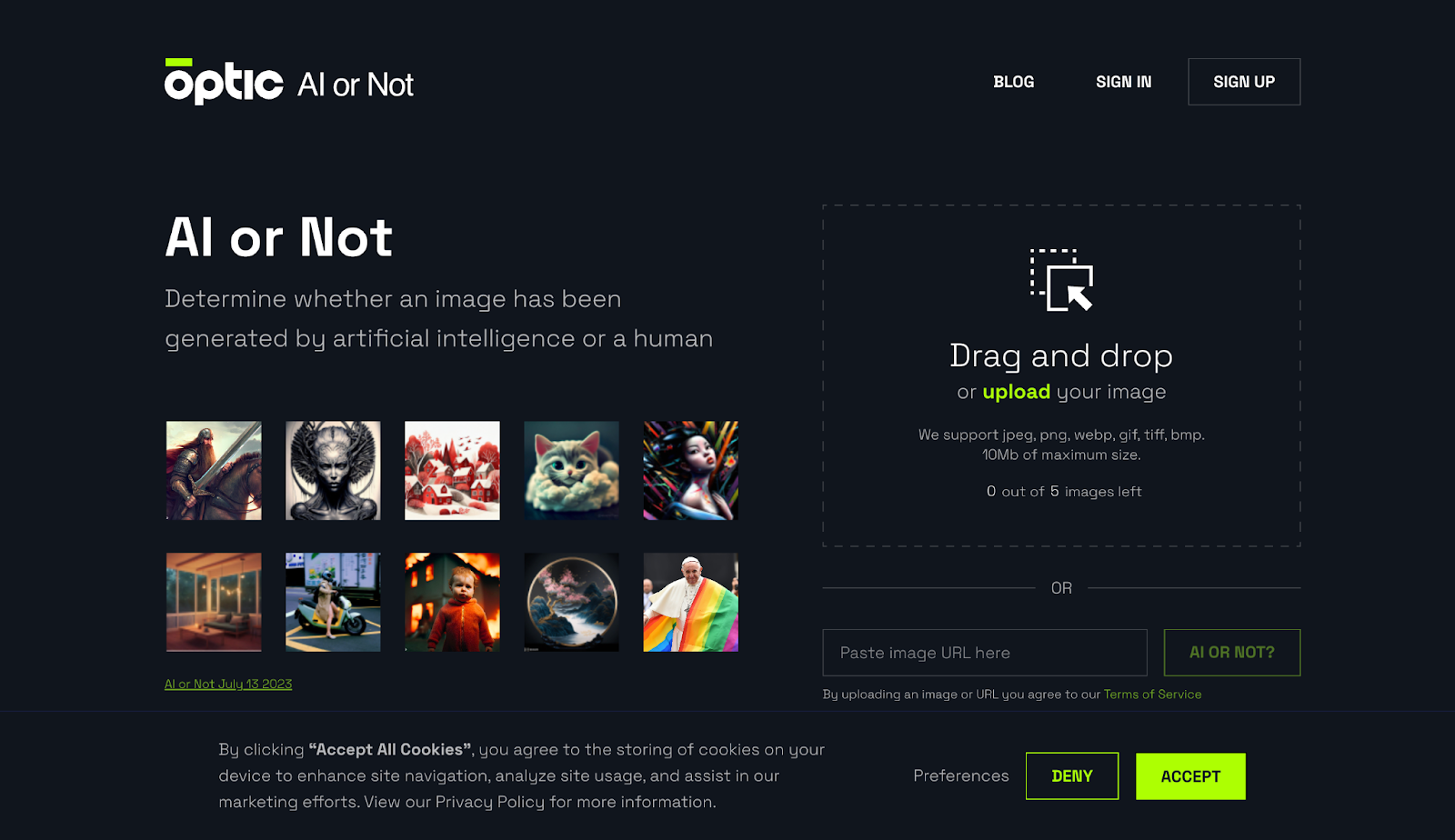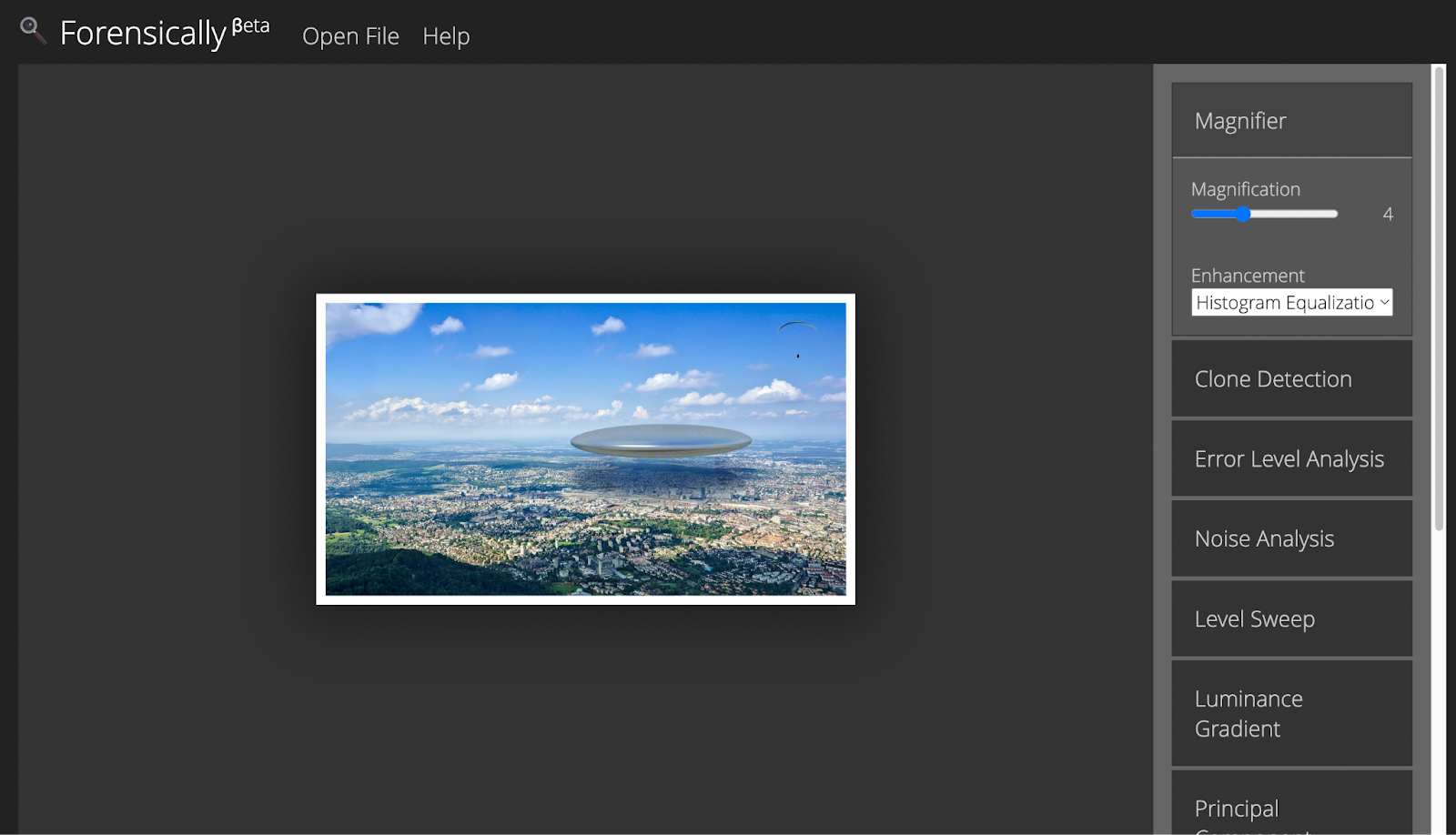With all of those cool AI image generators available to the masses, it can be hard to tell what’s real and what’s not.
These AI image detection tools can help you know which images may be AI-generated.
I’ve tested out a ton of AI image recognition to bring you the top picks.
Our Favorite AI Image Detection Software
- Optic AI Or Not – Best for quick authentication of images, videos, and voice
- Content at Scale – Best for general AI image detection
- Illuminarty – Best for comprehensive analysis of AI-generated images and text
- Huggingface – Best for easy accessibility and basic detection
- Foto Forensics – Best for detailed analysis using Error Level Analysis
- V7 Deepfake Detector – Best for detecting StyleGAN deep fake images
- Fake Image Detector – Best for detecting manipulated/altered/edited images
- Forensically Beta – Best for detailed examination with various analysis tools
Table of Contents
- Our Favorite AI Image Detection Software
- Best AI Image Recognition Software
- How We Came Up with AI Image Detector Ratings
- 1. Optic AI Or Not
- 2. Content at Scale
- 3. Illuminarty
- 4. Huggingface
- 5. Foto Forensics
- 6. V7 Deepfake Detector
- 7. Fake Image Detector
- 8. Forensically Beta
- Can I Bypass AI Image Detection?
- What Is AI Image Detection?
- How Accurate Are AI Image Detectors?
- How Reliable Are AI Image Detectors?
- How Do AI Image Detection Tools Work?
- Frequently Asked Questions
We offer this website completely free to our visitors. To help pay the bills, we’ll often (but not always) set up affiliate relationships with the top providers after selecting our favorites. However, we do our best not to let this impact our choices. There are plenty of high-paying companies we’ve turned down because we didn’t like their product.
An added benefit of our relationships is that we always try to negotiate exclusive discounts for our visitors.
Best AI Image Recognition Software
Platform Name | Best For | My Rating (Out of 5) | Price |
|---|---|---|---|
| Optic AI Or Not | Quick authentication of images, videos, voice | Free + Paid ($9/Month) | |
| Content at Scale | General AI image detection | Free | |
| Illuminarty | Comprehensive analysis of AI-generated images and text | Free + Paid ($10/Month) | |
| Huggingface | Easy accessibility and basic detection | Free | |
| Foto Forensics | Detailed analysis using Error Level Analysis | Free | |
| V7 Deepfake Detector | Detecting StyleGAN deepfake images | Free + Paid | |
| Fake Image Detector | Detecting manipulated/altered/edited images | Free | |
| Forensically Beta | Detailed examination with various analysis tools | Free |
How We Came Up with AI Image Detector Ratings
Here's a breakdown of the criteria we used to assess these innovative technologies and determine their star ratings:
- Accuracy and Reliability: How well does it distinguish between AI-generated and real images? We assessed the precision of each tool in various scenarios.
- Ease of Use: User-friendliness is crucial. We looked at how simple it is to navigate and use each platform, considering the interface design and the clarity of instructions.
- Feature Richness: We evaluated the range of features offered by each detector, such as the ability to analyze different types of images, the depth of analysis provided, and any unique functionalities.
- Speed and Efficiency: We tested how quickly each tool processes images and returns results without compromising accuracy.
- Cost-Effectiveness: We considered the pricing structures of these tools, assessing whether they offer good value for money.
- Support and Resources: We looked at the level of support and additional resources provided that each platform offers.
1. Optic AI Or Not
Best for quick authentication of images, video, and voice – 4.5/5 Rating
![]()
![]()
One of the best tools on the market, Optic AI or Not tops our list.
Optic's AI or Not, established in 2022, uses advanced technology to quickly authenticate images, videos, and voice. It provides instant differentiation between real and fake content.
Optic was first created to identify fake NFT images. “Blockchain guarantees uniqueness and immutability of the ledger record, but it has nothing to do with the contents of the document itself. An extra layer of infrastructure is required to determine whether the image or video is real, AI-generated, stolen, or contains copyrighted materials,” Doronichev said.
As of today, Optic’s AI or Not tool has identified over 100 million fake NFT images, but its uses extend to all AI-generated images.
Pros
- Advanced technology for quick authentication
- Differentiates between real and fake content in images, videos, and voice
- High accuracy, especially for identifying fake NFT images
- Has identified over 100 million fake NFT images
- Free to use
Cons
- May require technical understanding for optimal use
- Limited information on file format compatibility
- Newer tool, so long-term reliability is yet to be established
2. Content at Scale
Best for general AI image detection – 4.0/5 Rating
![]()
![]()
![]()
AI-generated images are getting hard to spot these days. After bringing you an incredibly useful and accurate AI Detector for text, Content at Scale has added an AI Image Detector to their suite of products. Best of all, this detector is free.
All you need to do is either plop in the image file or paste in the URL and then click a button. That’s it. The AI Image Detector can detect images from image generators like DALL-E, Midjourney, and StableDiffusion.
The image you test will be given a percentage score of Human vs. AI Probability to show you either how human an image is or how AI it might be.
Check out our Content at Scale AI detector Review
Pros
- Free to use
- Simple interface: upload image or paste URL
- Provides a percentage score of Human vs. AI Probability
- Detects images from popular generators like DALL-E, Midjourney, and StableDiffusion
- Part of a suite of products offering a range of AI detection tools
Cons
- Limited to detecting AI-generated images, not other types of image manipulation
- Accuracy may not be 100% reliable
- No mention of detecting deepfakes or video manipulations
3. Illuminarty
Best for a comprehensive analysis of AI-generated images and text – 4.0/5 Rating
![]()
![]()
![]()
Instead of just telling you whether an image is fake or not, Illuminati takes it one step further.
Their platform provides a whole range of functionalities to assist users in identifying and comprehending the AI-generated nature of images.
Users can verify if an image has been created using AI, determine the specific AI model used for its generation, and even identify the areas within the image that have been AI-generated.
This site can also identify AI-generated text. So, you can check all of your possible AI content in one place.
Pros
- Offers a range of functionalities beyond simple detection
- Can determine the specific AI model used for image generation
- Identifies AI-generated areas within an image
- Capable of detecting AI-generated text as well
- Comprehensive platform for analyzing AI content
Cons
- Potentially more complex to use than simpler detectors
- May not be as quick as other tools for basic detection needs
- Limited information on compatibility with different image formats
4. Huggingface
Best for easy accessibility and basic detection – 3.5/5 Rating
![]()
![]()
![]()
A member of the popular open-source AI community Huggingface has created an AI image detector, and it’s pretty good.
The ease of use and easy accessibility is what makes Huggingface’s AI image detector a winner here. Since it’s open source, it’s completely free to the public. All you need to do is upload the image in question.
You’ll receive a “human” and “artificial” percentage score. When I tried it, it took maybe five seconds.
Accuracy is decent, but not 100%. But, hey, it’s free.
Plus, Huggingface’s written content detector made our list of the best AI content detection tools.
Pros
- Easy to use and accessible
- Open-source and completely free
- Quick results with human and artificial percentage scores
- Decent accuracy for a free tool
- Part of a well-known open-source AI community
Cons
- Accuracy is not 100%
- Limited to basic detection capabilities
- No advanced features for detailed analysis
5. Foto Forensics
Best for detailed analysis using Error Level Analysis – 3.5/5 Rating
![]()
![]()
![]()
Foto Forensics supports a wider range of formats, including the option to feed it an image URL, which is something that sets it apart from others on this list.
By using Error Level Analysis (ELA), Foto Forensics can detect variations in compression levels within an image.
In JPEG images, the entire picture should exhibit a similar error level. If a particular section of the image displays a notably different error level, it is often an indication that the photo has been digitally modified.
FotoForensics also offers a bunch of resources to help you better analyze and identify AI images, including algorithms, self-paced online tutorials, and engaging challenges to assess your understanding, among others.
Pros
- Supports a wide range of formats and URL input
- Uses Error Level Analysis (ELA) for detection
- Can detect variations in compression levels within an image
- Offers resources for analysis and learning
- Engaging challenges and tutorials for users
Cons
- ELA primarily effective for JPEG images
- May require a learning curve for effective use
- Interface might be less intuitive than simpler tools
6. V7 Deepfake Detector
Best for detecting styleGAN deepfake images – 3.0/5 Rating
![]()
![]()
![]()
![]()
Those creepy deep fake photos have been popping up everywhere lately. To combat those, a new Chrome browser extension has been rolled out.
The V7 Deepfake Detector is pretty straightforward in its capabilities; it detects StyleGAN deepfake images that people use to create fake profiles. Note that it cannot detect face swaps or videos, so you’ll have to discern whether that’s actually a photo of Tom Cruise or not.
It currently works only on desktop computers that use Google Chrome and relies on notifications to share AI results, so you’ll have to make sure your Do Not Disturb is off if you use it.
Pros
- Specifically designed to detect StyleGAN deepfake images
- Straightforward and easy to use
- Available as a Chrome browser extension
- Useful for identifying fake profiles
- Relies on notifications for immediate results
Cons
- Cannot detect face swaps or videos
- Only works on desktop computers with Google Chrome
- Requires Do Not Disturb to be off for notifications
7. Fake Image Detector
Best for detecting manipulated/altered/edited images – 3.0/5 Rating
![]()
![]()
![]()
![]()
They truly could not have come up with a more straightforward name for this one.
The Fake Image Detector detects manipulated/altered/edited images using advanced techniques, including Metadata Analysis and ELA Analysis.
It doesn’t seem to work with many of the file types I wanted to upload but did accept the one JPEG image I had. Unfortunately, it crashed when I tried to upload it. Not sure if that’s an operator error or what.
This one works best at detecting AI-generated images, so it still makes the list.
Pros
- Detects manipulated/altered/edited images
- Uses advanced techniques like Metadata and ELA Analysis
- Straightforward and descriptive name
- Best at detecting AI-generated images
- Part of a suite focusing on AI content detection
Cons
- Limited file type compatibility
- Experienced crashes during use
- Primarily focused on AI-generated images, less on other manipulations
8. Forensically Beta
Best for a detailed examination with various analysis tools – 3.0/5 Rating
![]()
![]()
![]()
![]()
Another incredibly useful free AI detection tool is Forensically.
It’s comparable to a magnifying glass and offers users a menu of free tools to help users discern the legitimacy of an image and whether it’s AI-generated or not.
Tools include:
-
- Error level analysis (ELA) – Compares the image to a recompressed version to check for inconsistencies.
- Clone detection– To see what areas of an image are duplicated.
- Principal component analysis (PCA) – Compresses the data in a way that allows users to summarize the content, making it easier to understand and analyze.
- Noise analysis – Reverses a noise reduction filter and shows only the noise in an image. (More noise= higher chance of it being a real image, not AI-generated)
Pros
- Offers a variety of free tools for image analysis
- Includes features like ELA, clone detection, and noise analysis
- Useful for detailed image examination
- Free to use
- Suitable for both AI-generated and other types of image manipulations
Cons
- Beta version, which might imply potential bugs or limited features
- More complex than basic detectors
- Requires more user involvement in analysis
Can I Bypass AI Image Detection?
Bypassing AI image detection software presents significant challenges, but here are some things you can try to pass detection:
- Utilize Advanced Editing Tools: Employ sophisticated image editing software that incorporates AI-driven features to refine and adjust images in a manner that mimics natural photographic qualities.
- Incorporate Textural Details: Add or enhance textural elements in images to introduce complexity that AI detectors may struggle to analyze as purely synthetic.
- Blend AI with Real Imagery: Combine elements of AI-generated images with sections of real photographs to create a hybrid that is more difficult for detectors to classify as artificial.
- Apply Noise and Imperfections: Introduce slight imperfections or noise to the image, simulating the natural flaws found in photographs taken by digital cameras.
- Vary Image Composition: Experiment with unconventional compositions and perspectives that may not be typical of AI-generated content, thereby reducing predictability.
What Is AI Image Detection?


AI image detection is a cutting-edge technology that discerns whether an image is generated by AI or captured organically.
Using sophisticated algorithms, it analyzes textures and inconsistencies, identifying telltale signs of AI manipulation.
AI image recognition tools are invaluable in today's digital landscape, where distinguishing between real and AI-generated images is increasingly challenging.
How Accurate Are AI Image Detectors?
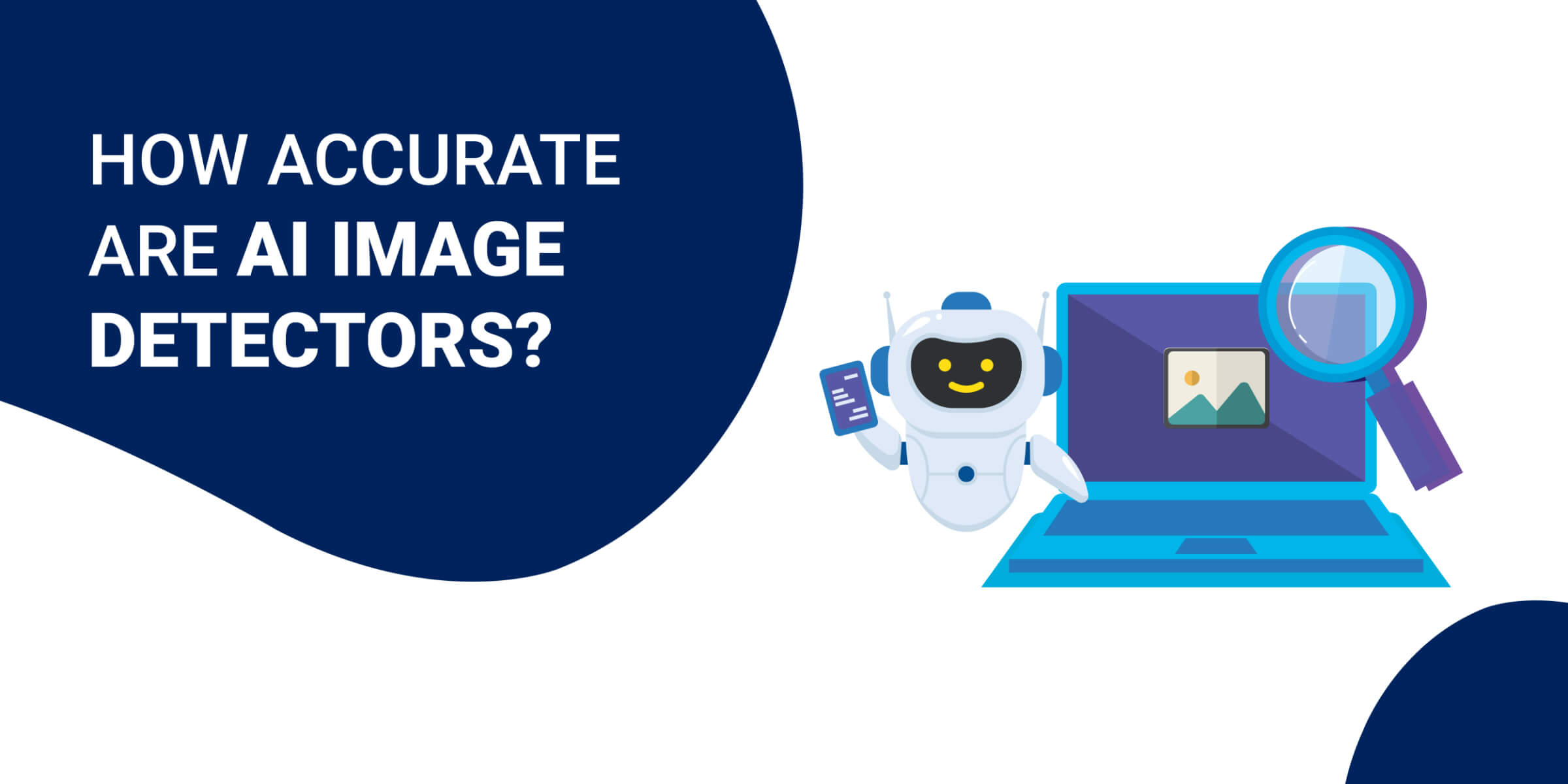
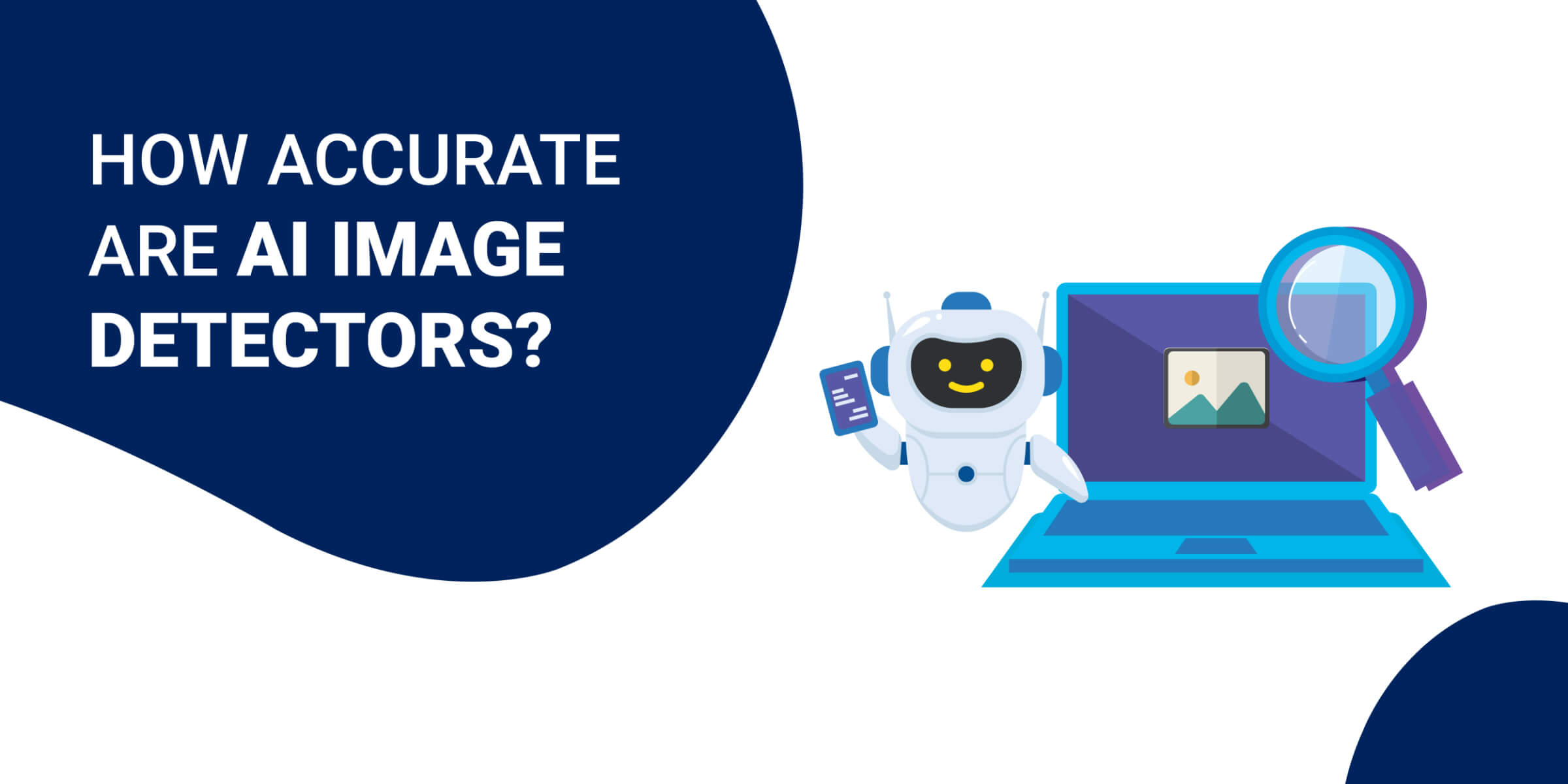
Unfortunately, while they can often produce inaccurate results, AI image detectors just can’t keep up with how advanced AI image generators have gotten.
Since many AI image detectors rely on identifying inconsistencies and “textures” in images, they can often be tricked by simply adding texture to the AI-generated images.
In our opinion, they are still worth a try, for now.
Worried about AI in class? Read more about AI content detection for teachers.
How Reliable Are AI Image Detectors?
AI image detectors are not very reliable due to the way they assess AI-image generation. Overall, they do not provide the most accurate results.
How Do AI Image Detection Tools Work?
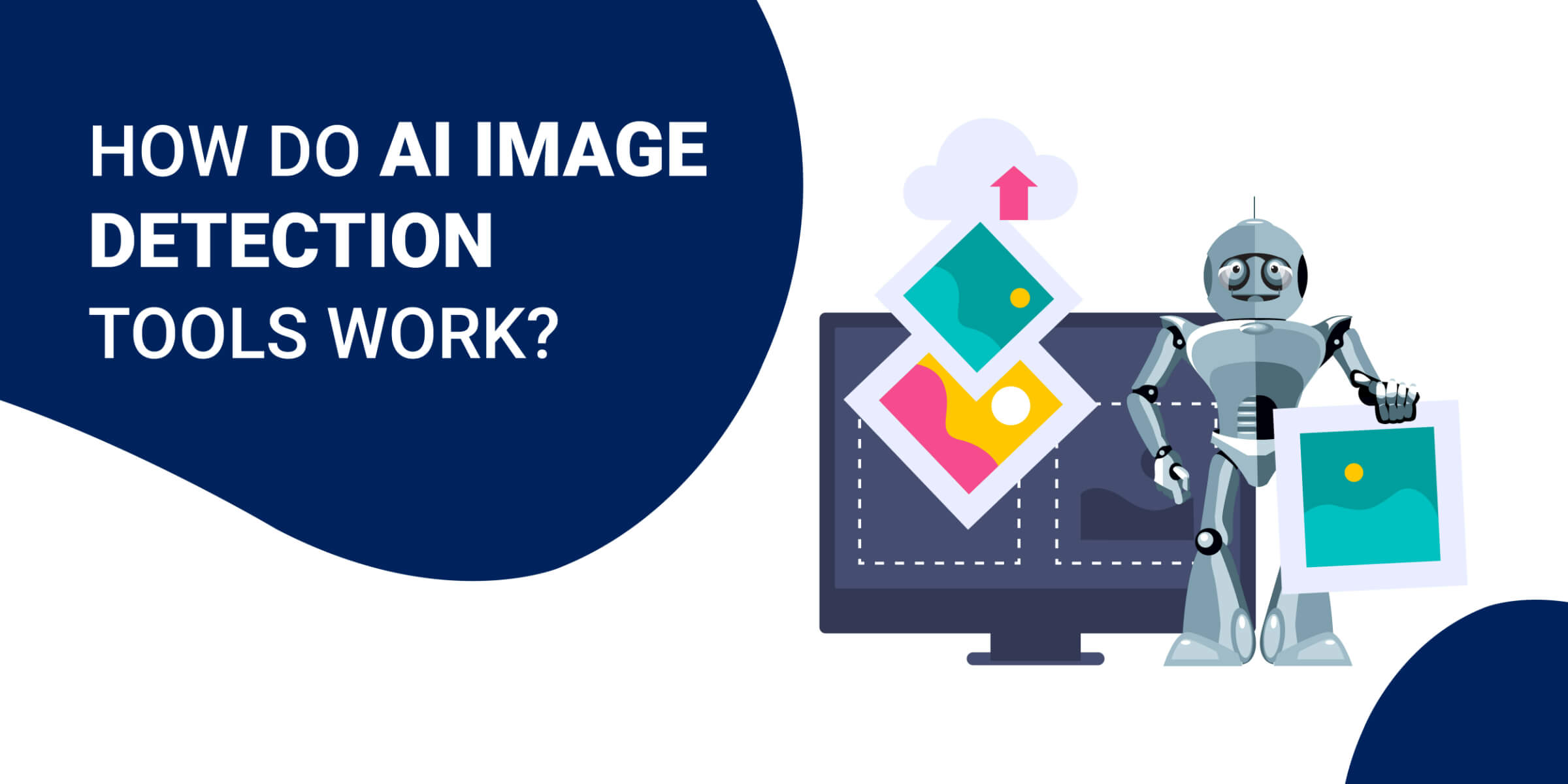
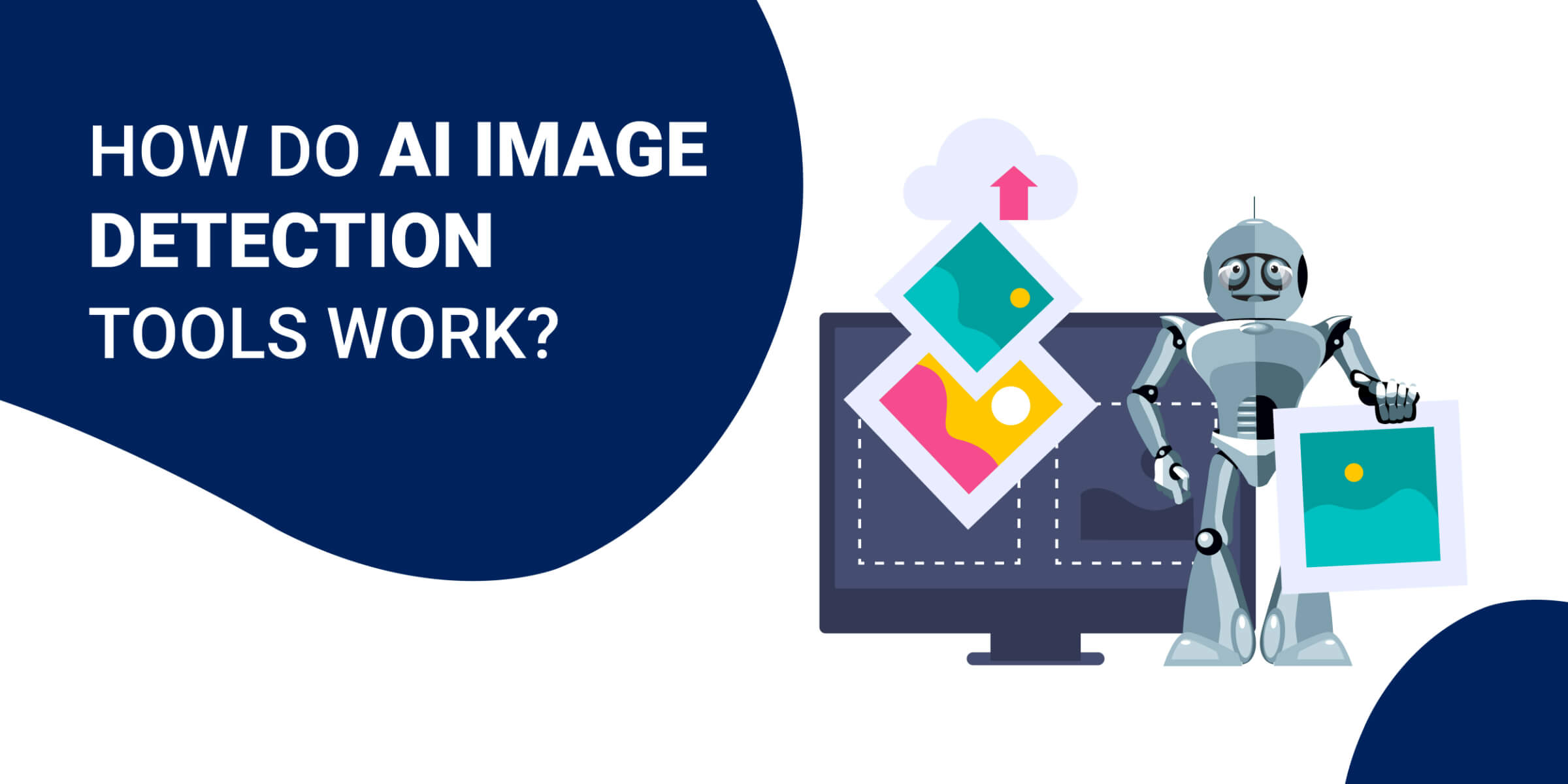
AI image detection tools work in a few different ways.
First, they identify errors and inconsistencies in different qualities in the picture.
They may also look for “noise” in the photo, which signals that it was taken or created by a real human.
Another way they identify AI-generated images is clone detection, where they identify aspects within the image that have been duplicated from elsewhere on the internet.
Frequently Asked Questions
What is the best free AI image detection tool?
Optic AI or Not is the best free AI image detection tool.
Should I use an AI image detection tool?
Yes, you should use an AI image detection tool. Though they may not be the most accurate, they are easy and often free.
Can AI images be detected?
AI images can occasionally be detected depending on the quality of the image and the AI detector used.
Will I get penalized on Google for AI-generated images?
Yes, you will get penalized on Google for AI-generated images.
What is an AI image detector?
An AI image detector is a tool that uses a variety of algorithms to discern whether an image is organic or generated by AI.