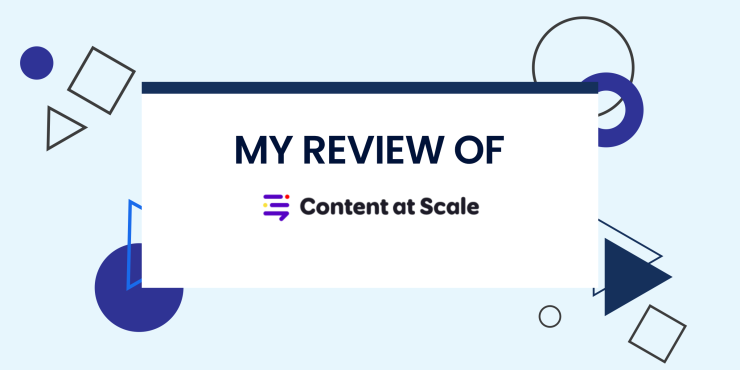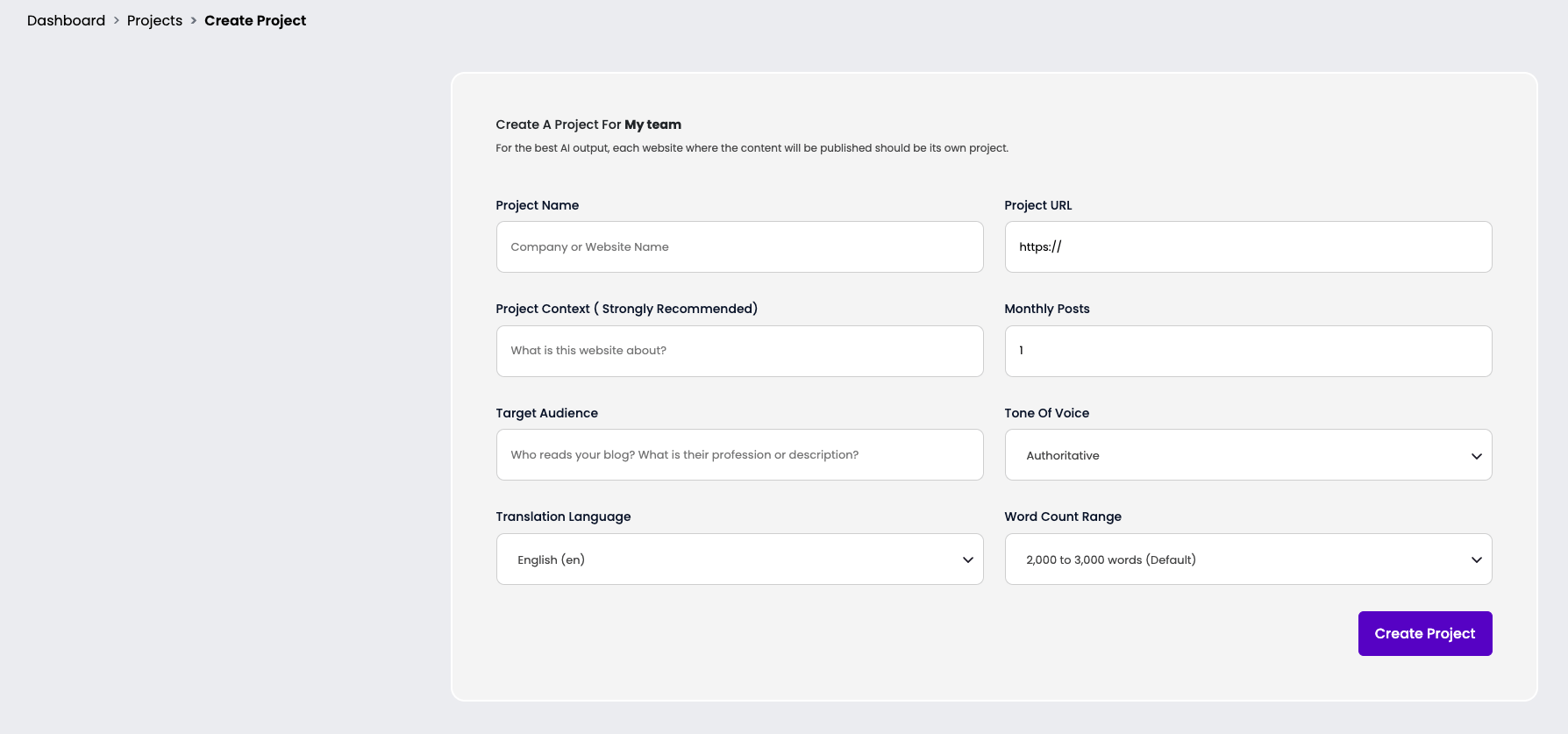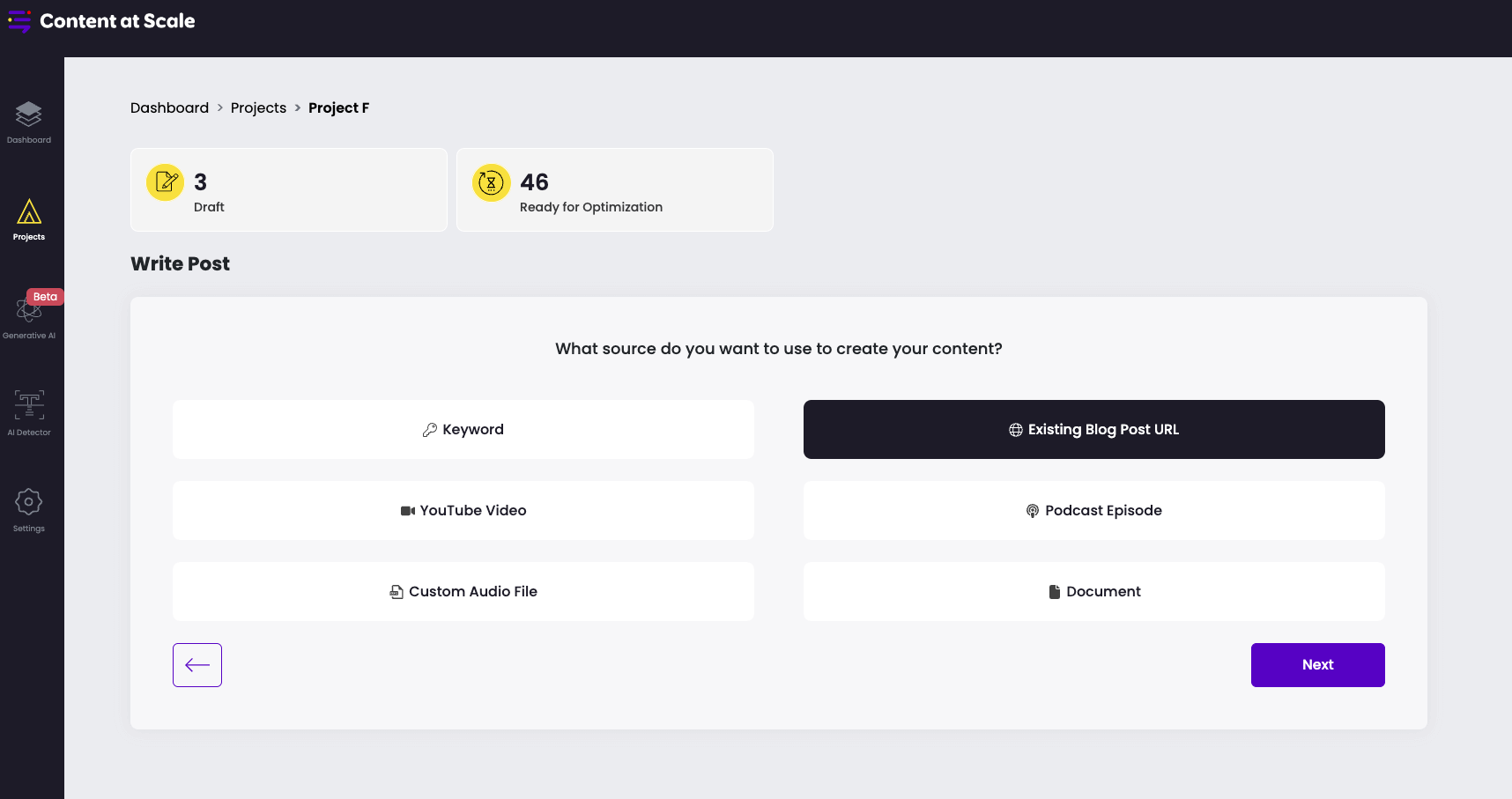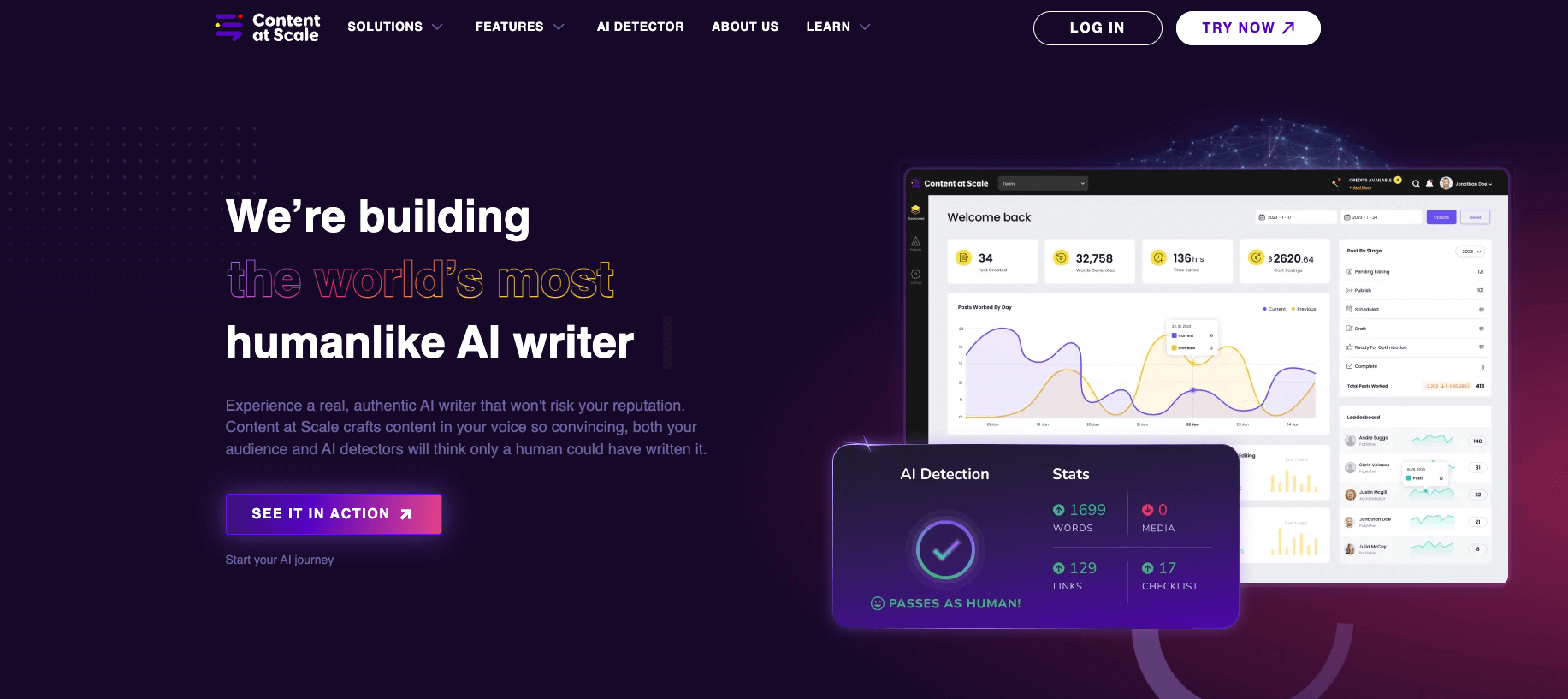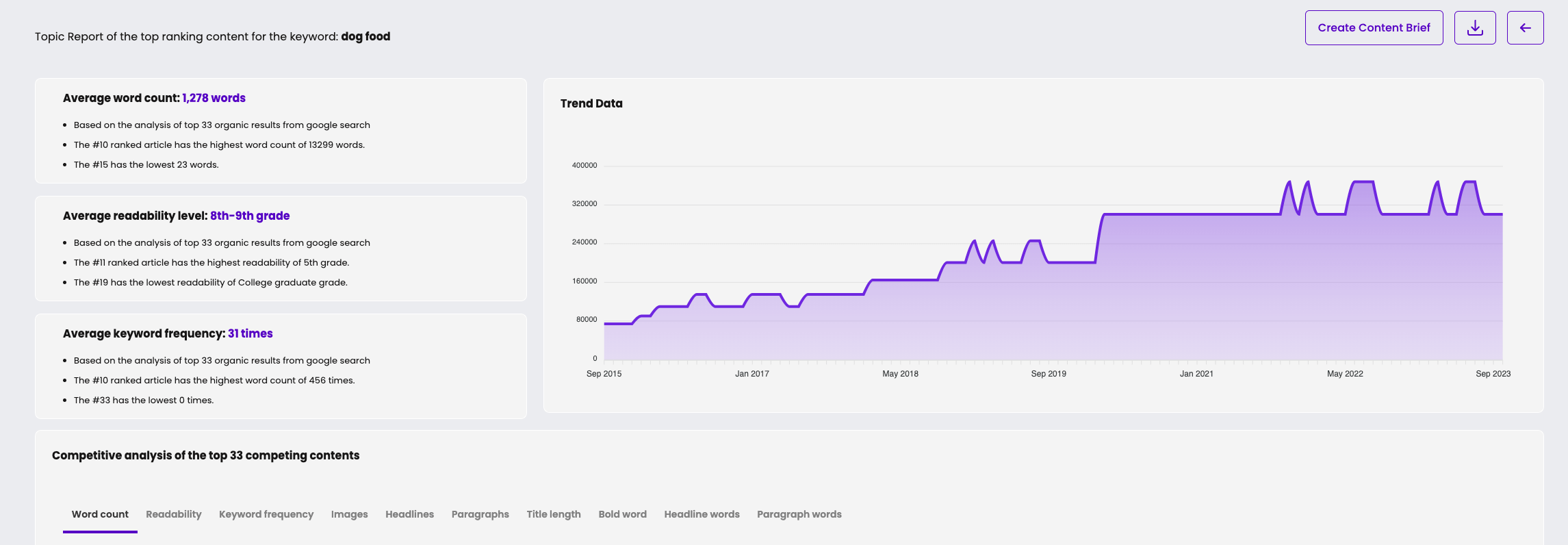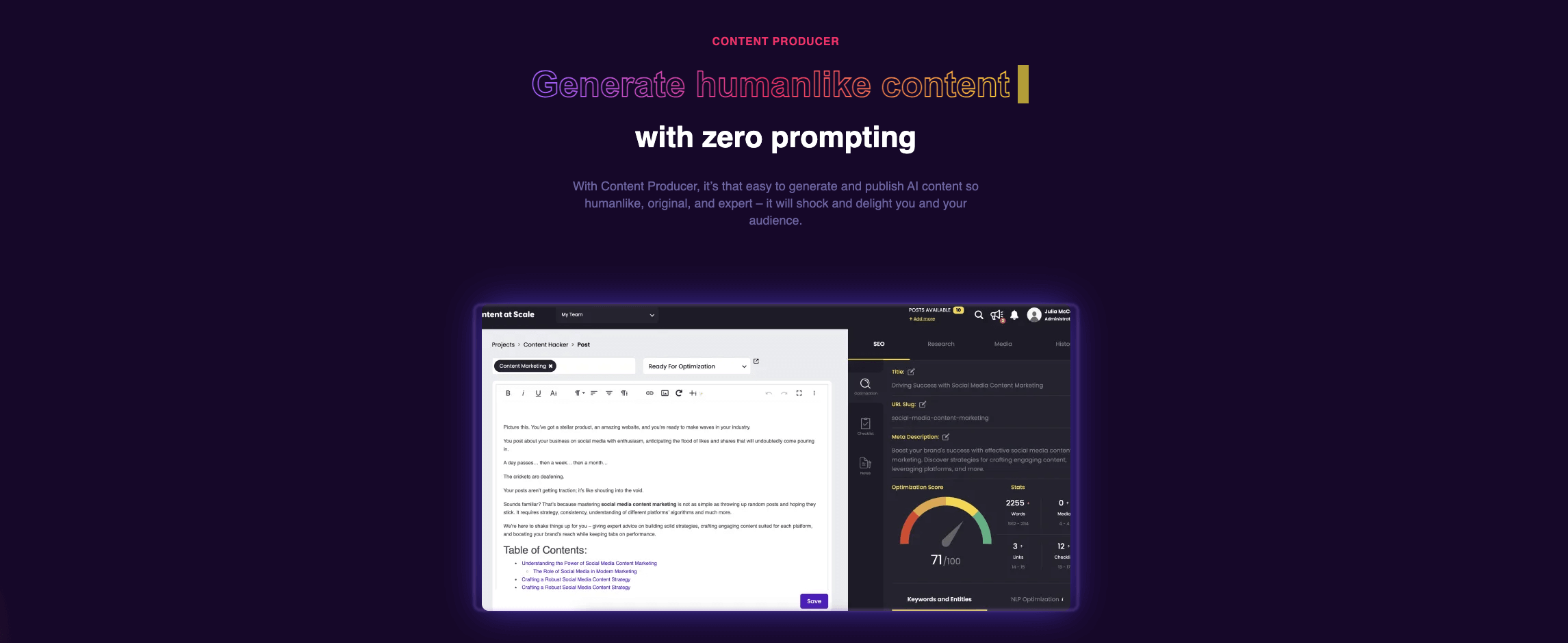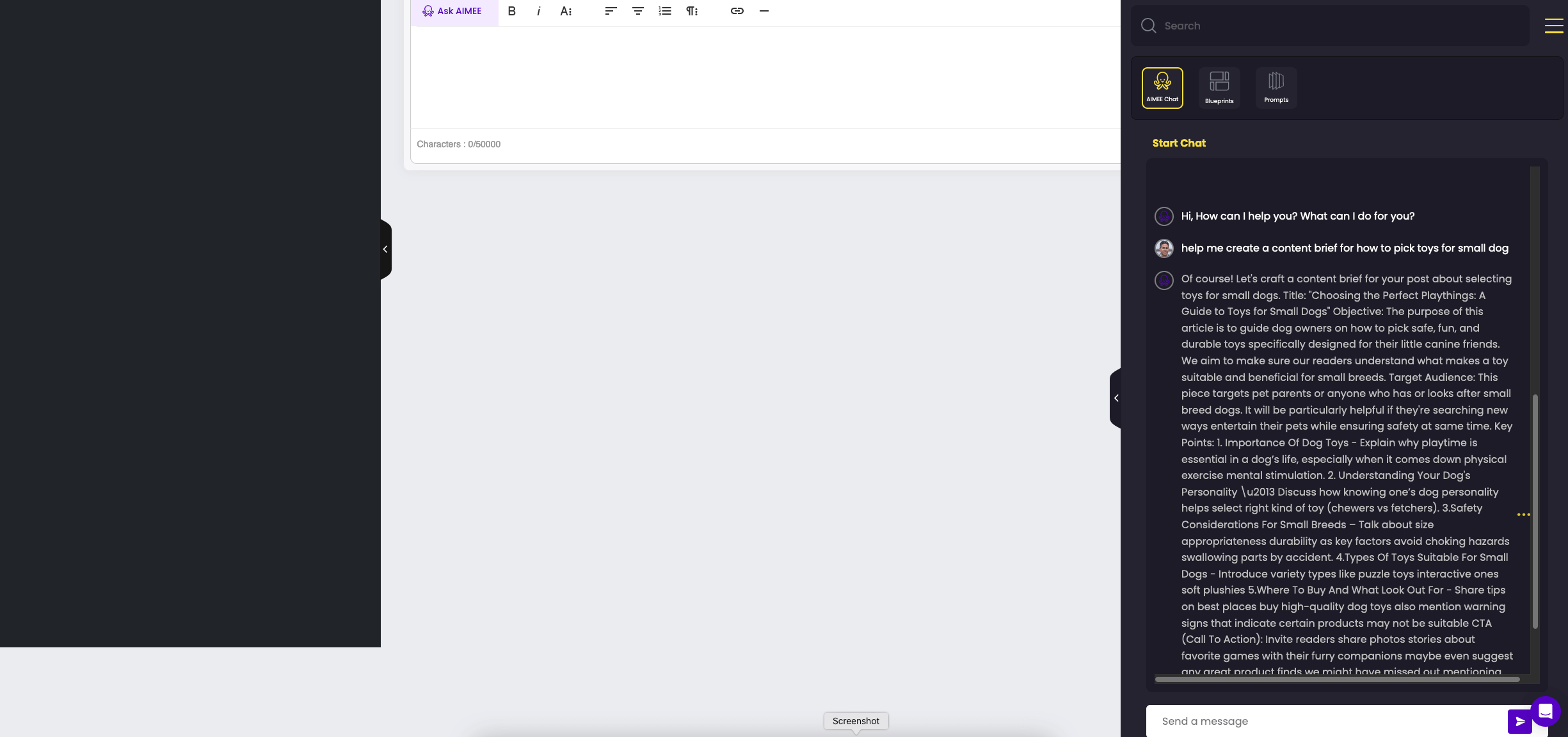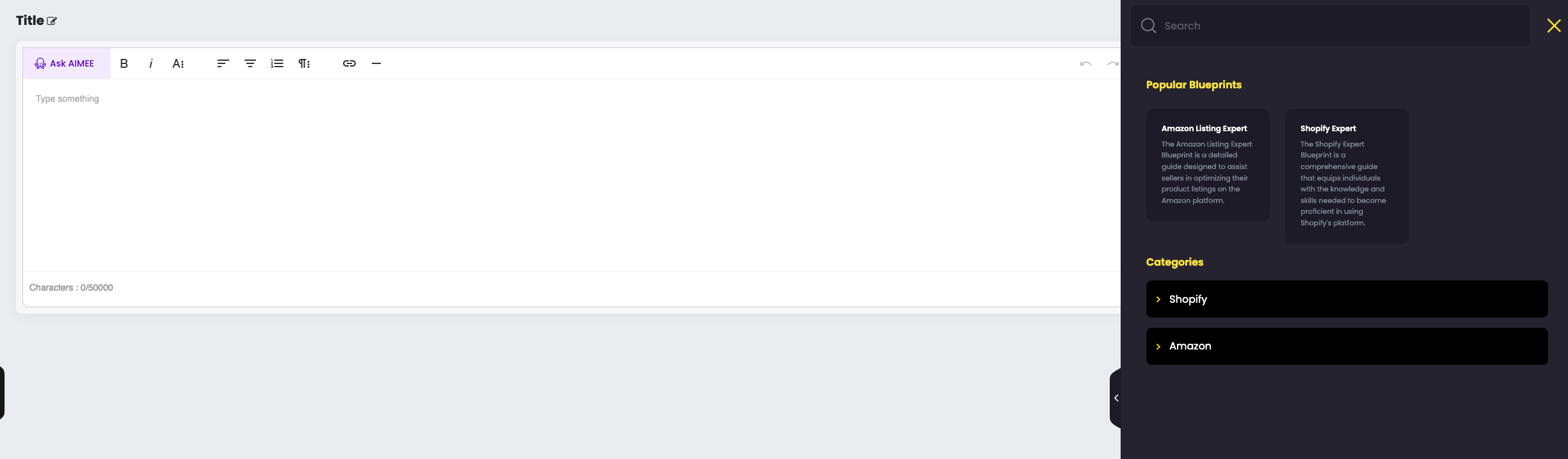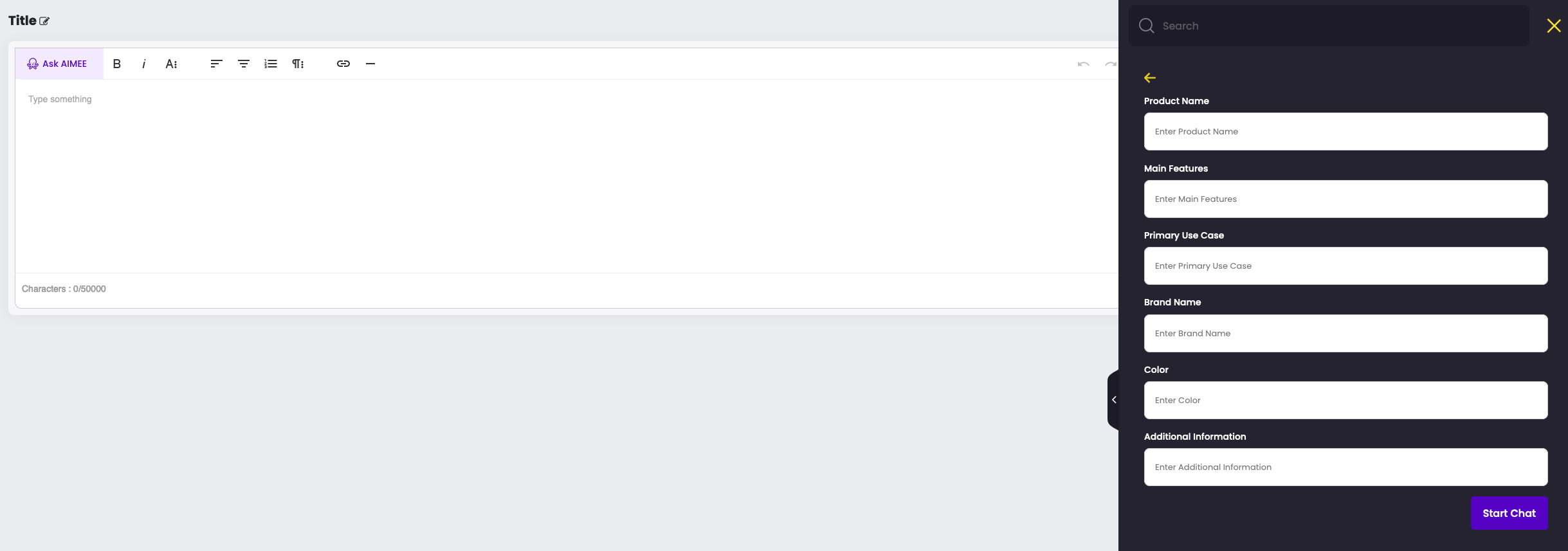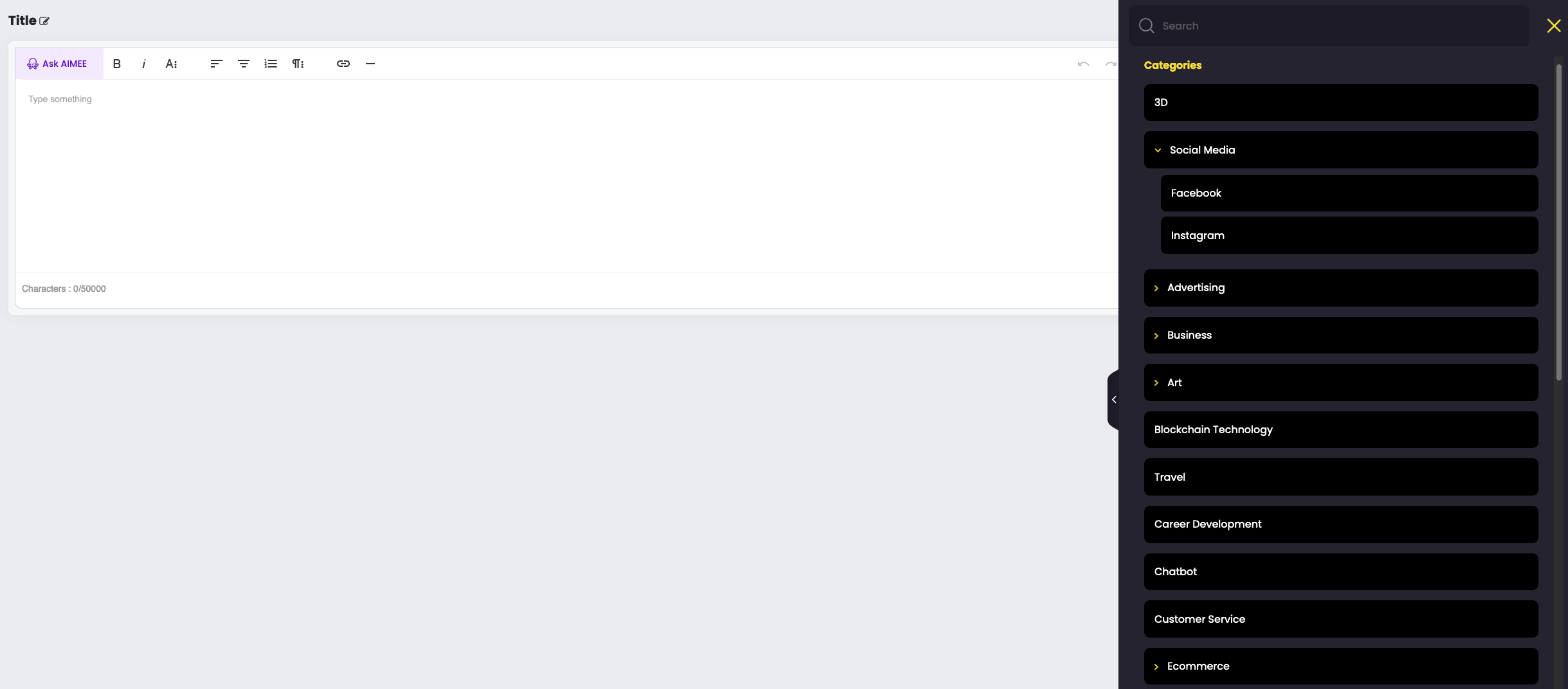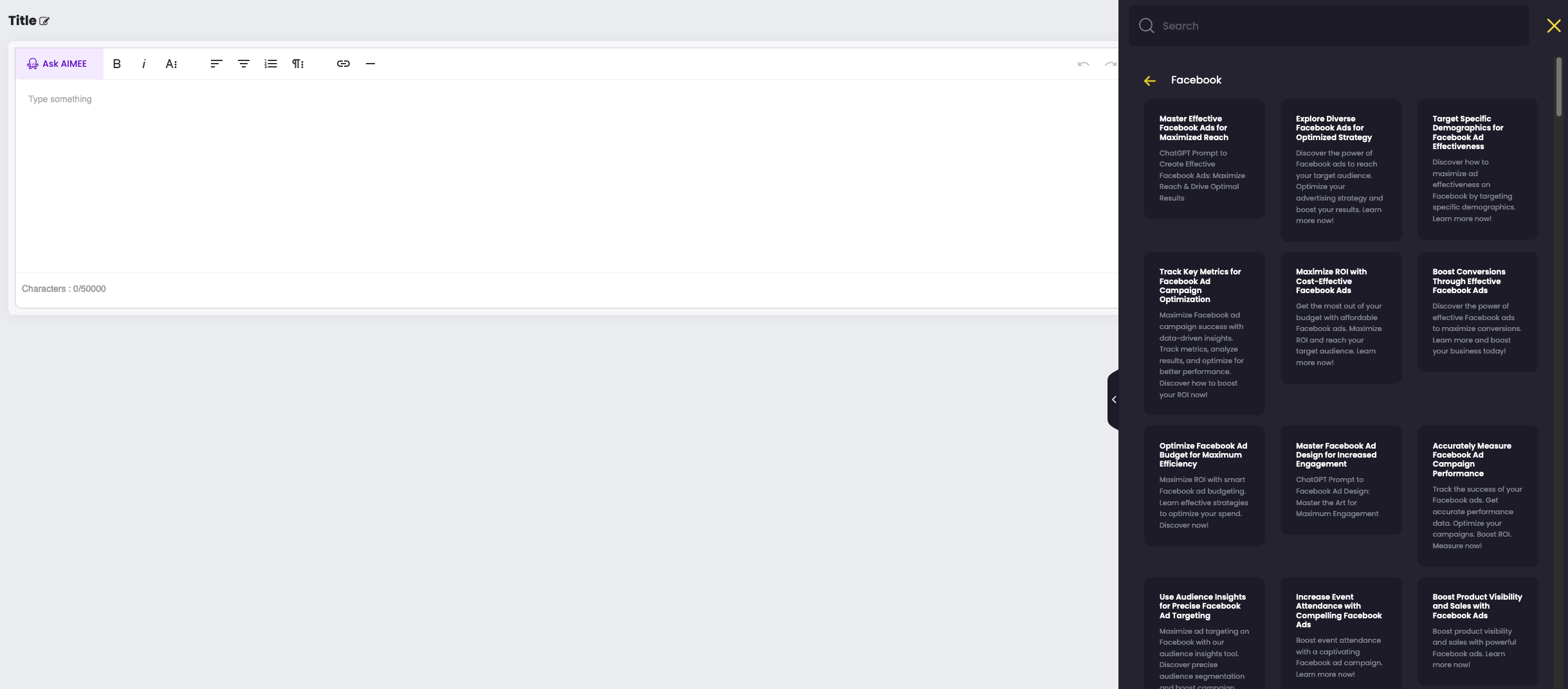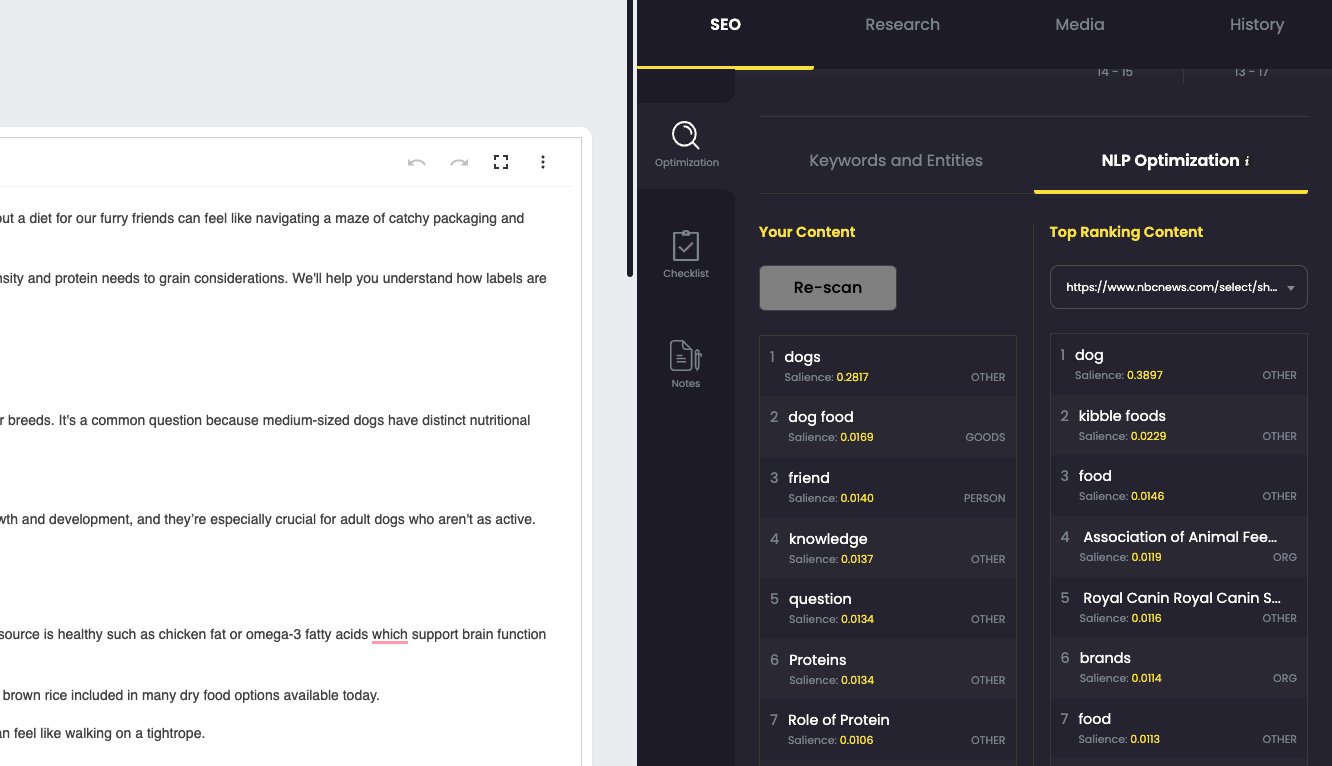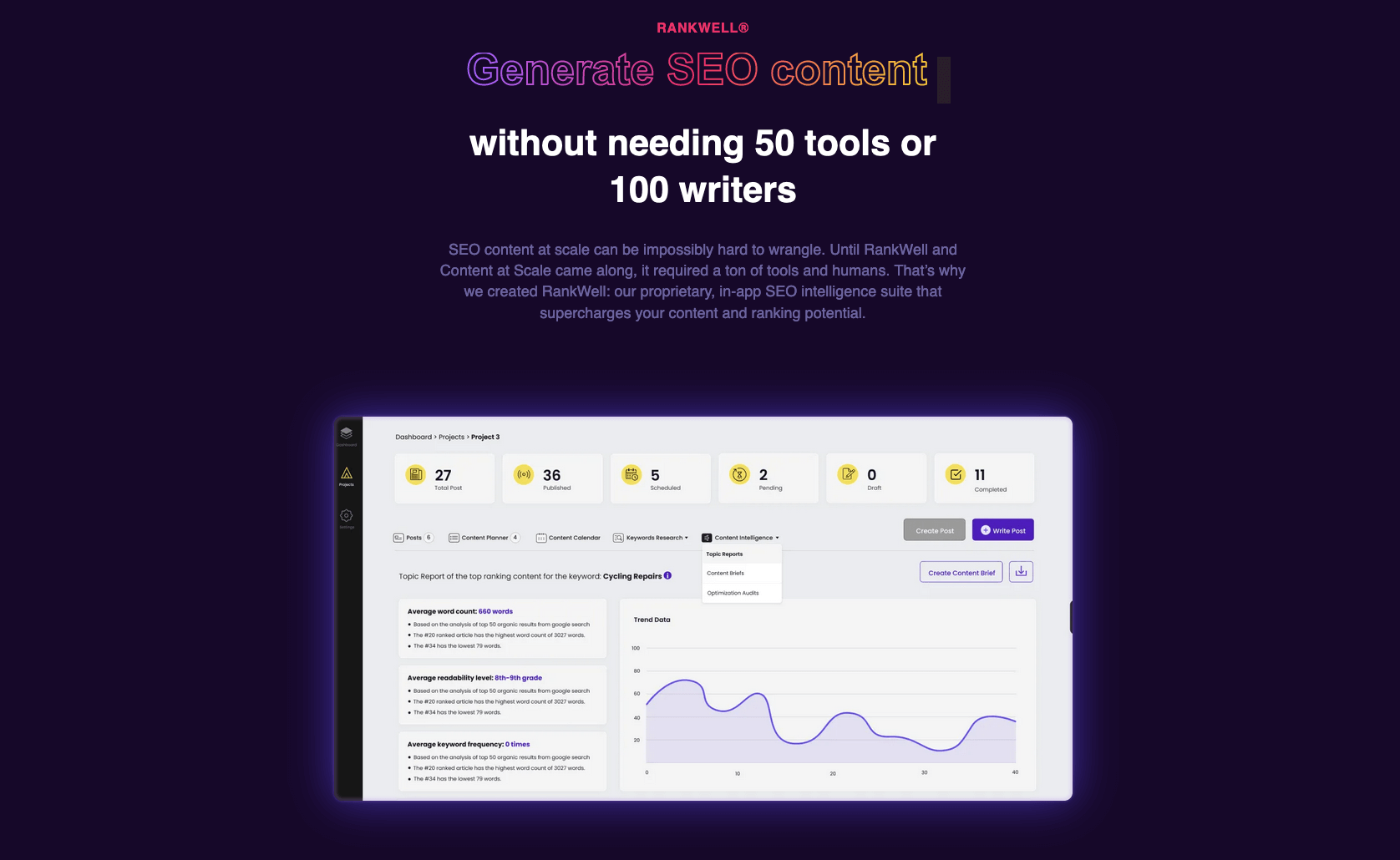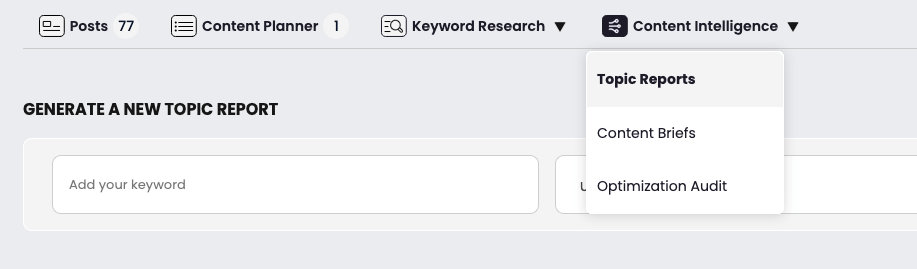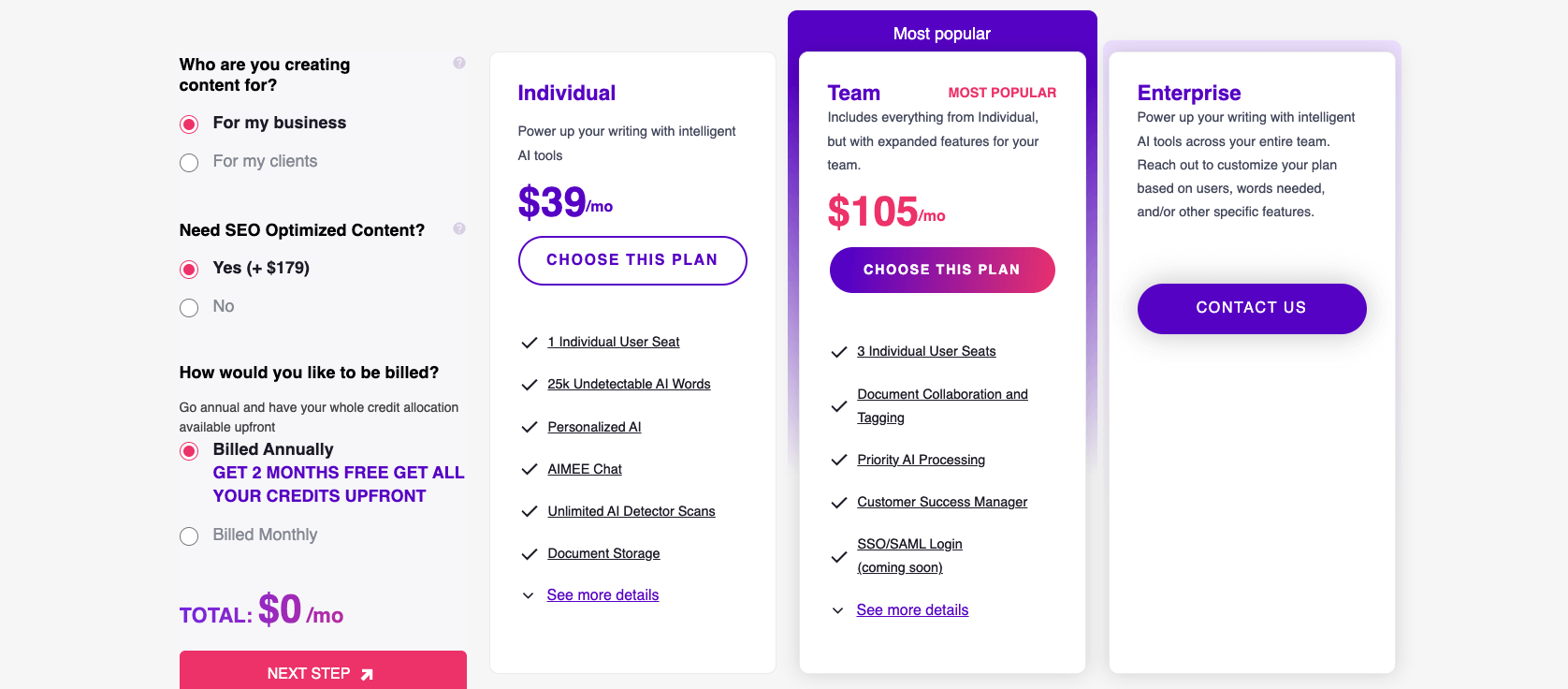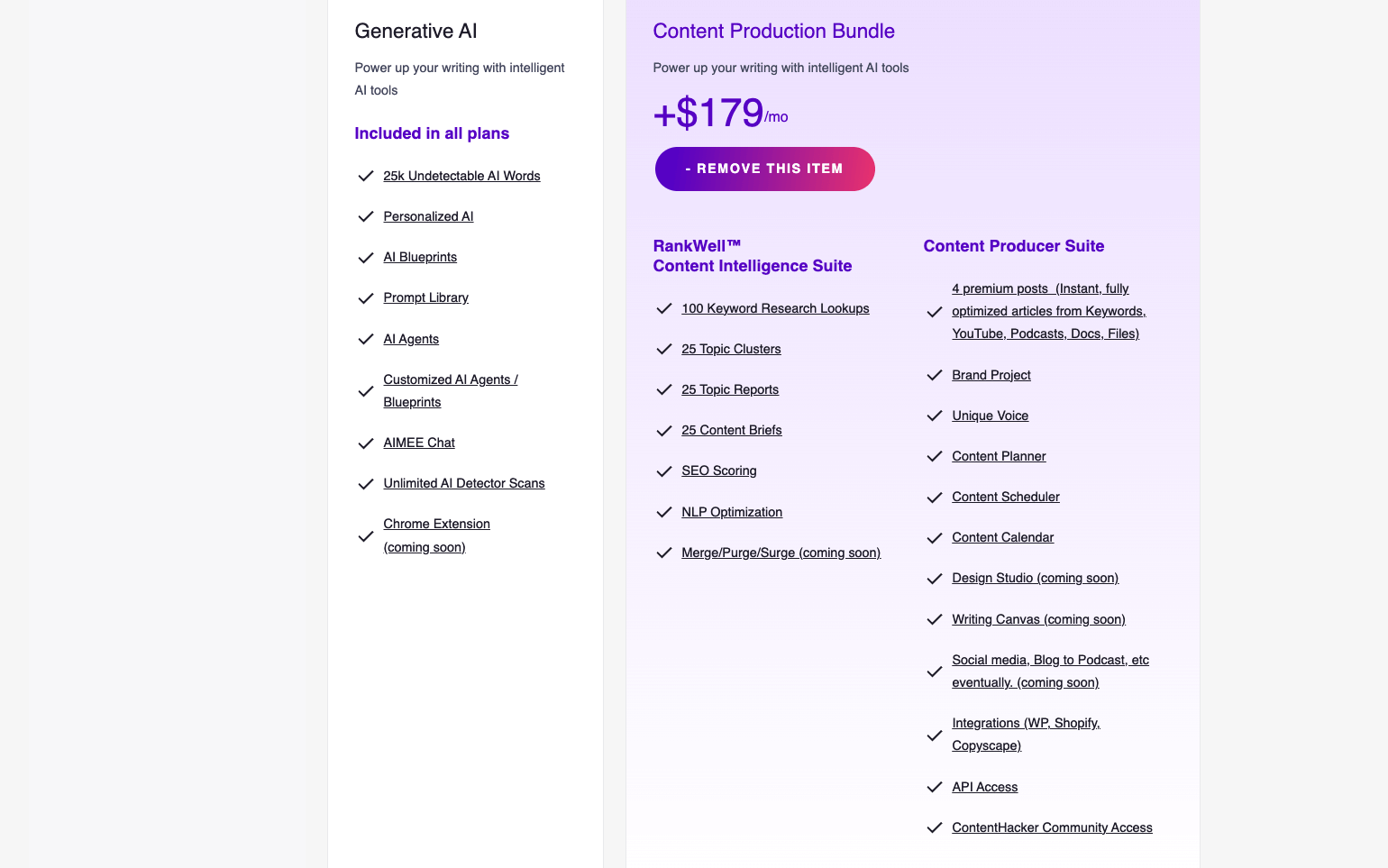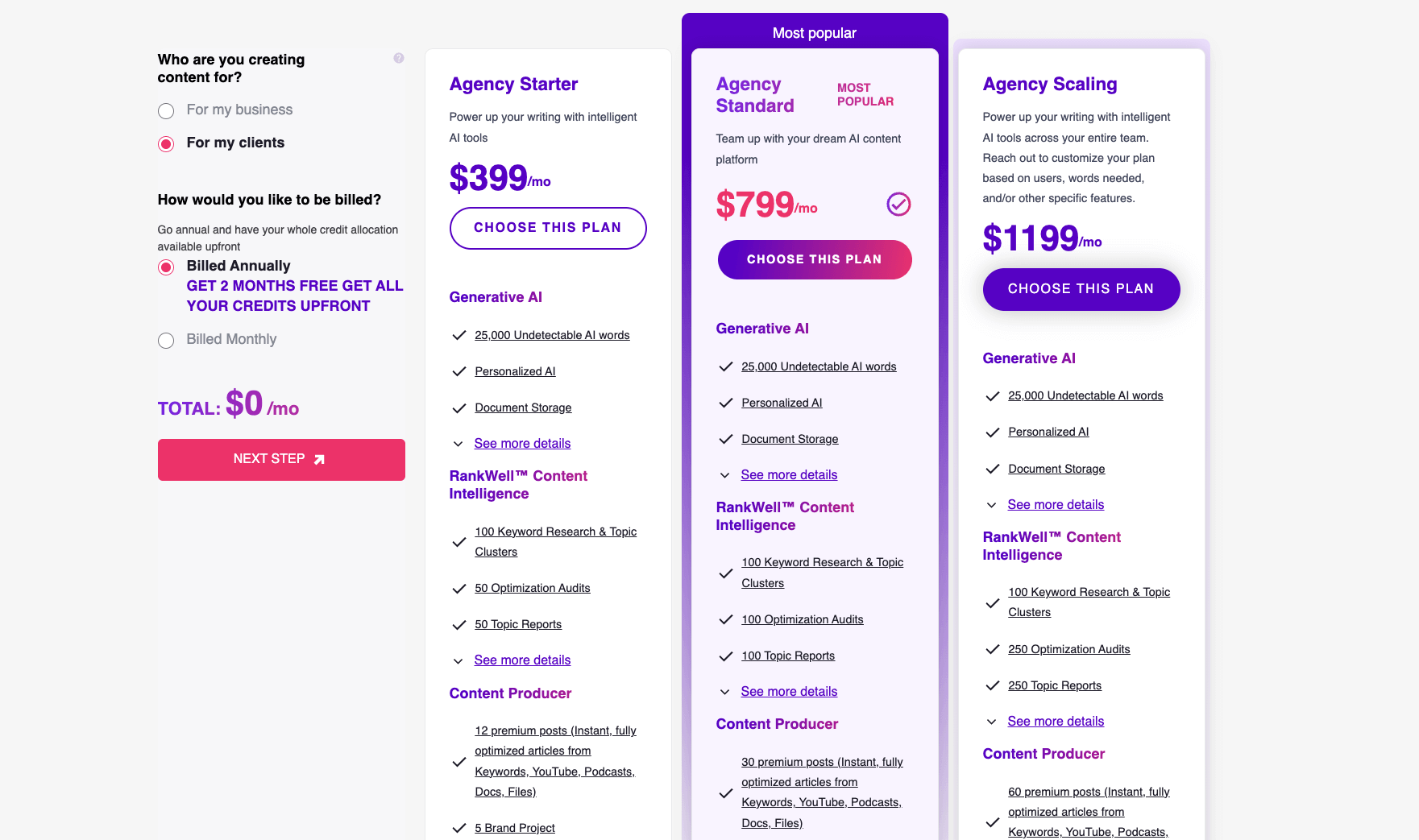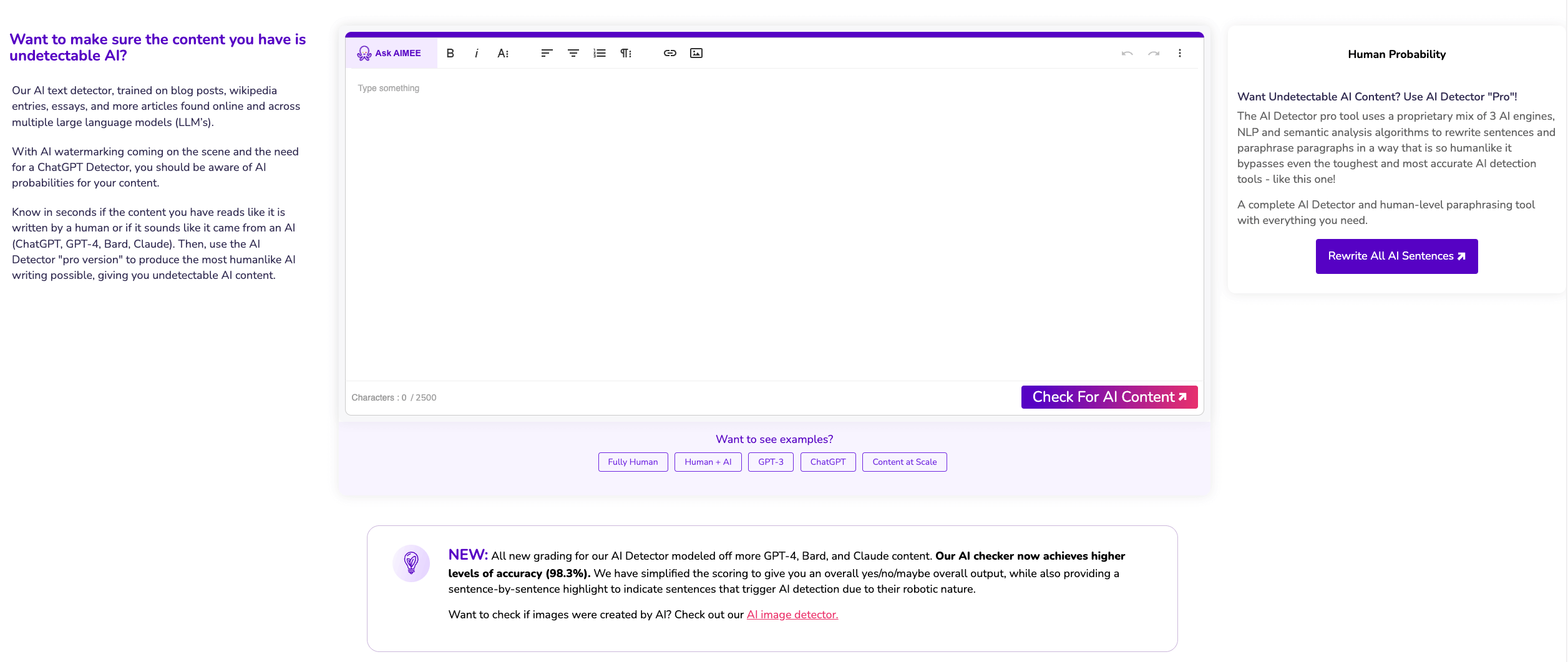I'm a professional editor and spent over 2 weeks testing the top AI writing tools. I’ve even helped create an awesome course that takes the guesswork out of using AI.
My favorite tool I've tested is, hands down, Content at Scale.
I was skeptical at first. I thought it would be like every other AI provider and only build a section of content at a time with a steep learning curve.
Boy was I wrong. Once I tried it, I was blown away by the simplicity and the quality of output for long-form, blog post content.
Let's walk through the software and some sample output so you can see it for yourself.
Our New Favorite AI Writing Tool



Our Rating - 4.9/5
We spent over 90 hours testing a dozen AI tools and were blown away by Content at Scale. Nothing else even came close to the final output and simplicity. Enter your keyword and in one-click, get a high quality, SEO-optimized post.
- Highest quality AI output we have seen (minimal editing required)
- By far the best AI writer for long-form blog content
- Content does not get detected as AI generated
Table of Contents
- What Is Content at Scale?
- Content at Scale Review
- Content at Scale Overview
- RankWell © Suite
- Content at Scale Pricing
- For Agencies Using Content at Scale for Clients
- Content at Scale AI Detection Review
- Content at Scale Discount (secret offer)
- Content at Scale Vs Jasper AI
- Final Thoughts on Content at Scale
- Content at Scale Alternatives
- Content at Scale Sample Output From Our Analysis & Testing
- Become a Content at Scale Affiliate
- Content at Scale Release Timeline
- Frequently Asked Questions
We offer this website completely free to our visitors. To help pay the bills, we’ll often (but not always) set up affiliate relationships with the top providers after selecting our favorites. However, we do our best not to let this impact our choices. There are plenty of high-paying companies we’ve turned down because we didn’t like their product.
An added benefit of our relationships is that we always try to negotiate exclusive discounts for our visitors.
What Is Content at Scale?
Justin McGill started Content at Scale in 2021. From what I’ve tested, it is poised to shake up the AI writing tool arena.
Unlike other AI writing tools, Content at Scale doesn’t just operate off of GPT-3 and proprietary machine learning models. No, CaS is swinging for the long-form fences by integrating 3 different types of AI, including GPT-3 as well as 2 natural language algorithms.
With only one longtail keyword, CaS will produce a 2,600+ word article, including title, article, meta description, and content brief checklist, within five minutes.
With the new update (Content at Scale 3.0) comes an entirely new tab: the Genertive AI Suite.
With it, you can chat with their hyper-trained chatbot AIMEE and get access to a team of 40+ trained AI agents that will create a strategy and content for you. It’s like having a new team member that does all of the brainstorming for you.
Since half of the battle with AI is teaching it and explaining to it what you want it to do, they’ve also added 2,500+ hand-curated prompts for everything from eCommerce to customer service and even blockchain technology.
These will help you “speak” to the AI in its own language, creating accurate and relevant content that’s exactly what you’re looking for.
If that doesn’t make you sit straighter, I don’t know what will.
Who Would Use Content at Scale?
Just as it says, CaS was created to help you scale up your content game. Creating an article can’t get any easier than putting in a longtail keyword, video, podcast, or URL and hitting the Create Content Now button.
There is something for every creator who is ready to scale-up their output. If you’re a beginner or a start-up, the interface is easy enough that you don’t need to watch extensive videos to learn how to create an article.
If you’re a veteran content creator, CaS can help you scale up quickly by producing an article per keyword. Feed CaS a spreadsheet of keywords, and it will give you an article for each one.
Content at Scale Review
Overall, I was quite impressed with Content at Scale. I loved its ease of use, ability to truly scale up content, and the text editor (the best I’ve seen in AI writing software).
CaS reminds me of my favorite feature from Frase (read my review here), which is the integration of SEO and SERP into creating articles.
A few of the features that Content at Scale added with their past 2.0 update include:
- Creating an article from more than just a keyword. Being able to find a YouTube video (or any other form of audio) and create an article based on that is incredibly helpful. It’s going to make getting the tone for a video or audio script that much easier. For me, easier means less editing involved, which translates into being able to produce more videos, podcasts, or articles with that same style or tone.
- Being able to create more than just informational posts. Producing more than just informational posts is a huge help for me. I tend to write tons of reviews, so having AI do some of the legwork for me (and do it effectively) helps me focus on the personalized aspects of creating reviews.
- External links. Can you hear the heavens opening and the angels singing? That’s how I felt when I saw that I didn’t have to go back in and link to references. I still need to check that these are correct, of course, but I don’t have to do it manually anymore. Content at Scale does it for me.
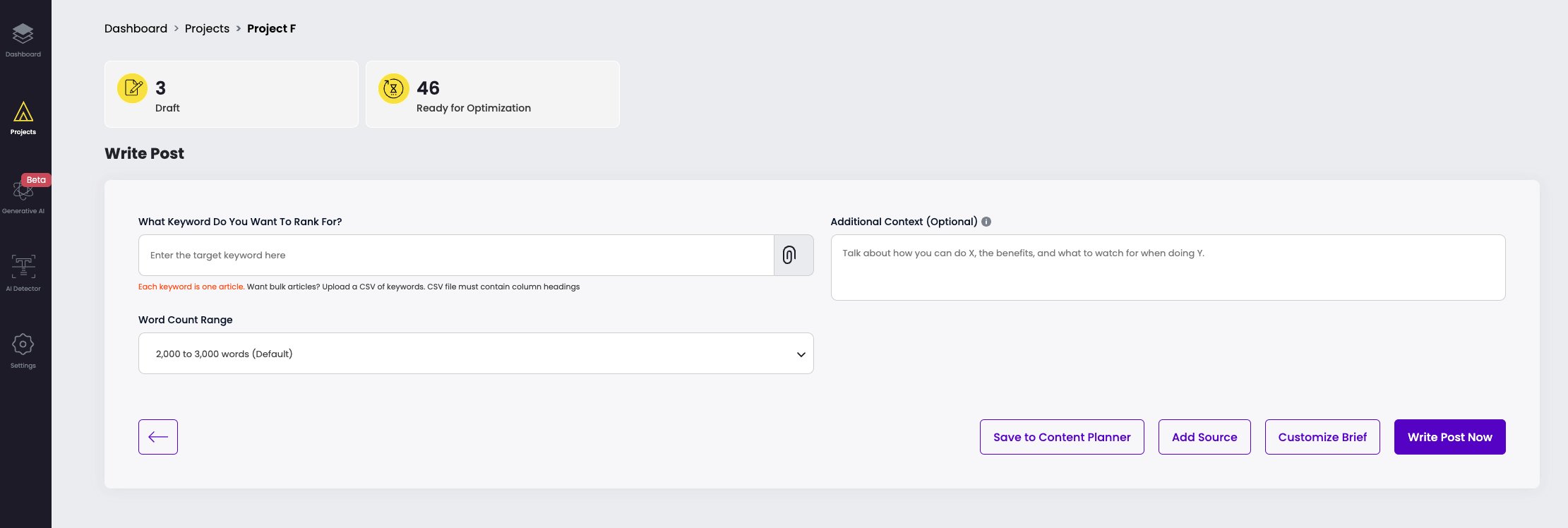
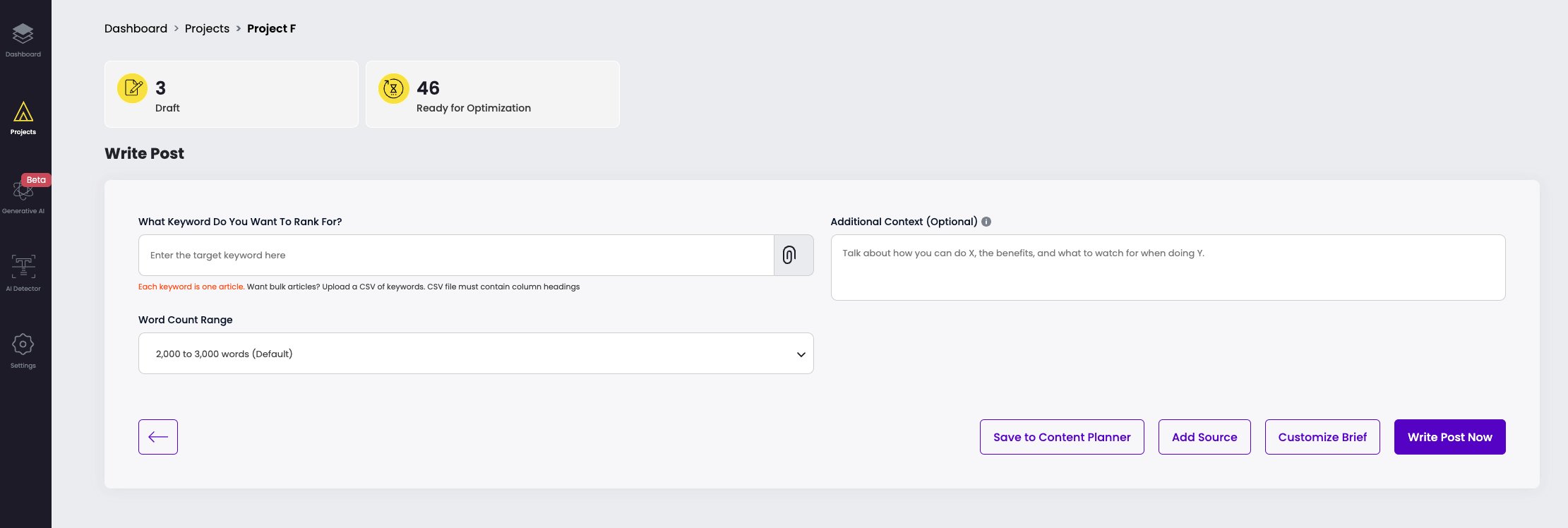
I don’t know about you, but I’m pretty forgetful. Thus, I need checklists. My desk and planner are littered with them.
The people at CaS must know this about forgetful writers-editors. They have provided a lovely checklist of all the items that I need to make sure are in my article. I can’t say how much I appreciated this small, thoughtful feature.
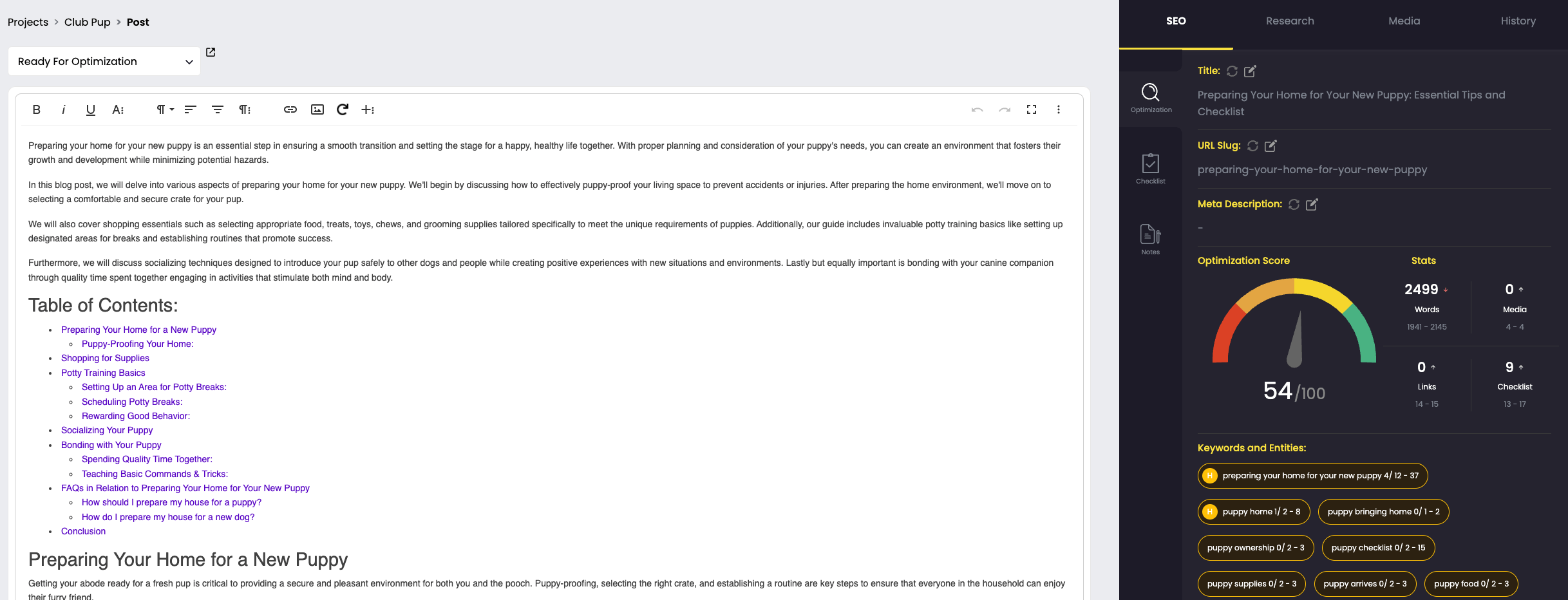
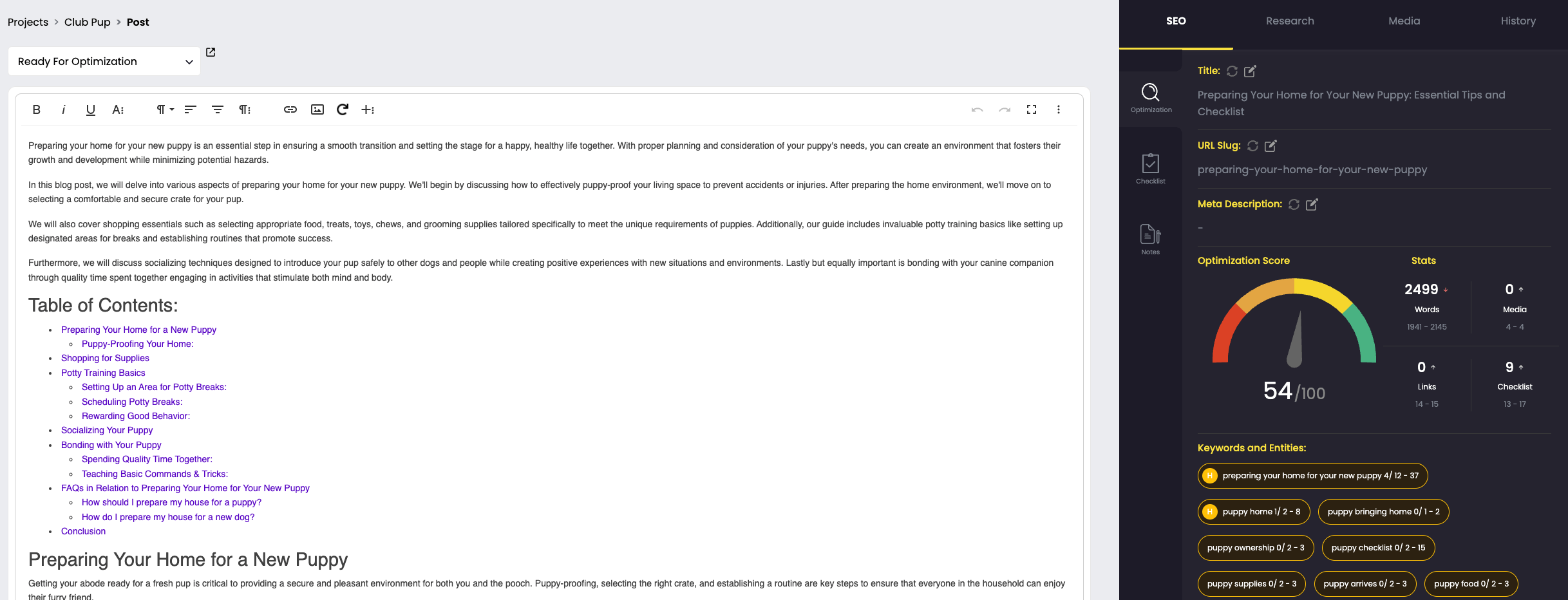
Here are some new features that came with the 3.0 update that I love:
- Generative AI Suite does the brainstorming for me. Communicating with the AI to get it to do what you want it to do is one of the trickiest parts of working with AI writers. The new Generative AI Suite gives me access to a whole AI team of agents, plus 2,500 hand-curated prompts and a new feature that offers blueprints for Shopify and Amazon listings.
- HyperSEO'ed Content Producer is like Content at Scale on steroids. The new update does everything for me, including planning, writing, editing, polishing, and publishing, all while sticking to our brand’s unique voice.
- RankWell® Suite takes care of even the deepest SEO tasks. Yep, this includes deeper keyword research, NLP & salience drill-down (scoring and details), creating content briefs, running optimization audits from our own content or a competitor’s content, providing content improvement recommendations, and more. All of this is backed by real-time data.


Pros: Here’s What I Like About Content at Scale
- Produces long-form articles from more than just a longtail keyword. This lets you create articles based on Youtube videos, podcasts, or even blog URLs. Feeding the AI exactly what I want it to model saves me a ton of time. Not to mention, I don’t know another AI that’s doing anything like this.
- More than just informational posts. In addition to informational posts, Content at Scale also churns out reviews, comparisons, recipes, and tons more.
- Great output. It’s a long-form content creator’s dream. The output is the closest to a text that doesn’t need editing that I’ve seen an AI produce.
- The interface is user-friendly, so you don’t have to bother with watching multiple how-to videos to figure out how to use the platform. It’s simple and straightforward.
- Google Docs-style text editor is intuitive and robust. It has all the features you need to edit your document right there in the platform. There’s no need to export it to Word or Docs. But…
- If you need to, Content at Scale exports to both Word and Google Docs. This is incredibly handy.
- It has checklists built-in to help you make sure your articles rank. Checklists just keep me on track, so having one built into the text editor is incredibly helpful for me. I don’t have to create one myself or try to figure out what’s missing. It’s already taken care of.
- Innovation. It might be one of those terms that gets thrown around a lot, but Content at Scale is constantly innovating and improving its product. Each update brings new features that really benefit the end user. I’ve gotten to see the progress of how their content has improved over time, and it’s exciting and reassuring. The folks at Content at Scale aren’t ok with just “good enough.” They’re always pushing for “better.”
- AI Detector. Content at Scale’s AI detector has become an integral part of my workflow. I’m constantly running posts through the AI detector because it really focuses on which parts of the text are problem areas.
- New Generative AI feature takes care of brainstorming. Chatbot AIMEE and her team of over 40 AI agents take care of the “coming up with new ideas” part of copy creation and I get over 2,500 prompts to create more effective communication with the AI.
- RankWell® Suite does the research on my behalf and is capable of doing everything from deep keyword research to creating content briefs to running optimization audits.


Cons: Here’s What I Don't Like About Content at Scale
- The price point might be prohibitive for some. This service is meant for those who are serious about scaling up their blog production. So, if you’re looking for an article here and there, it might not be cost-effective for you.
Content at Scale Overview
How Does Content at Scale Work?
To help you see exactly what you can achieve with Content at Scale, I’ve simulated a fake website called Club Pup to test out Content at Scale’s HyperSEO'd article writing abilities.
In fact, I’m using this same simulation across all my AI reviews so that you can see how each one stacks up against the competition. Click here to see Content at Scale’s article output.
First, you will arrive at the projects page, which will house each of your projects. The projects operate similarly to folders on Google Drive. They will house the articles that CaS creates for you.
From there, you will be prompted to choose from several options: keyword, existing blog post URL, YouTube video, podcast, or custom audio file. For the non-keyword content types, you’ll just need to add the URL that you want the AI to use.
Then you’ll want to hit next and enter your keyword (this is required for all content types) and any additional topics to drill in closer to what you want (this input is optional). Hitting the Create Content Now button starts CaS’s AI.
This will take a few minutes. Unlike other AI writing software, Content at Scale uses multiple AIs to produce natural language text, so naturally, it will take a bit longer. Give it about five minutes or so, and then come back.
According to CaS, after it produces this first article, the subsequent articles finish more quickly, especially if you’re using neighboring keywords.
Editing the document in Content at Scale’s text editor will feel quite similar to Google Docs. You can change everything from heading styles to link incorporation to images to symbols. It’s all there for you to use.
Once you’re there in the text editor, you can also rewrite sentences or paragraphs as well as incorporate new sections based on the SERPs in the Briefs tab. So, while CaS doesn’t give you options to customize at the beginning, it does allow you to do that once the article is produced.
Generative AI Suite
The update produced one of my favorite features of any AI writer I’ve seen: the Generative AI Suite, featuring a chatbot assistant named AIMEE.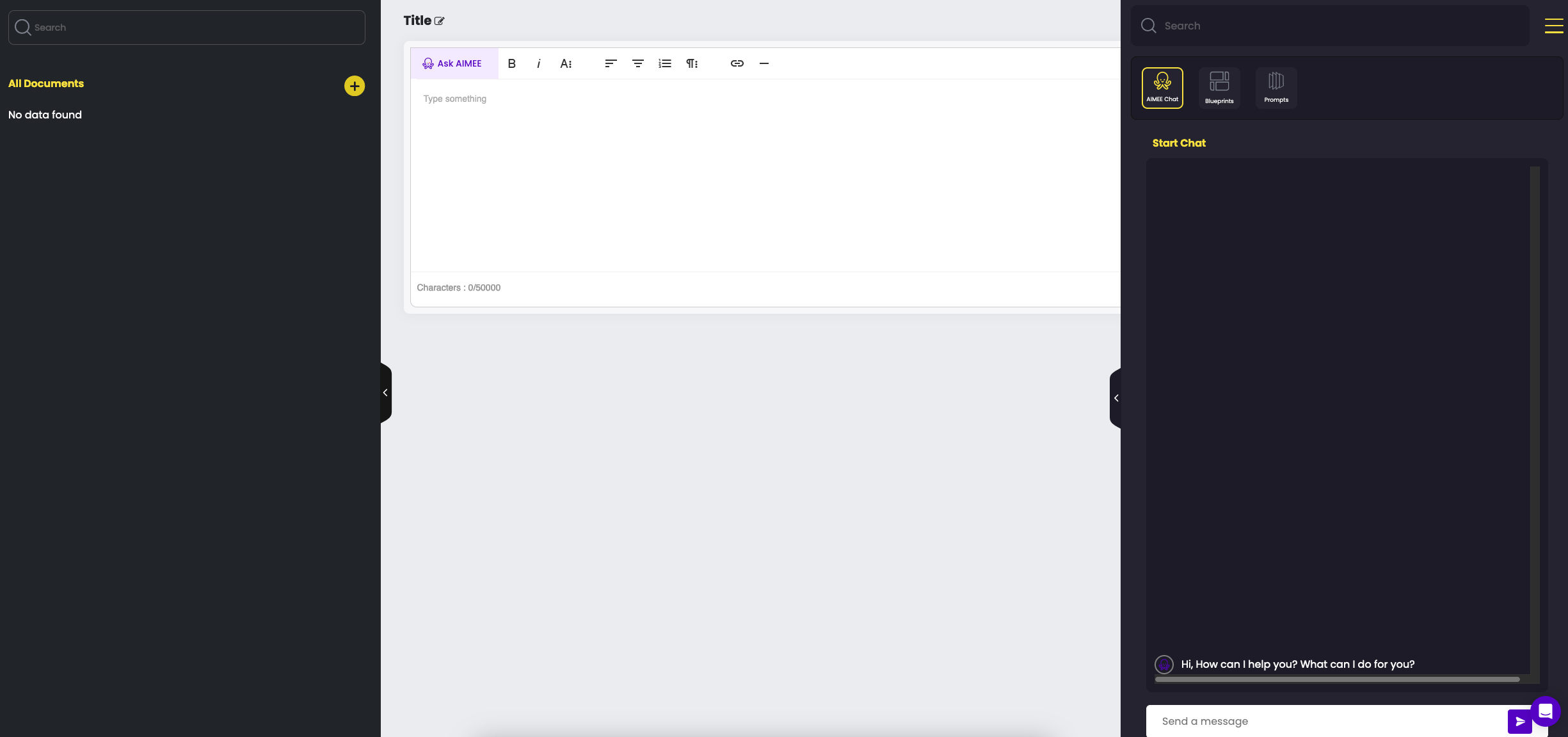
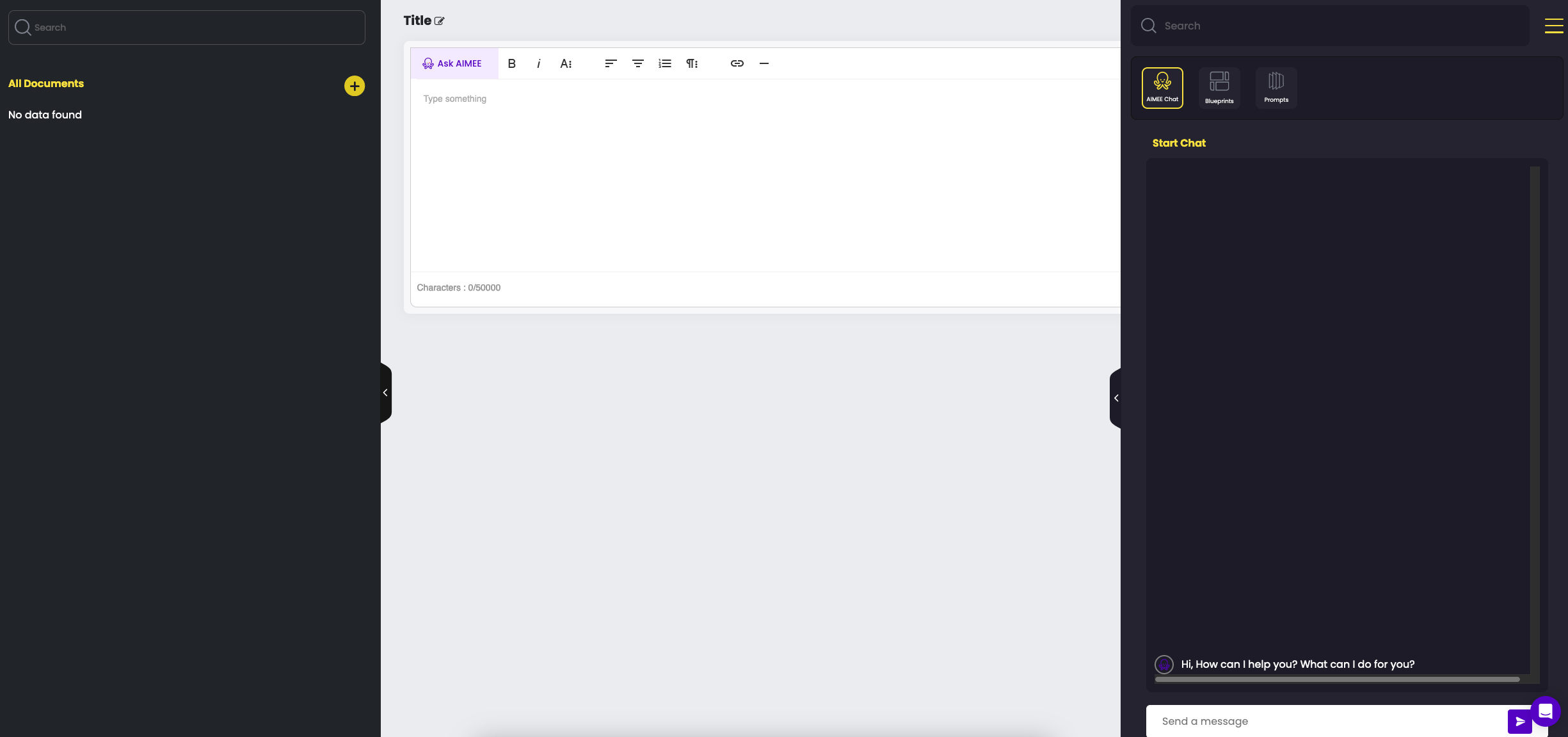
You can chat with AIMEE in a similar way you chat with ChatGPT. Just ask her questions, request references for further research, and anything else you could think of. She’ll respond quickly and with plenty of information.
Here’s what she responded with when I asked her for a content brief:
Pretty cool if you ask me!
Aside from chatting with AIMEE, you can also access the “Blueprints” feature that has templates for Amazon and Shopify product listings:
Here’s what the Amazon one looks like:
And you have access to a slew of different, hand-curated prompts.
For instance, check out these options for Facebook posts:
Editing and Content at Scale
As I mentioned in Tips and Tricks for Picking and Using AI Writing Software, you are always going to want one of your in-house editors to come behind the AI.
While CaS’s content is pretty close to publishable, there are inevitably going to be AI-isms that slip through. In the case of this article, I might tweak some of the wording to make sure some of the sections don’t sound redundant.
The old coding adage of “garbage in, garbage out” still applies here. You want your keywords to be spot on. For me, adding narrower information in the description field (about crate training, etc.) was helpful in getting an article closer to what I wanted to see.
As you can imagine, prompting the Machine (as Content at Scale calls it) with a specific content type (like a video, blog, or podcast) is going to really help the AI to produce the right type of content and tone for your article.
The uptick of my approach is that there’s less editing and rewriting I would need to do, but that comes at the expense of taking a bit more time and perhaps not being able to do articles in bulk via a keyword spreadsheet.
CaS 2.0
In July 2023, we got CaS 2.0. And wow! New user interface, better quality articles, output that fooled detectors, built-in AI detection, and tons more features. There was just so much to love here.
Content at Scale really listened to the feedback from its users and updated the platform in the best ways. Having better quality output means less time editing and a better chance of beating AI detectors.
Not to mention, the improved interface has made organizing articles and navigating the site much easier.
CaS 3.0
Mere months after the 2.0 update in July, we JUST got another one in November and it’s the best version yet! (I guess Justin and team just can’t stop!)
Along with the impressive new Generative AI feature, the content is better than ever. Posts that it generates now are even more accurate, relevant, and true to the voice of our site, which we honestly didn’t think was possible.
It’s also better at researching SEO and better at Google, pumping out content that the ever-changing algorithm of the world’s most popular search engine seems to love.
NLP Optimization
In September 2023, Content at Scale introduced NLP Optimization to the SEO tab. I can’t underscore how helpful this update has been and will be. There are two tabs: Keywords & Entities and NLP Optimization.
The K & E tab gives you the ranking for keywords in your articles, while the NLP Optimization gives you insights into the saliency of the entities in your sentences. Now, what these tabs allow you to see is how search engines “read” your articles.
I can’t really deep-dive into saliency and entities here (that’s a whole other article), but in short, the NLPs that search engines use hate fluff. They want direct answers. So, when you have too much fluff, it thinks the text is either AI or doesn’t pertain to your keyword.
Either way, when your sentences aren’t direct and to the point, the article’s ranking for that keyword drops significantly.
This is where the Keyword and Entities and the NLP Optimization tabs come in. They let you see behind the NLP curtain and into how your article will perform in its current state. This is an invaluable tool.
RankWell © Suite
Along with 3.0 cam another standout new feature: RankWell © Suite, Content at Scale’s built-in SEO intelligence suite that promises to make your content rank.
Leveraging the power of AI, the RankWell Suite helps you do everything from researching keywords to offering insight on how to optimize existing content for better SEO. It also gives you scores on how optimized your posts are and uses its own AI detector to humanize content.
Deep Research
With RankWell © and Deep Research, Content at Scale is refining its SEO strategies by leveraging in-depth analysis of top-performing content (not just posts) across the web.
Deep Research now draws insights from top-ranking articles, news, and social media. Before this update, you were only able to pull from the top Google SERPs.
With this shift to Deep Research, CaS is dialing into creating even more informed, accurate, and engaging articles. And this is possible because CaS can now look at what's currently leading online discussions not just rankings.
It's a promising advancement for anyone looking to elevate their content game, offering a smarter way to approach SEO.
| Feature | Previous Version | Deep Research |
| Focus | Producing undetectable AI content for SEO | Enhancing content quality with deep analysis of top sources beyond SERPs |
| Research | Limited to existing AI capabilities | Expands to analyze top-ranking content, news, and social media |
| Content Quality | High-quality, SEO-friendly | Improved quality with humanlike AI content |
| Keyword Usage | Standard SEO practices | Enhanced through semantic analysis and natural language processing |
| Accuracy | General accuracy in content | Focus on eliminating inaccuracies and fluff |
| Citations | Basic citation capabilities | Improved citations and source linking |
Content at Scale Pricing
Content at Scale has three basic monthly plans, each including the new Generative AI feature.
- Individual– $39/mo, includes 1 seat, 25k undetectable AI words, personalized AI, AIMEE Chat, unlimited AI detector scans, and document storage.
- Team– $105/mo, includes everything in individual plan but with expanded features for a team, including 3 user seats, document collaboration and tagging, priority AI processing, a customer success manager, and SSO/SAML Login (coming soon).
- Enterprise– price varies.
You can also get an exclusive discount on Content at Scale here.
Content Production Bundle Pricing
You can take your content to the next level by adding the Content Production Bundle to your plan.
This costs an additional $179/mo and includes:
- The RankWell Content Intelligence Suite
- 100 Keyword Research Lookups
- 25 Topic Clusters
- 25 Topic Reports
- 25 Content Briefs
- SEO Scoring
- NLP Optimization
- Merge/Purge/Surge (coming soon)
And the Content Producer Suite:
- 4 premium posts (Instant, fully optimized articles from Keywords, YouTube, Podcasts, Docs, Files)
- Brand Project
- Unique Voice
- Content Planner
- Content Scheduler
- Content Calendar
- Design Studio (coming soon)
- Writing Canvas (coming soon)
- Social media, Blog to Podcast, etc eventually. (coming soon)
- Integrations (WP, Shopify, Copyscape)
- API Access
- ContentHacker Community Access
For Agencies Using Content at Scale for Clients
If you want to purchase Content at Scale for your clients, here are the plans available:
- Agency Starter– $399/mo- includes Generative AI: (25,000 undetectable AI words, personalized AI, document storage), RankWell Content Intelligence: (100 Keyword Research & Topic Clusters, 50 Optimization Audits, 50 Topic Reports) Content Producer: (12 premium posts), and Additional Features: (Integrations (WP, Shopify, Copyscape), API Access, ContentHacker Community Access)
- Agency Standard– $799/mo- includes everything in the Generative AI portion of the Agency Starter plan plus RankWell Content Intelligence: (100 Keyword Research & Topic Clusters, 100 Optimization Audits, 100 Topic Reports), Content Producer: (30 premium posts) and Additional Features: (Integrations (WP, Shopify, Copyscape), API Access, ContentHacker Community Access, White Label)
- Agency Scaling– $1,199/mo- includes everything in the Generative AI portion of the Agency Starter plan plus RankWell Content Intelligence: (100 Keyword Research & Topic Clusters, 250 Optimization Audits, 250 Topic Reports), Content Producer: (60 premium posts), and Additional Features: (Integrations (WP, Shopify, Copyscape), API Access, ContentHacker Community Access, White Label)
Content at Scale AI Detection Review
Check out more detailed review of Content at Scale's AI detector (with real testing results)
One of the biggest drawbacks to using an AI writer is that Google has gotten good at detecting AI content and pushing it down. With a recent announcement, Google confirmed that it can detect AI content.
As I mentioned before, Content at Scale’s AI detector has become an integral part of my editing and writing process. It’s practically a permanent tab in my browser.
That’s because of how helpful it is.
After you copy-n-paste your content into the text box and hit Check for AI Content, you’ll get 4 different scores: Overall, Predictability, Probability, and Pattern. Each of these lower categories focuses on areas where AI struggles compared to human-written text.
But the AI detector goes beyond that. To the right of the text box, the results show you a highlighted version of your text. It tells you exactly which areas need attention, so you can focus your edits on those problem areas.
I can’t tell you how much time and energy this has saved me and other editors. I don’t have to guess which parts of an article need fixing. Content at Scale’s AI detector tells me automatically.
The only thing that I wish it would do is let me save the results as a PDF or Docx file so that I can share the results with the other editors on my team. But this issue is super minor and probably just something I would like to see. I’ve already created a workaround for this.
- See how it compares against Originality.AI
AI Detector Pro
The latest update from Content at Scale is its AI Detector Pro. We’ve loved their free AI Detector. It’s been my go-to detector. But now they’ve introduced a paid version ($49 per month), and I’m here for it. Here are some of the features:
- Unlimited detection scans.
- Text-editor interface.
- 50,000 characters in a single scan. (That’s north of 7,000 words in one go.)
- Paraphraser/rewriter.
You read that last one correctly: Content at Scale is now offering rewrites with its AI Detector Pro. This means as soon as you run the Pro tool, you have the option of rewriting a single sentence or all the sentences that come back as AI-detected.
I no longer have to deal with using another AI rewriter. It’s all housed right in Content at Scale’s platform.
Content at Scale Discount (secret offer)
We've negotiated an exclusive discount on Content at Scale. You can get 20% extra credits each month for life on all advertised plans. Click the link to learn more.


Content at Scale Vs Jasper AI
| Editor Notes | ||
| Strengths | · Best AI content output · SEO optimized · User-friendly interface · Bulk article creation · AI Detector · Plagiarism checker · Generative AI Suite w/ chatbot · RankWell© SEO Suite | · Price point · Plagiarism checker · Creates short- and long-form content · 50+ templates |
| Weaknesses | · Higher price point | · Learning curve for user interface · Output not human-writer quality |
| Languages | ||
| Plans | ||
| Starting Cost | ||
| Price Per Word |
Overall, Content at Scale produces superior content compared to Jasper and its interface is far simpler to use. To create an article, Content at Scale only requires a longtail keyword and a push of the Create Content Now button. And since the 2.0 update, Content at Scale can now create articles based on videos, blogs, or even podcasts.
By contrast, to use Jasper, we needed to watch how-to videos to understand how to get the most out of the software.
The editing required after the output is completed is also vastly different. Jasper’s output requires quite a bit of editing and fact-checking. So much so that it’s almost better to have a human writer complete the task. Content at Scale’s output, by contrast, requires the least amount of editing and is the closest to a human writer that we’ve found across the platforms we’ve tested.
Simply put, Content at Scale is outstripping the rest of the AI writing market.
Final Thoughts on Content at Scale
From quick and rankable output to a user-friendly interface, there is a lot to like about Content at Scale. They have definitely improved upon the current offerings of AI writing tools.
If you’re ready to kick your long-form content into high gear, you will definitely want to sign up to start testing Content at Scale.
Our New Favorite AI Writing Tool



Our Rating - 4.9/5
We spent over 90 hours testing a dozen AI tools and were blown away by Content at Scale. Nothing else even came close to the final output and simplicity. Enter your keyword and in one-click, get a high quality, SEO-optimized post.
- Highest quality AI output we have seen (minimal editing required)
- By far the best AI writer for long-form blog content
- Content does not get detected as AI generated
Content at Scale Alternatives
AI Writing Tool Alternatives
- Jasper – Read our review
- KoalaWriter – Read our review
- Copy.ai – Read our review
- Mentum – Read our review
- Frase – Read our review
- Rocket Content – Read our review
- Writesonic – Read our review
- Grammarly – Read our review
- QuillBot – Read our review
- Undetectable.Ai – Read our review
Read our detailed comparison of the best AI writing tools
Content Writing Service Alternatives (real writers)
- PandaCopy – Read our review (*** our top pick ***)
- SEOButler – Read our review
- Content Cucumber – Read our review
- Content Refined – Read our review
- Verblio – Read our review
Read our detailed comparison of the best content writing services
Favorite Editing Services (for human writers and AI-generated content)
- EditorNinja – Read our review
- PandaCopy Editing Service – Read our review
Content at Scale Sample Output From Our Analysis & Testing
I put in a fairly straightforward informational post prompt for our fictional “Club Pup” group. Check out a portion of the sample output that Content at Scale's AI generation tool came up with:
Sample Output (Portion):
Adopting a rescue pup brings with it many rewards – not only providing a forever home for an animal in need, but also creating space at shelters to welcome other animals. In this comprehensive guide, we'll cover everything from the benefits of adopting a rescue dog to dealing with common challenges that may arise.
This guide will look into the process of locating and welcoming your new four-legged friend, including where to find them. Additionally, we will delve into training tips specifically tailored for rescue dogs including puppy training, potty training basics, and crate training essentials.
Furthermore, learn about feeding and caring for your new pet by choosing the right food and providing appropriate toys and exercise. We will also touch upon grooming tips to keep them looking their best.
Lastly, we'll address some common challenges faced when adopting a rescue dog such as separation anxiety in dogs, understanding behavioral issues in rescued dogs, and managing health problems in older pets. With our expert guidance on adopting a rescue dog throughout this blog post series,
Table of Contents:
- Adopting a Rescue Dog
- Benefits of Adopting a Rescue Dog:
- Where To Find A Rescue Dog:
- Training Your Rescue Dog
- Potty Training Basics:
- Feeding and Caring for Your Rescue Dog
- Common Challenges with Adopting a Rescue Dog
- Dealing with Separation Anxiety in Dogs:
- Understanding Behavioral Issues in Rescued Dogs:
- FAQs in Relation to adopt a Rescue Dog
- Why you should adopt a dog article?
- What are the benefits of adopting a rescue dog?
- Is it a good idea to have a rescue dog?
- What is the 3 3 3 rule for rescue dogs?
- Conclusion
Adopting a Rescue Dog
Embracing a rescued pup is an excellent method of furnishing a pet who requires care and affection with a lasting home. There are many benefits to rescuing a pet, including saving money on adoption fees and providing an animal with the care they deserve. It’s important to know where to look for potential rescues, as well as how best to prepare for your new pet before bringing them into your home.
Benefits of Adopting a Rescue Dog:
The most obvious benefit of adopting from a rescue organization is that you will be giving an animal in need the chance at finding their forever home. By rescuing a pet, not only will they be provided with the love and care they deserve, but it can also help to prevent them from being euthanized due to overcrowding or other factors. In addition, adopting from a shelter often costs less than buying from breeders or pet stores, so it can save you money in the long run.
Where To Find A Rescue Dog:
Many shelters have websites where potential adopters can browse available animals online before visiting in person. You can also search online classified sites such as Craigslist or Petfinder for local adoptable pets who may not yet be listed at shelters or rescues near you. Additionally, there are numerous national organizations dedicated solely to rescuing animals; these include ASPCA (American Society for the Prevention of Cruelty Against Animals), Best Friends Animal Society, and North Shore Animal League America among others.
Before bringing your new furry family member home, it is important to take some time to prepare both yourself and your living space accordingly. Make sure that all members of your household understand what having another pet entails such as increased responsibility when it comes to feeding times and exercise requirements. This includes any existing pets too; introducing two dogs requires special attention so ensure everyone involved knows how best do this safely without causing distress in either dog. Stock up on supplies like food bowls and bedding prior to the arrival day – if possible try visiting beforehand too so pup feels familiar with the surroundings upon arrival – plus toys and treats never hurt either. Lastly, make sure veterinarian appointments are scheduled ahead of time just in case any medical issues arise after adoption takes place.
Bringing home a rescue pup can be immensely gratifying, as you are providing a caring environment for an animal in need. Training your new pet is the next step towards creating a successful relationship with them and helping them adjust to their new life.
Key Takeaway: Taking on a rescue pup can be an incredibly gratifying adventure for both the person and animal involved. There are many organizations dedicated to rescuing pets as well as online resources to find potential adoptees; it's important to do your research before bringing home your new furry family member, and make sure that everyone involved understands their responsibilities when introducing two dogs.
Become a Content at Scale Affiliate
We're so excited to partner with Content Scale that we're helping enlist affiliates. If you are interested, check out the details about becoming an affiliate here.
Content at Scale Release Timeline
- September 2022: Content at Scale goes into beta.
- March 2023: Content at Scale officially launches.
- July 2023: CaS 2.0 brings an overhaul to the platform.
- September 2023: Content at Scale launches NLP Optimization tools + AI Detector Pro
- November 2023: Content at Scale launches new Generative AI Suite, HyperSEO’d Content Producer, and RankWell® Suite
- March 2024: Launched Deep Research
Frequently Asked Questions
Is Content at Scale’s text edited?
Yes, with the new update, Content at Scale’s content is edited and optimized.
Does Content at Scale have a free trial?
No, Content at Scale does not offer a free trial.
What type of content does Content at Scale create?
Content at Scale can create long-form content and now has an option for product listings.
Is Content at Scale worth it?
Yes, with all of the new features, Content at Scale is worth it, as it’s like having a full-time writer on staff.
Is Content at Scale content SEO optimized?
Yes, Content at Scale content is “HyperSEO” SEO optimized.
Content at Scale 2.0 Changes Video