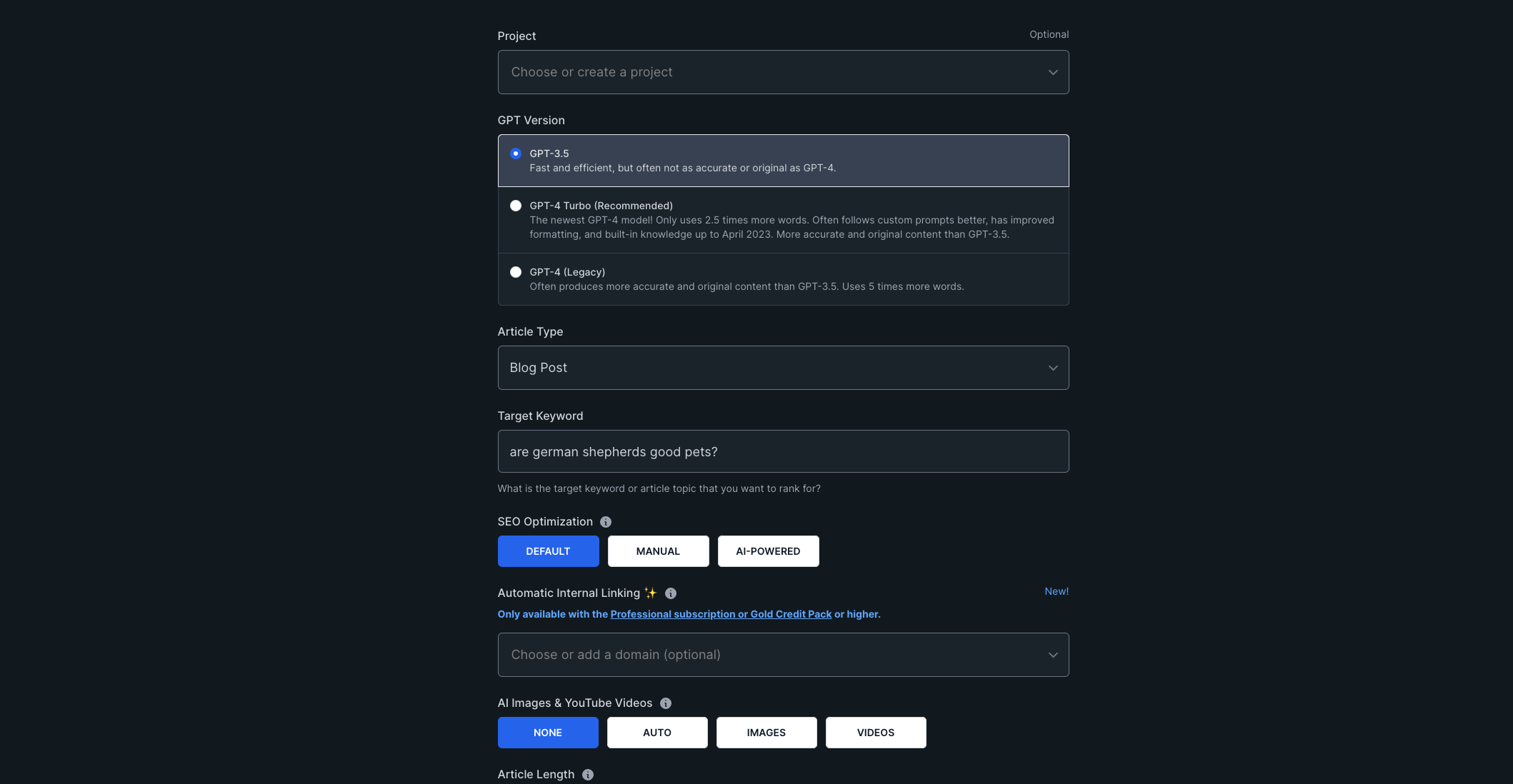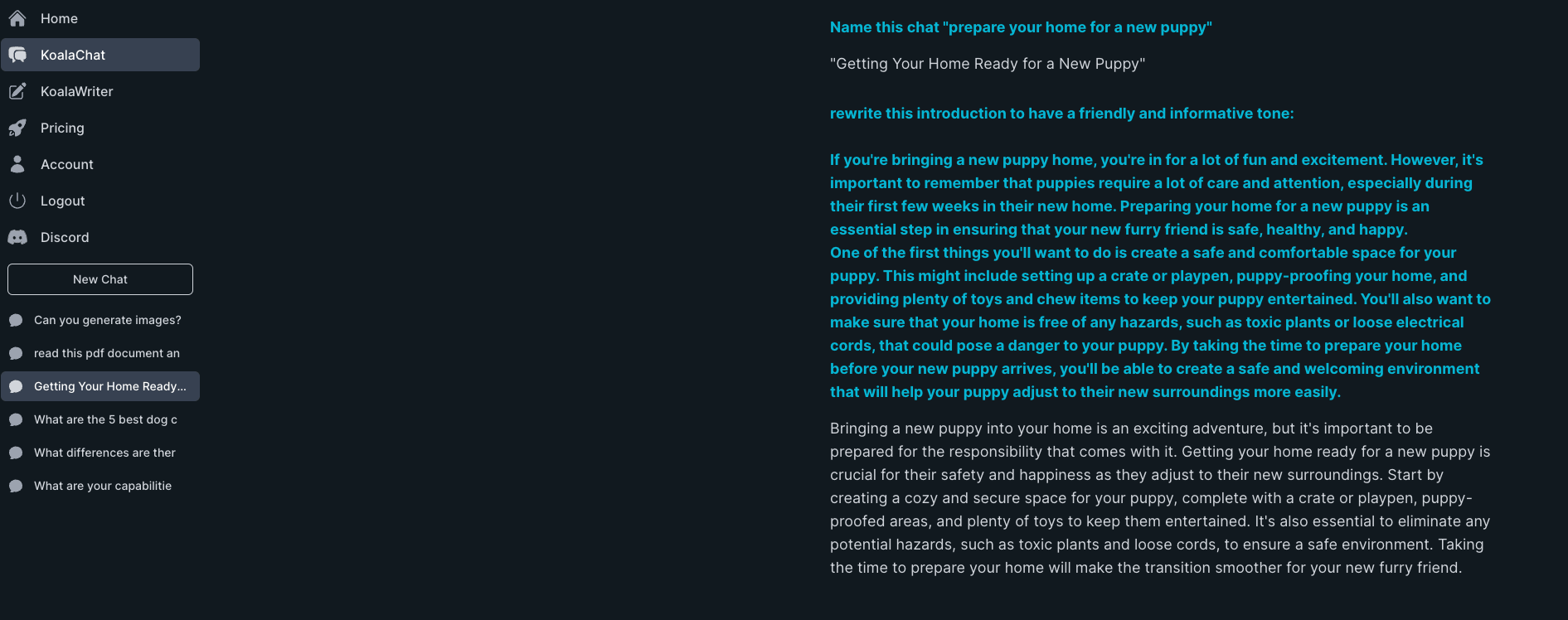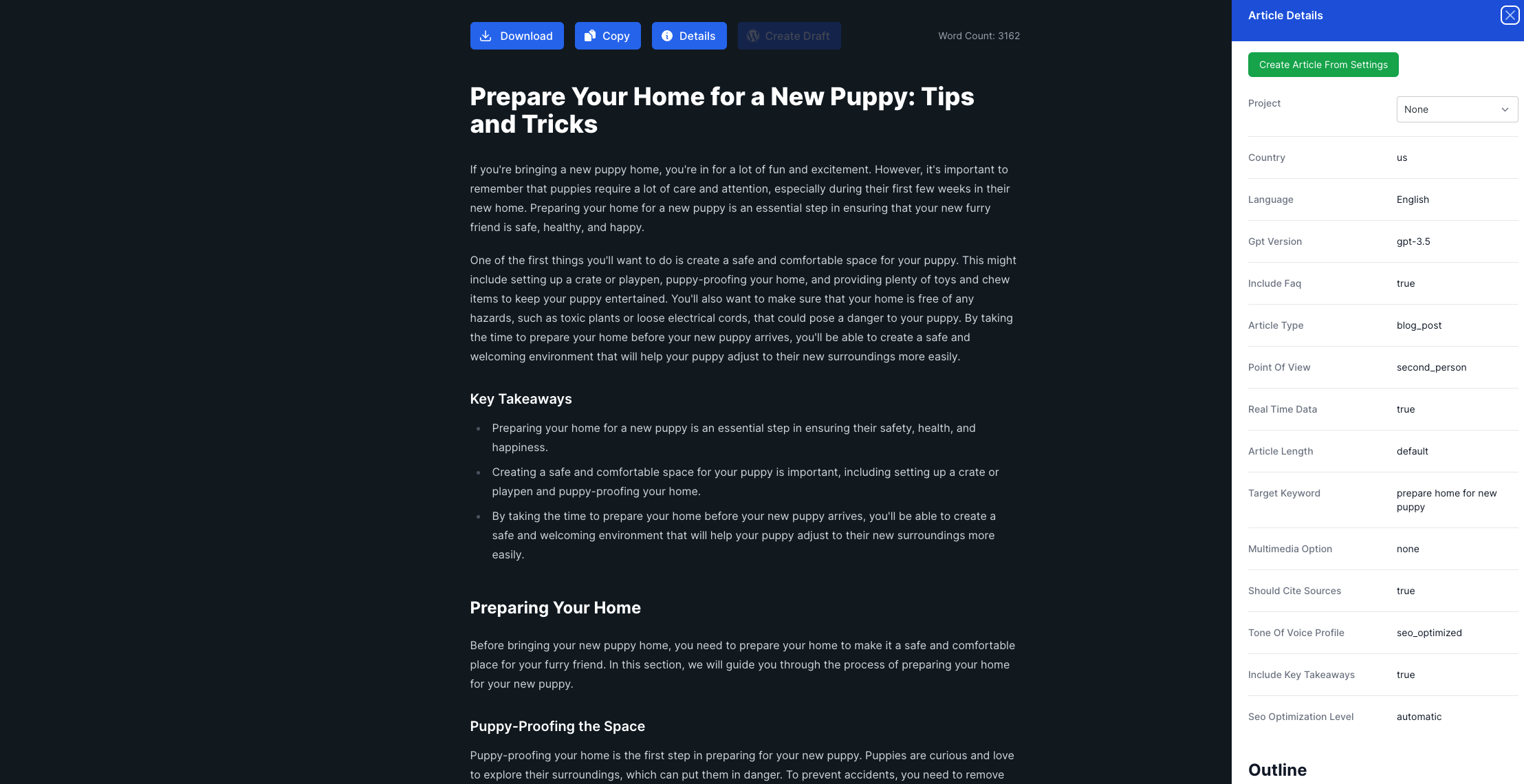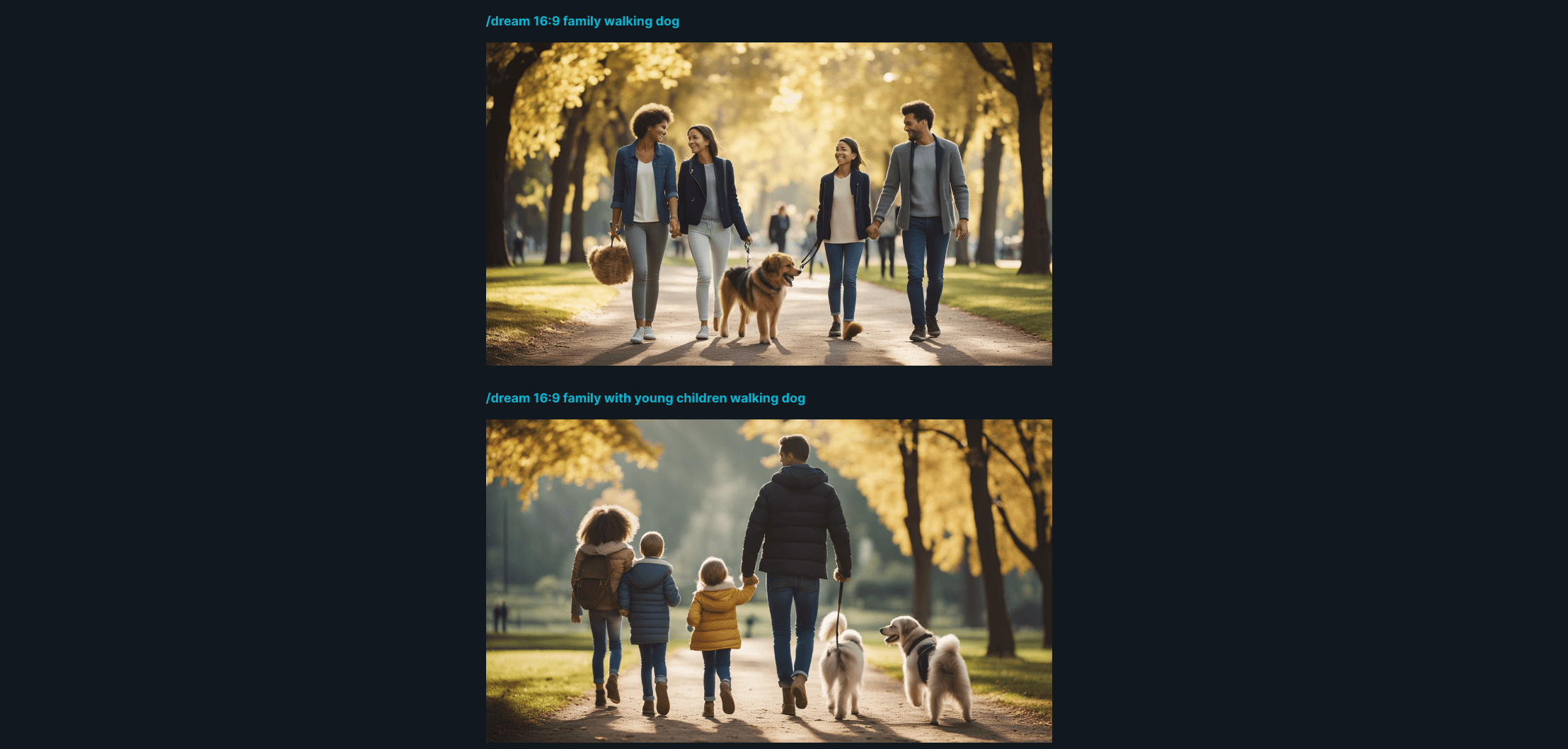Bloggers and digital marketers are flocking to Koala’s AI. When they pull in heavy hitters like Jon Dykstra, you know I had to see things for myself.
If you’ve followed DDIY for any length of time, you know I’m your friendly neighborhood AI tester and resident editor. I pull no punches when sharing my thoughts on a product.
In my honest Koala review, I will let you see behind the curtain and give you the goods on Koala (and how it stacks up against its competitors). You’ll get the pros and cons as well as comparison samples.
What We Like About Koala
- Easy and customizable article creation
- Creates product reviews (Amazon roundups)
- WordPress API Integration
- Real-time data for KoalaWriter and KoalaChat
Table of Contents
- KoalaWriter Review Video
- KoalaWriter & KoalaChat Overview – How Does It Work?
- Our Testing Process for KoalaWriter
- KoalaWriter Review – My Thoughts
- KoalaChat Review – My Thoughts
- Is KoalaWriter Worth It?
- Integrating KoalaWriter into Your Workflow
- KoalaWriter Pricing & Credits
- How Does Koala Compare to Alternatives
- Frequently Asked Questions
- KoalaChat Commands – Quick Reference Guide
We offer this website completely free to our visitors. To help pay the bills, we’ll often (but not always) set up affiliate relationships with the top providers after selecting our favorites. However, we do our best not to let this impact our choices. There are plenty of high-paying companies we’ve turned down because we didn’t like their product.
An added benefit of our relationships is that we always try to negotiate exclusive discounts for our visitors.
KoalaWriter Review Video
KoalaWriter & KoalaChat Overview – How Does It Work?


Koala’s AI is split into 2 main areas: KoalaWriter and KoalaChat. These are both housed under one roof, so when you buy a plan, you get both types of AI.
What Is KoalaWriter?
KoalaWriter is a bit like Jasper and Copy.ai’s article creators. KoalaWriter creates an article wholesale based on your keyword as well as some additional input from you.
Unlike Content at Scale, KoalaWriter allows you to see your headings ahead of time and tailor the articles to your vision for an article. It also produces the content quicker and can write product review posts.
What makes KoalaWriter stand out from other content generators is its ability to get real-time data.
Real-time data.
Sorry if that’s dramatic, but it bears repeating. Most chatbots and generative AI are only updated through early 2023, which makes product reviews a waste of time and credits.
KoalaWriter, however, doesn’t struggle with this because it gathers real-time data. It will create Amazon product roundups and allow you to include your affiliate link automatically.
As you will see in one of my test runs, KoalaWriter included images (time-saver) from the Amazon product page. I only had to do a bit of resizing since they were absolutely huge, but that’s pretty minor.
What Is KoalaChat?
KoalaChat most closely resembles ChatGPT with refinements that tailor it to content creation. Like ChatGPT, it can create simple programs and tables. When I ask KoalaChat if it can create small JavaScript programs, it tells me it can.
So, many of the tasks you need to complete translate from ChatGPT to Koala.
One addition to Koala’s lineup is its image creator. You automatically have access to image creation through KoalaChat, which is lacking in ChatGPT unless you have a specific plan.
I will dive more into that KoalaChat Review below, where I show you the AI images KoalaChat produced. Creating images requires special commands, which I will share below.
Who Should Use It?
If you’re a digital marketer or blogger, I can definitely see a wide variety of applications for you, especially with Koala’s ability to generate images.
The articles already come out SEO-optimized. Just know that if you’re using ChatGPT to optimize existing articles, I think ChatGPT works best for these tasks. I couldn’t get Koala to read PDFs or websites that I fed it.
Our Testing Process for KoalaWriter


For our tests, I used standard keywords I’ve used in the past. I have also included the output so that you can compare it to output from other generative AI we’ve reviewed in the past.
- Keyword: prepare your home for a new puppy (to test its standard article capabilities)
- Keyword: best dog collars and harnesses (to test its product review capabilities)
- Keyword: Content at Scale review (to test its single, non-Amazon product review capabilities)
AI Detection Results


Content at Scale’s free AI detector only allows me to test up to 2,500 characters, so I tested the results of portions of each article, not the whole thing.
The keyword “best dog collars and harnesses” came back as AI.
The keyword “prepare your home for a new puppy” came back as “hard to tell,” which is the first time I’ve seen this response from CaS’s detector.
The keyword “Content at Scale review” came back as AI-generated as well.
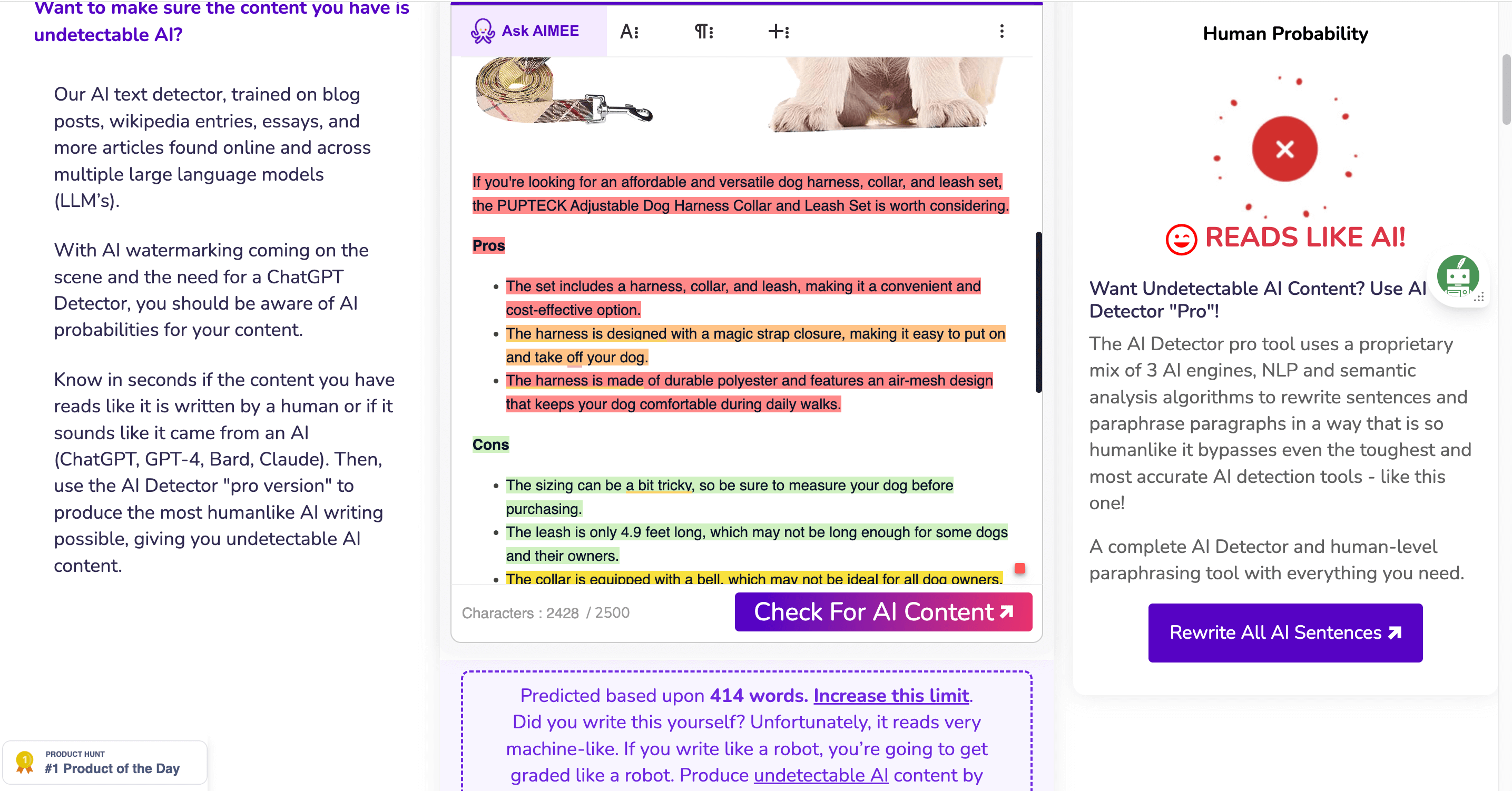
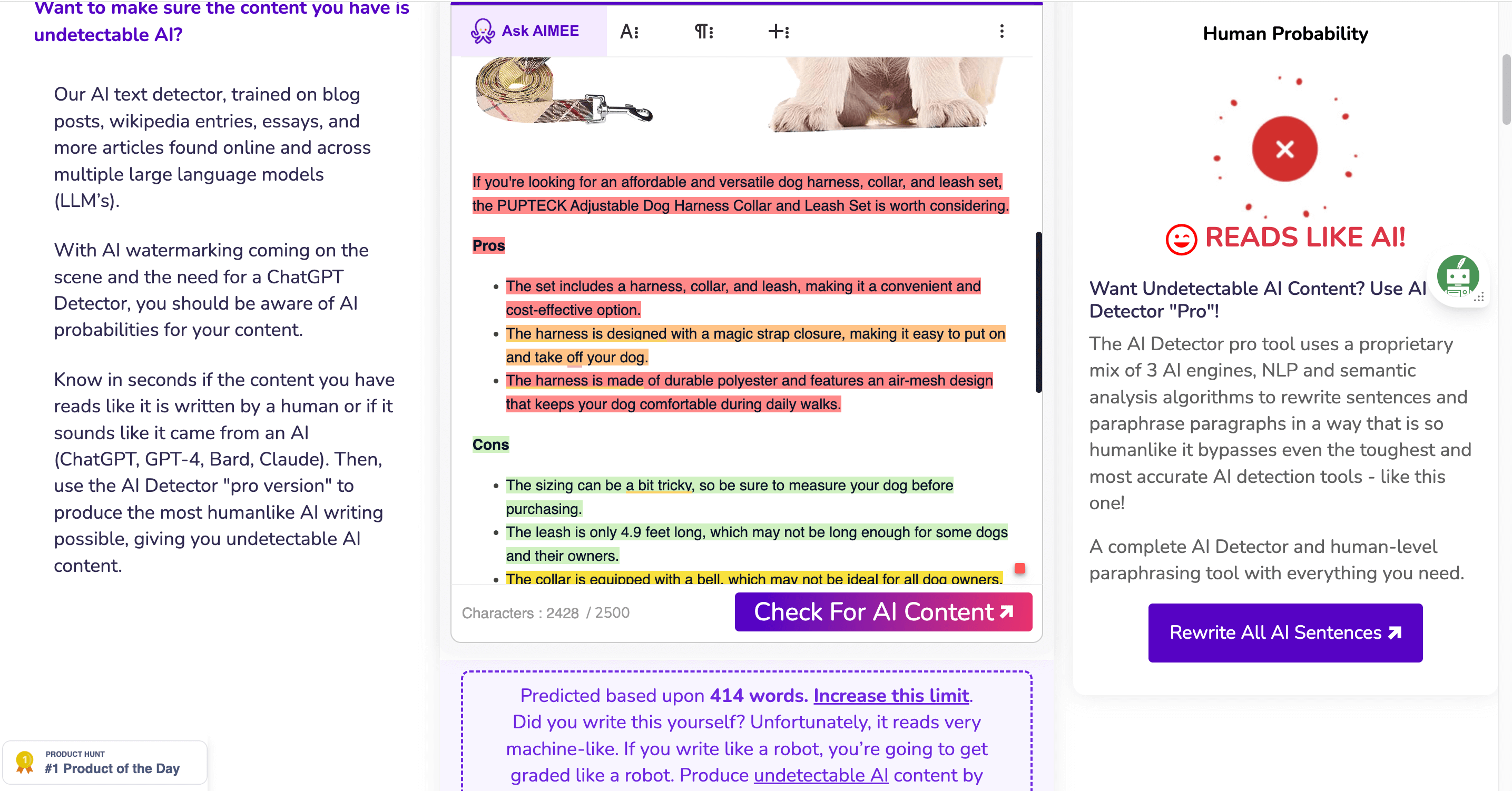
I was pleasantly surprised by the amount of green (human) text that CaS found. So, it would take just a bit of editing to increase that human score. And editing is something you should automatically be doing on any text anyway.
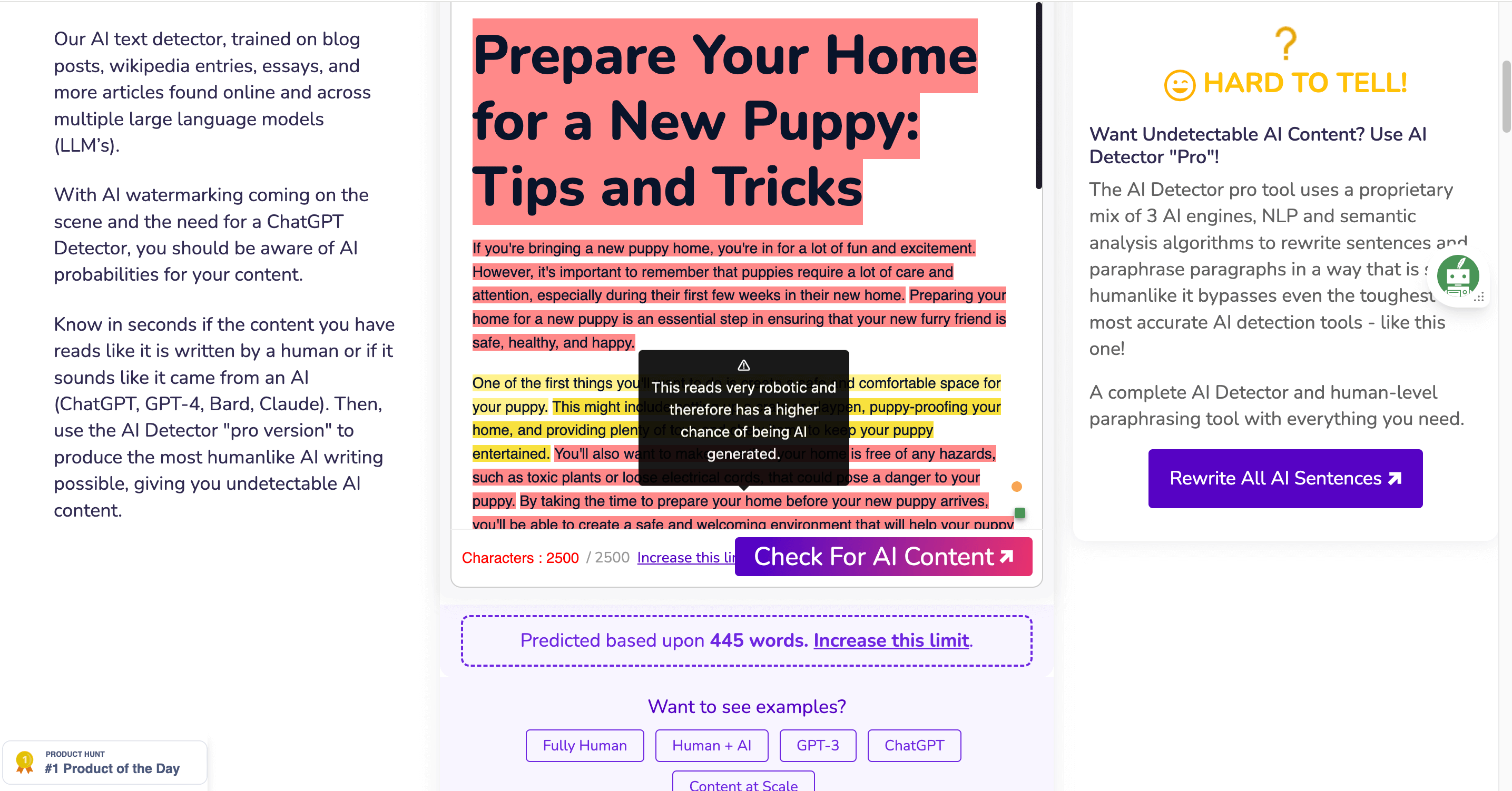
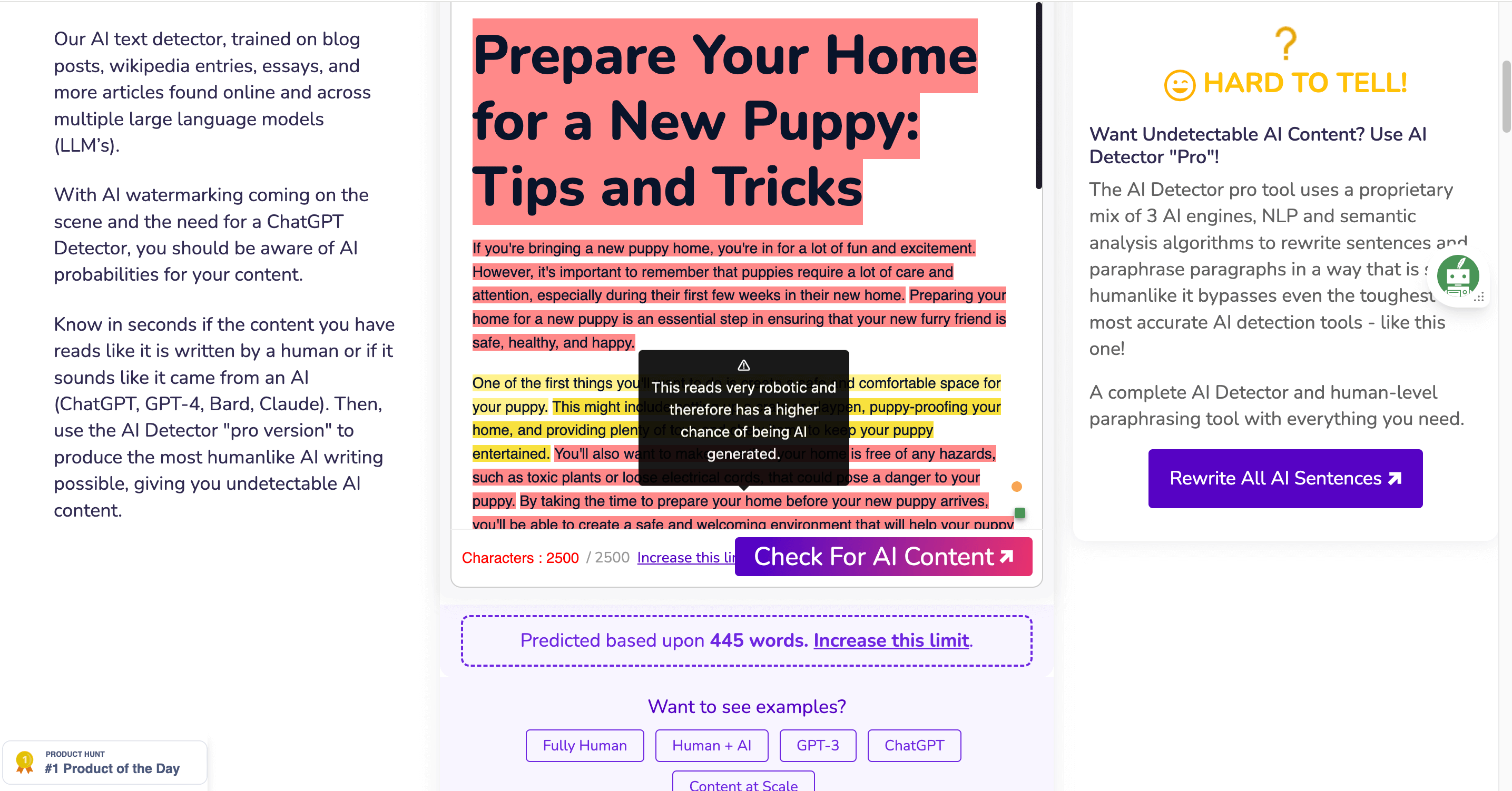
KoalaWriter Review – My Thoughts


Overall, I have been pleasantly surprised by KoalaWriter’s performance. I love customizable options in AI, and Koala gave me while not making me go too in-depth. (I just like having the option to tailor an article’s outline before I have an AI create it.)
I absolutely love having the AI create Amazon product roundups (or any kind of review, for that matter).
On the technical side of things, I could link my WordPress account to Koala via their API so that I can send the post over to my WP dashboard. This makes it easy for virtual assistants and editors to clean up the document to be publish-ready. It can really streamline the publication process.
KoalaWriter makes using creating articles extremely easy. There’s very little training (if any) that you and your team would need to use this tool. You just need a keyword and to fill out the form, which wants to know things like length, type of post, voice, point of view, and several others.
This is the first AI writer that I’ve seen ask me which point of view the article should be.
As an editor, I constantly have to change pronouns and generic language to make an AI-generated text sound more personal. One of the biggest giveaways for AI-generated text is that it’s written 3rd person and addresses a generic audience. Having the text told from the proper POV cuts down my editing a ton.
Lastly, I thought including images and videos is a great move, especially if you don’t have an unlimited graphic design service. You could put these images through Canva’s AI to fix them up a bit and then get unique images tailored to your article.
My biggest issues with KoalaWriter have to do with the cost of using GPT-4. GTP-4 Turbo’s output is quite a bit better, but it costs 2.5x the credits. It will cost 5x the credits for GPT-4 Legacy, which has far better output.
You don’t need GPT-4 to create product descriptions or social media posts. However, when you’re writing articles or long-form content, it saves you editing time and money to have a stronger text from the onset.
The cost can be too much for this upgrade. I’d love to see GPT-4 as the standard for the KoalaWriter or at least offer GPT-4 only in a higher-tier plan.


Pros: Here’s What I Like About KoalaWriter
- WordPress API. Koala links directly to WP via API, allowing you to save the posts as drafts in your WP dashboard quickly and efficiently.
- Pricing for GPT 3.5. It’s very cost-effective to use GPT-3.5.
- Easy to use. Using KoalaWriter is quite simple and doesn’t require a lot of training.
- Great for Amazon Affiliate articles. A lot of affiliate marketers have been waiting on this feature. KoalaWriter has nailed this.
- Scaling and streamlining production. Having that API makes it easy to scale content production with your team since there are areas to track: KoalaWriter for creation and WP for editing and posting. It’s basically plug-and-play.
- Consistent output. As you can see from the samples, the output is pretty consistent, which means your editing team will know what to look for and save you time (and money).
- Customization. My personal favorite has to be the customizability. The two I see myself using the most is tone of voice and point of view. Let’s not forget tailoring your outline to your needs before you create the article. Another big one.
- Bulk articles. If you have a list of keywords, you can bulk publish articles, allowing you to publish hundreds/thousands per day, if needed.
- Custom images. The option of having unique images for your specific post can save smaller businesses graphic design costs.
- Discord. Koala offers a user Discord group, which was super helpful in answering my questions.


Cons: Here’s What I Don't Like About KoalaWriter
- GPT cost. GPT-4 Legacy costs 5x more than GPT-3.5, and GPT-4 Turbo costs 2.5x.
- No rollover. This is so unfortunate, but Koala doesn’t roll over your unused credits. You lose them.
- Fact-checking needed. I had KoalaChat create a price comparison table, and the pricing differed from what Amazon listed. Just be sure, like anything AI generates, to double-check it.
- Editing. Yes, Koala requires light editing, but this is also true for any AI-generated text.
- Interface. Honestly, it’s a bit limited and could use a bit of an update. It took me a bit to understand where the articles were and whether the chats were saved. That could just be me, but I just don’t like where those items are housed.
- Unable to read PDFs or web pages. This could be an operator error, but I just couldn’t get it to read the linked PDF or the webpage I had for testing.
- Dark mode only. The website is only available in dark mode. This isn’t ideal for everyone. Also, when I copied out a table, I had to correct all the dark fill and light-colored font. Having an option for which style I want would be incredibly helpful.
KoalaChat Review – My Thoughts


KoalaChat works a lot like ChatGPT with some added features. If you need a lot of short-form content like social media posts or product descriptions, then this is where you’ll be a lot of the time.
KoalaChat you gives the option of using real-time data like KoalaWriter and creating images. The benefit of creating images in the Chat rather than the Writer is that you can customize each one since you create them one at a time.
You are also able to do almost all the same things that you can do in ChatGPT, so rewriting paragraphs and sections is a breeze. It also doesn’t count against your word count credits.
Each prompt you use does, however, count against your total allotted prompts. As I mentioned before, you can have it create small programs for your website as well as tables and infographics. If you learn the right commands.
Image creation is a bit different, but I love that you can create images under Koala’s platform. I’ve provided samples from my test runs below. Some of them are a bit awkward, but honestly, this is my first time creating prompts for images.
To create images, you’ll need specific commands like /dream to get started. The chatbot will give you a list of different commands if you type /help. I've included them to save you time and effort (thank you, Discord group).
Go to KoalaChat Commands
Naturally, there are limitations. KoalaChat couldn’t read the PDF or the webpage I gave it. I even tried using the /source command from the list of commands I found.
This means that it can’t summarize or analyze those types for you unless you copy the entire text into the chat.
For me, this is a bit of an issue since I use ChatGPT to analyze posts for improvements. It’d be nice to have only one tool that can do this and write articles.
Is KoalaWriter Worth It?


I do think that KoalaWriter is worth it. It outstrips products like Jasper and Copy.ai for those who know how to use chatbots to get their short-form content. (Plus, it’s more cost-effective.)
When comparing the quality of output, I would rank Koala’s right below Content at Scale’s. It does require more editing than CaS’s output, but if you don’t need a ton of articles and want to have a chatbot that gives you images and short-form content, Koala is definitely the way to go.
Integrating KoalaWriter into Your Workflow


Integrating KoalaWriter into your workflow should feel pretty seamless, given its output quality and WordPress API. As I mentioned before, I could see one person creating the articles in Writer and then sending them to the Draft section in WP, where your editors or VAs would take over to finish the publication process.
If you need to revamp certain areas in old articles, you can train KoalaChat to learn your voice and style to rewrite introductions, write new FAQs, or do any number of tasks. There’s a lot of versatility with Koala.
KoalaWriter Pricing & Credits
Let’s break down Koala’s pricing model.
Plan Name | Monthly Price | KoalaWriter Words | KoalaChat Messages |
|---|---|---|---|
| Essentials | $9 | 15,000 | 250 |
| Starter | $25 | 45,000 | 500 |
| Professional | $49 | 100,000 | 1,000 |
| Boost | $99 | 250,000 | 2,500 |
| Growth | $179 | 500,000 | 5,000 |
| Elite | $350 | 1,000,000 | 10,000 |
High Volume Plans
Plan Name | Monthly Price | KoalaWriter Words | KoalaChat Messages |
|---|---|---|---|
| Scale I | $750 | 2,500,000 | 15,000 |
| Scale II | $1,250 | 5,000,000 | 20,000 |
| Scale III | $2,000 | 10,000,000 | 25,000 |
Extra Notes:
- All plans include access to both KoalaWriter and KoalaChat.
- The word count is based on using GPT-3.5. Using GPT-4 Turbo counts as 2.5 times higher.
- Monthly subscriptions expire after a month and do not rollover. Credit packs last an entire year.
- Refund Policy: Contact them within 15 days for a prompt refund if you've used less than 15,000 words and 100 messages.
How Does Koala Compare to Alternatives
Feature/Aspect | Koala AI | ChatGPT | Jasper AI | Content at Scale |
|---|---|---|---|---|
| Core Technology | GPT-4, GPT-3.5, Claude | GPT-3.5, GPT-4 (for Plus and Enterprise users) | Proprietary AI based on GPT-3 | Proprietary AI |
| Primary Use | SEO-optimized content creation, affiliate marketing | Conversational AI, diverse content generation | High-quality content creation, marketing copy | Long-form content creation at scale |
| Target Audience | SEO professionals, content creators | Wide range, including developers, writers, educators | Marketers, bloggers, content teams | Large-scale content producers, SEO agencies |
| Key Features | AI-Powered SEO Analysis, Real-Time Data, WordPress Integration | Conversational model, wide range of applications | Marketing templates, plagiarism checker, grammar assistant | Automated content creation, SEO optimization |
| Customization | Custom tone of voice, writing styles | Adaptable to user prompts and instructions | Customizable templates, tone and style | Customizable SEO parameters |
| Integration | WordPress, Google Sheets, API access | API access for developers | Browser extension, various app integrations | API access, integration with various tools |
| Pricing | Starts at $9/month | Free tier available, Plus and Enterprise plans | Starts at $29/month | Custom pricing based on volume and needs |
| Unique Selling Point | Two-in-one AI Writer and Chatbot, SEO-focused | Wide range of knowledge and conversational abilities | Tailored for marketing and copywriting needs | Ability to produce large volumes of content efficiently |
Comparison Takeaways


Koala AI: Known for its SEO-focused tools and real-time data integration, making it a strong choice for content creators and marketers focused on SEO and affiliate marketing.
ChatGPT: Offers a broad range of applications from conversation to content creation, known for its versatility and wide knowledge base.
Jasper AI: Marketed as a premium content creation tool with features tailored for marketing and sales copy, offering a variety of templates and customization options.
- Check out our Jasper AI Review
Content at Scale: Specializes in creating content efficiently at a large scale, suitable for businesses and agencies looking to produce a high volume of SEO-optimized content.
- Check out our Content at Scale Review
What We Like About Koala
- Easy and customizable article creation
- Creates product reviews (Amazon roundups)
- WordPress API Integration
- Real-time data for KoalaWriter and KoalaChat
Frequently Asked Questions
Do KoalaWriter credits rollover?
KoalaWriter credits are use-it-or-lose-it each month, so plan your usage wisely. This is a big negative for me. But, if you're looking for more flexibility, their annual credit packs are your friend, sticking around for a full year.
Is KoalaWriter free?
KoalaWriter isn't free, but it offers great value with its range of plans starting at a modest price. They might tease you with a trial to get a taste of what's in store. For the latest deals and trials, their pricing page is where you should head.
What language models does KoalaWriter support?
KoalaWriter is powered by top-tier language models like GPT-4, GPT-3.5, and Claude. These aren't just any models; they're the cream of the crop, designed to elevate your content with quality and coherence.
What languages work with KoalaWriter?
KoalaWriter is quite the linguist. There are a whole host of languages to choose from, as well as country options so that you get the right real-time data. Just choose which language and country you want in the KoalaWriter form.
KoalaChat Commands – Quick Reference Guide
Here are my available commands:
/dream <prompt>
Example: /dream latte
You can optionally specify the aspect ratio or dimension of the image. For example, /dream 16:9 latte or /dream 1344×768 latte.
The aspect ratio MUST be one of these: 1:1, 5:4, 3:2, 16:9, 21:9, 9:21, 9:16, 2:3, 4:5
The dimensions MUST be one of these: 1024×1024, 1152×896, 1216×832, 1344×768, 1536×640, 640×1536, 768×1344, 832×1216, 896×1152
Otherwise, it will be ignored and the default 1:1 aspect ratio will be used.
Explanation: Generates an AI stock image for the provided prompt. Our AI automatically does prompt engineering for you so you don't need to provide more context than simply the entity that you want to generate an image of.
/describe <image url> <optional extra context>
Example: /describe https://i.imgur.com/rpbirBJ.jpg bmw m4
Explanation: Returns 3 descriptions of the provided image. You can optionally provide extra context to help the AI understand the image.
/source <source url> <your prompt here>
Example: /source https://koala.sh/pricing what is the most expensive plan?
Explanation: Fetches the source URL and uses that as context for the prompt.
/ytsummary <youtube video url>
Example: /ytsummary https://www.youtube.com/watch?v=6h5Z97JBzKU
Explanation: Returns a summary for the provided YouTube video based on the English captions.
/ytcaptions <youtube video id>
Example: /ytcaptions e8wJBq6vOAI
Explanation: Returns the captions of the provided YouTube video based on its video ID.
/entities <keyword>
Example: /entities can you eat watermelon seeds
Explanation: Returns a list of related keywords, entities, and subtopics for given keyword. Uses 5 credits.
/title <query>
Example: /title benefits of exercise
Explanation: Returns possible article titles based on the provided keyword.
/introduction <query>
Example: /introduction benefits of exercise
Explanation: Writes a brief introduction for an article about the provided topic.
/paragraph <query>
Example: /paragraph benefits of exercise
Explanation: Writes a paragraph about the provided topic.
/paraphrase <text>
Example: /paraphrase “Exercise has many health benefits.”
Explanation: Paraphrases the provided text.
/amazon <product url or asin> <optional query>
Example: /amazon B08L8KC1J7
Explanation: Returns a description of the Amazon product using its URL or ASIN.
/url2text <url>
Example: /url2text https://example.com/article
Explanation: Extracts the text content from the provided URL.
/outline <source url>
Example: /outline https://foodsguy.com/cookies-and-cream-cinnamon-rolls/
Explanation: Returns a list of headings for the provided source URL.
/da <domain>
Example: /da google.com
Explanation: Returns the Domain Authority of the provided domain, powered by Moz.
/serp <query>
Example: /serp can you eat watermelon seeds?
Explanation: Returns search engine results for the provided query, including title, description, and URL.
/kw <keyword search>
Example: /kw is * healthy
Explanation: Returns a list of keywords from Google autocomplete for the provided keyword search.