Found your stolen stuff on Google? You can file a DMCA takedown directly with them!
As a DMCA takedown service provider ourselves, we’re passionate about educating the masses on how to do these takedowns.
Here’s what you’ll need to have and how to file your Google DMCA takedown.
Reclaim Your Stolen Content
Our content was stolen! Someone else was making money off of our hard work. So, we found an anti-piracy expert to reclaim our lost rankings and stop unauthorized copies. Now you can work with him too.
- Avoid lost revenue when others monetize YOUR content
- Stop brand damage when your name is used on shady websites
- Prevent pirated copies from appearing above you in search results
Table of Contents
We offer this website completely free to our visitors. To help pay the bills, we’ll often (but not always) set up affiliate relationships with the top providers after selecting our favorites. However, we do our best not to let this impact our choices. There are plenty of high-paying companies we’ve turned down because we didn’t like their product.
An added benefit of our relationships is that we always try to negotiate exclusive discounts for our visitors.
Key Takeaways
- A DMCA takedown on Google involves a simple process where you access an easy-to-fill-out form from your Google account
- Google reviews takedown requests and will have the offending URL removed within around 6 hours of filing the request
- If you receive a counter-notice, you have 14 days to respond with a court order
What is a DMCA Takedown on Google?


Okay, so what is a DMCA takedown?
A DMCA takedown is a request to remove copyrighted material from the internet that has been posted without permission.
This happens when the owner of the content finds it somewhere that they have not given permission to use, contacts the site owner who has the offending content posted, and has the site owner remove the content.
When this happens with Google, the process is fairly straightforward.
Preparing to File a DMCA Takedown
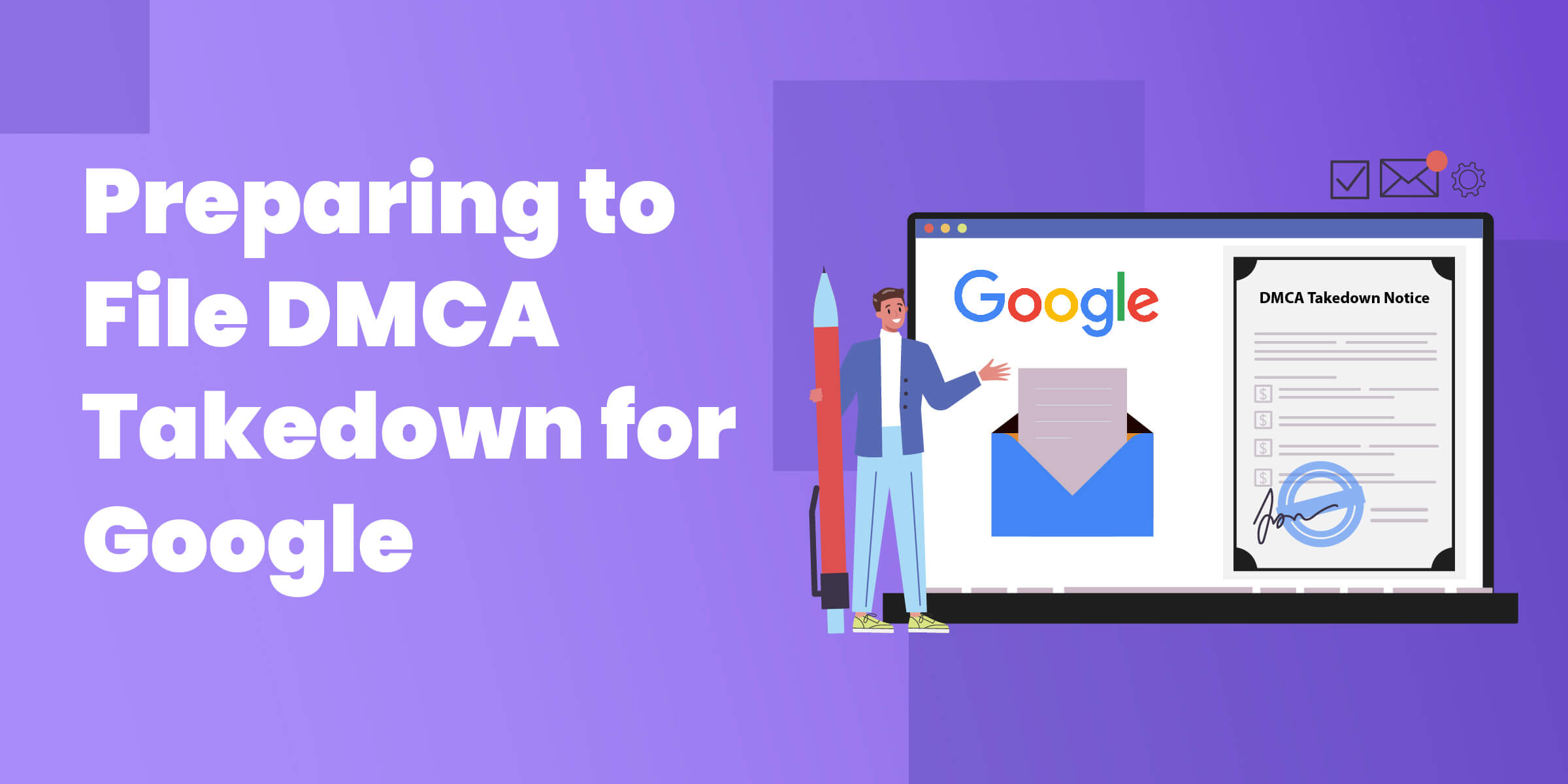
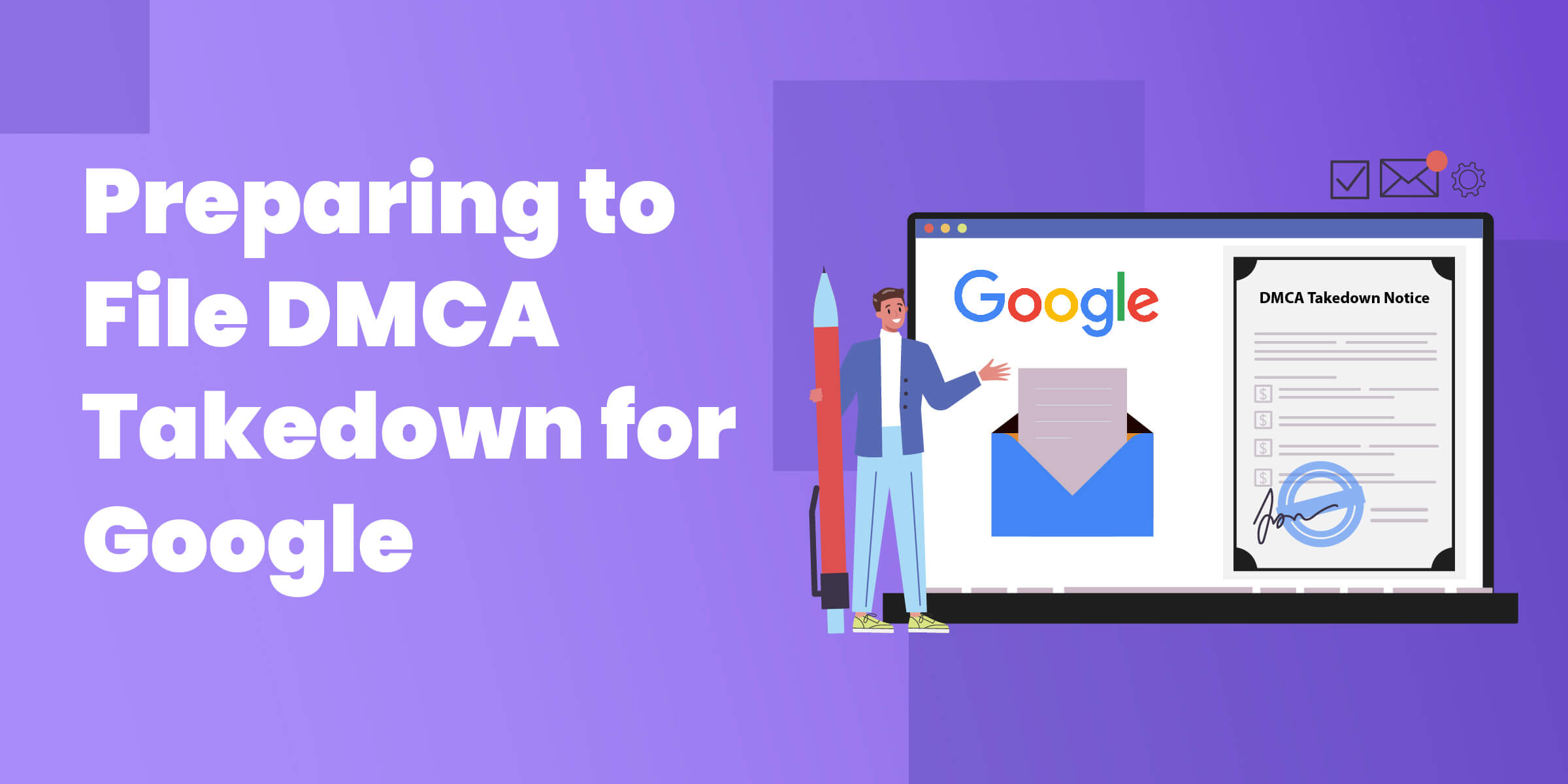
Before you even think about filing your Google DMCA takedown, you’ll need to gather some key information on your content, your copyright, and the offending content.
Here’s what Google needs you to get together before filing your DMCA takedown:
- Infringing URL where your stolen content is located
- Source URL of where your content was located when it was stolen
- Description of ownership outlining the content owner's name and how the content was stolen
- Email address and any other contact information to allow the service provider to contact you or your agent directly
- Statement that your or your agent has a good faith belief that the activity is unauthorized
- Statement that the information in the notice is accurate
- The date
Step-by-Step Guide to Filing a DMCA Takedown on Google


Similar to Instagram, Google’s DMCA takedown process involves filling out an easy form that guides you through it, step-by-step.
The process is divided into different sections based on which Google product you found the offending content on, but here, we focus on Google search.
The process looks like this (per Google):
- Log into your Google account
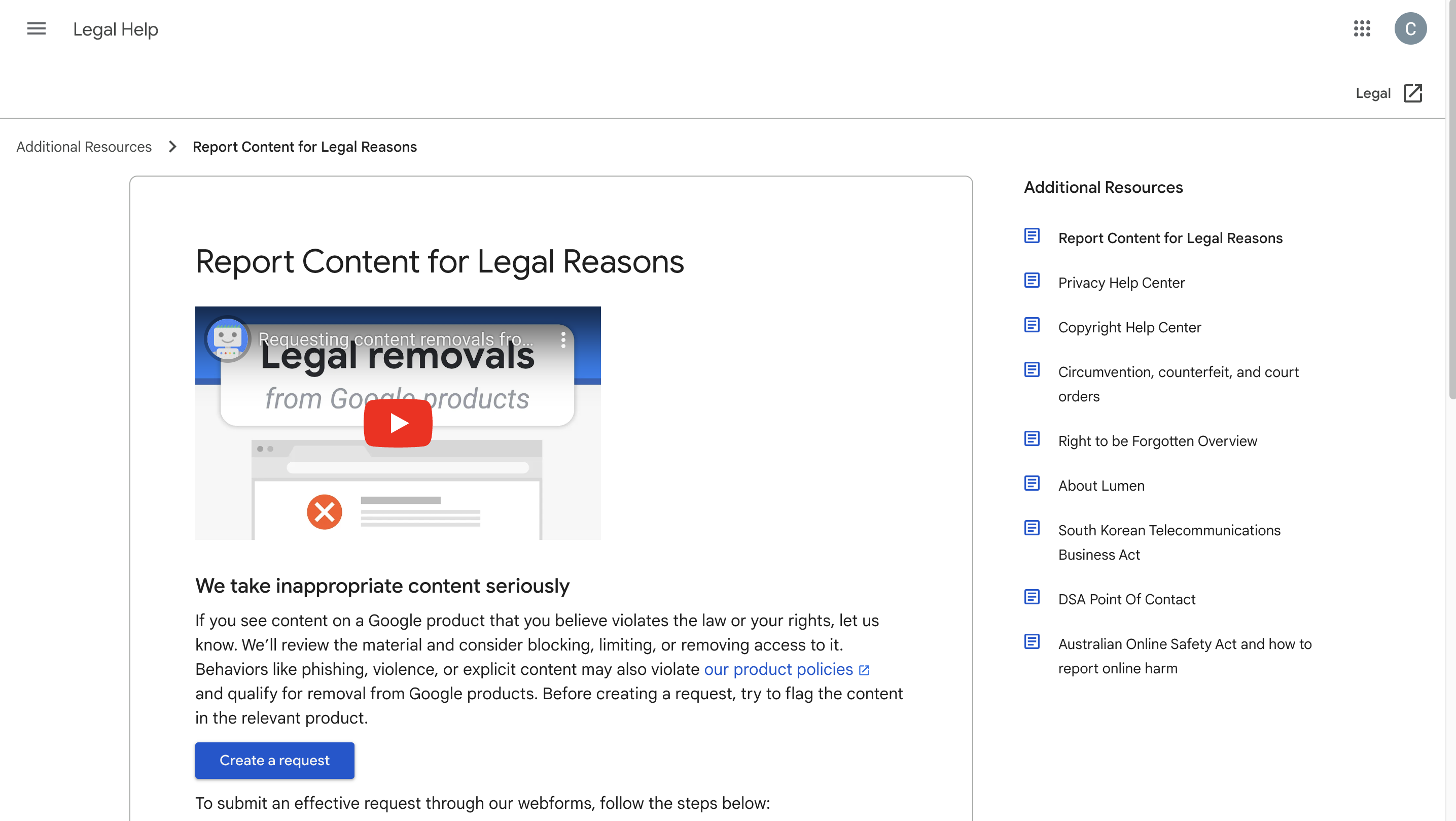
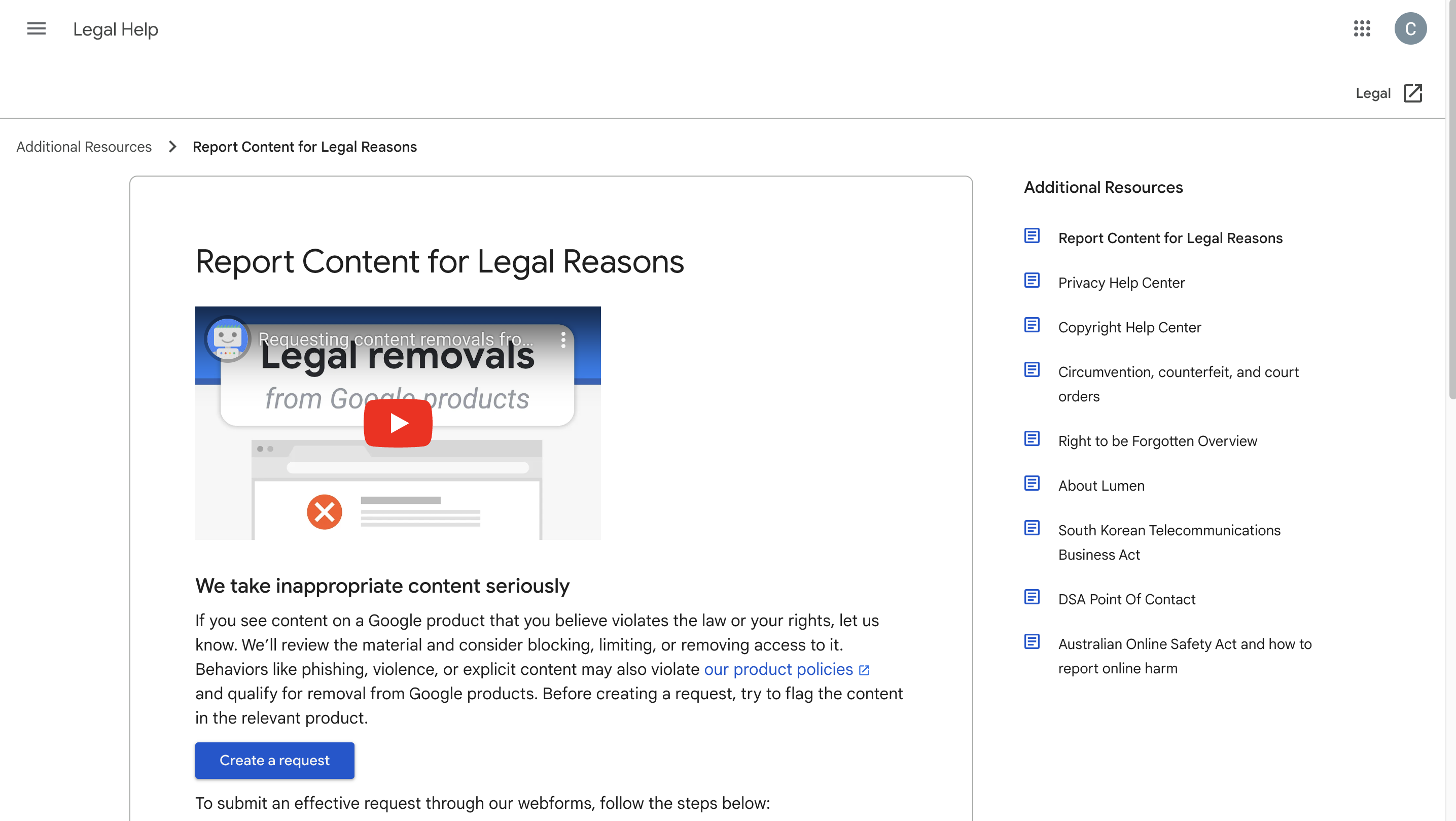
- Go to the Report Content For Legal Reasons page
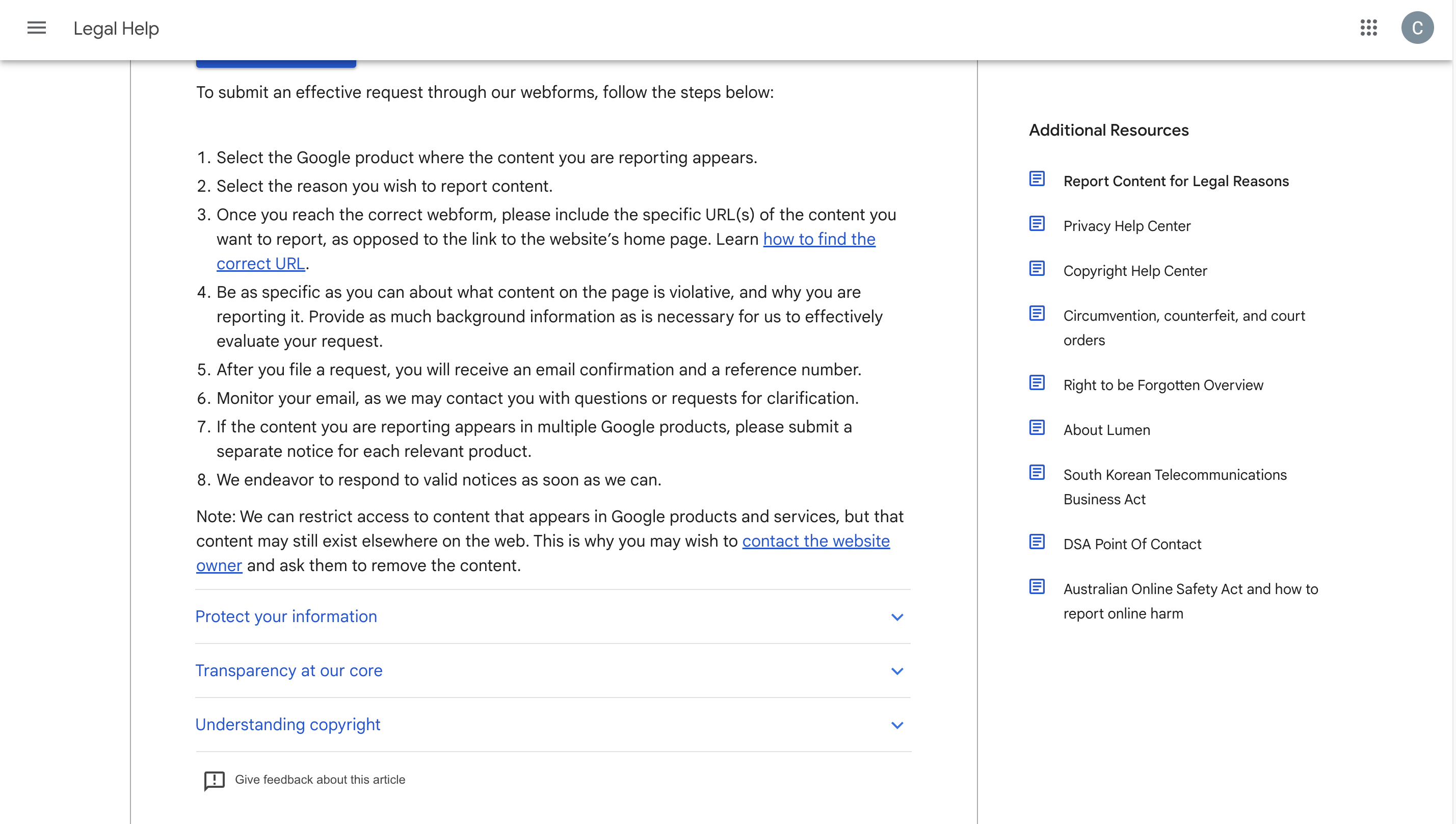
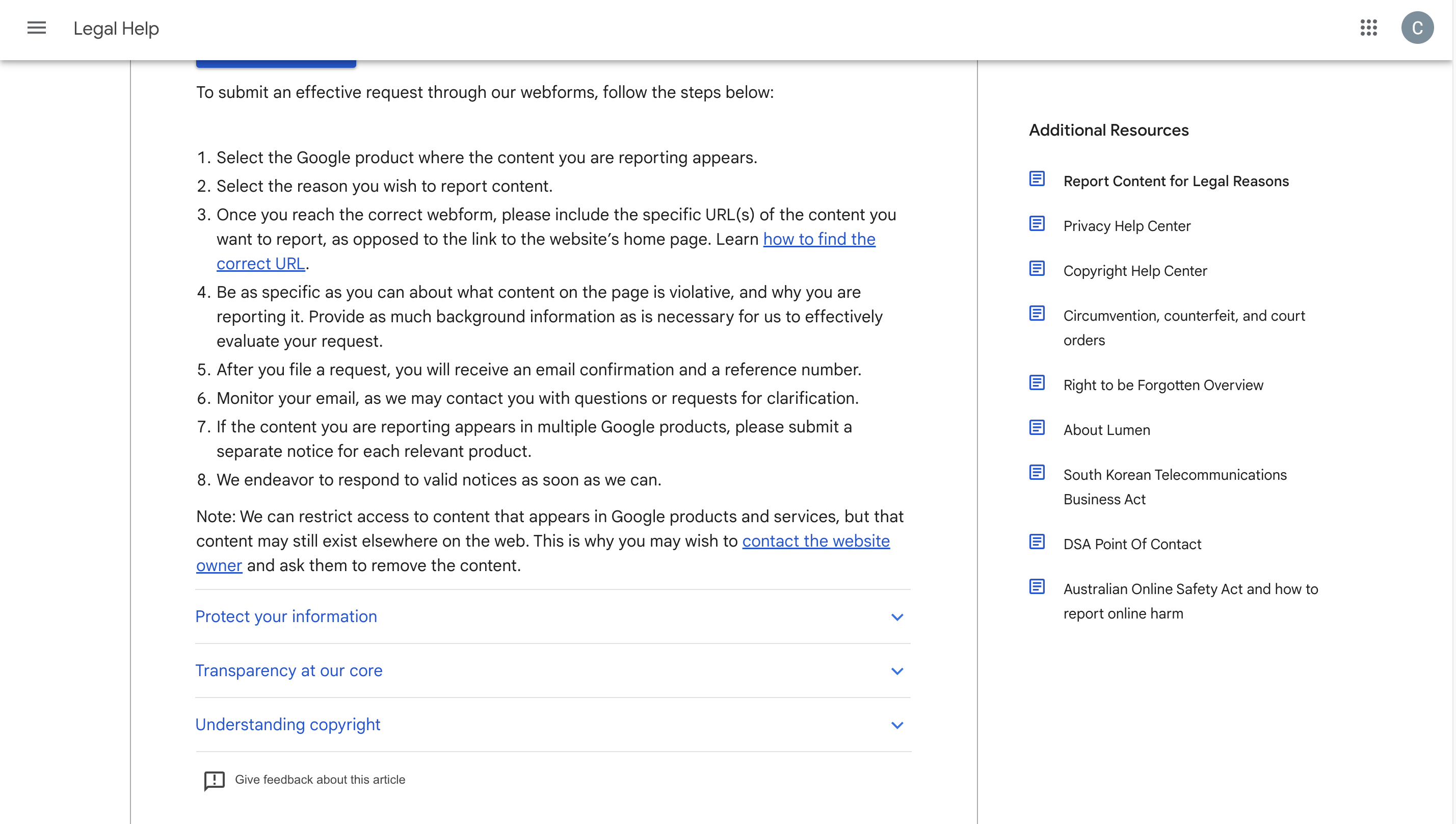
- Select the Google product that contains the content you want to report (Google search, Blogger/Blogspot, Google Maps and related products, Google Play, YouTube, Google Ad, Drive, Google Photos and Picasa Web Albums, Shopping, etc)
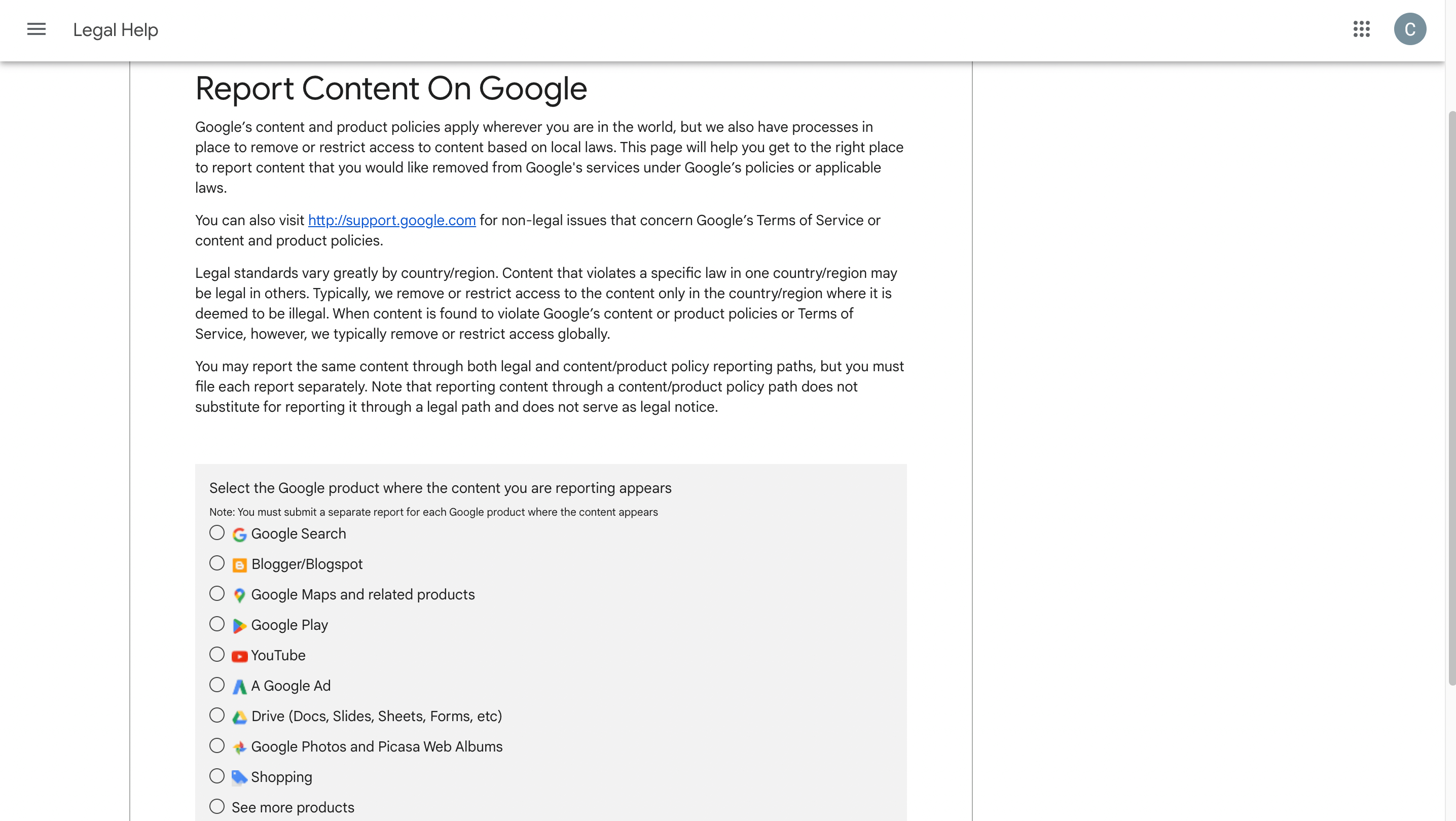
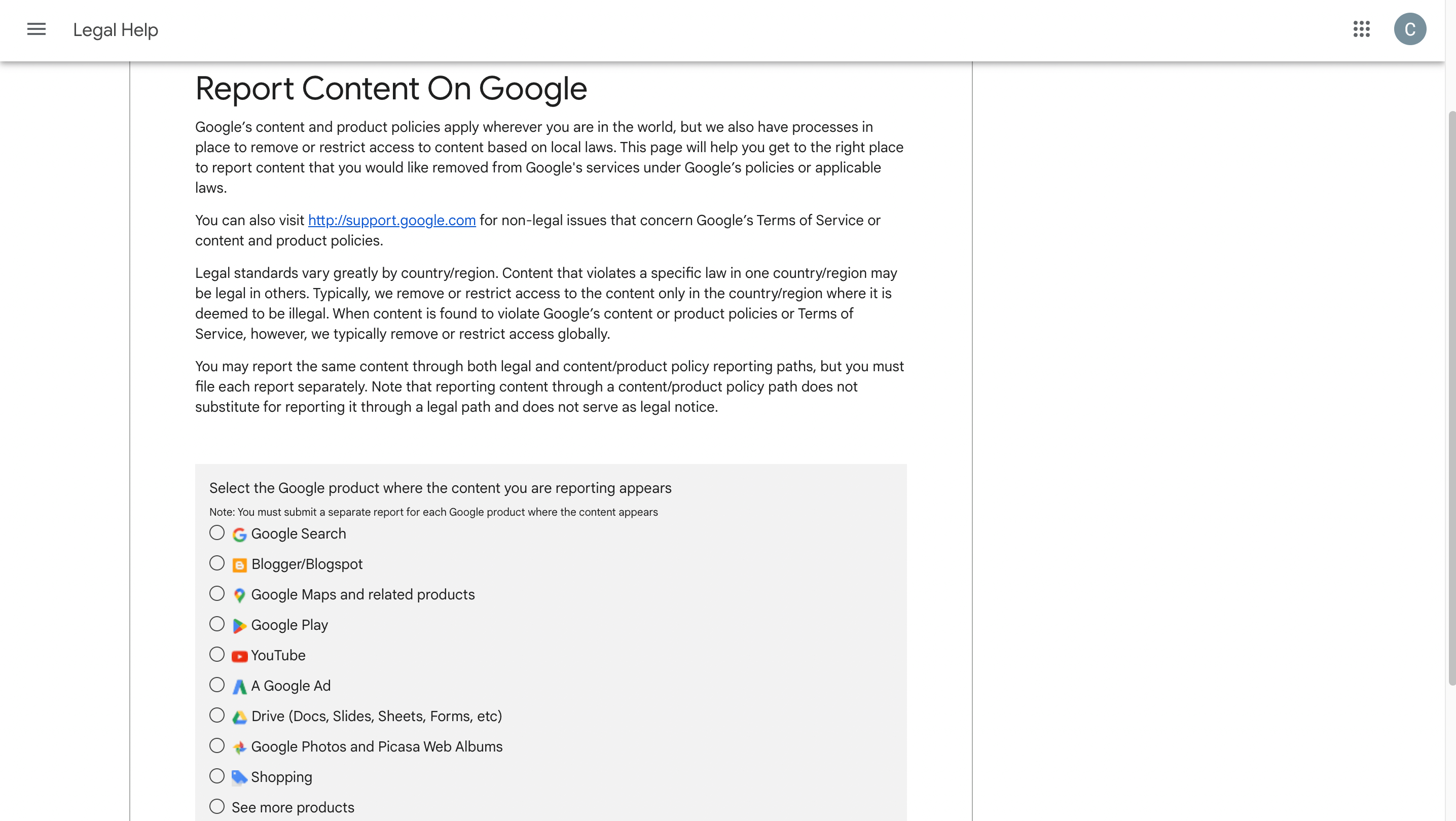
- Choose the reason for reporting the content (Policy (Non-legal) Reasons to Report Content or Legal Reasons to Report Content- Relating to country/region-specific laws, such as privacy or intellectual property laws)
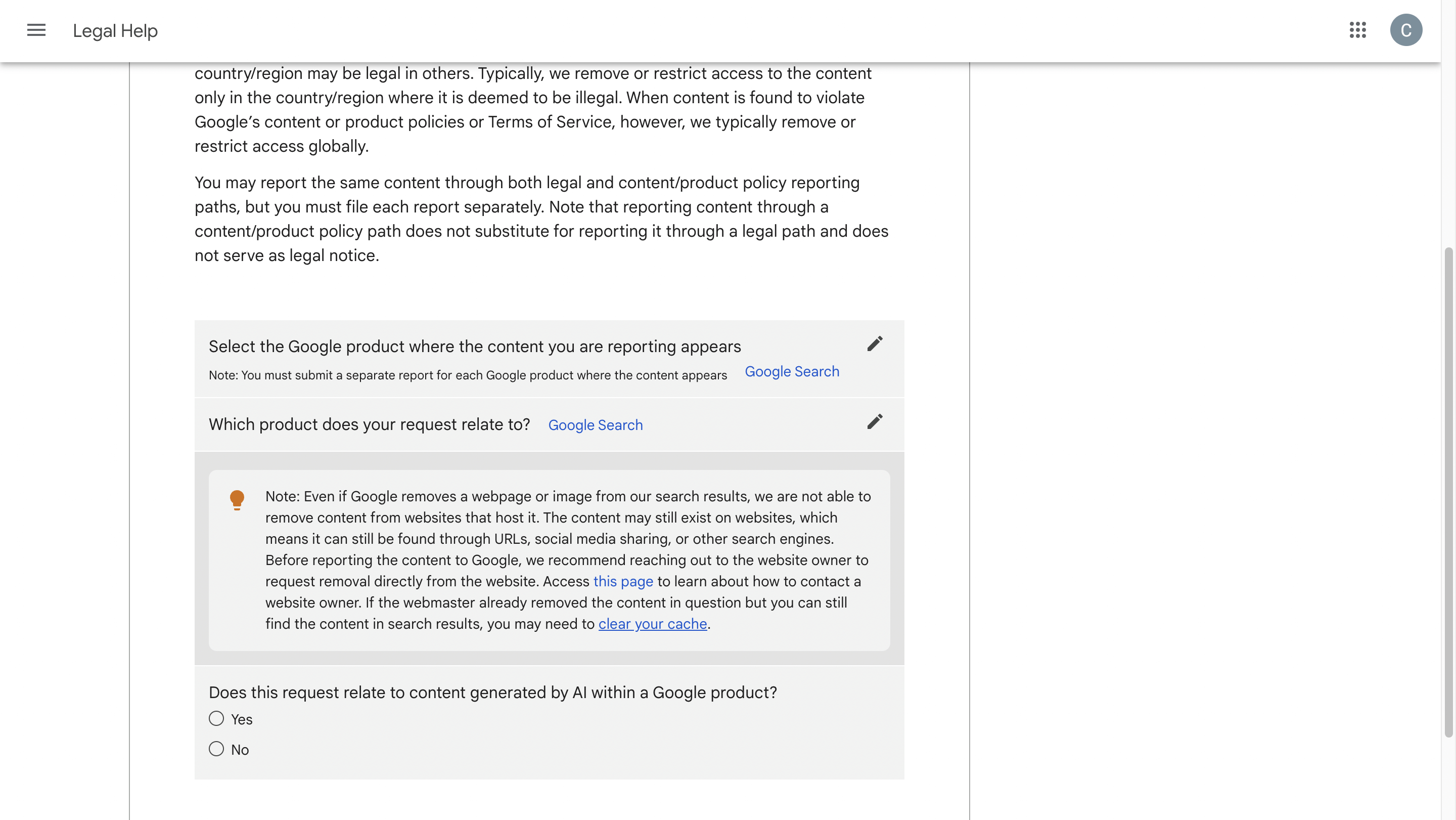
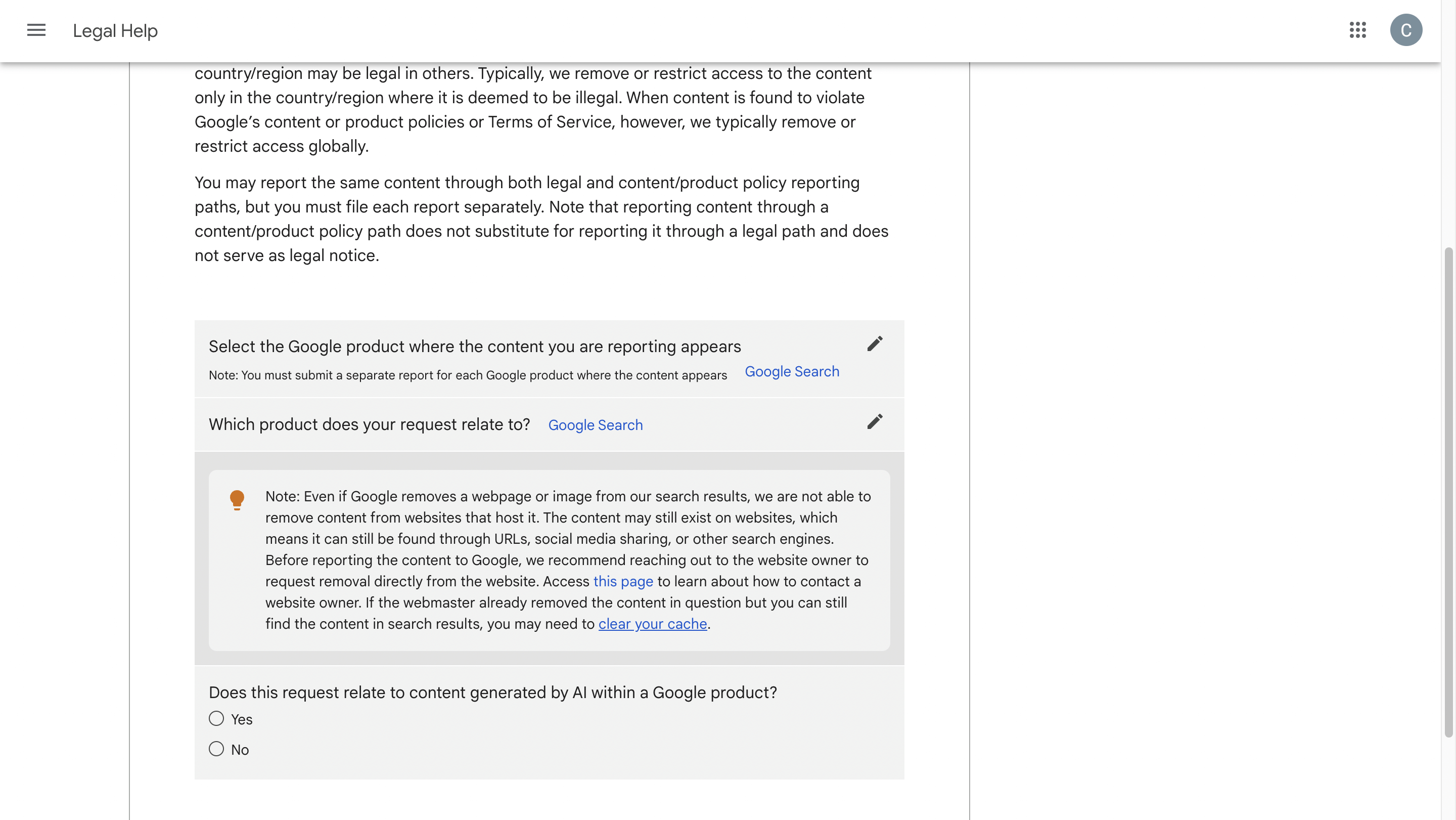
- Select the specific reason you are reporting the content from the subset. If you selected “legal”, the options will be:
- Intellectual Property
- Court order: Report content that a court decision has determined is unlawful
- Defamation: Report content that defames you or your business/organization (typically a false statement damaging reputation)
- FOSTA-SESTA or the CA Opt Out / CA Safe at Home Program: Report content that violates FOSTA-SESTA (online sex trafficking) or CA Safe at Home (confidential address) laws.
- Other: Report content for a legal reason not listed above (for example, content violating local anti-terrorism or hate speech laws)
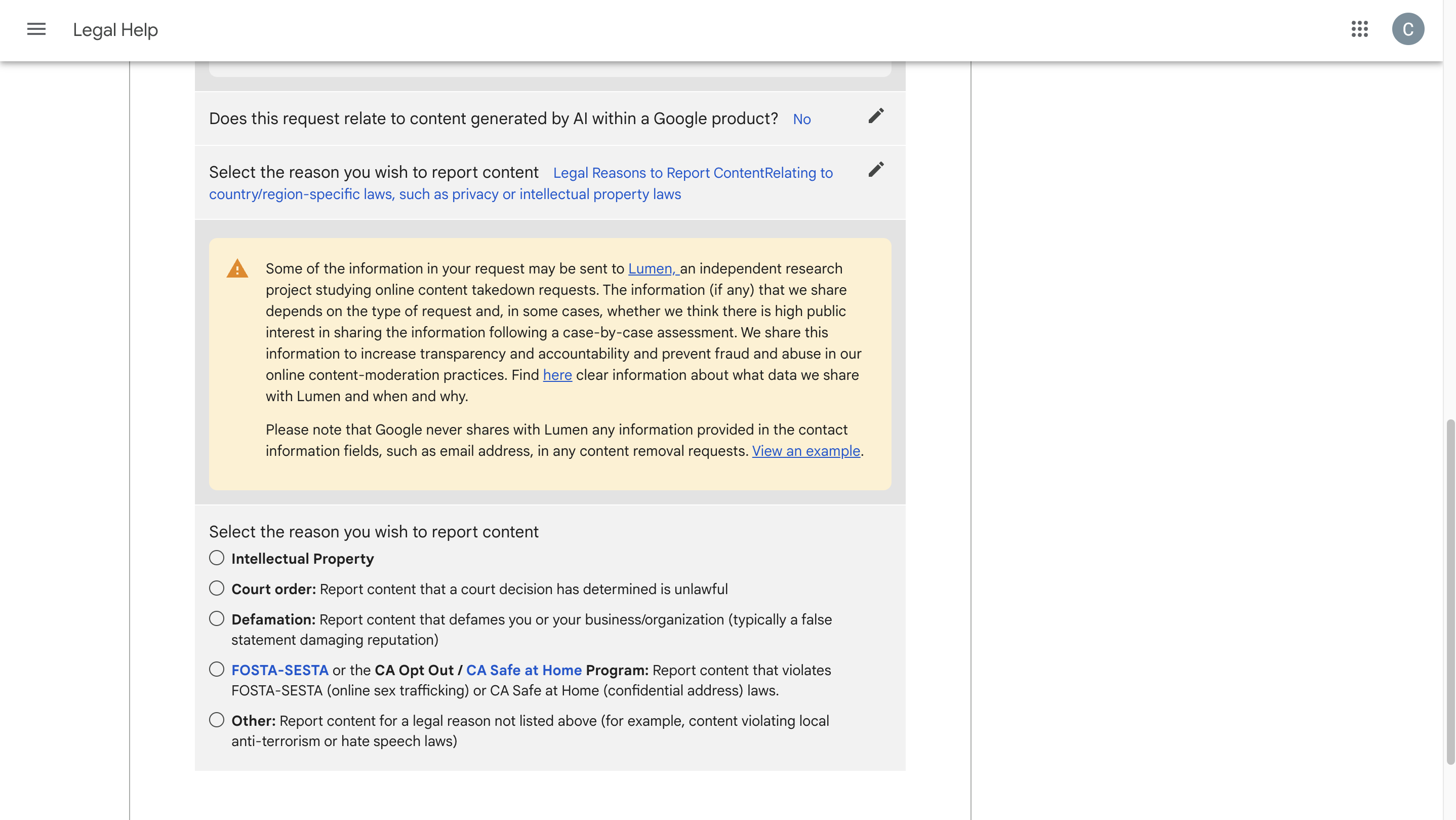
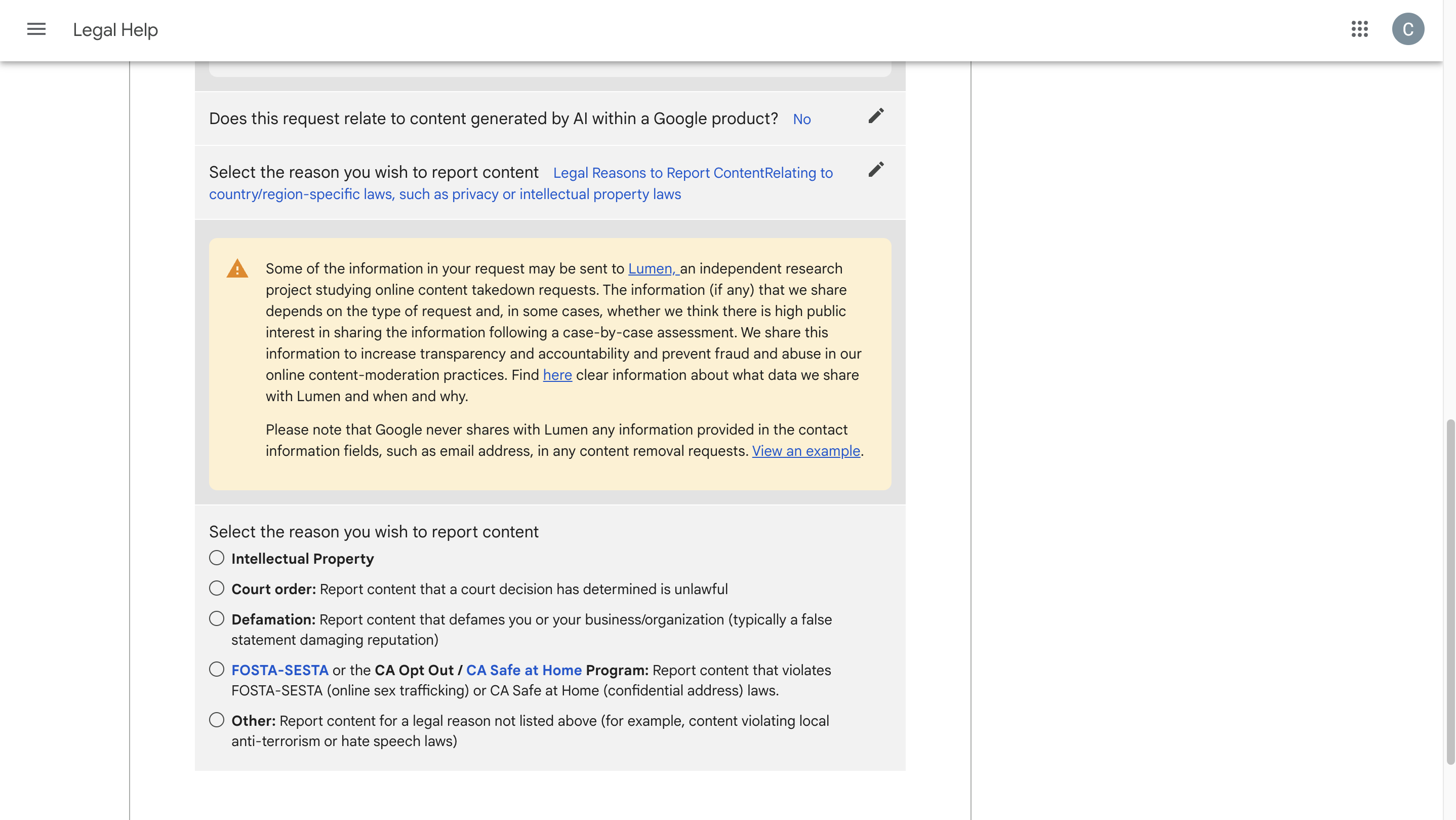
- Select “Create A Request”
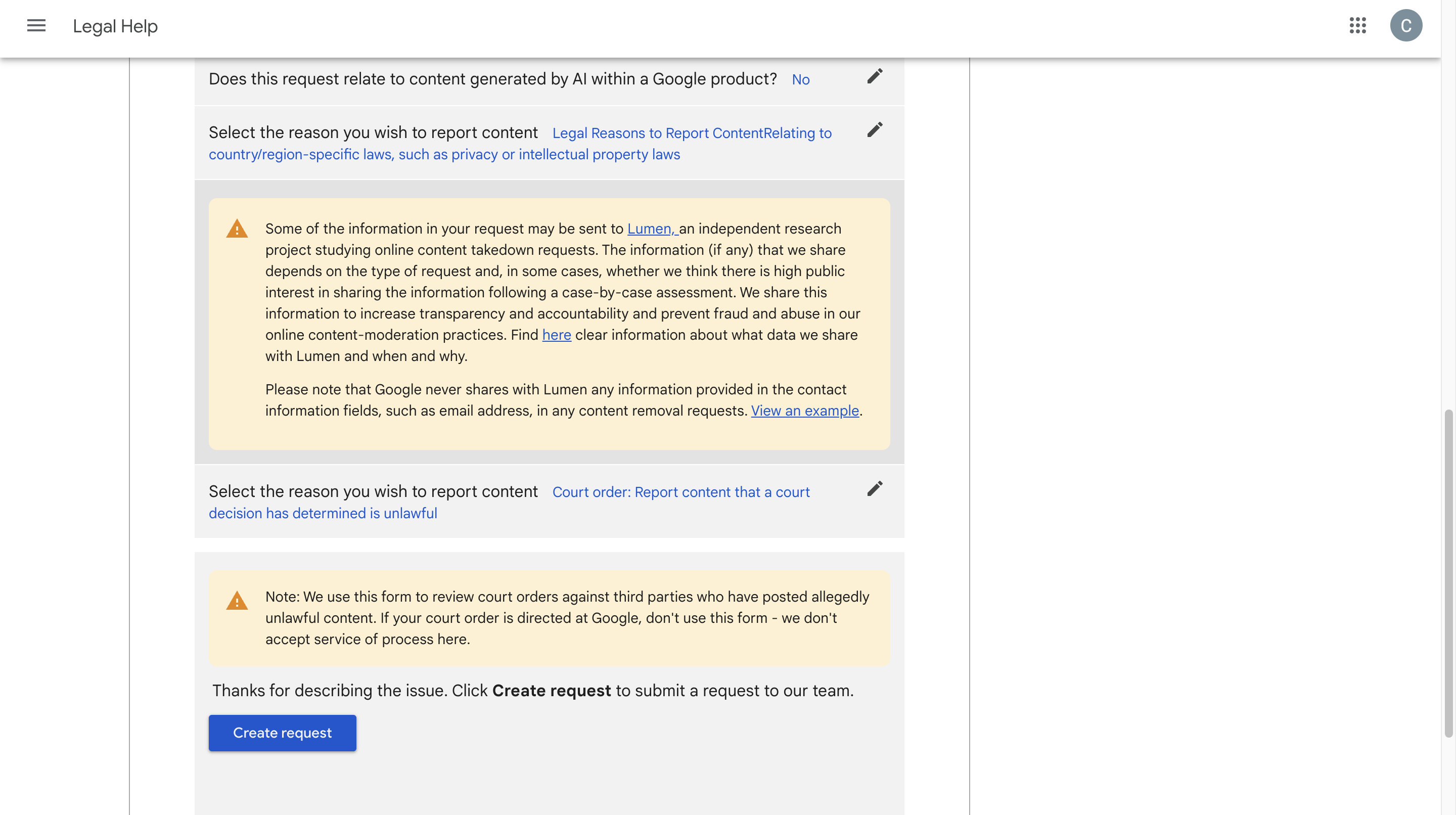
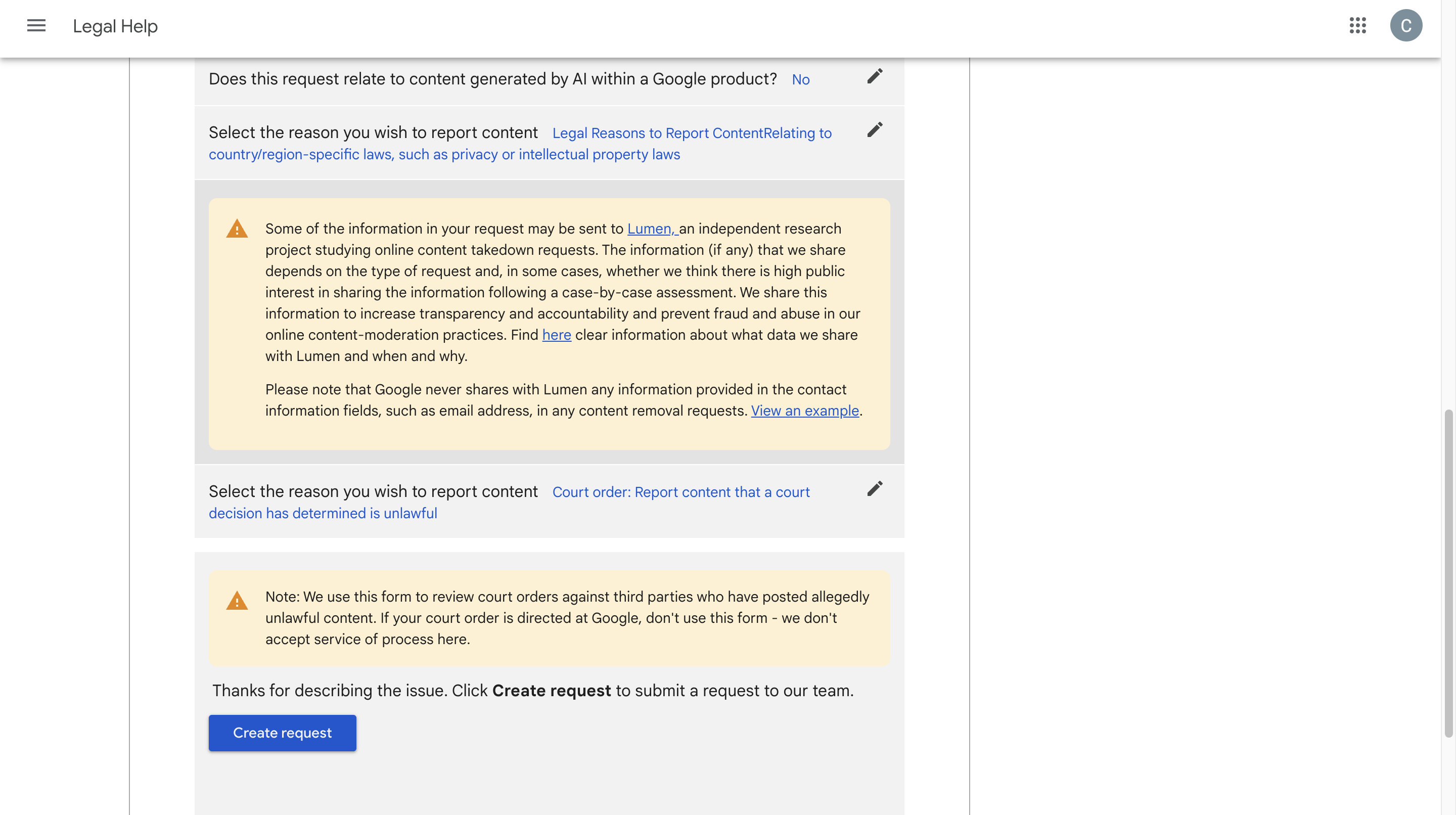
- Choose the Google service that contains the infringed content
- Provide the specific URL(s) of the content you want to report
- Be as specific as possible about what content on the page is violative and why you are reporting it
- Confirm that you are the owner of the copyright
After Submitting a DMCA Takedown Notice
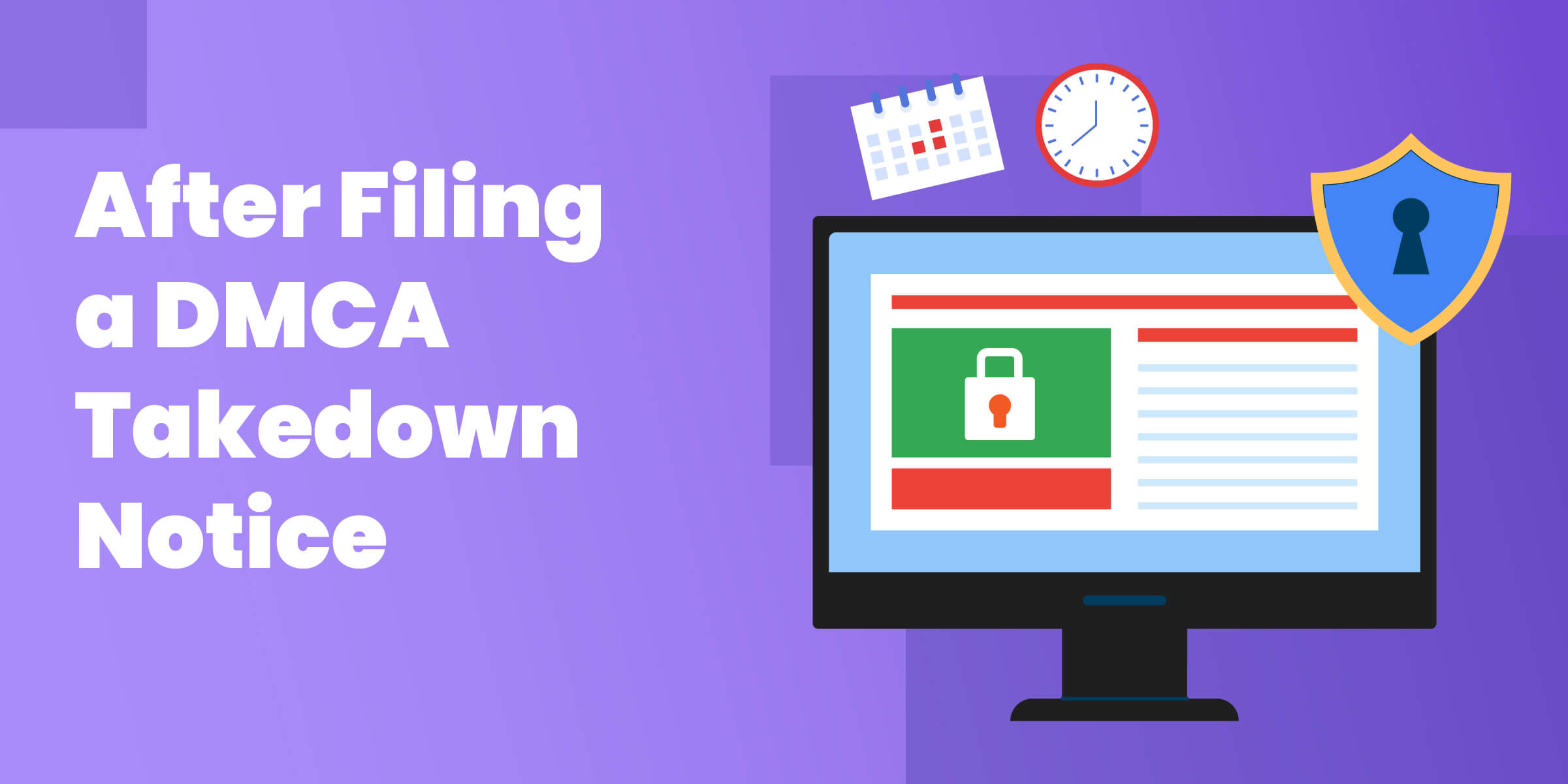
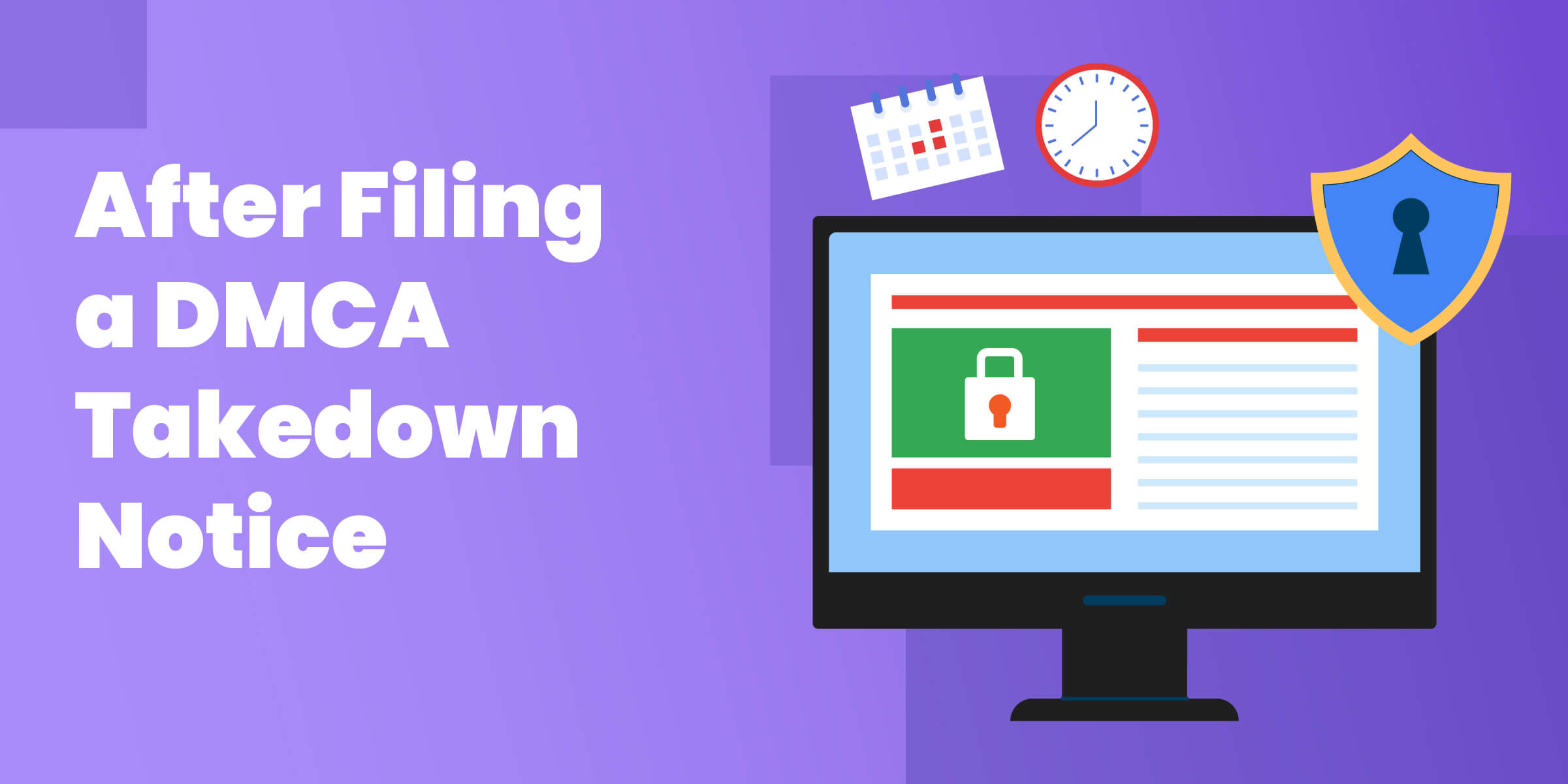
Once they receive a DMCA takedown notice, Google reviews the notice. If the notice is complete and there are no other issues, Google delists the URL from search results. The average processing time for all removal requests submitted via its web form for Search is approximately 6 hours.
When they do take action in response to a copyright notice or DMCA takedown request, they notify the administrator of the affected site through Google's Search Console.
From there, the offending site’s administrator can file a counter-notice to argue that the content does not infringe any copyright.
Dealing with Counter-Notifications
So what happens if you receive a counter-notification?
The process when receiving a counter-notification with any site is almost always the same.
When you receive a counter-notice, you notify Google that you have filed a court action seeking an order to keep the content down. If you don’t do this within 2 weeks, they will restore or cease disabling eligible content under the DMCA. This process can take up to 14 days.
Tips for Protecting Your Content on Google


While Google makes filing a DMCA takedown easy, it’s always better to get ahead of the issue and protect your content in the first place.
A few things you can do to decrease the likelihood of your content getting stolen include:
- Copyright your content
- Watermark content
- Add a copyright notice to your content
- Disable right-click and hotlinking
- Update your website terms & conditions
- Use tools like Google Alerts to see if your content pops up somewhere it shouldn’t be
- Use a DMCA takedown service to protect and monitor your content
Check out the top 8 DMCA Takedown Services!
Conclusion
If your content is found to be used without your permission on Google, don’t worry. Google has an easy process to make DMCA takedowns simple. You also have other options.
Did you find your content on other platforms? Check out our takedown guides for:
Want to protect your content on Google and everywhere? Try our DMCA takedown service to keep your original content safe from pirates.
Reclaim Your Stolen Content
Our content was stolen! Someone else was making money off of our hard work. So, we found an anti-piracy expert to reclaim our lost rankings and stop unauthorized copies. Now you can work with him too.
- Avoid lost revenue when others monetize YOUR content
- Stop brand damage when your name is used on shady websites
- Prevent pirated copies from appearing above you in search results
Frequently Asked Questions
How to submit a DMCA takedown?
To submit a DMCA takedown, you’ll need to gather all pertinent information, then contact the site owner with the offending content directly or use Google’s easy process. You could also use a DMCA takedown service to make things easier.
How do I submit a copyright claim on Google?
To submit a copyright claim on Google, simply gather the necessary information and follow their guided form from your account.
How do I report illegal content to Google?
To report illegal content to Google, follow their guided form from your account.




















