Gone are the days when customers have to take a buzzing device to let them know when their table or pickup is ready.
We have texting for that.
SMS marketing is one of the simplest, most affordable ways for restaurants to communicate with customers.
Find out how else restaurants can use SMS marketing for customer engagement and satisfaction.
Best for Small Businesses
Best for Medium to Enterprise
We offer this website completely free to our visitors. To help pay the bills, we’ll often (but not always) set up affiliate relationships with the top providers after selecting our favorites. However, we do our best not to let this impact our choices. There are plenty of high-paying companies we’ve turned down because we didn’t like their product.
An added benefit of our relationships is that we always try to negotiate exclusive discounts for our visitors.
Why Use SMS for Restaurants Video
When & How to Use SMS in Restaurants
Here are a few of the top ways that restaurants can leverage SMS marketing:
Employee Communication
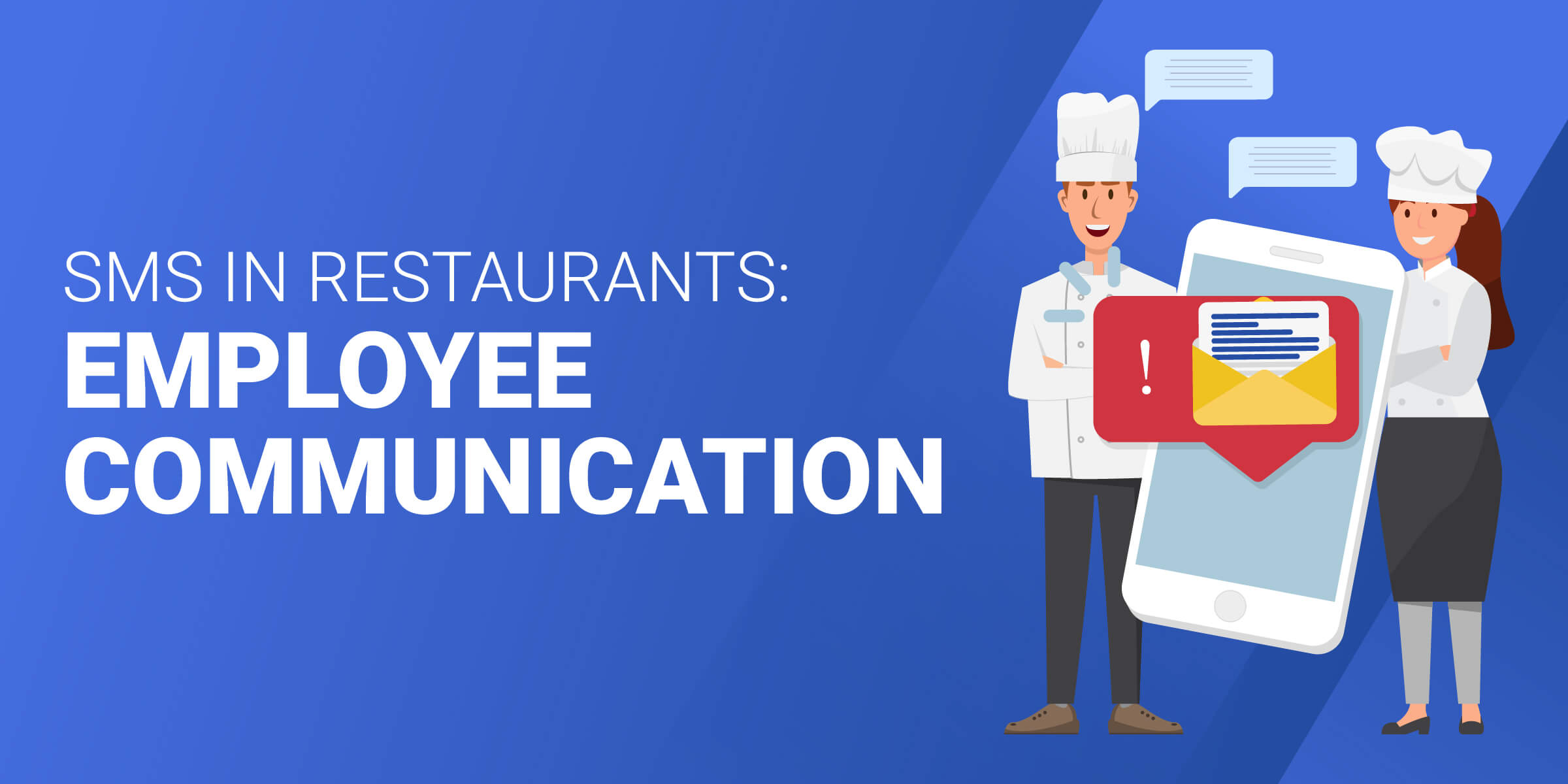
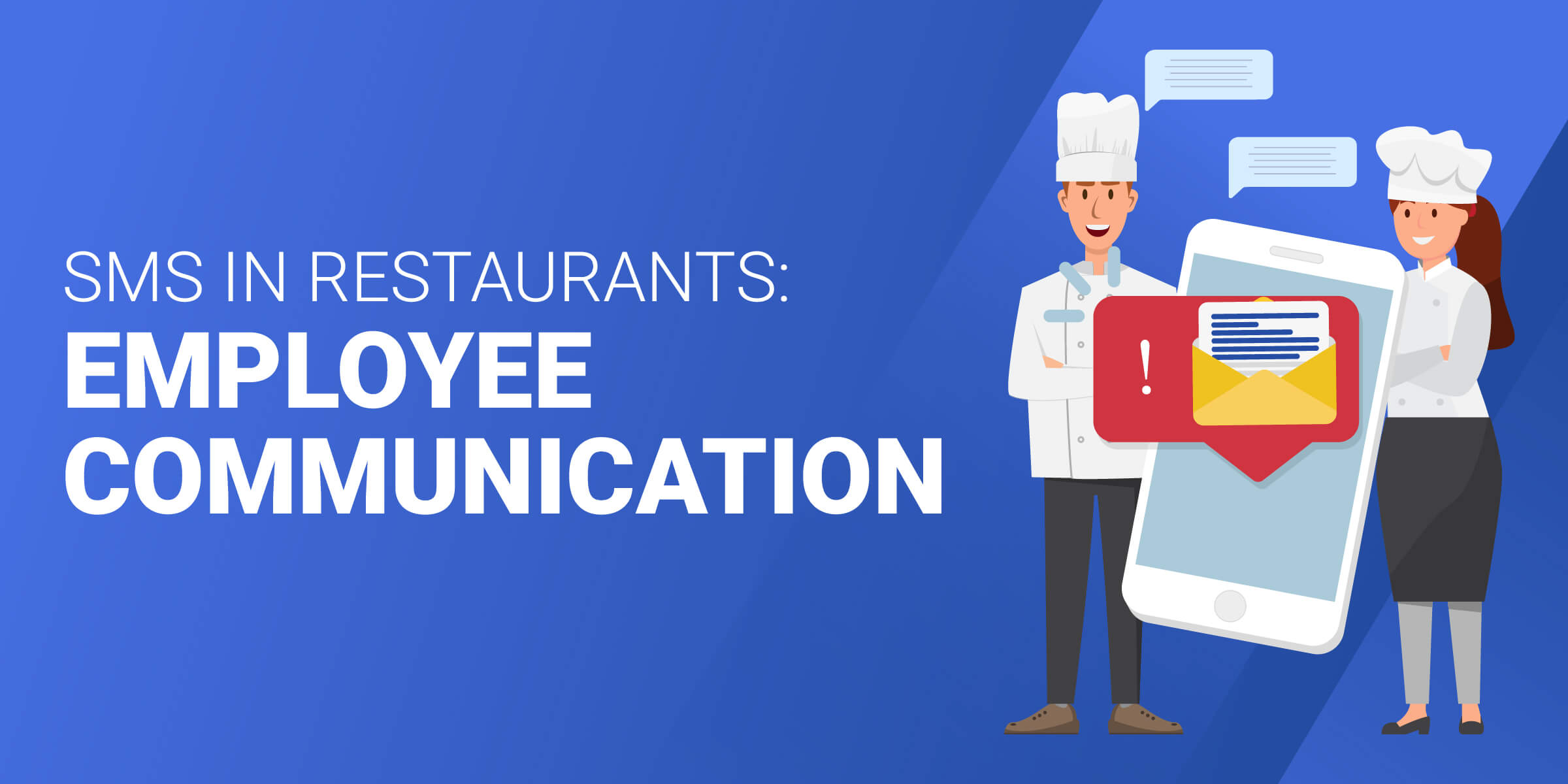
Restaurants can be quite hectic on the backend, which is why employee communication is vital. Leverage texts for scheduling, shift reminders, administrative tasks, and more. It’s a quick and simple way to communicate with your staff and ensure that they’ll see it on time.
Here are some helpful templates:
- Shift Reminder
- Hi [Employee Name], this is a reminder about your upcoming shift at [Restaurant Name] on [Date] from [Start Time] to [End Time]. Please confirm your availability. Reply with ‘YES' or ‘NO.' Thank you!
- Shift Change Request
- Hello [Employee Name], we have a shift change request for you. Can you work [New Shift Date] from [New Start Time] to [New End Time]? Reply ‘YES' or ‘NO,' and we'll confirm. Thanks!
- Schedule Update
- Dear team, there's been a change in the schedule. Check your new shifts for the upcoming week: [Include Updated Shift Details]. Let us know if you have any concerns or questions.
- Administrative Task
- Dear team, don't forget to submit your weekly availability by [Deadline Date]. This helps us schedule shifts efficiently. Reply with your availability for the upcoming week. Thank you!
Reservations


Use texts to take, confirm, and manage reservations. Allow customers to book a reservation via text, then send a confirmation when it’s done. Send a reminder before the reservation time to reduce the chances of no-shows or last-minute cancellations.
Special Requests or Questions


Texts are not just for announcements. Restaurants can also use them to communicate back and forth with customers. For example, allow customers to ask questions about their delivery or the restaurant. SMS communication ensures a cost-effective way for quicker response times and a better customer experience.
Some template examples include:
- Special Dietary Request
- Hey [Customer Name], dining with dietary restrictions? Let us know your requirements, and we'll ensure your meal is prepared to your satisfaction. Please specify any allergies or preferences.
- General Inquiry Template
- Hello, [Name]! Have questions about our menu, reservations, or anything else? Feel free to ask, and we'll get back to you as soon as possible.
- Order Customization
- Ordering for takeout or delivery? Customize your order by replying with your preferences, such as spice level, toppings, or sides. We'll accommodate your requests.
Updates (New Items, Promotions, etc)


Let’s face it, people don’t check their emails very often. All of your important restaurant updates and newsletters are probably heading to spam. Leverage SMS to send out brief updates, including new menu items, deals/promotions, holiday items, hour changes, and more.
Try out these helpful templates:
- New Menu Announcement
- Hi, [Name], exciting news! We've just added a mouthwatering dish to our menu. Introducing [New Menu Item]! Come and savor it today.
- Holiday Special Promotion
- Celebrate [Holiday] with us! Enjoy [Special Offer] on [Holiday Special Dish] from [Start Date] to [End Date]. Book your table now!
- Limited-Time Promotion
- Limited time offer alert! Get [Discount Percentage] off your bill this week only. Visit us and indulge in your favorites.
- Service Hour Change
- Hey, [Name] Important update about [Restaurant]: Our service hours have changed. We are now open from [New Opening Time] to [New Closing Time] starting [Effective Date]. See you soon!
Feedback Requests


Improve your restaurant quality and reputation with customer feedback that you collect via, you guessed it, texts! Send out post-meal follow-ups asking for feedback and reviews. Send out brief surveys regarding service, food quality, and anything else you’d like to know.
Some helpful templates include:
- Feedback Request
- Hey, [Name], we value your opinion! How was your recent dining experience at [Restaurant Name]? Reply with a rating from 1 (poor) to 5 (excellent), and let us know your thoughts.
- Thank You Feedback
- Thank you for providing your feedback, [Name]! Your input is essential to us. We'll use it to enhance our service. As a token of our appreciation, here's a [Discount/Freebie] for your next visit.
- Feedback Survey Link
- Hi, [Name]. Help us improve by taking a brief survey: [Survey Link]. Your feedback is invaluable in shaping our restaurant's future. Share your thoughts and be entered to win [Prize].
- Feedback Implementation Update
- Thanks to your feedback, we've made some changes, [Name]! We've addressed [Issue] and introduced [Improvement]. We hope to exceed your expectations on your next visit.
Order Updates


Keep customers updated about orders, especially for delivery or takeout. Sending out SMS updates reduces stress and friction, as they know where their food is and when it’s coming. It’s one of the easiest ways to improve the food order experience for customers.
Add these helpful templates to your arsenal:
- Order Confirmation
- Your order is confirmed! You'll receive another message when your meal is ready for pickup or out for delivery. Thank you for choosing [Restaurant Name]!
- Order Preparation
- Great news! Your order is now being prepared with care. We'll notify you once it's ready for pickup or on its way to your doorstep.
- Order Ready for Pickup
- Your order is hot and ready for pickup at [Restaurant Address]. Swing by anytime between [Pickup Time Window]. Enjoy your meal!
- Order Out for Delivery
- Good news! Your order is on its way to you. Expect delivery in approximately [Estimated Delivery Time]. We hope you enjoy your meal from [Restaurant Name]!
- Delivery Confirmation
- Your order has been successfully delivered to [Delivery Address]. We hope you enjoy your meal. Please let us know if you need anything else.
Best for Small Businesses
Best for Medium to Enterprise
Frequently Asked Questions
What are the use cases of SMS for restaurants?
Restaurants can use SMS to communicate with employees, manage reservations, send order updates, get customer feedback, and more.
What is the best SMS tool for restaurants?
Some of the best SMS tools for Restaurants include SimpleTexting, TextMagic, Mobile Text Alerts, and Omnisend.
What are the limitations of SMS for restaurants?
The character limits for SMS make it hard for restaurants to convey detailed information. It also relies on customer-provided phone numbers, which may change. All marketing messages must also abide by privacy regulations.























