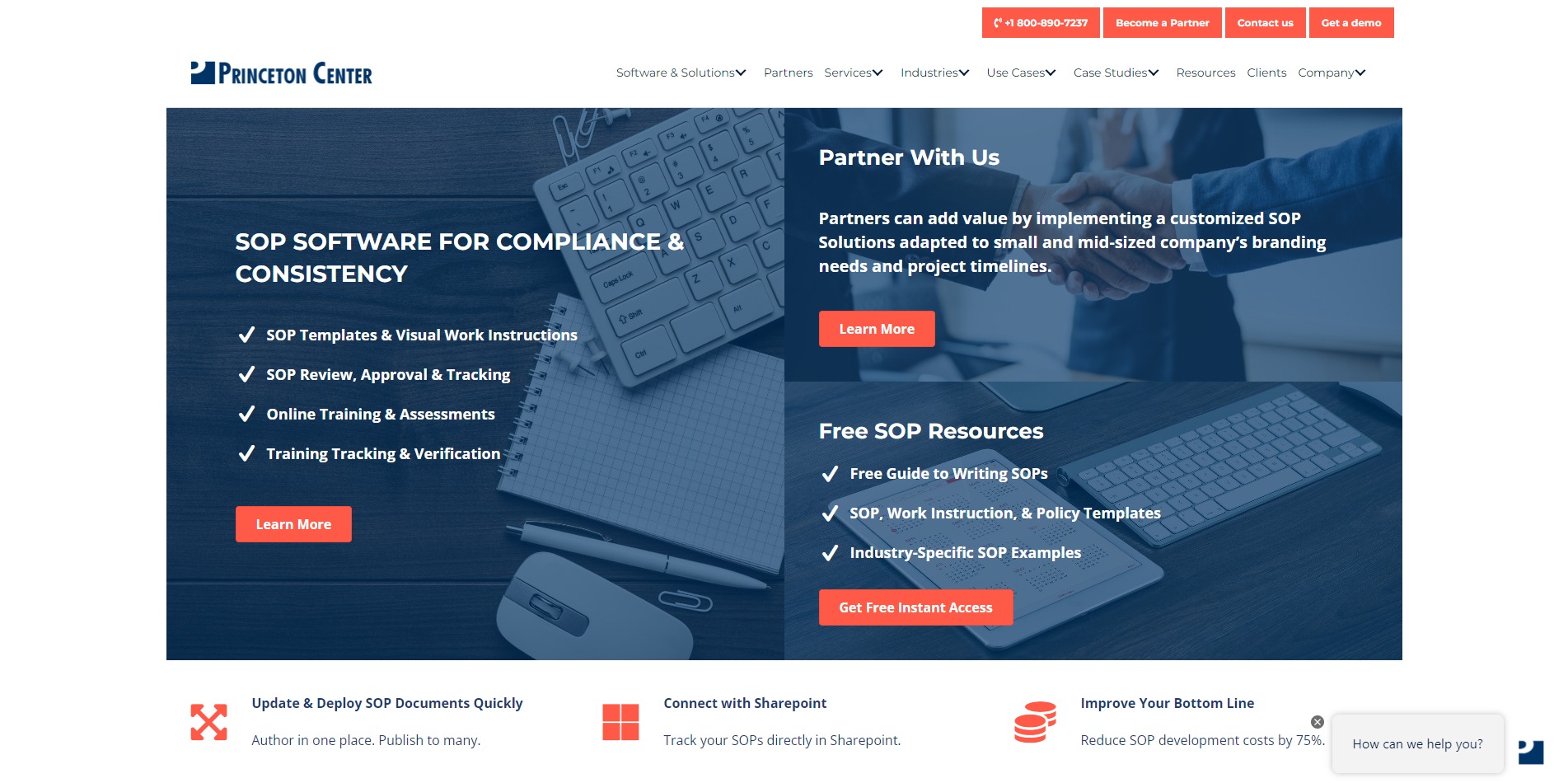SOP software empowers organizations to create, manage, and optimize standard operating procedures, enabling teams to work efficiently and adhere to best practices. With a myriad of SOP software options available, finding the perfect fit can be overwhelming.
After creating effective SOP strategies, I struggled to come up with the best system to organize and manage them. But after ample research and testing, I’ve found the top SOP software options.
Let’s explore the best ones that have proven their worth in simplifying workflow management.
Key Takeaways
- The top SOP software options include:
- Tallyfy: Best for streamlining complex workflows
- Trainual: Best for comprehensive employee training
- Scribe: Best for quick SOP creation and sharing
- Process Street: Best for robust process management
How We Determined SOP Software Star Ratings
To come up with the star ratings and evaluation of each SOP software, we assessed the following factors:
- Features and User Experience: Assessed the range, depth, and innovation of features, along with the software's ease of use, user interface, and overall user experience.
- Customization and Integration: Evaluated the software's adaptability to various business needs, including customization options, flexibility, and its ability to integrate seamlessly with other business tools.
- Support, Credibility, and Security: Considered the quality of customer support, user reviews, market reputation, and the software's security measures and compliance standards.
- Value and Scalability: Analyzed the software's pricing structure, overall value for money, and its ability to scale with a business's growth and increasing complexity.
- Continuous Improvement: Looked at the frequency and quality of updates, the software's commitment to innovation, and its responsiveness to user feedback and changing market needs.
Table of Contents
We offer this website completely free to our visitors. To help pay the bills, we’ll often (but not always) set up affiliate relationships with the top providers after selecting our favorites. However, we do our best not to let this impact our choices. There are plenty of high-paying companies we’ve turned down because we didn’t like their product.
An added benefit of our relationships is that we always try to negotiate exclusive discounts for our visitors.
10 Best SOP Software
Name | Best for | Star Rating |
|---|---|---|
| Tallyfy | Streamlining complex workflows | 4.5 |
| Scribe | Quick SOP creation and sharing | 4.5 |
| Process Street | Robust process management | 4.5 |
| Nintex Promapp | Comprehensive process mapping for large enterprises | 4.5 |
| Trainual | Comprehensive employee training | 4 |
| SweetProcess | Straightforward SOP documentation | 4 |
| Kissflow | Flexible and scalable workflow management | 4 |
| Pipefy | Versatile platform with integration capabilities | 4 |
| SOP Express | Straightforward and cost-effective SOP solution | 3.5 |
| SOPTracker | Focused approach to SOP management and tracking | 3.5 |
1. Tallyfy
Best for streamlining complex workflows – 4.5/5 Rating
![]()
![]()
![]()
![]()
![]()
Tallyfy is the most well-known on the list. It’s a user-friendly SOP software that simplifies process management and workflow optimization. Its intuitive interface and powerful features make it a top choice for businesses of all sizes.
Features:
- Drag-and-drop interface for easy process creation.
- Real-time collaboration and task assignment.
- Automated approval workflows.
- Workflow analytics and reporting.
- Integration with popular apps like Slack and Google Drive.
Price:
- Tallyfy offers two tiers:
- Tallyfy docs: $5/user per month.
- Tallyfy pro: $30/user per month.
Pros
- Simple and easy to use.
- Versatile for various industries.
- Great for team collaboration.
- Automation reduces manual errors.
Cons
- Some advanced features are available only in higher plans.
2. Scribe
Best for quick SOP creation and sharing – 4.5/5 Rating
![]()
![]()
![]()
![]()
![]()
Scribe is a user-friendly SOP software designed to simplify the process of creating, organizing, and sharing standard operating procedures within organizations. It offers a straightforward approach to streamlining workflows and ensuring consistency in operations.
Features:
- Intuitive editor for creating and editing SOPs.
- Customizable templates for various processes.
- Version control and revision history for easy tracking.
- Real-time collaboration and feedback.
- Integration with popular tools like Slack and Microsoft Teams.
Price:
- Free for individuals.
- Pro: $23/seat per month for Personal or $12/seat per month for Team (5 seats minimum).
- Business: $25/user per month.
- Enterprise: Custom pricing (for larger teams).
Pros
- Intuitive editor for creating and editing SOPs.
- Customizable templates for various processes.
- Version control and revision history for easy tracking.
- Real-time collaboration and feedback.
- Integration with popular tools like Slack and Microsoft Teams.
Cons
- May lack some advanced automation features available in other SOP software.
3. Process Street
Best for robust process management- 4.5/5 Rating
![]()
![]()
![]()
![]()
![]()
Process Street is a robust SOP software that uses AI to create, document, and manage processes. It offers a range of powerful features suitable for businesses looking to standardize and optimize their workflows.
Features:
- Template library for quick SOP creation.
- Conditional logic for dynamic checklists.
- Integration with over 1,000 apps through Zapier.
- Task automation and approvals.
- Role-based permissions for process management.
Price:
- Process Street offers three tiers:
- Startup: $100 per month.
- Pro: $415 per month.
- Enterprise: starting at $1,660 per month.
Pros
- Comprehensive checklist and task management.
- Easy integration with external tools.
- Highly customizable templates.
- Ideal for large organizations.
Cons
- Learning curve for some advanced features.
4. Nintex Promapp
Best for Comprehensive process mapping for large enterprises – 4.5/5 Rating
![]()
![]()
![]()
![]()
![]()
Nintex Promapp is a process mapping and SOP software designed to simplify and optimize business processes.
Features:
- Visual process mapping.
- Version control and audit trails.
- Process analysis and improvement tools.
- Role-based permissions and collaboration.
- Integration with Nintex Workflow Automation.
Price:
- Nintex offers two tiers: Pro and Premium starting at $25,000 a year.
- Custom pricing available.
Pros
- Comprehensive process mapping capabilities.
- Enhanced visibility and process analysis.
- Integration with Nintex Workflow Automation.
- Suitable for large enterprises.
Cons
- Higher cost compared to some alternatives.
5. Trainual
Best for comprehensive employee training – 4.0/5 Rating
![]()
![]()
![]()
![]()
![]()
Trainual is a comprehensive SOP software that simplifies employee training and onboarding processes. It offers a user-friendly platform to create, organize, and deliver SOPs and training materials effectively.
Check out our guide on employee onboarding using Trainual >>
Features:
- Easy-to-use content editor for creating SOPs and training materials.
- Video and multimedia support for engaging training content.
- Role-based permissions for content access and management.
- Training tracking and progress monitoring.
- Integration with popular business tools like Slack and Zapier.
Price:
- Train: $10/user per month.
- Scale: $15/user per month.
- Unlimited: Custom pricing (for larger teams).
Pros
- Easy-to-use content editor for creating SOPs and training materials.
- Video and multimedia support for engaging training content.
- Role-based permissions for content access and management.
- Training tracking and progress monitoring.
- Integration with popular business tools like Slack and Zapier.
Cons
- May not have as extensive process management features as other dedicated SOP software.
6. SweetProcess
Best for straightforward SOP documentation – 4.0/5 Rating
![]()
![]()
![]()
![]()
![]()
If you’re looking to keep it simple, this one is for you. SweetProcess is a user-friendly SOP software that simplifies process documentation and delegation. It offers a clear and organized approach to creating and managing SOPs, making it perfect for businesses seeking an intuitive solution.
Features:
- Process template library for quick setup.
- Hierarchical structure for nested processes.
- Version history and audit trails.
- Role-based permissions for team access.
- Mobile app for on-the-go access.
Price:
- SweetProcess offers three tiers of pricing:
- 20 employees: $99/month.
- 35 employees: $174/month.
- 50 employees: $249/month.
Pros
- Intuitive and easy to navigate.
- Ideal for small to medium-sized businesses.
- Clear process hierarchy.
- Smooth delegation and task tracking.
Cons
- Limited third-party integrations.
7. Kissflow
Best for flexible and scalable workflow management – 4.0/5 Rating
![]()
![]()
![]()
![]()
![]()
Kissflow is a workflow automation platform that offers SOP management as part of its comprehensive features. It allows businesses to create, manage, and track standard operating procedures with ease.
Features:
- Visual process design with no coding required.
- Customizable forms and data collection.
- Integration with various third-party apps.
- Real-time notifications and updates.
- Analytics and reporting on process performance.
Price:
- Kissflow offers three pricing tiers:
- Small Business: $15/user per month (billed annually).
- Corporate: $20/user per month (billed annually).
- Enterprise: Custom pricing.
Pros
- Flexible and scalable workflow management.
- Extensive integration options.
- User-friendly interface for quick adoption.
- Suitable for businesses of all sizes.
Cons
- Some advanced features may require technical expertise.
8. Pipefy
Best for versatile platform with integration capabilities – 4.0/5 Rating
![]()
![]()
![]()
![]()
![]()
Pipefy is a business process management platform that includes SOP management to streamline workflows and ensure operational efficiency.
Features:
- Customizable process templates.
- Task automation and reminders.
- Integration with over 500 apps through Zapier.
- Real-time reporting and analytics.
- Collaborative platform for teams.
Price:
- Pipefy offers a free tier in addition to the paid tiers.
- Free: Limited features for small teams.
- Business: $32/user per month.
- Enterprise: Custom pricing.
- Custom pricing available.
Pros
- Versatile and adaptable for various processes.
- Seamless integration with external tools.
- Intuitive and user-friendly interface.
- Suitable for small to large businesses.
Cons
- Learning curve for complex workflows.
9. SOP Express
Best for a straightforward and cost-effective SOP solution – 3.5/5 Rating
![]()
![]()
![]()
Another easy-to-use option, SOP Express is a straightforward SOP management software that focuses on simplifying process documentation and adherence.
Features:
- Easy process creation and editing.
- Role-based access and permissions.
- Version control and audit logs.
- Notifications and alerts for task deadlines.
- Searchable process database.
Price:
- Custom: Contact for pricing details.
Pros
- Simple and user-friendly interface.
- Cost-effective solution for small businesses.
- Suitable for basic SOP needs.
Cons
- Limited advanced features.
10. SOPTracker
Best for a focused approach to SOP management and tracking – 3.5/5 Rating
![]()
![]()
![]()
SOPTracker is an SOP management solution designed to help businesses create, track, and improve standard operating procedures.
Features:
- Customizable SOP templates.
- Task assignment and tracking.
- Document storage and collaboration.
- Reporting and analytics on SOP performance.
- Integration with Microsoft Office apps.
Price:
- SOPTracker offers five plans based on the number of employees.
- Add Single Sign On (SSO) for a one-time fee of $3,000.
- Import users for $250 each.
- Import SOPs with documents for $1,000.
- Customizations available.
Pros
- Easy SOP creation and tracking.
- Seamless integration with Microsoft Office.
- Suitable for small and medium-sized businesses.
Cons
- Limited third-party integrations.
What Is SOP Software?


Standard operating procedure (SOP) software is a digital tool designed to create, manage, and optimize standard operating procedures within an organization. It helps businesses document their processes, define best practices, and ensure consistency in operations.
SOP software:
- streamlines workflows
- improves communication
- provides a centralized platform for teams to access and execute SOPs efficiently.
So, you can focus on money-generating activities instead.
How Does SOP Software Work?


SOP software provides a collaborative platform for teams to create and manage standard operating procedures. Users can create step-by-step workflows, checklists, and detailed instructions for various processes. Team members can then access these procedures, follow the outlined steps, and collaborate on process improvements.
SOP software also allows for task delegation, automation, and performance tracking to ensure adherence to SOPs.
Who Should Use SOP Software?


SOP software is beneficial for businesses of all sizes and industries. It is particularly useful for organizations with complex processes or those striving for consistent and efficient operations.
Teams that frequently deal with recurring tasks, onboarding processes, or quality control procedures can significantly benefit from using SOP software.
How Much Does SOP Software Cost?


The cost of SOP software varies depending on:
- the features
- Scalability
- the number of users required
Some software offers free plans with limited features, while others have tiered pricing based on the size of the organization. Enterprise-grade SOP software may offer custom pricing to cater to specific needs and requirements.
How To Choose SOP Software


When selecting SOP software for your business, consider the following factors:
- Features: Look for software with the features necessary to meet your organization's unique needs and requirements.
- Ease of Use: Opt for an intuitive platform that team members can quickly adapt to and navigate.
- Integration: Check if the software integrates with your existing tools and apps to streamline workflow.
- Scalability: Choose software that can grow with your organization as it expands.
- Customer Support: Ensure the software provider offers reliable customer support and training resources.
Conclusion: Choose the Right SOP Software Solution
We've navigated through the intricate landscape of SOP software, highlighting the key features, pros, cons, and unique offerings of each option.
From Tallyfy's automation prowess to Trainual's comprehensive training capabilities, you must find a tool that aligns with your business's needs and goals.
Now that you're equipped with this insight, it's time to take the next step. Choose the right software option for your needs and try it out today.
Your optimal SOP solution is just a click away!
Frequently Asked Questions
What is the best free SOP software?
Scribe and Pipefy offer free plans with limited features, making them suitable choices for small businesses with basic needs.
What is the best paid SOP software?
Trainual and Tallyfy's paid plans offer robust features and scalability, making them ideal for businesses seeking more comprehensive solutions.
What SOP software is best for small businesses?
Tallyfy and SweetProcess are both user-friendly and cost-effective options for small businesses looking to streamline their processes.
What SOP software is best for large businesses?
Process Street's business and enterprise plans cater to large organizations, offering advanced features and scalability for complex workflows.