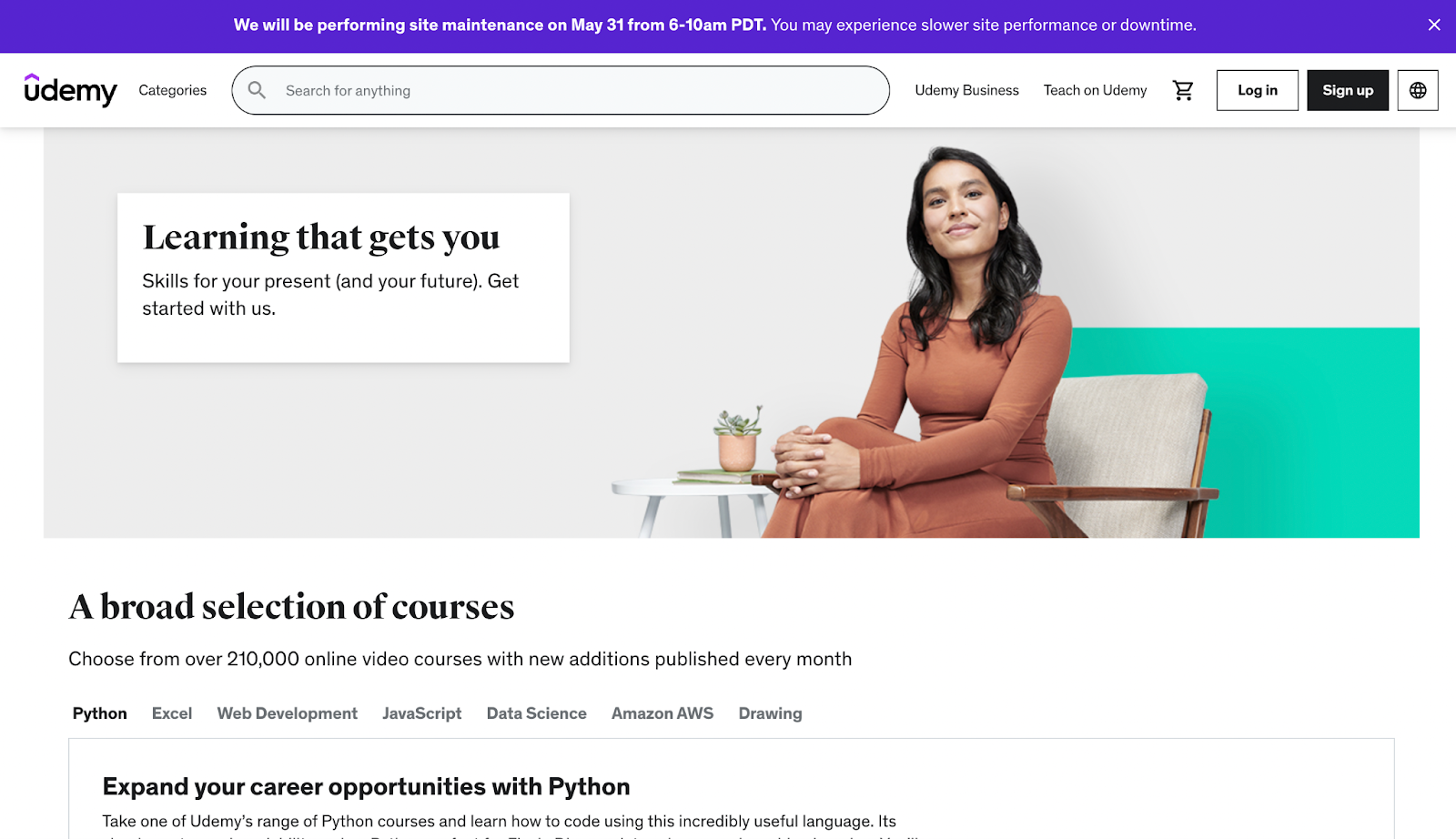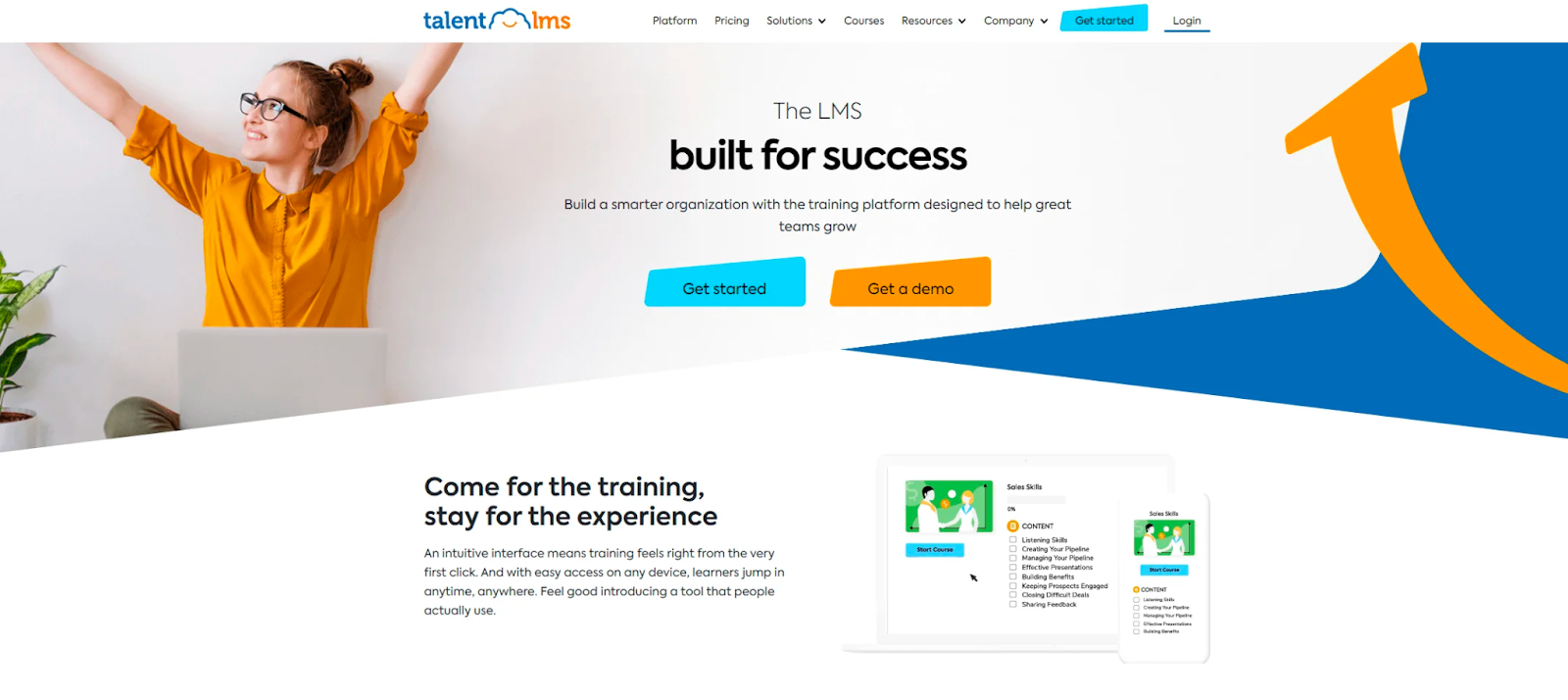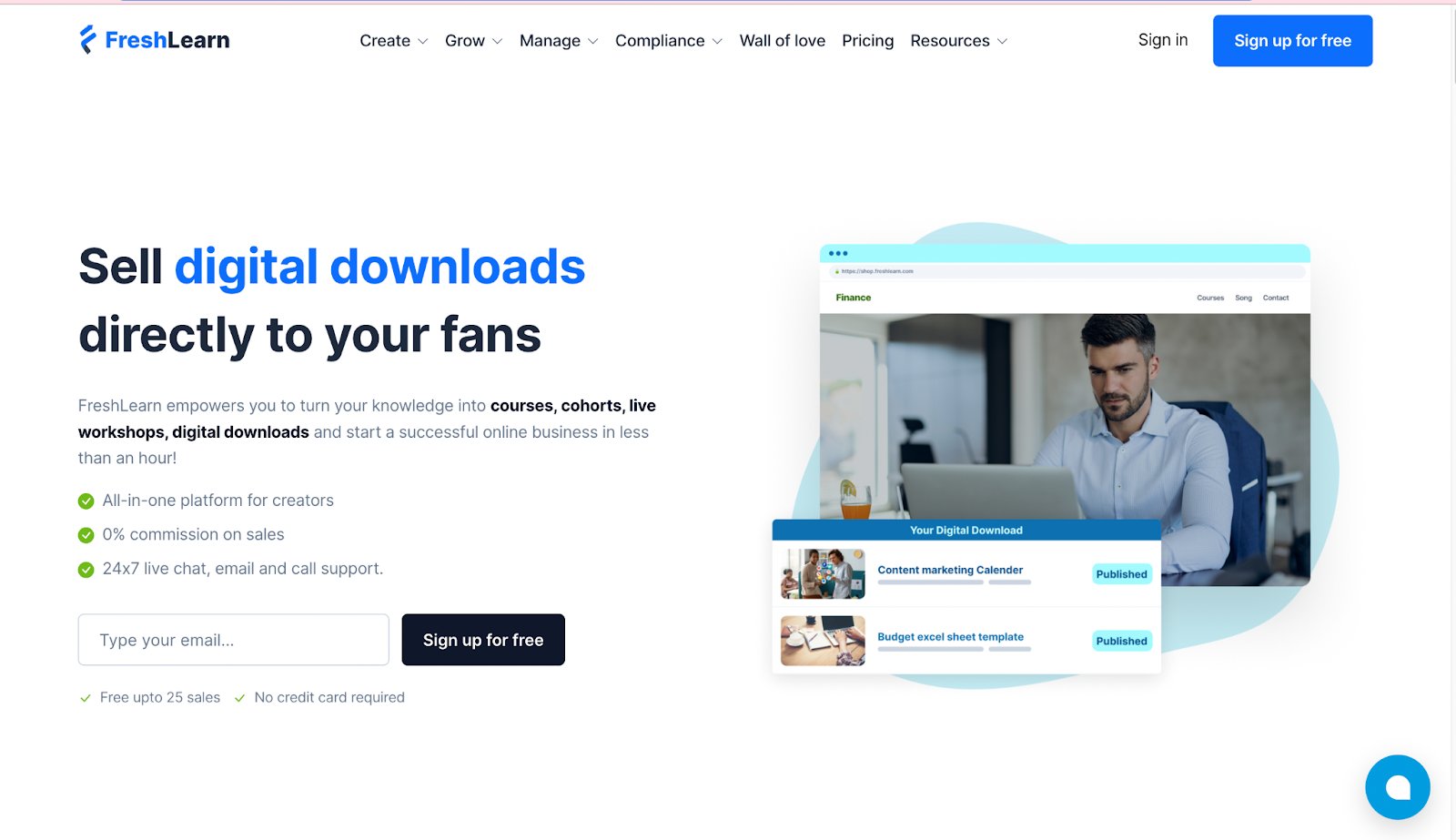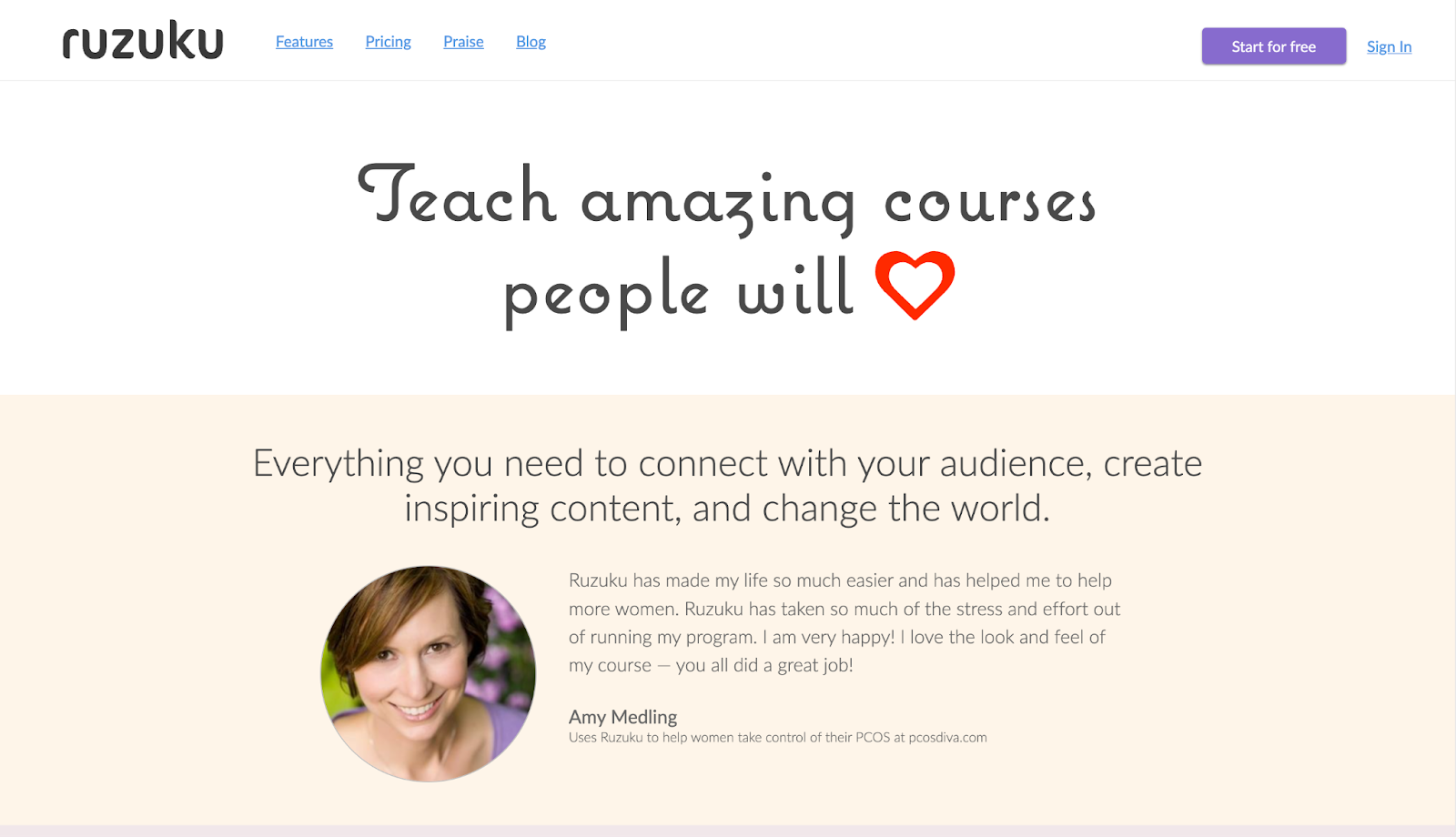Trust me when I say we know online course platforms. We even made an AI writing course ourselves.
Check out these free online course platforms so you can start making money sharing your knowledge with the world.
Table of Contents
We offer this website completely free to our visitors. To help pay the bills, we’ll often (but not always) set up affiliate relationships with the top providers after selecting our favorites. However, we do our best not to let this impact our choices. There are plenty of high-paying companies we’ve turned down because we didn’t like their product.
An added benefit of our relationships is that we always try to negotiate exclusive discounts for our visitors.
Comparison of the Best Free Online Course Platforms
Best Free Online Course Platforms Comparison |
|||||
|---|---|---|---|---|---|
| Course Platform | |||||
| Best For | |||||
| Editor’s Notes | Best place to get started for free and upgrade later as your needs grow. Read our full Thinkific review. | Otherwise, Udemy is very limited. Read my full Udemy review. | |||
| Paid Plans Available? | |||||
Best Free Online Course Platforms
1. Thinkific
Best overall
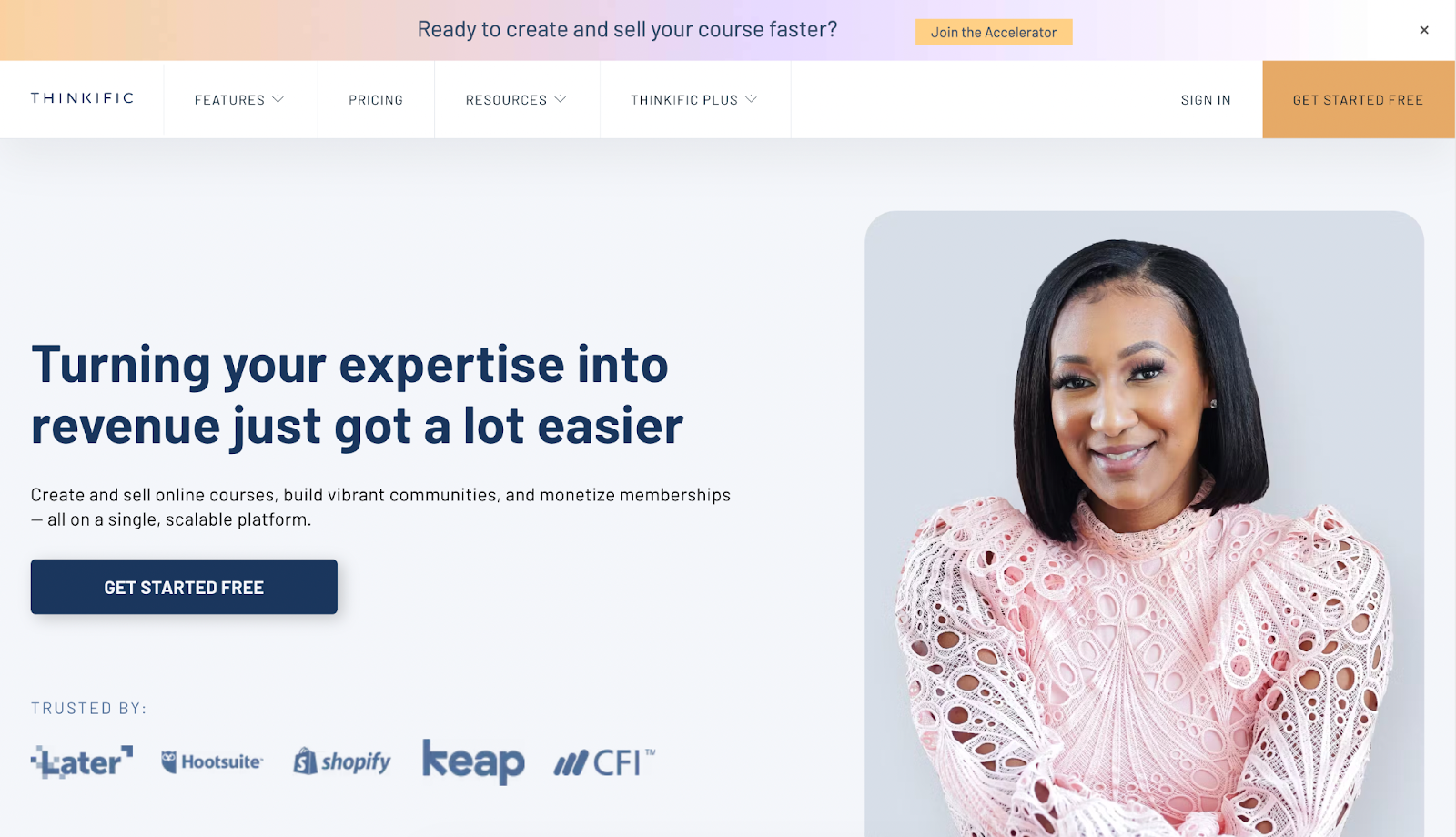
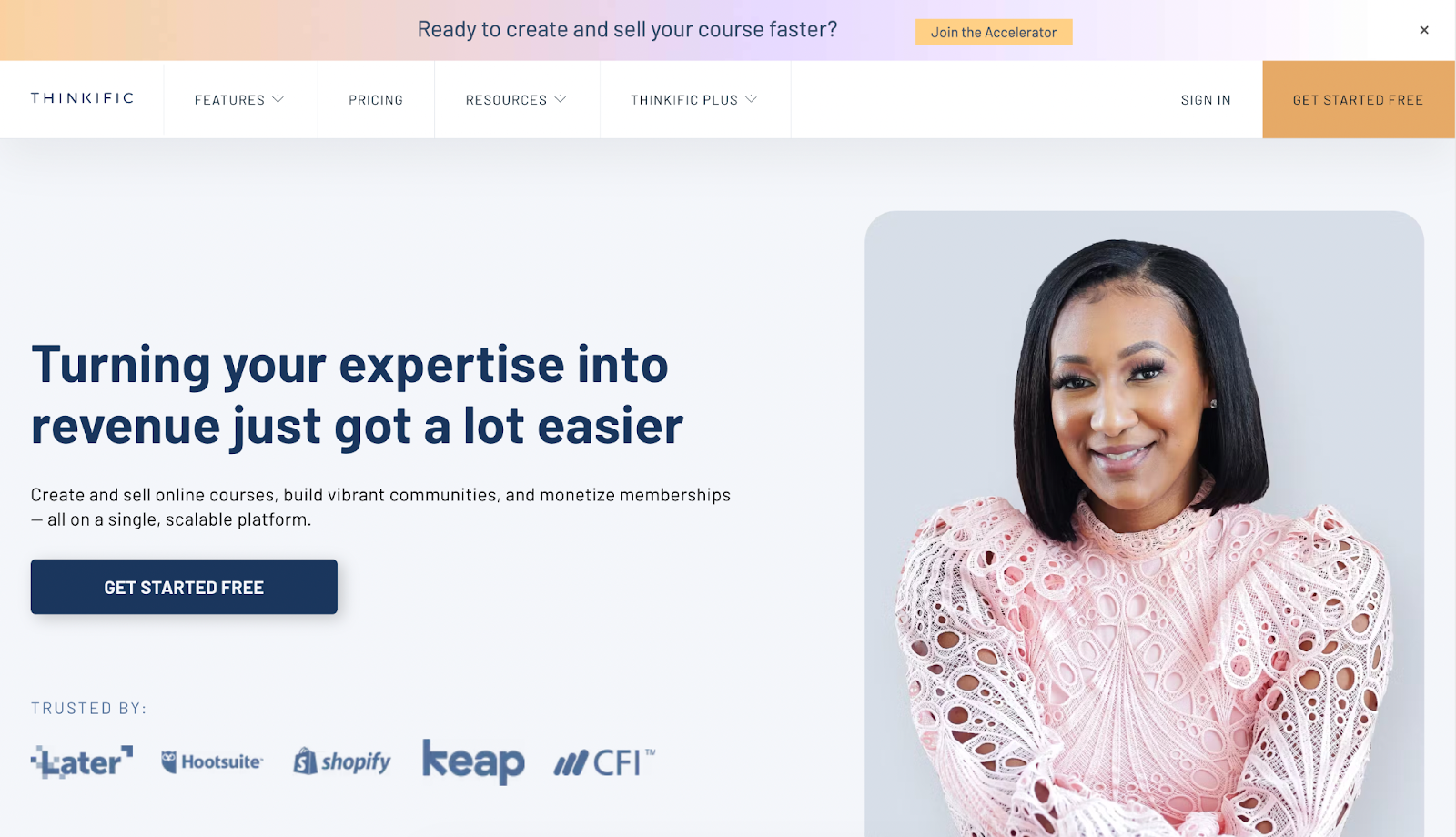
Learn More
Our overall top pick is Thinkific.
With an entirely free plan and options to upgrade if you want access to more features, Thinkific is one of the more flexible options out there.
And with excellent features like Thinkific communities, student payment and subscription options, and superior customer service and support, it just can’t be beaten.
Features
- No transaction fees
- Phone support
- Ability to customize
- PowerPoint presentation tool
- Student payment & subscription options
- Thinkific Communities where students can connect
Pros
- Phone support. Thinkific is the only platform to offer phone support.
- Customization capabilities. Customize your course to match the look and feel of your business or website.
- Custom domain. While Thinkific will host your course, you can set the domain to make it appear as part of your website.
- Voice-over PowerPoint presentation tool that makes video production easy.
- Student payment options like a monthly payment plan for more expensive courses or a monthly recurring subscription for ongoing access to a course through a membership model.
- Thinkific Communities feature allows students to connect.
Cons
- Some features are only available in the paid plans.
- No course marketplace to market your course.
- No integrated email marketing but you can easily tie into 3rd party email providers like MailChimp and Aweber.
- No integrated sales funnel builder.
- No chat support, only phone support.
Read our full Thinkific review.
2. Udemy
Best course marketing tools
The biggest online course platform out there, Udemy, seriously knows what they are doing. They can help you create a stellar course for free.
They already have the framework in place to get you started in no time. The platform includes all of the resources you need for class success, including a built-in platform for you to market your course to millions of prospective students and the option to add video content to your lessons.
Features
- Instructor support team and teaching center
- Video content options
- Large course marketplace
- The community can review your course
- No platform fees (but there are transaction fees)
- Built-in payment processing
Pros
- Huge course marketplace to promote your course.
- The Udemy community is great at leaving reviews which is critical if you want to gain traction and have your course show up in searches.
- Built-in payment processing streamlines the process.
- No platform fees.
Cons
- High transaction fees (up to 75%)
- Limited pricing options for your course. You have to choose one of Udemy’s pricing tiers and they max out at $199.99
- Udemy requires you to apply to be a premium instructor and wait 2 days for approval
- Courses must meet minimum standards and be approved by Udemy.
- You cannot offer students payment options like a monthly payment plan for higher-cost courses or a monthly subscription option
- You have to wait 2-3 months for course sale payouts.
- You cannot direct students to your own mailing list or sell them products outside Udemy.
- Lack of customization options.
Read our full Udemy review.
3. TalentLMS
Best for onboarding and training
If you’re looking for a free way to streamline your onboarding process and job training operations, look no further than TalentLMS.
The free plan can be used by up to 5 users for up to 10 courses and it includes email support.
While this is a more niche course option, it’s a great resource for small businesses looking to turn their training process into a streamlined, online course.
They also have a paid plan that includes more features, users, and courses.
Features
- Specializes in onboarding and training courses
- Up to 5 users and 10 courses
- Paid plan available
- Very customizable (if you can code)
- Plenty of integrations and add-ons are available
Pros
- Great for training and onboarding
- Integrations make everything easier
- Customizability is great
- Many industries covered
Cons
- Niche-specific to employee training (not good for all courses)
- Limited users and courses in the free plan
- Customizations have a learning curve if you don’t know how to code
4. FreshLearn
Best for beginners
Does the thought of coding to create a course frighten you? FreshLearn has you covered.
With tons of code-free course customizations (say that three times fast!), there’s no shortage of amazing course content you can offer students.
Not only can you create courses through FreshLearn, but you can also create cohorts for students to collaborate, host video masterclasses, and offer completion certificates.
They also have easy-to-navigate analytics and a mobile app to make learning easier for your students on the go.
Features
- Cohorts
- Masterclasses
- Site Builder
- Blog CMS
- Integrated payments
- Gamification
- Digital downloads
- Completion certificates
- Mobile apps
- Mandatory watch times for video content
- Analytics
Pros
- The long list of features is impressive
- The mobile app makes class accessible for your students
- The code-free approach is less intimidating for beginners
- Variable rewards and gamification make content more appealing and enjoyable for students
- Plenty of easy customization options
Cons
- Simple UI may be too basic for course creators with coding experience
5. Ruzuku
Best for community building
If your online course relies heavily on group participation and teamwork, Ruzuku is your best option.
Ruzuku’s platform comes with many features that make it easy for students to discuss course content, reflect on prompts together, and even share media like PDFs and images with each other.
They have options for both live courses and self-paced, making courses accessible to students with different learning needs.
Features
- Payment integrations
- Invite/remove participants
- Live courses with automatic email notifications
- Host and stream audio and video
- Discussion questions/prompts for specific activities/content
- Students can post images, PDFs, and videos in their responses
- General course-wide Q&A and forum
- Host and display PDFs, Word, PPT, and other files
Pros
- Easy setup
- Features that make collaboration among students easier
- Students can easily track their own progress
- Allowing students to have photos and bios makes things more interactive and personal
- Options for live classes and evergreen ones
Cons
- Some claim there’s a learning curve when it comes to setup
- Paid versions are pricier than others on this list
How Does A Free Online Course Platform Work?


A free online course platform works as a customizable course creator.
They offer course-building tools that make it easy for teachers to set up different lessons, create assignments, enable students to discuss concepts with each other, and upload engaging video content.
Some also include features that allow teachers to integrate payment plans for students to pay for their courses as well as different tiers of payment.
A few free online course platforms offer additional useful features, including live class options where students get new information and assignments weekly or “evergreen” classes that allow students to work at their own pace, on their own time.
Some even offer marketing tools to spread the word about your class.
Ultimately, free online course platforms provide course creators with a way to easily make and host enriching classes without having to start from scratch.
Who Should Use a Free Online Course Platform?
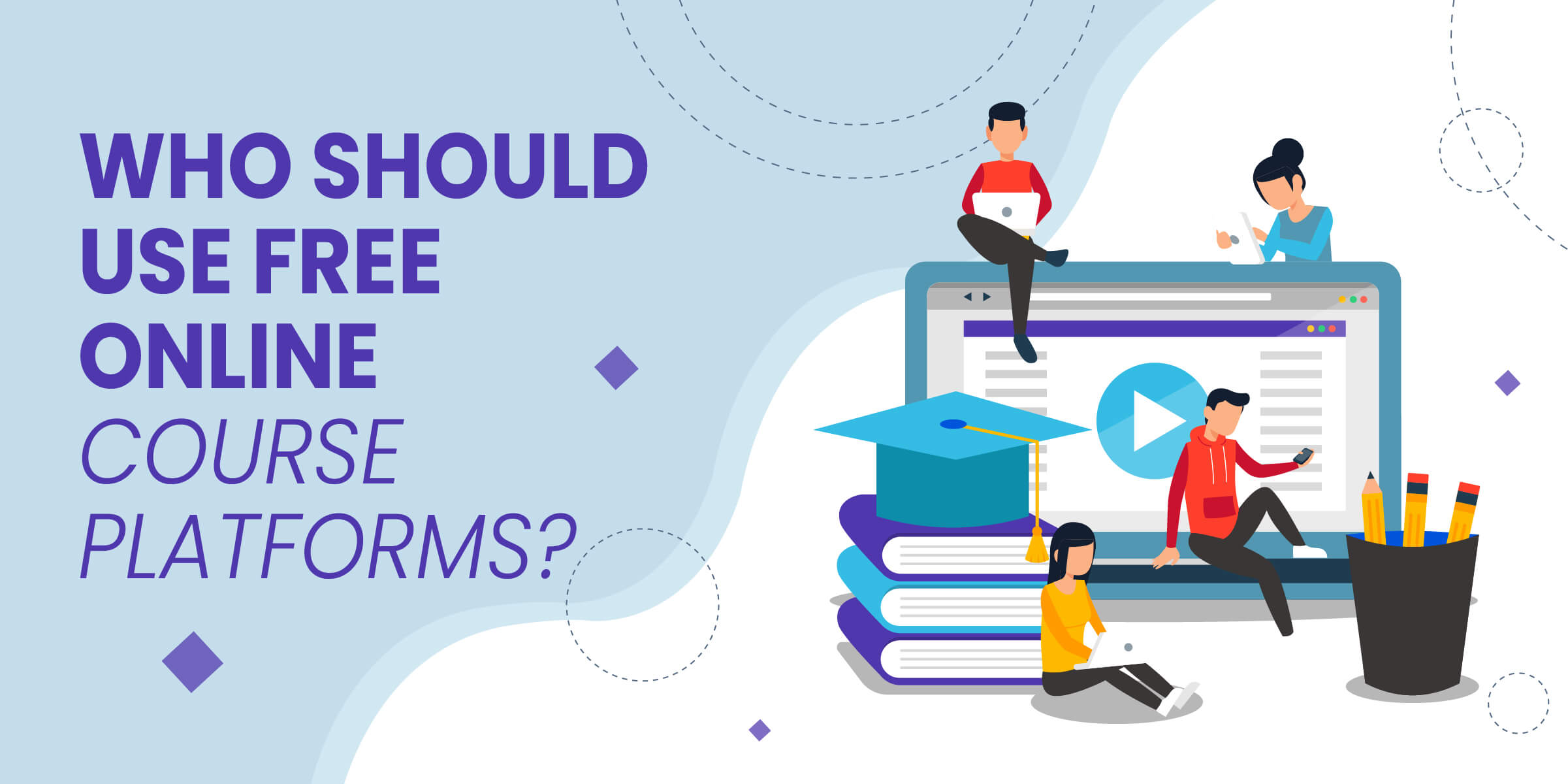
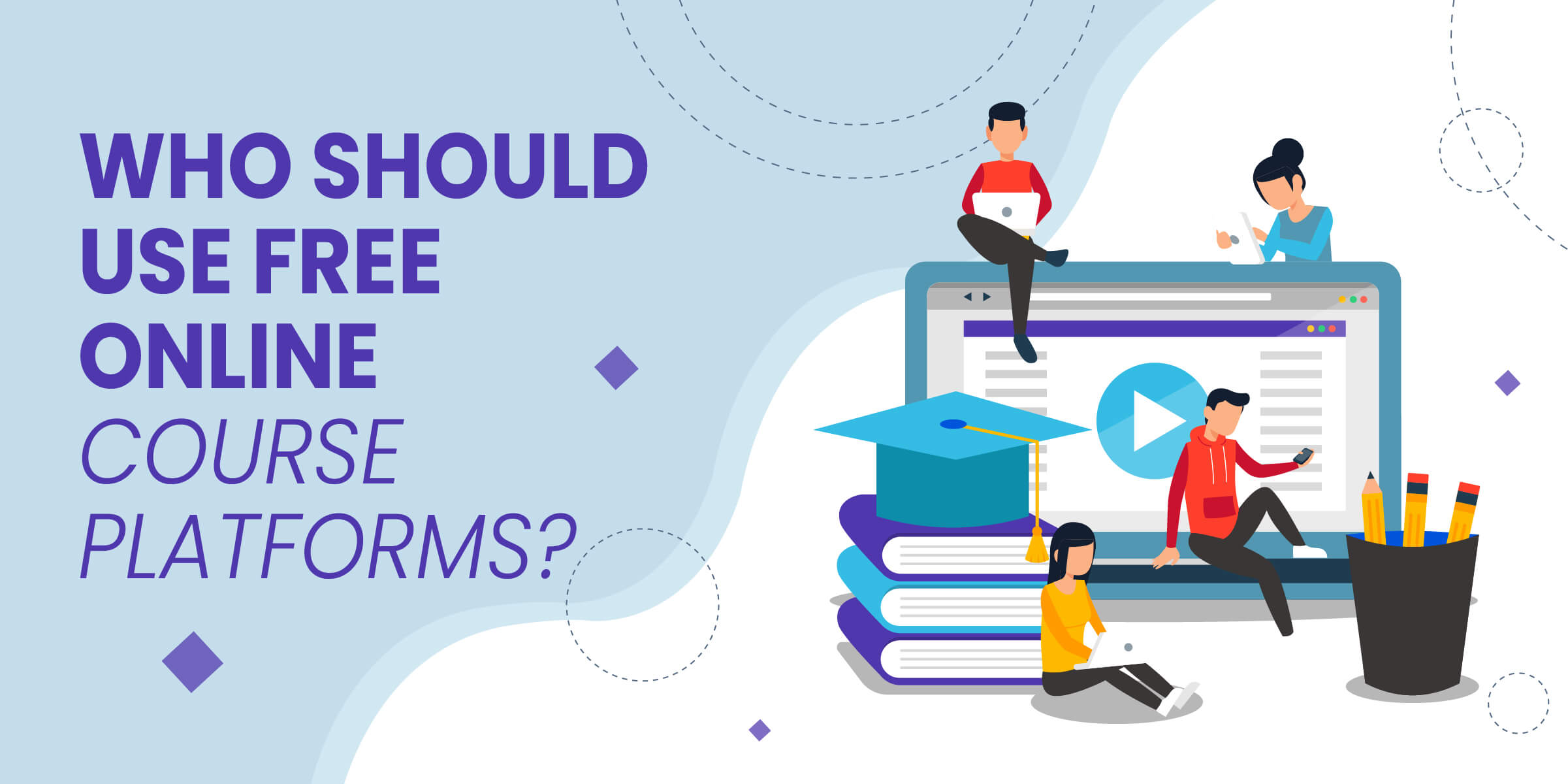
Anyone who is curious about teaching an online course and sharing their knowledge with others should use a free online course platform.
They offer helpful tools and resources that make designing a class easy and, most importantly, they’re free! So there’s nothing to lose.
How We Evaluate Free Online Course Platforms


When comparing these free online course platforms, I focused on 5 main components:
- The number of courses and students. Free platforms are limited in what they can offer at no cost. They limit the number of courses you’re allowed to create and the number of students who can enroll in each course. I tried to find a good mix of course platforms that allowed creators to offer multiple courses to a larger number of students.
- Self-paced and live options. Sometimes, you want an interactive class to communicate with students and grade assignments in real time. Other times, you may want a hands-off course that allows students to work at their own pace. This is why I included a bit of everything.
- Ease of interface. I don’t know about you, but I just can’t code. Honestly, troubleshooting tech issues is beyond my scope of expertise. I went for options for people like me, who want to do as little designing and setting up as possible. But, I also included some options for folks with coding abilities to further customize their classes.
- Capabilities. I included some platforms that offer integrated payment solutions, some that allow for downloadable content, and some that can do it all. I also wanted niche options for you, so I included a couple that specializes in onboarding and training for new employees.
- Special features. Who doesn’t love all the bells and whistles? I added options with special features like a voiceover PowerPoint tool, cohorts and community abilities, live-streaming capabilities, and even game-ability options make learning more fun and interactive for students.
If you already sell your courses, make sure you know how to handle course chargebacks.
Frequently Asked Questions
What is a free online course?
A free online course platform is a site where people can create their own online courses for free. Free online course platforms offer things like course-building tools, templates, video features, forums, payment plans for students, and even marketing features to promote their courses to prospective students.
How can I create an online course for free?
To create an online course for free, simply create an account with a free online course platform. Then, set up information for your course, including slides, videos, and downloadable content, set a price for your class, and market it to get students to join.
How much money do online courses make?
Online courses can rake in $1,000 to $10,000 per month, depending on demand and marketing.
How long does it take to create an online course?
It can take anywhere from 25 hours to 2 months to create an online course depending on the content and length of the course.
What is the best free online course platform?
Thinkific is the best free online course platform.