Creating a beautiful and convincing proposal is key to making more sales and growing your business. Proposify helps businesses streamline this process by providing various tools by improving the proposal development process.
In this article, we’ll be covering all of Proposify’s features while evaluating its pros and cons to help you decide if their online proposal software is right for you.
See why we recommend Better Proposals over Proposify
Table of Contents
We offer this website completely free to our visitors. To help pay the bills, we’ll often (but not always) set up affiliate relationships with the top providers after selecting our favorites. However, we do our best not to let this impact our choices. There are plenty of high-paying companies we’ve turned down because we didn’t like their product.
An added benefit of our relationships is that we always try to negotiate exclusive discounts for our visitors.


Proposify Overview
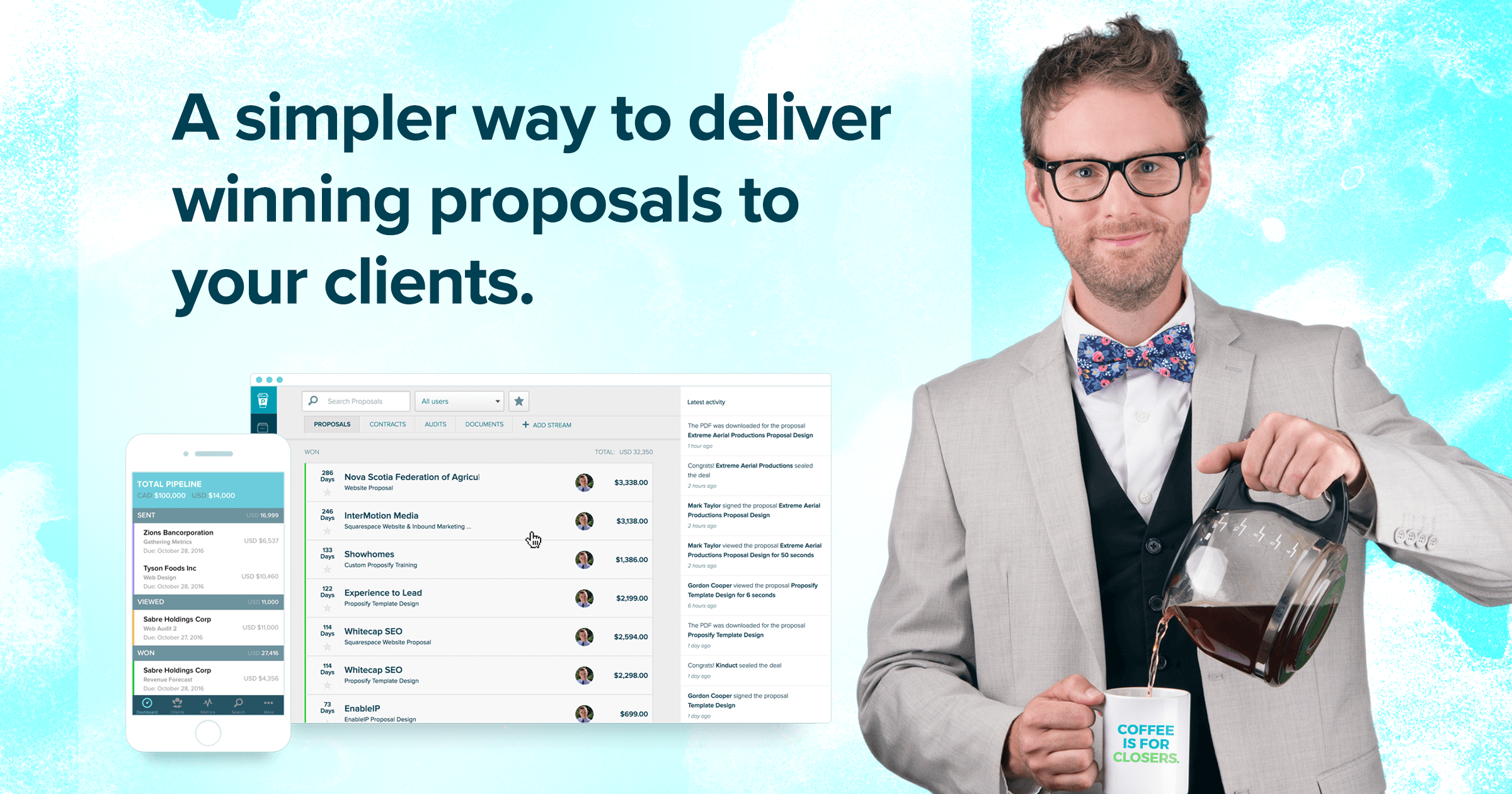
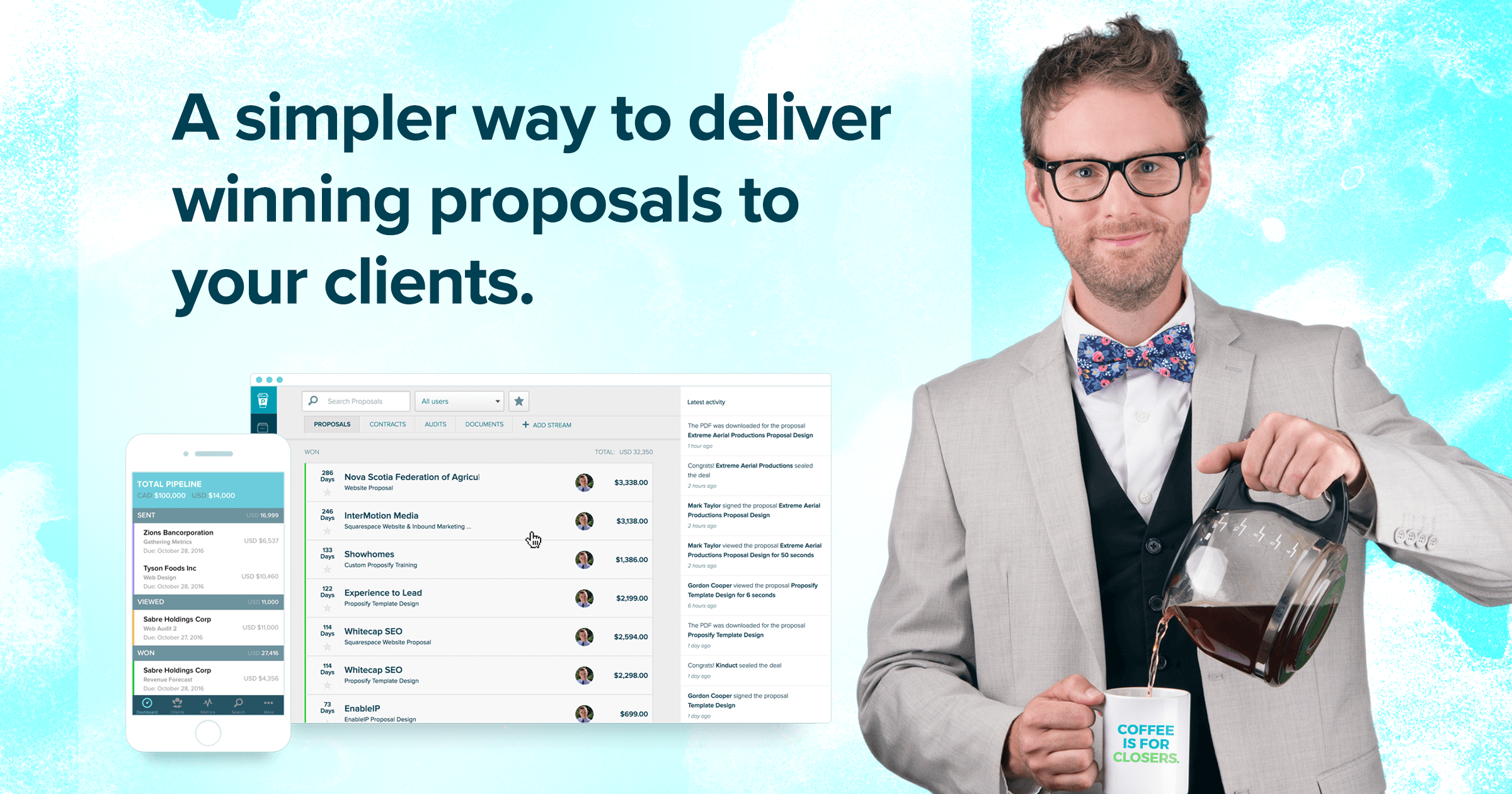
What is Proposify?
Proposify is a cloud-based proposal software designed to create business proposals for businesses through various tools and templates.
They have a content library and a drag-and-drop feature that lets you choose between case studies, sections, and fees. Users can also track the progress of their proposals and get insights into who’s viewing their documents.
Suited for web design companies and startups, Proposify aims to streamline the proposal process and automate tasks for sales and marketing teams.
How Does Proposify Work?
Proposify works by providing a platform, design elements, templates, and collaboration tools to make creating, sending, and closing proposals easier. This helps provide brand consistency and minimized confusion in terms of voice and style whenever an organization sends out a proposal.
Once you log into Proposify, you can either create a custom template or choose one of the dozens of pre-made designs given to you from the start. These templates are all broken down into components.
Components include typical sections such as Overview and Goals, Team Bios, Scope of Work, and anything else you’d typically incorporate into a proposal.
You can customize these templates to fit your brand, and include different sections, snippets, and images to suit your needs. All of these components can be saved into your content library for future use.
Proposify includes a simple drag-and-drop feature that lets you incorporate past-made templates into new proposals. You can also set due dates on each proposal and set reminders to optimize your team’s schedule.
Once your proposal is complete, you can send it to your prospects who can view your document on mobile or desktop.
By clicking on the Metrics tab, you can view factors like how many clients looked at your proposal and track this data over time. Proposify provides tools to forecast engagement and track future prospects as well.
Their Pipelines give you and your team a snapshot of your organization’s progress and potential sales prospects.
Proposify also provides a handful of third-party applications to help automate the proposal process and get better insights into your overall engagement. These applications include:
- Stripe
- Zoho
- HubSpot
- QuickBooks
- Zapier – Read our review
- InfusionSoft
- Basecamp
- Xero
They also offer plenty of resources and how-to guide to help clients better understand their platform. This includes tutorials on how to leverage APIs and CRMs into your operation.
Who Uses Proposify?
Proposify’s proposal creation tools are geared towards companies that engage a high volume of clients and need to optimize their sales closing process. Types of businesses that benefit from Proposify’s tools include:
- Real estate agencies
- Digital marketing agencies
- Tourist firms
- Commercial cleaning companies
- Landscaping firms
- Sports marketing agencies
- Web, mobile, and software developers
Their customer case studies suggest that these businesses are able to close their business deals much faster, therefore increasing the number of sales in any given year. Examples of specific brands that use Proposify include:
- JAN-PRO
- Dimensional Innovations
- Yellowstone Landscape
- Umault
- Catalina Tours
- Orlo
- Sports Dimensions
What Does Proposify Cost? (Proposify Pricing)
Proposify has three payment options: Tall, Grande, and Venti.
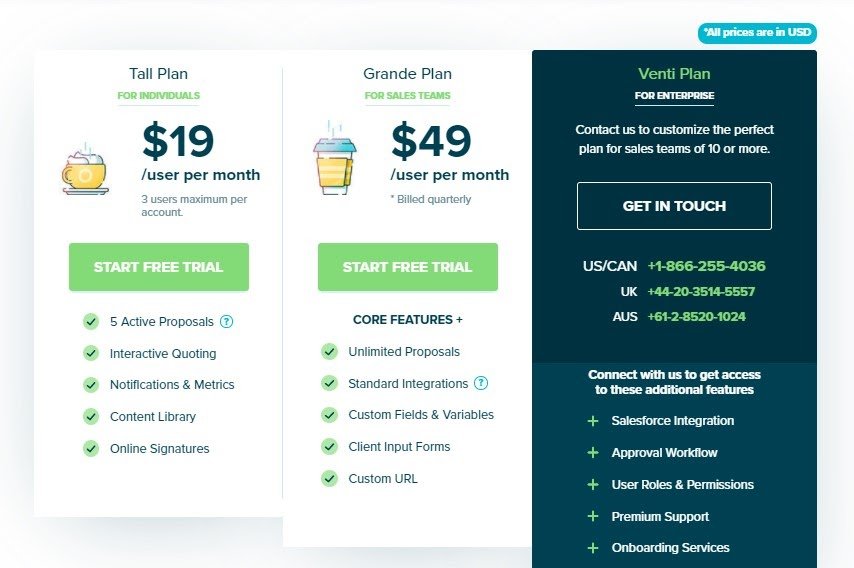
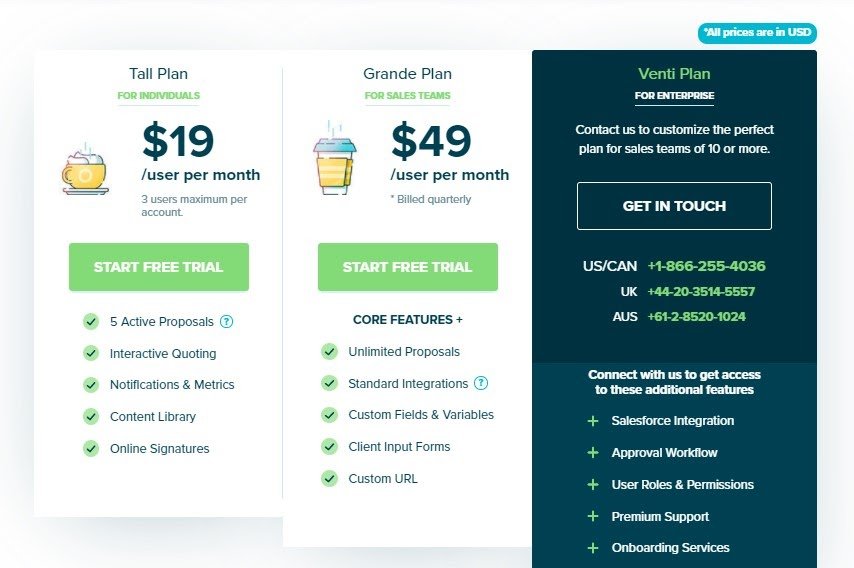
The Tall plan is geared towards individuals, allowing for up to 3 users per account. You’re charged $19 dollars per user, meaning if you have 3 people using the account, you’ll pay at least $57.
With the Tall plan, you get 5 active proposals, meaning you can only have 5 proposals being drafted, sent, or viewed at one time. You still receive all the notifications and metrics, the content library, and the ability to include online signatures on proposals.
The Grande plan is priced at $49 per user, but doesn’t seem to limit the number of users per account. This plan is geared more towards sales teams.
You get billed quarterly, and gain access to an unlimited number of proposals. Users will also be able to use integrations, though Salesforce is not included. You’ll also receive a custom URL, client input forms, and custom fields with the Grande plan.
The Venti plan is aimed at serving larger enterprises, and does not have a set price for each user. Users will have to contact Proposify to set custom plans and settings. Generally speaking, you get more flexibility with the Venti plan, including Salesforce integration, custom user roles, and onboarding services.
Proposify Review
If you’re looking to streamline your proposal and business closing process, there’s perhaps no better options out there than Proposify. Not only is creating proposals much easier with templates, you no longer have to worry about brand inconsistencies between team members.
Their UI is easy to navigate and well-organized. All you need to do to start on a proposal is click on the “Content Library” section and start editing your sections.
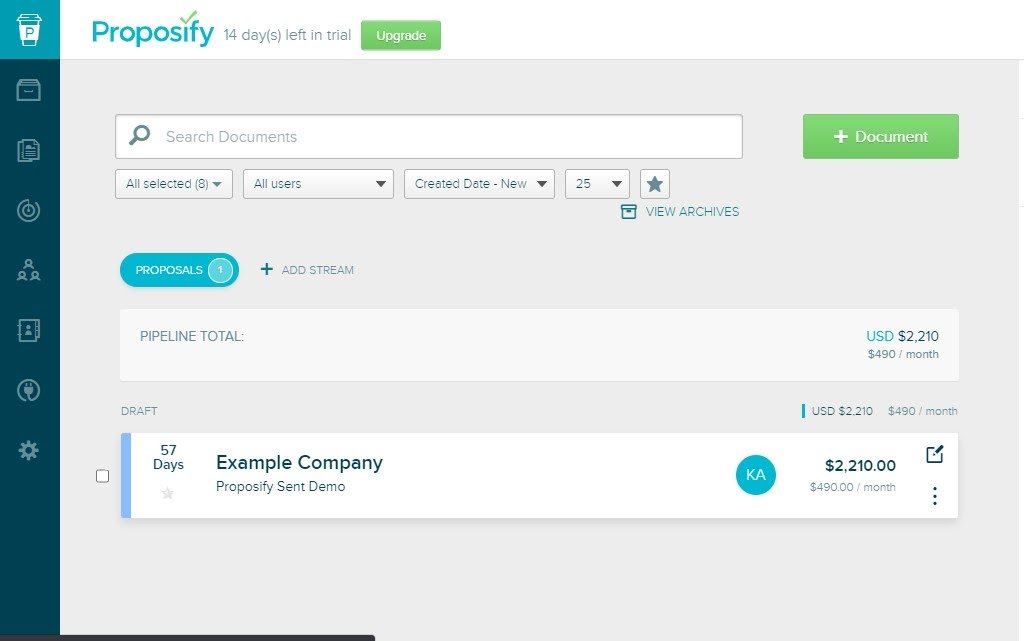
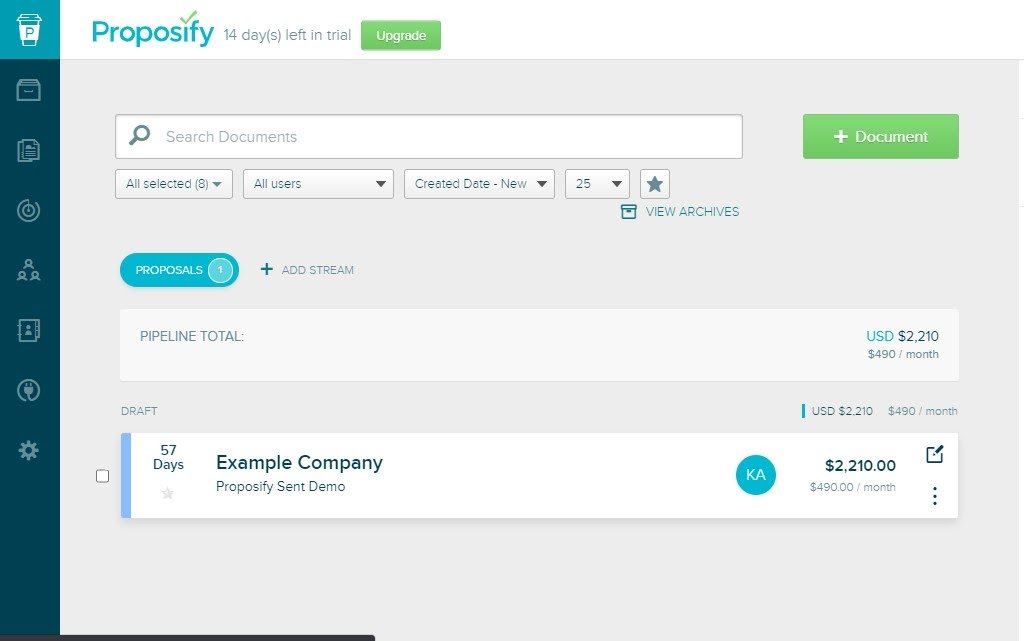
See why we recommend Better Proposals over Proposify
Creating and editing your own templates was also incredibly helpful. Users will be relieved from not having to spend hours on Word typing out every sentence of your 5-page proposal since Proposify has well-formatted templates ready to go.
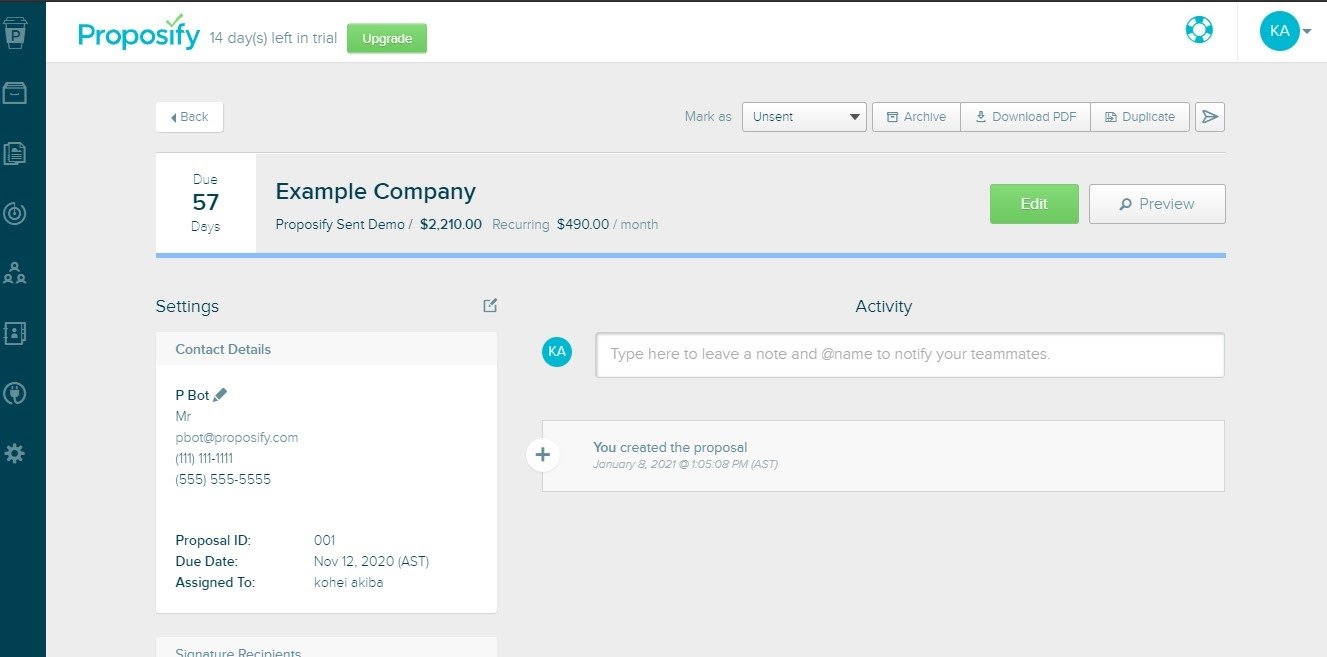
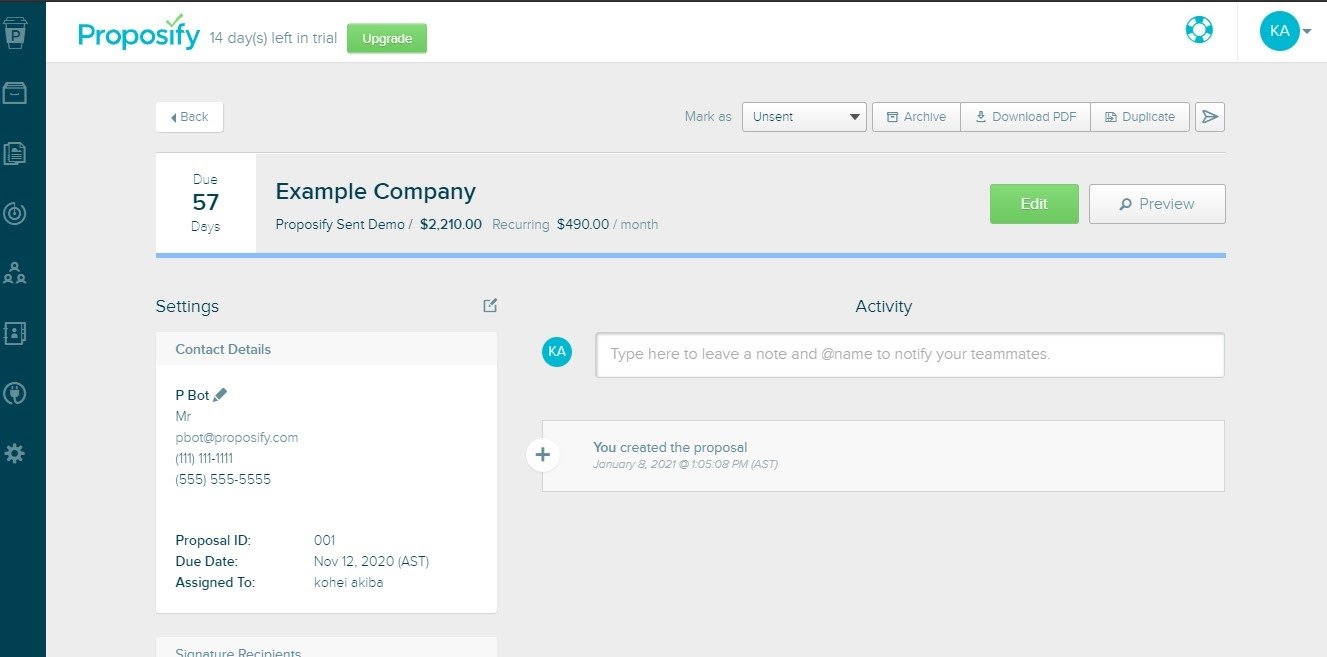
The drag-and-drop features made editing each template incredibly easy, and the ability to add electronic signatures can be a real plus. They have plenty of variables like name, address, location, and user email to add into your page that can be saved into your content library.
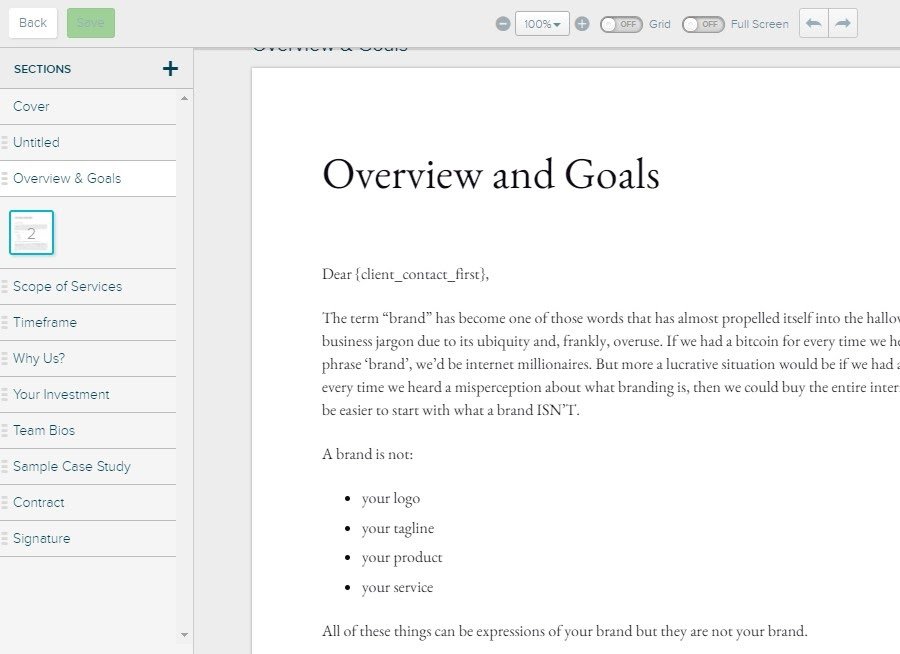
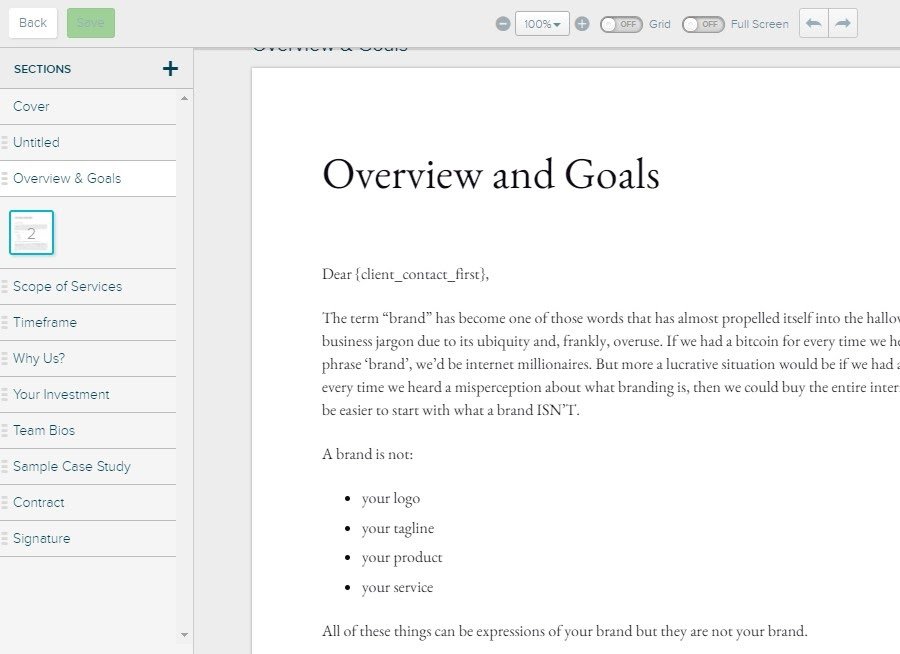
Being able to add images and videos to your proposals were nice touches and leverages the digital capability of the platform.
Proposify's analytics features are comprehensive, and being able to track engagement, views, and wins on your proposals proved to be incredibly useful. The Pipeline tab, which is the first thing you see when you log in, allowed us to keep track of all our actions and progress as well.
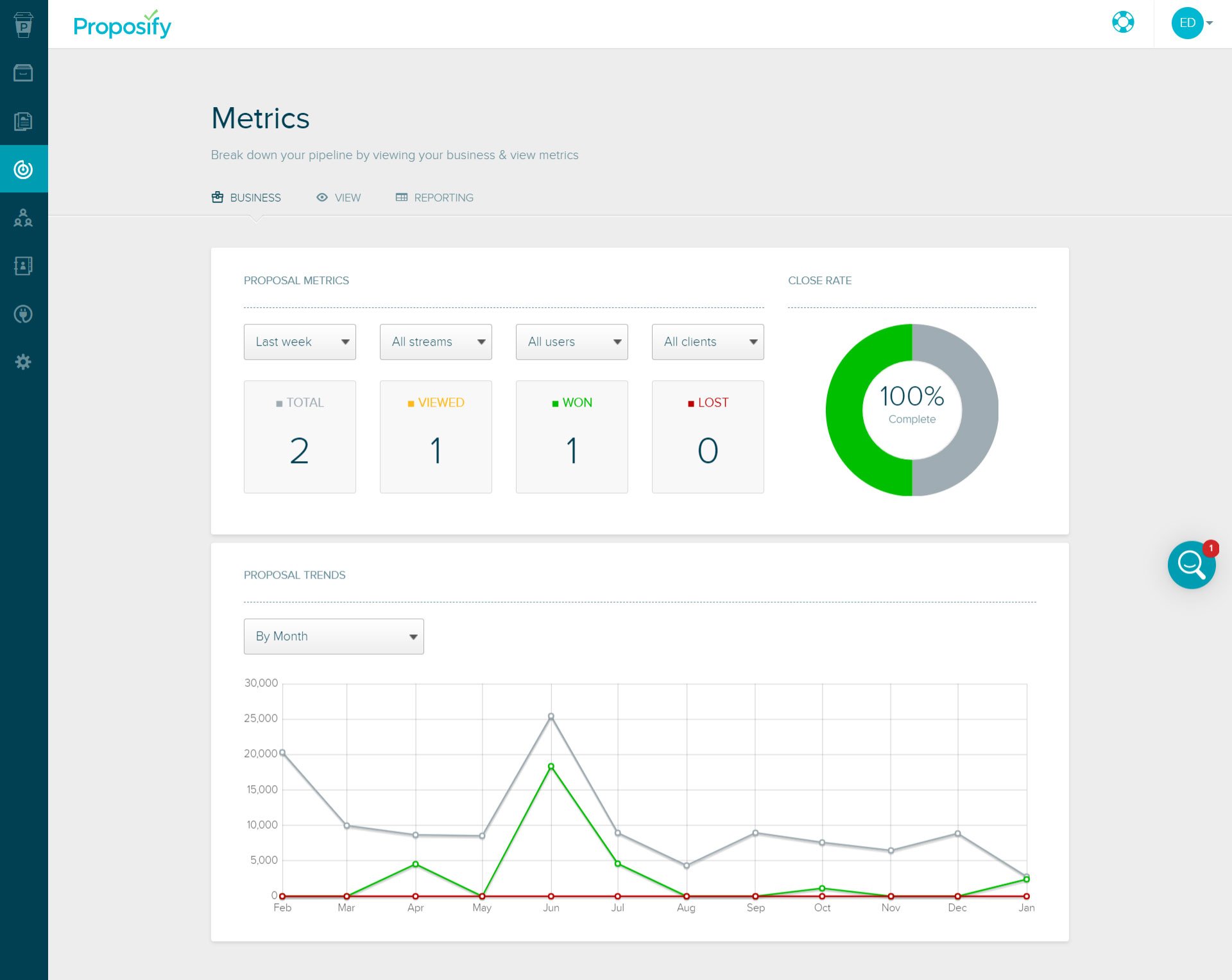
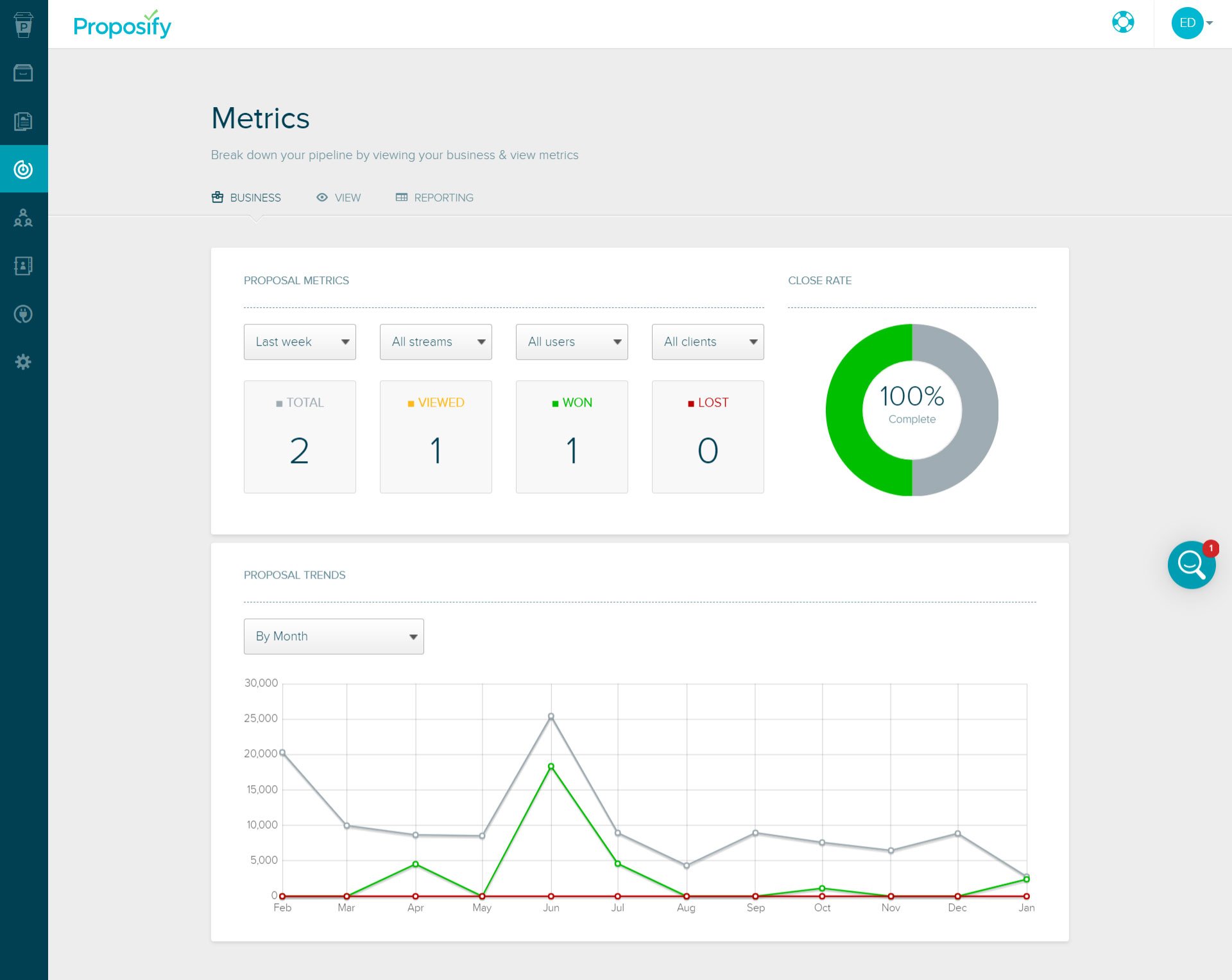
We have found that using third-party applications is incredibly simple. If you already have an account for one of the 12 apps they have on offer, all you need to do is log in and your information is there.
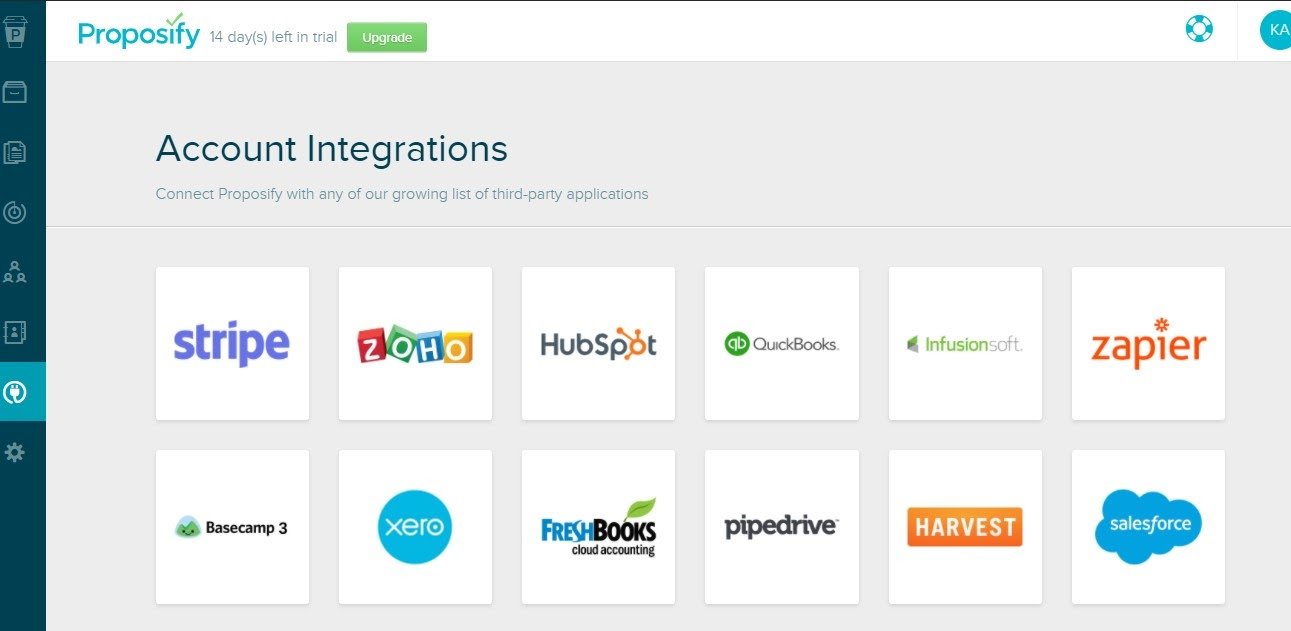
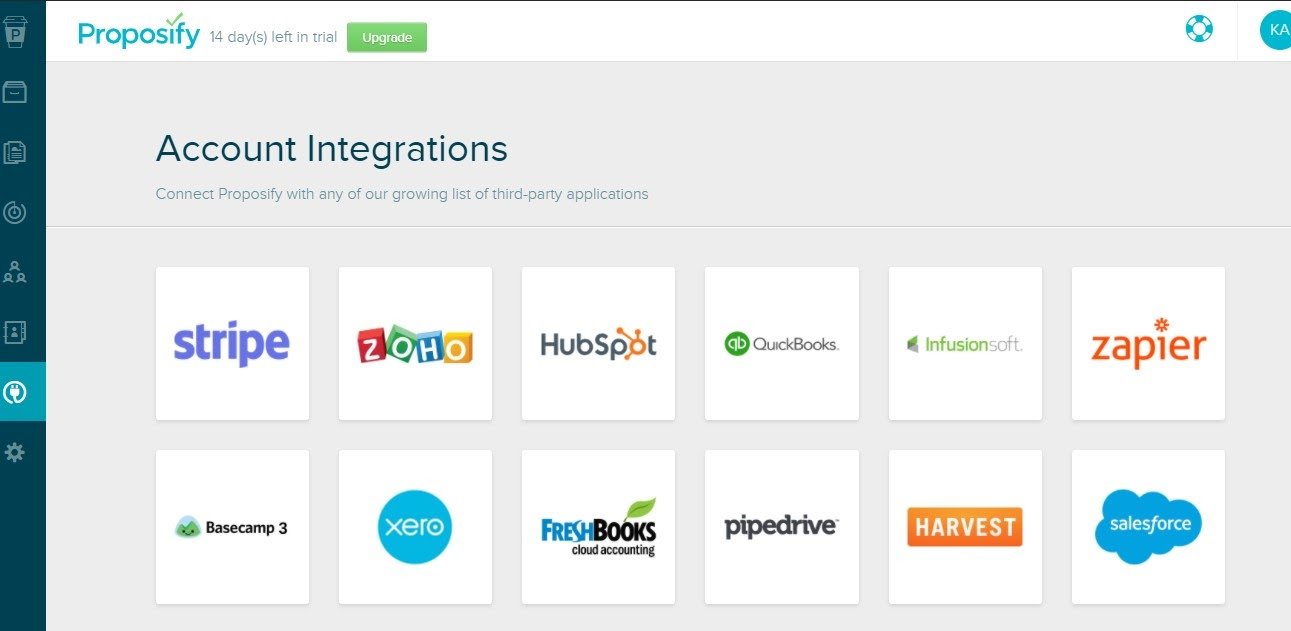
This is especially useful for transferring contacts and other sales-related information into Proposify.
We have encountered some issues with formatting our documents from time to time, as some lines of text would have trouble with perfect alignment. This isn't a big deal, just make sure you send yourself a digital proof and PDF before sharing with a potential client.
The pricing might also be too steep for smaller firms, especially the Tall plan that puts a hard cap on how many proposals you work on at one time. Being able to have three users but only 5 proposals per user might feel rather limited. We've worked around this and share a user account and just let clients know that it's coming from a particular contact.


Pros: Here’s what I like about Proposify
- Their project management interface is clean and user-friendly. All of their features and tabs were easy to find.
- Creating and editing templates is surprisingly easy with their drag-and-drop features that have plenty of phrases and paragraphs made for you. This saves a lot of time drafting these templates and allows you to focus on outreach.
- Their content library allows you to keep various templates ready to use at all times, which means your proposals can remain tonally and stylistically consistent.
- Tracking your proposals and knowing when you’ve closed a deal is incredibly helpful and allows you to follow up with clients much faster.
- Seeing whether someone opened up an email or viewed specific portions of your proposal gives you and your team much more needed intel on how to best approach a client for follow-ups. This has been a GAME-CHANGER for us. We actually ended up putting way less customization into our proposals because we found that people were spending very little time actually reading certain sections.
- They have a great set of resources and guides to help non-programmers navigate Proposify’s integrations and APIs.


Cons: Here are the only things I don’t like about Proposify
- Paying a fee for individual users on the cheapest plan can get pricey for companies with a dedicated marketing team.
- Capping the maximum number of active proposals on the cheapest plan can be detrimental if your proposals aren’t being viewed immediately, leading to some missed engagement opportunities.
- The template creation software has some issues getting text to line up, meaning you’ll probably spend an unnecessary amount of time trying to get your proposal to be “pixel-perfect”.
Proposify Alternatives
Proposify is one of the top online proposal apps available. From our experience and research, the top competitors and Proposify alternatives are:
- Better Proposals – Read our review
- PandaDoc – Read our review
- Prospero – Read our review
- Bidsketch – Read our review
Choosing the right online proposal software is an important step for businesses to streamline their sales and marketing processes. When choosing a tool consider cost, scalability, integrations, and general usability.
Are you a freelancer? If so, we recommend using AND.CO for proposals. Not only do they provide tools to create and send proposals, but they also offer additional solutions for time and expense tracking, invoicing, payments, and more. Read our full AND.CO review for more information.
Frequently Asked Questions
Are their services secure?
Proposify uses Amazon Web Services, uses 128-bit SSL encryption, and creates daily backups. They also never disclose user information to third-parties without user permission, ensuring their security.
Can I upload my own fonts?
No, legal licensing prevents users from uploading their own fonts.
Can I import proposals from another program?
Unfortunately, no. While you can create custom templates, you can’t import ones you’ve made from other sites or programs.




















