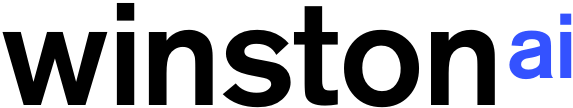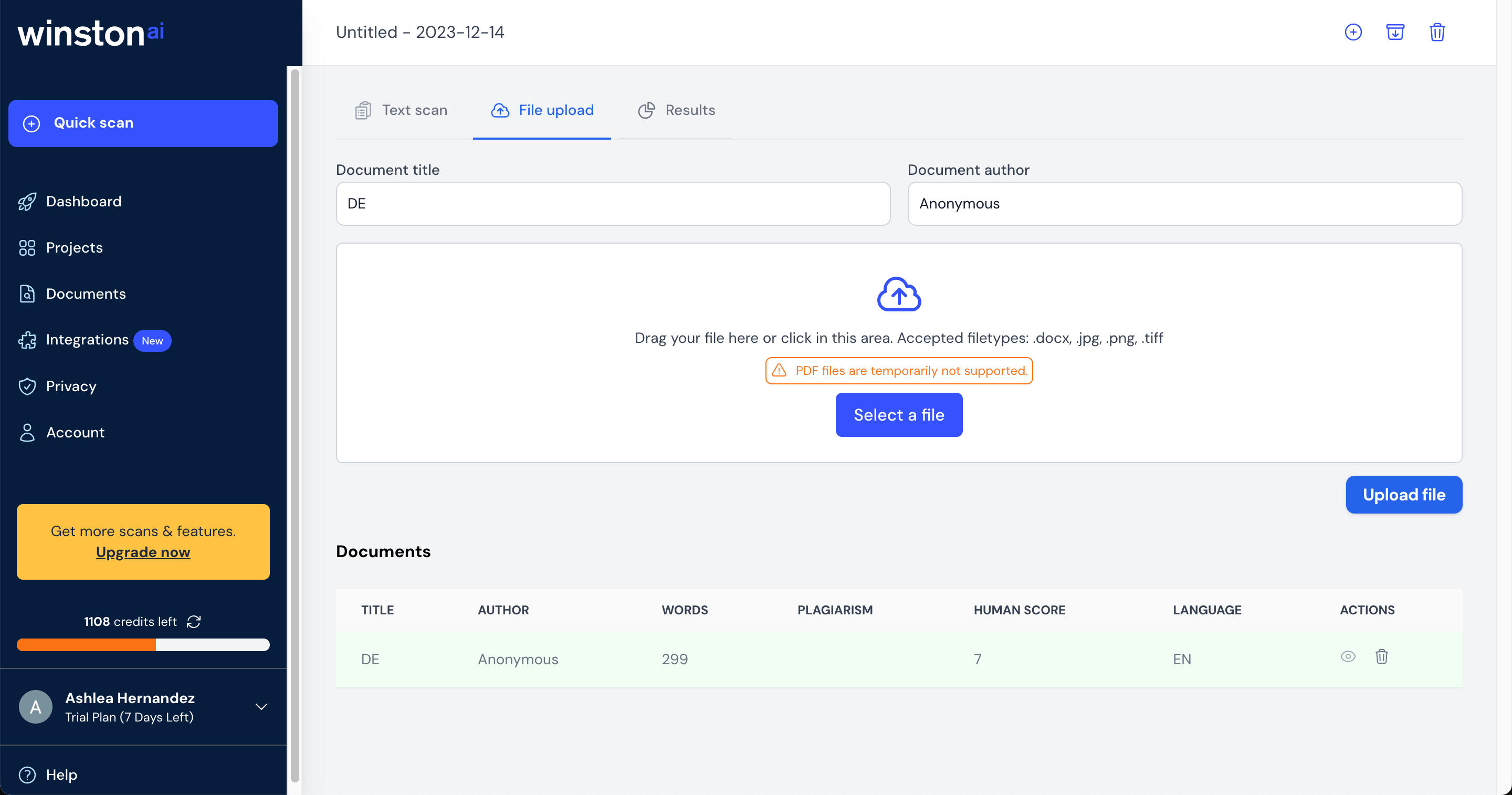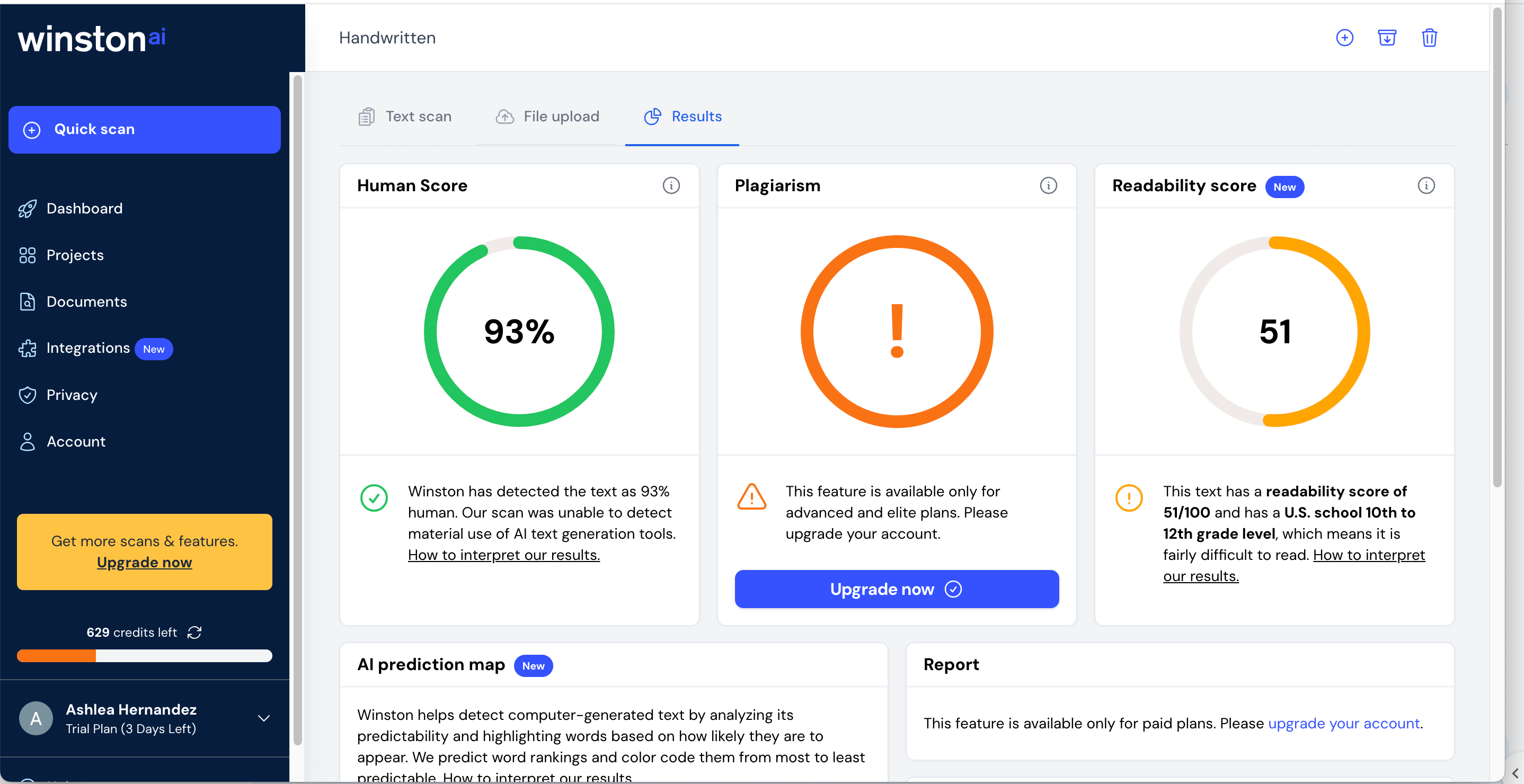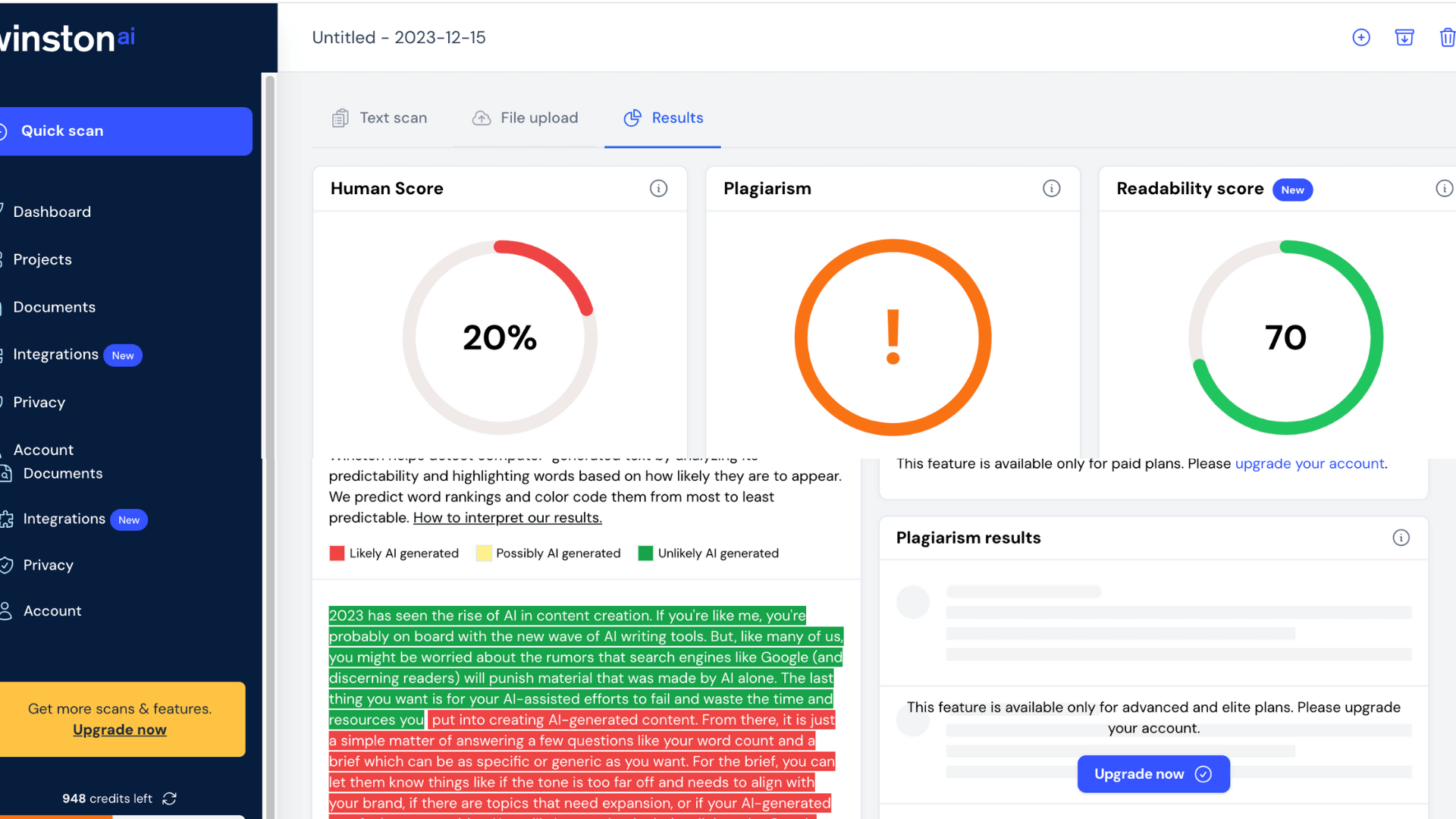If you're like me, you're probably on board with the new wave of AI writing tools. But, like many of us, you might be worried about the rumors that search engines like Google (and discerning readers) will punish material that was made by AI alone.
The last thing you want is for your AI-assisted efforts to fail. Believe me, I know. As a writer and editor who uses AI on a daily basis, I'm always on the lookout for tools that help protect my digital assets.
That's where AI detectors like Winston.ai step in and change the way you use AI.
To save you some legwork, I'm going to show you under the Winston.ai hood and give you my honest opinion in this Winston.ai review. You’ll get to use my experiences to help you decide if the program is a good fit for you.
Our Thoughts on Winston.ai
- Affordable AI detector - on par with Originality in terms of pricing and level of detection
- Can analyze images, handwriting, and PDFs to detect AI content
- Offers a free trial and option for a free plan - Plagiarism Checker unlocks at highest plan
We offer this website completely free to our visitors. To help pay the bills, we’ll often (but not always) set up affiliate relationships with the top providers after selecting our favorites. However, we do our best not to let this impact our choices. There are plenty of high-paying companies we’ve turned down because we didn’t like their product.
An added benefit of our relationships is that we always try to negotiate exclusive discounts for our visitors.
Winston.ai Review Video
Winston.ai Overview – How Does It Work?


What Is Winston.ai?
Winston.ai is an AI content recognition tool that can tell the difference between human- and AI-generated content.
It's meant to ensure that digital content is original, which is pretty important for keeping SEO ranks high and readers interested. Winston.ai uses complex algorithms to look at text and figure out where it came from.
But it doesn’t only look at text that you copy and paste into a field. It also analyzes images, handwriting, and PDFs.
Who Should Use It?
Winston.ai is great for publishers, digital marketers, and content makers who use AI writing tools a lot but want to make sure their work stays original and search engines don't pick up on the fact that it was made by AI.
It's especially helpful for people who want to keep their SEO rankings high and ensure that their digital content is humanized, which ultimately protects them from any penalties that can come with using AI-generated content.
Another unexpected sector that I didn’t expect is education. Since it has handwriting recognition, I can see teachers using the tool to check if their students are using AI to generate their writing as well.
Winston.ai Review & Walkthrough


The Test
To test Winston.ai, I conducted 5 experiments with different types of content and mediums. Winston.AI reportedly allows you to scan not only text but also various documents like .docx, images, and even handwriting, so I wanted to be sure and have a range of texts for you to see.
Here are the types of content:
- AI-generated content without editing: For this, I used an old piece of AI from one of my previous tests.
- AI content with human editing: This particular text was one I personally edited after ChatGPT generated it.
- Edited AI content alongside human-written content (a.k.a. Combo): I combined a portion of the same text from the edited AI content with the same text from the human-generated content.
- Human-generated content: I used a portion of text that I knew was human-written.
- Handwriting of AI-generated text via a .jpg file: I handwrote a portion of the AI-generated content without editing on Goodnotes, saved it as a .jpg, and uploaded it to Winston.ai.
The only medium I couldn’t test out was the PDF upload. It said the PDF function was temporarily out of order. Hoping that it was just a fluke, I tried to use it on 2 different days and received the same message both times.
I’m wondering how well Winston.ai will not only detect AI-generated text but also how well it will do on handwritten text.
I purposefully hand-copied AI-only text to see how robust the detector is. I’m also excited to see the AI prediction map. It’s supposed to highlight problem areas like Content at Scale’s AI detector. This color coding is one of my favorite features for any AI detector.
Here are the areas I examined:
- Ease of use
- Detection Accuracy
- Available features
Now that you know what I was looking for, let’s see how Winston’s detector worked.
AI Detection Results


Here are the results from my testing:
- AI-generated content without editing: 9% human
- AI content with human editing: 36% human
- Edited AI content alongside human-written content (Combo): 20% human
- Human-generated content: 99% human
- Handwriting of AI-generated text via a .jpg file: 93% human
Let’s break down the results a little bit more.
It had no issue differentiating the AI- vs. human-generated content. Until it came to the handwritten text and the combo.
The handwritten test was the exact same material, word-for-word, as the unedited AI content. I will say that it actually did a decent job of transcribing my handwriting into text; however, it did not recognize the text as AI-written. I can only guess it’s because of the few transcription errors/typos.
What you can’t see in these numbers is the AI prediction map, which brings me to the combo. As you can see, it says that the text is 20% human. I combined equal parts of edited AI text and human-written text.
The prediction map, which is meant to show where the AI and human portions are, gave the opposite result of what I actually entered. It says that the human-written text (colored red) is the AI and that the AI is human (colored green).
This discrepancy between the map’s results and the human score extends to the AI content with human editing. The map would lead you to believe that the results are all human, but the human score tells another story.
Winston.ai Review


Overall, Winston.ai did the job. It definitely found the AI-generated text, and in terms of ease-of-use, the platform took little to no training to use. The results page is easy enough to understand. Uploading a document was seamless. I could do that with either drag and drop or by opening the uploader and selecting the document that way.
So, considering accuracy and ease-of-use, Winston.ai performed well if we leave out handwritten text and the AI interactive maps.
Let it be known that I am a pretty picky user. I frequently test out these types of tools, so I tend to be a little hard on them.
I really appreciated that Winston.ai’s developers tried to include an interactive map like Content at Scale uses, even if it didn’t operate optimally. I feel like incorporating the map is a move in the right direction.
It helps AI editors (like me) pinpoint edits and not waste time. But the map just didn’t work that well for me. I’m not sure if there’s just a mix-up in how colors are coded behind the scenes or what.
I also really appreciated that they included handwritten texts and images. Winston.ai is the first I’ve known to do handwritten text. As a former high school and university instructor, I can see how this would be particularly useful for secondary and post-secondary educators who have sneaky students.
Again, given the results of the test with handwritten AI text, I don’t know how useful it will be if it doesn’t detect the AI.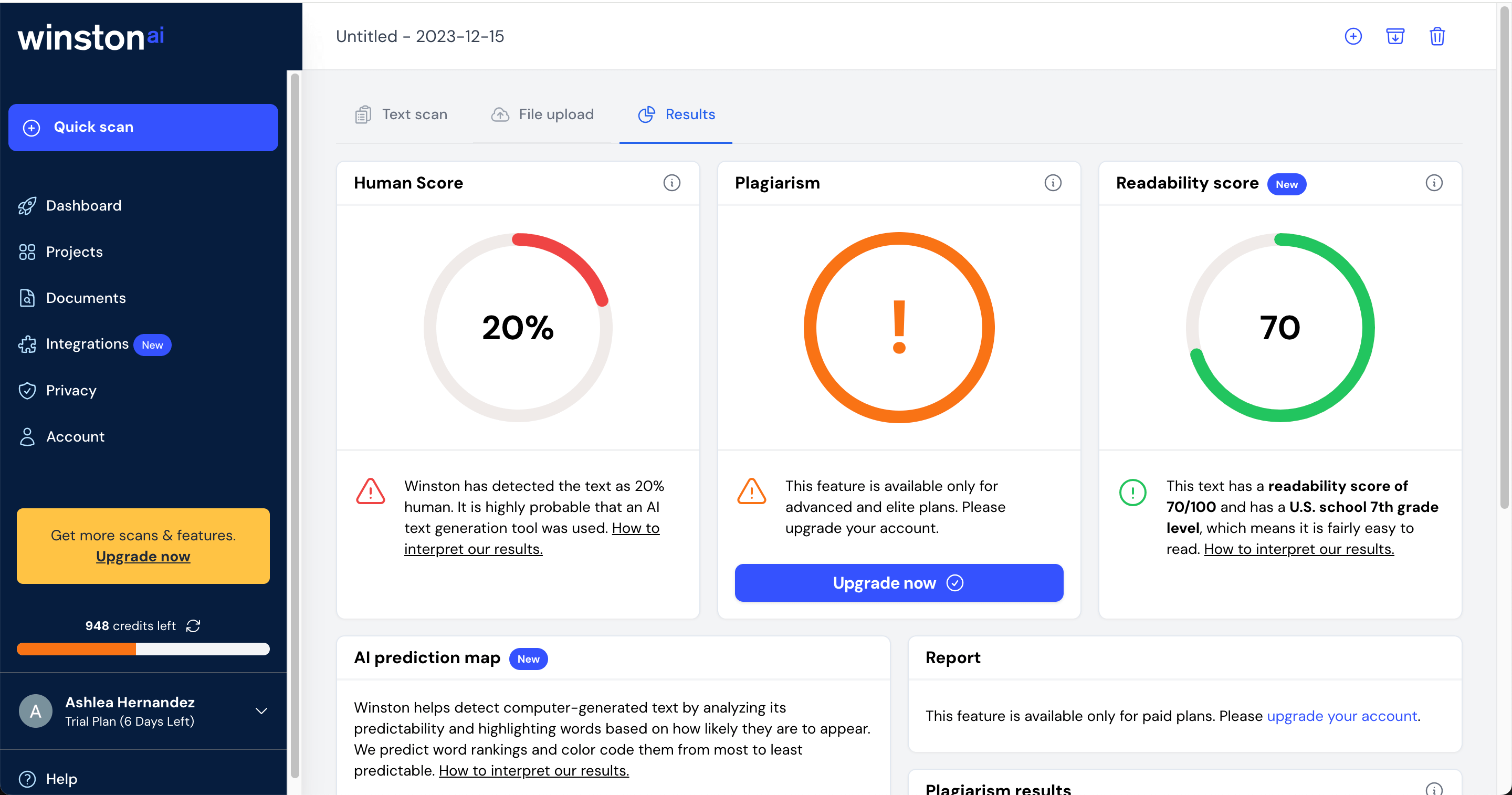
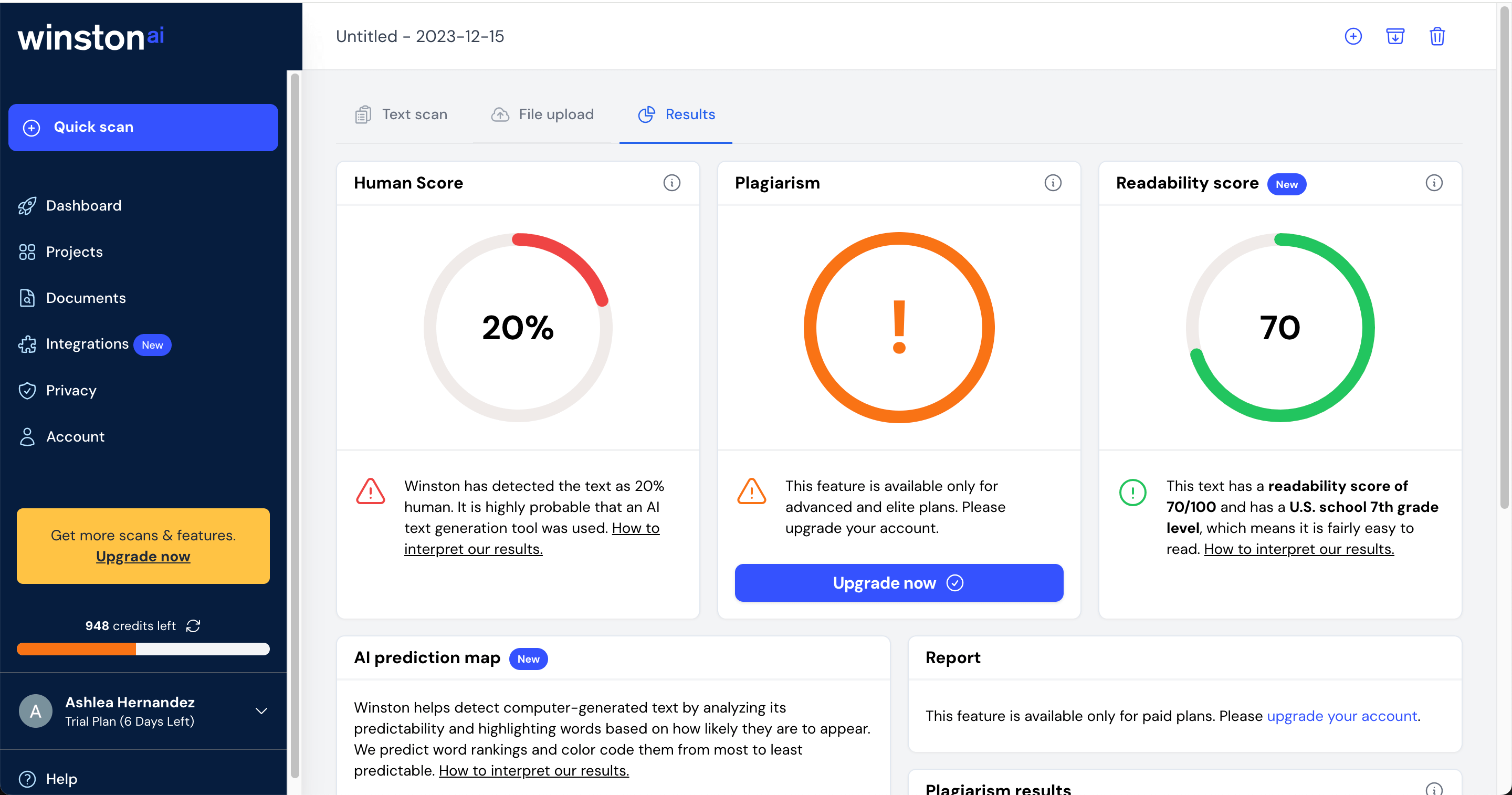
As a tester, I also like to test out all the features. Based on the free trial plan, I couldn’t see how the plagiarism checker worked. Usually, companies offering free trials allow you to use the best they have to offer and then downgrade your account after the trial is over.
Why would Winston.ai hold out on this?
Originality.ai charges double credits when you test something for plagiarism and AI detection. I wouldn’t have minded burning through extra credits if that meant I could test the plagiarism checker.
Also, I was quite disappointed to see that I couldn’t try PDF files. I love the idea of this feature and was so disappointed that it wasn’t available.
So, in terms of available features, the only one that really worked for me was the AI detector. In my opinion, the interactive map didn’t really work, the PDF feature wasn’t available, the AI detector for handwritten text failed, and I wasn’t allowed to use the plagiarism checker.


Pros: Here’s What I Like About Winston.ai
- Affordable pricing. Winston.ai is on par with Originality.ai when it comes to cost.
- Free trial. I love it when companies offer free trials, but this is also a con.
- Simple interface. Using Winston.ai is incredibly simple. You don’t need any training. You’re just copy-pasting or dragging a file into the uploader. (And clicking a button.)
- AI detector. I do think the detector is more robust than Undetectable or other free options like Content at Scale and is more on Originality’s level of detection.
- Plagiarism and detection combo. When you’re checking for AI, it’s a no-brainer to check plagiarism, too, so it’s great to have this housed in one tool.
- File upload. This is an incredibly helpful feature. The only issue is that you need to watch the number of credits (words) you have. I nearly uploaded an article and burned through my credits in one shot.
- Handwritten AI detection. This is also a con, but just the concept is a huge step in the right direction.


Cons: Here’s What I Don't Like About Winston.ai
- Too many features not working. As I mentioned before, several features (PDF, map, handwriting detection) were not working properly. It was quite disappointing.
- Plan limitations. In short, the free plan doesn’t allow you to test all the services like plagiarism, and even the Essential plan doesn’t include plagiarism detection. You have to get the Advanced plan to unlock the plagiarism tool.
- AI interactive map. In theory, the map should operate much as Content at Scale’s map does. Not only does it not do that, but it does not reflect the AI and human text correctly. This is a huge problem since many writers now intersperse AI content with human content. If you’re paying for a human-written piece, you need to be able to get granular. The same holds true with educators and instructors who find AI text in their students’ essays.
- Handwritten AI detection. Even if Winston.ai offers this, it fails in execution.
- No rewriter. While their target customers might just be educators and anyone who wants AI-free text, that leaves out content creators who embrace AI and need a rewriter-AI detector combo like Undetectable and Content at Scale’s paid plan offers.
Winston.ai Pricing
Plan | Price | Word Scan Limit | AI Detection | Plagiarism Detection | Document Scanning | OCR for Pictures & Handwriting | PDF Reports | Team Members |
|---|---|---|---|---|---|---|---|---|
| Free | ||||||||
| Essential | ||||||||
| Advanced |
Is Winston.ai Worth It?


If Winston.ai addresses the issues I had, particularly about features not working or returning conflicting results, I could definitely see where this tool would be worth it.
However, as it stands now, I would not be willing to change my AI detector. Because I could not test the plagiarism tool, I’m unable to speak to how it performs. Again, that’s unfortunate in a free trial.
How Does It Compare to Other Detectors?
Feature | Winston.ai | Originality.ai | Undetectable.ai | Content at Scale |
|---|---|---|---|---|
| AI Content Detection | ||||
| Plagiarism Checking | (Advanced in paid plans) | |||
| Humanize AI Text | (Pro version) |
|||
| Fact Checking | ||||
| Free Plan Available | ||||
| Pricing for Paid Plans | Subscription: $15 per month |
Winston.ai Alternatives


Let’s take a look at 3 alternatives to Winston.ai.
Content at Scale (AI Detector)
I use Content at Scale’s AI detector almost on a daily basis, so I’m very used to its interface and output.
What I like most as an editor is that it highlights any problem areas so that I don’t waste my time editing areas that don’t need editing. It’s a total timesaver.
Best of all, it’s free unless you want to add in the rewriting feature. Unfortunately, Winston.ai’s interactive map isn’t as robust as CaS’s.
- Check out our Content at Scale Review
Undetectable.ai
Like CaS, Undetectable offers an AI detector and rewriter combo. I do think that Winston’s detector is better overall, but it doesn’t offer rewriting services like Undetectable.
- Check out our Undetectable.ai Review
Originality.ai
Originality.ai is pretty much the benchmark for AI detectors. This is Winston’s closest competitor since both offer AI detection and plagiarism.
One thing that Winston offers that Originality doesn’t: an AI interactive map. While I know there are problems with the map, Winston could get a big brownie point from me if they addressed those issues.
However, Originality is now offering fact-checking as a service. This is huge. I haven’t tested this feature out, but if it works as well as the AI detector, it could be a game-changer.
- Check out our Originality.ai Review
Integrating Winston.ai Into Your Workflow


It would be easy for me to add Winston.ai to my process. I already checked for plagiarism and content made by AI while editing, so all I would have to do is switch tools.
During the developmental and substantive steps of the editing process, I check for plagiarism and content made by AI. At this point, testing helps me find trouble spots early on so I can fix them first.
Our Thoughts on Winston.ai
- Affordable AI detector - on par with Originality in terms of pricing and level of detection
- Can analyze images, handwriting, and PDFs to detect AI content
- Offers a free trial and option for a free plan - Plagiarism Checker unlocks at highest plan
Frequently Asked Questions
Does Winston.ai have a free trial?
Yes, Winston.ai offers a free trial.
Does Winston.ai detect GPT-4?
Yes, Windston.ai can detect GPT-4, ChatGPT, and Bard.
How accurate is Winston.ai?
Winston.ai boasts that it is 99.98% accurate. Based on my own experiences, I am not confident that the number is that high. It is, however, more robust than any free AI detector.
What is Winston.ai best for?
Winston.ai is best for AI detection and plagiarism checking for content professionals, instructors, and students.