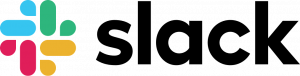Whether you're a small business owner, a large enterprise, a nonprofit organization, or an educational institution, finding the right community platform can be a game-changer for building strong connections and nurturing a thriving community.
Let’s delve into the world of community platforms, exploring their features, benefits, and the best options available.
We offer this website completely free to our visitors. To help pay the bills, we’ll often (but not always) set up affiliate relationships with the top providers after selecting our favorites. However, we do our best not to let this impact our choices. There are plenty of high-paying companies we’ve turned down because we didn’t like their product.
An added benefit of our relationships is that we always try to negotiate exclusive discounts for our visitors.
Best Digital Community Platforms
Platform Name | Best For |
|---|---|
| Circle | |
| Mighty Networks | |
| Kajabi | |
| Thinkific | |
| Podia | |
| The Swarm | |
| Slack | |
| Bettermode | |
| Disciple | |
| Uscreen | |
| Discord | |
| Hivebrite | |
| Discourse |
1. Circle
Best app – 5.0/5 Rating
![]()
![]()
Circle’s unique community platform allows businesses to create totally customized spaces and even launch their own white-label community app. They also have features like course creation and live events to keep communities together.
Features:
- Create and launch your own app
- Community AI
- Live virtual events
- Customizable communities
- Automated workflows
- Integrations
Pricing Information:
$89/month for Professional, $199/month for Business, $360/month for Enterprise
Pros
- The ability to create your own app is rare on community platforms
- Some of the best customer service out there
- Automated workflows are effective and make managing communities easier
- Consistent updates that improve the UI and functionality of the site and app
Cons
- Some users wish thre was a way to house courses, events, and announcements all on one page
- Could be more optimized for interaction (with things like polls, emojis, reactions, etc)
- Pricier than others
2. Mighty Networks
Best for entrepreneurs – 4.5/5 Rating
![]()
![]()
![]()
![]()
![]()
![]()
![]()
![]()
![]()
![]()
![]()
![]()
Mighty Networks enables individuals and organizations to create branded community platforms tailored to their needs. It emphasizes mobile-first experiences, community events, courses, and monetization options for community leaders. Mighty Networks provides features such as discussion forums, member profiles, events, courses, and integration with popular tools.
Features:
- Discussion forums for conversations and engagement.
- Member profiles with customizable fields.
- Community events and event management.
- Courses and online learning options.
- Integration with popular tools and services.
- Monetization options for community leaders.
Pricing Information:
Mighty Networks offers pricing plans based on the desired features and community size. Prices start at $81 per month for smaller communities and increase with larger community sizes and additional features.
Pros
- Mobile-first approach for seamless user experiences.
- Versatile features for community engagement and learning.
- Integration with popular tools and services.
- Monetization options for community leaders.
- Robust analytics and reporting capabilities.
Cons
- Some customization options may require technical expertise.
- Limited branding options compared to other platforms.
3. Kajabi
Best for content creators – 4.5/5 Rating
![]()
![]()
![]()
![]()
![]()
![]()
![]()
![]()
![]()
![]()
![]()
![]()
Kajabi is a great course-creation platform for content creators looking to capitalize on their niche expertise by creating and selling an online course with a community networking feature. It’s an all-in-one course platform that eliminates the need for any third-party stuff.
Features:
- All-in-one course creation, selling, and community networking platform
- Communities feature connects to your courses, podcasts, coaching, and more
- Ability to charge extra for access to communities on top of charging for courses and coaching
- Custom domains for courses and communities to keep your brand consistent
- Live video calls
- Challenges & progress tracking
- Smart recording library
Pricing Information:
$119/month for Basic, $159/month for Growth, $319/month for Pro
Community examples:
- Monarch Momentum- Created by an entrepreneur named Amanda, Monarch Momentum costs $111 monthly or $1333 annually and is “a community designed for heart-centered women entrepreneurs who want to thrive together in business and life”
- Collaboration Station- For $69/month or $697/year, members join this community designed to “help creators find online collabs that grow their audience, influence and revenue.”
- Click It Up a Notch- Members pay $22-$297 for a community that “teaches women how to stop feeling frustrated with their camera and magically capture those everyday moments that we want to remember.”
Read our Kajabi Review.
Pros
- All-in-one platform makes it easy for creators to keep everything in one place
- UI is intuitive and easy to use, making it more appealing to customers
- Continually updating with new features and overall improvements to processes
- Customer support is fast in response, even when working across international timezones
Cons
- Funnel builder could use some ironing out and puts things in weird places
- No free option and pretty pricey, especially if you’re using it as a networking platform
4. Thinkific
Best learning platform + community feature – 4.5/5 Rating
![]()
![]()
![]()
![]()
![]()
![]()
![]()
![]()
![]()
![]()
![]()
![]()
While it’s technically built for creating online courses, Thinkific has an excellent Community feature that’s definitely worth checking out. Its customizable community options allow creators to give students access to forums and groups.
Features:
- Free online course creation in addition to communities
- Communities connect with courses
- Notifications and easy @ mentions
- Reactions and threads
- Live events
- Community moderator feature coming soon
Pricing Information:
Community is included in all of Thinkific’s course plans.
Check out our Thinkific Review.
Pros
- Addition to courses (free course creation)
- Excellent customer service– actual phone support
- Ability to really customize communities to suit individual courses
- Analytics tools and incoming mod tools make it easy to observe student interactions
Cons
- Not a dedicated community platform (only for courses)
- No chat support
5. Podia
Best all-in-one marketing site with community features – 4.5/5 Rating
![]()
![]()
![]()
![]()
![]()
![]()
![]()
![]()
![]()
![]()
![]()
![]()
All-in-one marketing/website building/online-course-creation site Podia also has a community feature that’s a great way for creators to connect with one another. The community feature is even included in their free plan, which comes with many other useful features, all under one roof.
Features:
- Site-builder and course-creator in-site
- Email marketing included
- Community feature included in free plan
- Community open to creators of all levels to share ideas
- New tools and updates added regularly
Pricing Information:
Free plans are available, then starting at $4 per month.
Check out our Podia review.
Pros
- Easy-to-use interface
- All-in-one platform makes it easy to have every business process in one place
- You can offer communities for your clients and customers and join the entrepreneur one yourself
- Community option available exclusively for creators, making it perfect for entrepreneurs to exchange ideas
- FREE or very cheap plans available
- Whole platform designed to make life easier for solopreneurs
Cons
- Notifications can get crazy depending on what settings you select
- No options to hold live events
6. The Swarm
Best for recruiting – 4.5/5 Rating
![]()
![]()
![]()
![]()
![]()
![]()
![]()
![]()
![]()
![]()
![]()
![]()
The Swarm is a community networking platform designed to help investors and businesses have all of the information they need to improve recruiting efforts, accelerate growth, and raise funds for their businesses. It offers integrations and customized solutions for sales teams, investors, and talent teams.
Features:
- Network mapping to see where connections are
- Customized connection scores
- Segmentation and lists for connections and leads
- CRM integrations
- User, role, & access management
- Customization features
- Analytics & reporting
Pricing Information:
The Swarm offers a free option, with more features available for $29 per team member per month and even more features with a premium subscription for $299 per team per month.
Pros
- Excellent customer support
- Easy to import LinkedIn contacts
- New features and updates available often
- Great user interface with network mapping makes it easy to see connections and strengthen relationships
Cons
- Can be difficult to get new team members set up with profiles
- CRM integrations could use some work
7. Slack
Best group messaging feature – 4.5/5 Rating
![]()
![]()
![]()
![]()
![]()
![]()
![]()
![]()
![]()
![]()
![]()
![]()
While primarily known as a team communication tool, Slack can also be utilized as a community platform, especially for smaller and focused communities. Slack offers features such as channels for different topics, direct messaging, file sharing, app integrations (as well as ChatGPT integration), and customization options. It is particularly suitable for communities that prioritize real-time conversations and collaboration (also integrated with some websites that offer writing services).
Features:
- Channels for organizing discussions based on topics.
- Direct messaging for one-on-one or small group conversations.
- File sharing and collaboration tools.
- App integrations for extending functionality.
- Customization options for branding and design.
Pricing Information:
Slack offers a freemium model with limited features for free. More advanced features and additional functionality are available through paid plans, with prices starting at $6.67 per active user per month.
Pros
- Excellent real-time communication capabilities.
- Extensive app integrations for additional functionality.
- Customizable channels and notifications.
- Easy setup and user-friendly interface.
Cons
- More focused on team collaboration rather than extensive community management features.
- Limited analytics and reporting capabilities.
- Pricing may increase as the community grows.
8. Bettermode
Best for customer service – 4.5/5 Rating
![]()
![]()
![]()
![]()
![]()
![]()
![]()
![]()
![]()
![]()
![]()
![]()
Built as a customer community platform, Bettermode is a great way for product teams to get a better feel for their customer base and those customers’ wants and needs. It’s a gesture-rich, customizable solution for businesses looking to really get into the minds of their customers.
Features:
- Spaces, collections, and tags to organize customer groups
- Private or public community settings, social login, and member authentication
- Customizable spaces, colors, typography, and navigation options
- Explore pages for customers to find content they may like
- Social media optimization and SEO tools to make marketing easier
Pricing Information:
Free version, Lite ($19/month), Pro ($49/month) Business ($99/month).
Pros
- Ultra-customizable to stay as true to your brand as possible
- Automation and filtering on admin side make managing the platform easy
- Customer support is fast and helpful and they’re open to feedback that will make the platform better
- Focus on customer connections sets up B2C businesses for success and allows them insight into what the customer wants
Cons
- Slower to update with new features
- There could be more training and tutorials on how to best use the platform
9. Disciple
Best for enterprises – 4.5/5 Rating
![]()
![]()
![]()
![]()
![]()
![]()
![]()
![]()
![]()
![]()
![]()
![]()
The priciest on this list, Disciple has the best features for enterprise-level businesses to create safe online communities for members and clients. The ability to create a white-label app for communities is one of the biggest sells here.
Features:
- Mobile app with your branding at all price levels (white label available with Pro and Enterprise tiers)
- Customizable content library
- Open API with Zapier
- Options for community management, single-tenant architecture, hosting region, custom analytics, OpenID Connect, and more with Enterprise tier
- Advanced analytics
Pricing Information:
$633/month for Grow, $999/month for Pro, customizable pricing for Enterprise
Pros
- Very safe and secure, making it great for communities where sensitive information could be shared
- No ads, spam, or algorithms to complicate things
- Whitelabel mobile app option is rare and appreciated by business owners
- Customizable Enterprise pricing tier is great for large businesses needing super-customized solutions
Cons
- Very expensive
- Some of the best features are only on the mobile app
10. Uscreen
Best for video content creators – 4.5/5 Rating
![]()
![]()
![]()
![]()
![]()
![]()
![]()
![]()
![]()
![]()
![]()
![]()
Created to help video content creators connect with their communities and provide subscription options all in one place, Uscreen is an all-in-one video content creation, app creation, and community platform. It offers creators the option to create public and private communities and offer membership at different tiers.
Features:
- Public or private channels w/ ability to create exclusive memberships
- Livestreaming and video experience with community feature
- Community embedded into subscription for video content creators
- User-generated video content features allow members to create and share content
- Fully integrated to your mobile app
Pricing Information:
$149/month (+ $1.99 per paid member per month) for Growth, $499/month (+ $1.49 per paid member per month), custom pricing for Plus (for enterprises)
Pros
- Video content creation features are tailored to help video creators form a community
- All-in-one platform makes sharing content, creating and running a mobile app, and keeping in touch easy
- Owner and C-Suite execs at the company are trusted names in the industry
- Customer Success Managers mean regular contact with an advocate
Cons
- On the pricier side
- Vague about community features on site
11. Discord
Easiest to use – 4.5/5 Rating
![]()
![]()
![]()
![]()
![]()
![]()
![]()
![]()
![]()
![]()
![]()
![]()
Discord is a popular communication platform originally designed for gamers but has expanded to cater to diverse communities. It offers real-time text, voice, and video communication, making it ideal for communities that require instant and interactive conversations. Discord provides features like chat channels, voice chat rooms, screen sharing, moderation tools, and customizable roles and permissions.
Features:
- Chat channels for text-based conversations.
- Voice chat rooms for real-time communication.
- Video calls and screen-sharing options.
- Customizable roles and permissions for community members.
- Moderation tools for community management.
- Bots and integrations for additional functionality.
- Mobile and desktop applications for cross-platform access.
Pricing Information:
Discord offers a free plan that includes most of its core features. However, Discord also provides a premium subscription called Discord Nitro, priced at $9.99 per month. This subscription offers additional benefits such as higher quality voice and video, larger file uploads, and custom emoji options.
Pros
- Excellent real-time communication capabilities.
- Versatile features for both text and voice-based interactions.
- Customizable roles and permissions for community management.
- Wide range of bot integrations for additional functionality.
- Mobile and desktop applications for convenient access.
Cons
- Primarily focused on real-time communication, may lack some traditional community features like discussion forums.
- User interface and navigation may be overwhelming for some users.
- Limited analytics and reporting capabilities compared to dedicated community platforms.
12. Hivebrite
Best for alumni associations – 4.5/5 Rating
![]()
![]()
![]()
![]()
![]()
![]()
![]()
![]()
![]()
![]()
![]()
![]()
Hivebrite is a Software-as-a-Service (SaaS) community platform that provides organizations with the tools to create and manage online communities. It offers a wide range of features, making it suitable for alumni networks, professional associations, and businesses. Hivebrite’s features include user profiles, event management, member directories, private messaging, and branding customization options.
Features:
- Customizable community branding and design.
- User profiles with customizable fields.
- Event management and ticketing system.
- Member directories for networking and connections.
- Private messaging and notifications.
- Content and resource sharing.
- Polls, surveys, and feedback options.
- Integration with popular tools and services.
Pricing Information:
Hivebrite offers various pricing plans based on the number of members and the desired features. Prices start around $400 per month for smaller communities, while larger communities or those with more advanced requirements may require custom pricing.
Pros
- Intuitive user interface and ease of use.
- Comprehensive features for community management.
- Robust event management capabilities.
- Member directories for networking and connections.
- Integration with popular third-party tools and services.
- Mobile-responsive design for seamless user experiences.
Cons
- Some advanced features require higher-tier plans.
- Limited customization options for certain elements.
- Additional custom development may require technical expertise.
13. Discourse
Best free option – 4.0/5 Rating
![]()
![]()
Discourse is a robust open-source community platform that excels in creating engaging and interactive online communities. Its user-friendly interface and active developer community make it a popular choice. Discourse offers discussion forums, user profiles, real-time updates, notifications, and moderation tools. It also supports integration with popular third-party tools and offers extensive customization options.
Features:
- Discussion forums with threaded conversations.
- User profiles with badges and trust levels.
- Real-time updates and notifications.
- Tagging and categorization of topics.
- Gamification features like badges and achievements.
- Powerful moderation tools.
- Integration with popular tools and plugins.
- Customizable themes and branding options.
Pricing Information:
Discourse is an open-source platform, which means it is free to download and use. However, hosting, maintenance, and additional customization may involve costs. Various hosting providers offer Discourse hosting plans with pricing ranging from around $20 to $200 per month, depending on the chosen plan and additional services.
Pros
- User-friendly interface and intuitive navigation.
- Active and helpful developer community.
- Extensive customization options.
- Advanced moderation tools for community management.
- Scalable and adaptable to various community sizes.
- Integration with popular third-party tools.
Cons
- Initial setup may require technical expertise.
- Limited built-in analytics and reporting capabilities.
What Is a Community Platform?


At its core, a community platform is an online space that enables individuals with shared interests or goals to connect, interact, and collaborate. These platforms provide a virtual environment where users can create profiles, engage in discussions, share content, and build relationships. As workplaces started shifting to virtual workplaces, online community platforms are essential to creating a sense of community.
The benefits of using community platforms are far-reaching and include increased customer loyalty, improved customer support, enhanced brand advocacy, and valuable user-generated content.
How Does a Community Platform Work?


Community platforms provide a structure and framework for users to participate in community activities. They typically involve setting up the platform, configuring various settings, and customizing the platform to suit the community's specific needs. Users can register and create profiles, enabling them to contribute to discussions, share content, and receive notifications.
Each platform will differ in the specific features offered, but they do have some commonalities. Key features and functionalities include discussion forums, messaging systems, user-generated content creation, and moderation tools that help maintain a healthy and engaging environment.
Who Should Use Community Platforms?


Community platforms are beneficial for a wide range of individuals and organizations. Small businesses can leverage community platforms to connect with customers, gather feedback, and build a loyal customer base. Large enterprises can use community platforms to facilitate knowledge sharing among employees, foster collaboration across departments, and provide a space for customer support.
Nonprofit organizations can create communities to engage with volunteers, donors, and beneficiaries, strengthening their mission. Educational institutions can enhance online learning experiences, encourage peer-to-peer interaction, and promote collaboration among students and faculty members. Niche communities and interest groups can come together on community platforms to share insights, exchange ideas, and cultivate a sense of belonging.
Types of Community Platforms


There are various types of community platforms available, each with its unique characteristics. Open-source community platforms like phpBB and Vanilla Forums provide flexibility and customization options for organizations that have technical resources.
Software-as-a-Service (SaaS) community platforms, such as Discourse and Hivebrite, offer ready-to-use solutions hosted in the cloud, reducing the need for extensive technical expertise.
Social media platforms like Facebook Groups and LinkedIn Groups can also serve as community platforms, leveraging the existing user base and familiarity of the platforms.
Additionally, custom-built community platforms can be developed to cater to specific needs and requirements.
How To Choose the Right Community Platform:


Selecting the right community platform for your specific needs requires careful consideration. Here are some factors to keep in mind during the evaluation process:
- Budget: Determine your budgetary constraints and assess the affordability of different platforms.
- Scalability and growth potential: Consider the platform's ability to accommodate your community's growth.
- Customization options: Evaluate the level of customization available to align the platform with your branding and requirements.
- Integration with existing systems: Ensure seamless integration with other tools and platforms your organization relies on.
- User experience and interface: Look for a platform that offers an intuitive and user-friendly interface for enhanced engagement.
- Security and data privacy: Prioritize platforms that prioritize the security and privacy of user data.
FAQs
What is the best free community platform for small businesses?
One of the best free community platforms for small businesses is Discourse. It is an open-source platform that offers a wide range of features for creating and managing online communities.
Which paid community platform is the best for large enterprises?
For large enterprises, Disciple is often considered one of the best-paid community platforms. It offers extensive features for creating branded communities and fostering customer engagement.
How much does a community platform typically cost?
The cost of a community platform can vary significantly depending on factors such as the platform's features, scalability, customization options, and the size of the community. Some community platforms offer free or open-source versions, while others have pricing plans based on the number of users or specific features.