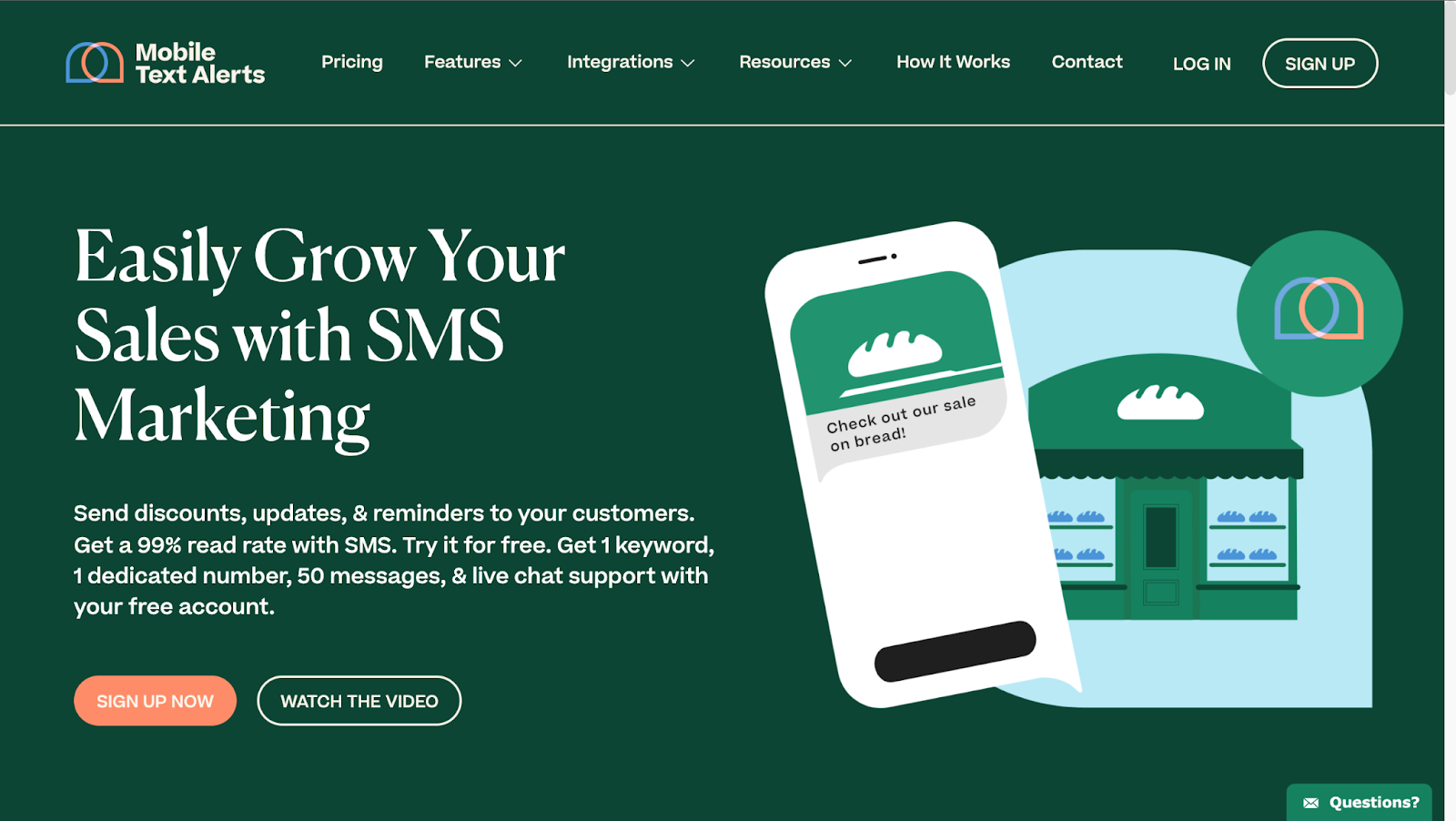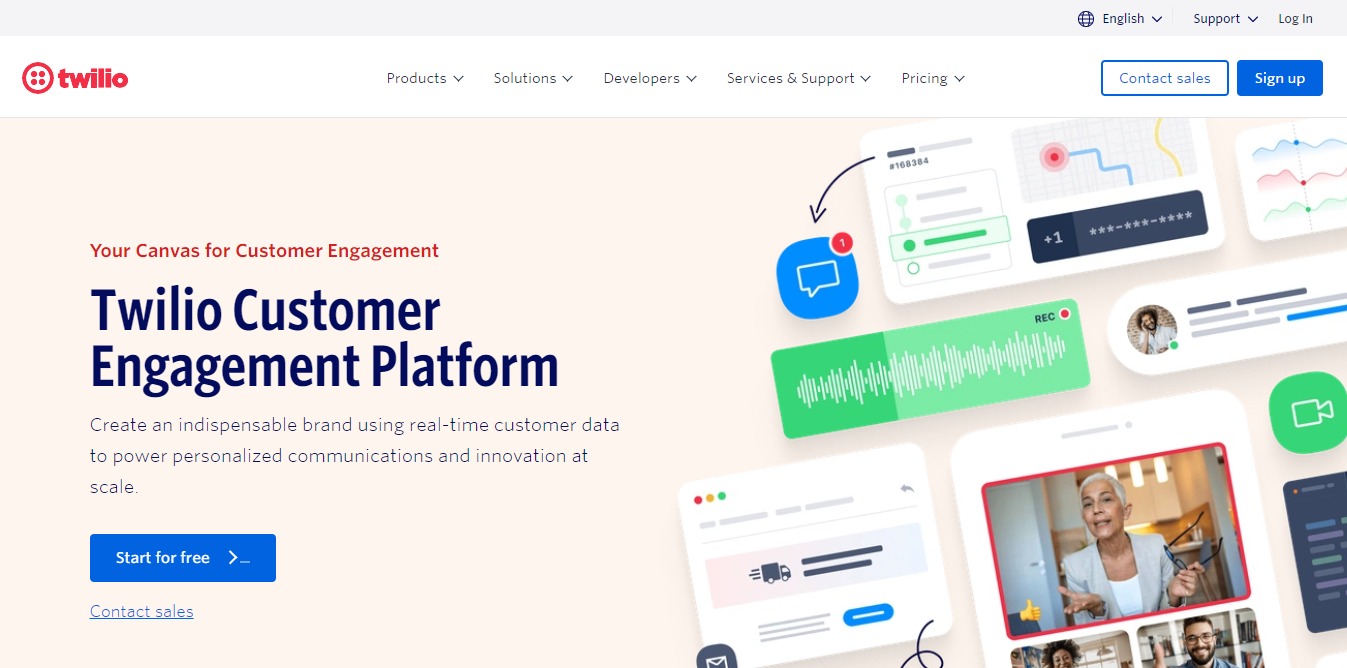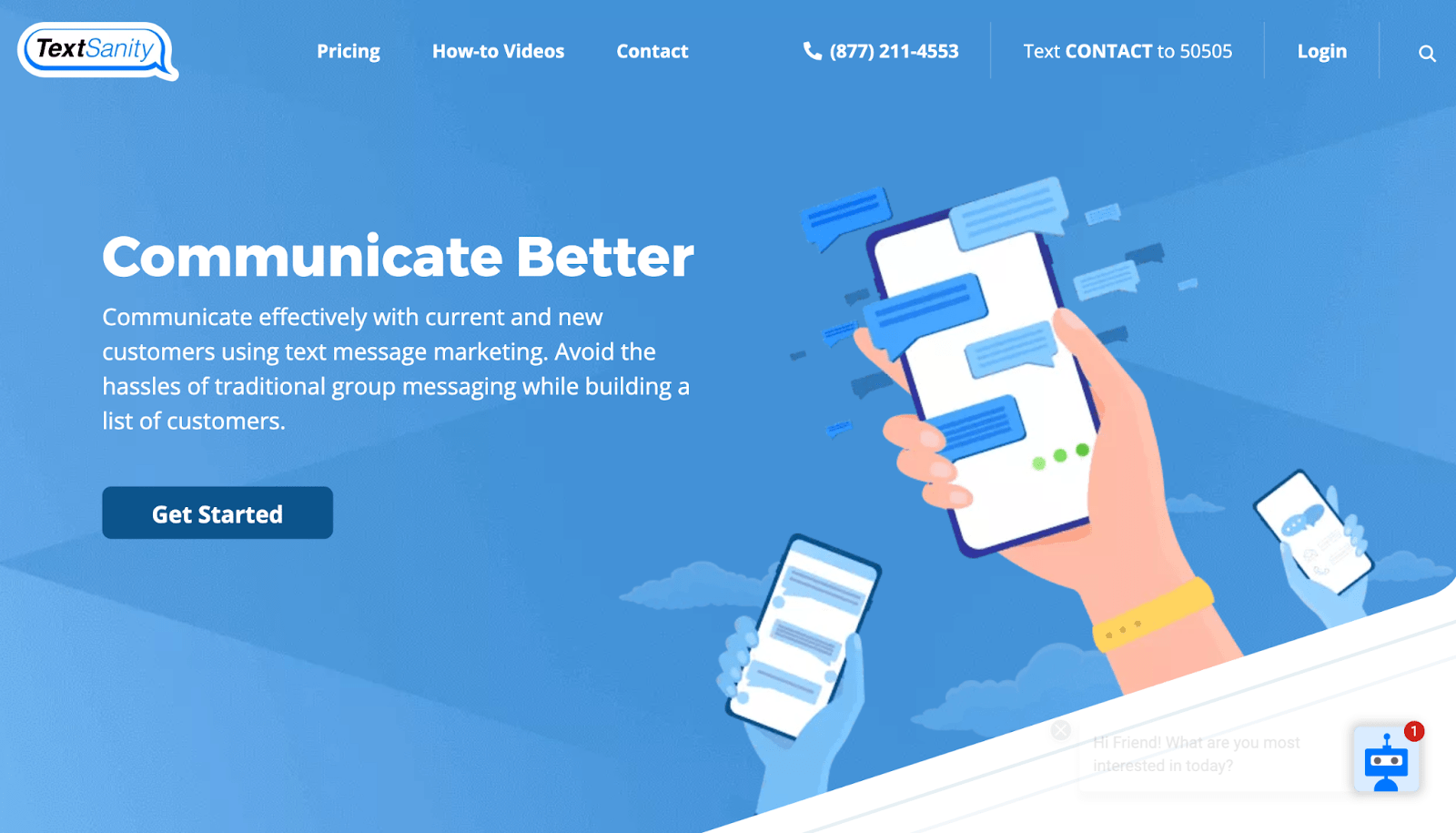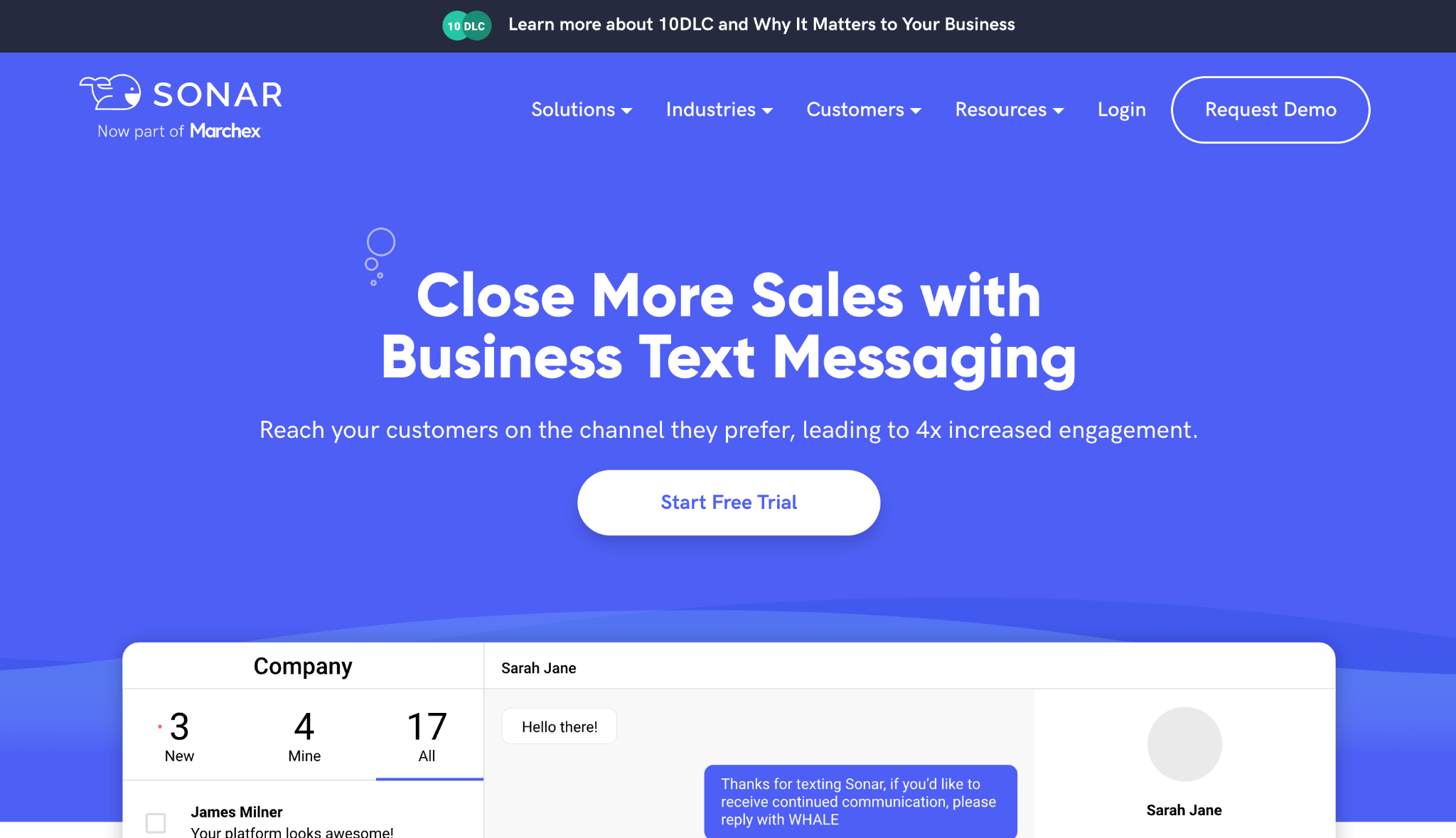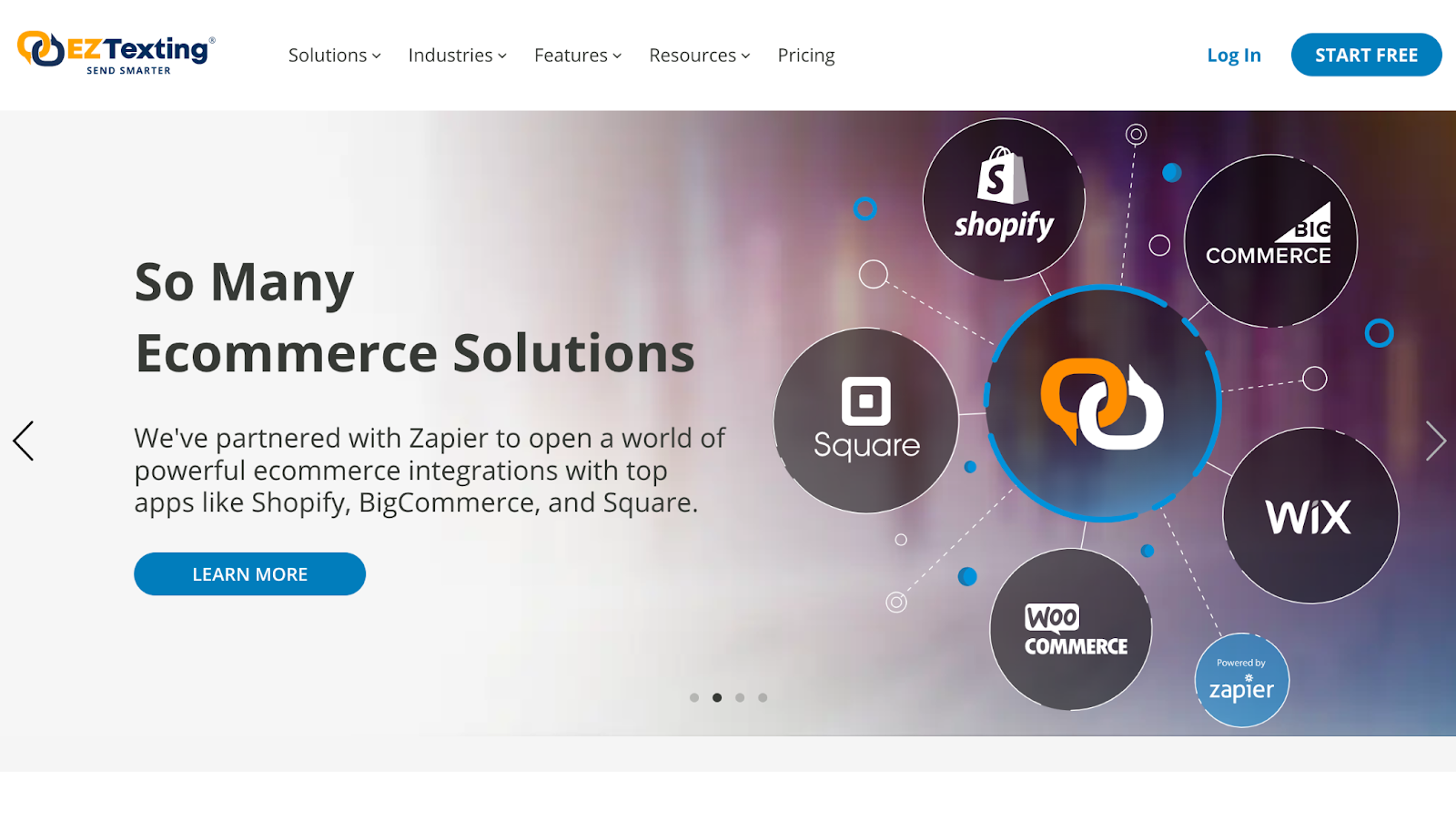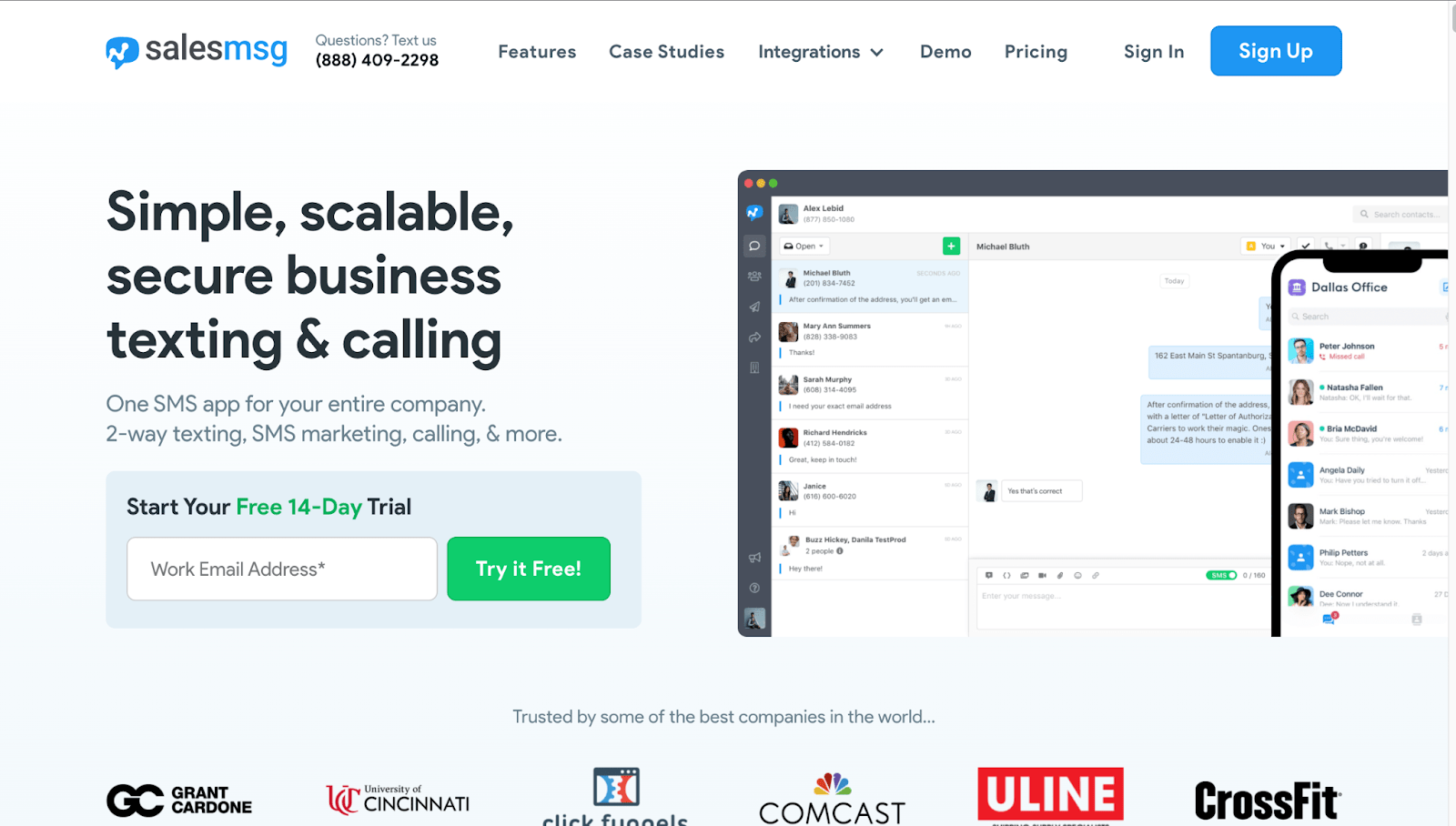If you’ve reached the enterprise level, it’s more important than ever to foster a strong relationship with your customers. But not all SMS service providers can keep up with the high demand.
Trust us, you don’t want to be stuck with a credit limit and tedious processes that slow you down.
Here are the best SMS software service providers for enterprise-level businesses.
Best for Small Businesses
Best for Medium to Enterprise
We offer this website completely free to our visitors. To help pay the bills, we’ll often (but not always) set up affiliate relationships with the top providers after selecting our favorites. However, we do our best not to let this impact our choices. There are plenty of high-paying companies we’ve turned down because we didn’t like their product.
An added benefit of our relationships is that we always try to negotiate exclusive discounts for our visitors.
1. SimpleTexting
SimpleTexting is our top pick for enterprise businesses because business owners can integrate SimpleTexting’s platform with all of their workflow management systems (most notably, Mailchimp). They have excellent customer service, and you can personalize user profiles with information, photos, etc.
They have plenty of experience handling SMS services for huge enterprises like Starbucks and Cisco, making them an obvious choice for large enterprise companies.
Use their special enterprise plan to launch effective SMS and MMS campaigns with photos and links and send order updates. Or, use SMS to set up two-factor authentication and texting for sales and customer support.
Features
- Two-way messaging
- Scheduled texts for mass messaging
- Automate text messages
- SMS keywords to create contact lists
- Data collection and analytical tools
- Premade templates
- Tiny links
- Reminder texts
- (Special Enterprise features): Send SMS marketing campaigns or have 1-on-1 conversations
- Access a dedicated account rep and priority support
- Take advantage of our powerful API and 1,000+ integrations
Pros
- Free incoming messages
- The simple dashboard made it easy to build my first campaign in less than 20 minutes
- Customized solutions for enterprises
- Importing contacts is easy with pre-built MailChimp integration
Cons
- Sharing SimpleTexting’s platform among your team members costs more (unless you choose the 50,000+ credit plan.)
- The platform’s simplicity may prove frustrating for advanced programmers
- You may need to trim down your texts more than you would like to save on outgoing message costs (this is an issue with every SMS service)
Pricing
Pricing is based on purchasing a certain number of credits each month (SMS costs 1 credit each, and MMS costs 3 credits.) All plans include
- free incoming SMS messages
- unlimited contacts
- free number
- customer support 7 days/week
- Mailchimp and Zapier integration
- unlimited keywords
- rollover credits.
You’ll save 20% on prices if you pay annually instead of monthly.
Read our SimpleTexting review.
2. Mobile Text Alerts
Learn MoreWith a dedicated enterprise plan, Mobile Text Alerts is one of the most affordable solutions for enterprise businesses looking for an SMS service.
The setup for Mobile Text Alerts couldn’t be easier. Once you get started, the rest of the process is also simple. The dashboard is intuitively designed, allowing users to navigate easily.
The mobile app feature is a huge plus for busy enterprise business owners who need to check in on how well their SMS campaign is going or draft bulk messages to send in the future.
The extra features are stellar, too. You can set up a QR code opt-in, segment groups for targeted marketing, and have an unlimited number of administrators.
Features
- QR code opt-in
- Two-way messaging
- Mobile surveys
- MMS
- SMS templates
- Scheduled messages
- Import spreadsheet
- Text-to-join
- Group segmentation
- Unlimited administrators
- Link tracking
- Mobile app
Pros
- Easy setup – get your account up and running within just 30 seconds.
- Convenient to use – they have an easy-to-use dashboard setup as well as a mobile app.
- 2-way messaging – respond through the platform and set up automated responses to keep 24/7 communication with customers.
- Enterprise experience – after over 10 years in SMS marketing, the company has amassed a few big-name clients including Roblox, Kroger, Yeti, and more.
- Over 200 integrations- connect SMS marketing campaigns to Zoom, WordPress, Gmail, Shopify, etc.
Cons
- If you go over the character limit for texts, it will send as multiple separate texts, though this is standard for most text message advertising services.
- MMS – MMS (Multimedia Messaging Service) messages count as 3 messages instead of 1 toward your monthly count.
- There isn’t a way to add customers’ names to each of the messages they receive, which would add a nice touch.
Pricing
- Basic – $19/month. 500 messages per month, 1 opt-in keyword.
- Starter – $26/month. 1,000 messages per month, 2 opt-in keywords.
- Standard – $48/month. 2,000 messages per month, 3 opt-in keywords.
- Professional – $110/month. 5,000 messages per month, 4 opt-in keywords.
- Plus – $199/month. 10,000 messages per month, 5 opt-in keywords.
- Premium – $349/month. 20,000 messages per month, 6 opt-in keywords, priority support.
- Elite – $749/month. 50,000 messages per month, 7 opt-in keywords, priority support.
- Enterprise – $1,299/month. 100,000 messages per month, 8 opt-in keywords, priority support.
Read our Mobile Text Alerts review.
3. Twilio
Learn MoreTwilio is a vast, recognizable name in the SMS industry, especially for enterprise businesses.
It has an extensive array of features that other SMS platforms simply don’t. It’s highly customizable for large teams of marketers that use an SMS platform for enterprise business.
They also have years of experience providing SMS services for huge corporations including Panera, Doordash, and Yelp.
If you’re an enterprise with a back-end developer who’s excited to craft the perfect SMS solution for you, Twilio is the way to go.
Features
- Programmable Messaging API and Conversations API to send messages and engage in two-way conversations with customers.
- Offers code samples for SMS functions like notifications, service alerts, reminders, and marketing messages in languages such as C#, Java, Node, and Python.
- Shortcodes for sending mass texts and for collecting phone numbers.
- Programmable Voice APIs that let you make, receive, and monitor phone calls.
- Option to use WhatsApp, Facebook Messenger, and Google Business messages.
- Tools to create 2FA and other security programs.
- Customer data analysis tools.
- Communication workflow design tools.
Pros
- Numerous SMS APIs let you create virtually any programmed text messaging you want while connecting it with your other business applications and websites.
- The highly-scalable pricing structure for large enterprises and without big contracts.
- The resources page is packed with helpful information about getting started with your SMS campaign.
- The customer service program is responsive and helpful with most basic inquiries.
- They accommodate most developers by making their APIs and shortcodes available in several different coding languages
Cons
- Their services are geared towards programmers and developers, so folks inexperienced in those fields will be overwhelmed.
- Setting up responses should be more intuitive like an email autoresponder or a chatbot service where you can send users through flows based on actions.
- Their UI, while clean and well-formatted, can be a bit cumbersome with the amount of text in each tab.
- Twilio's usage analytics could be more comprehensive and user-friendly.
Pricing
Twilio uses a “pay-as-you-go” structure.
- Starts at $0.0075 to send a message and the same amount to receive messages. This price is the same for local and toll-free numbers.
- $0.02 to send picture messages and $0.01 to receive (MMS).
- $1/month to use a clean local number and $2/month to use a toll-free number. You can lower that cost to $0.50 a month if you use your number.
- You can purchase a high-volume shortcode that lets you send 100+ messages per second for $1,000 a month. This can be reduced to $500 a month if you manage your lease.
Read our Twilio review.
4. TextSanity
Learn MoreTextSanity offers one of the largest pre-packaged plans available with 100,000 texts.
They offer a versatile array of services. Business owners who use TextSanity have the option to create drip campaigns, blast mass messages, or use keywords to segment customers into specific groups for easier marketing.
They also offer helpful webform sign-ups, making it easy for customers to sign up to receive messages. It also helps enterprises save contact information for their subscribers.
Features
- Contact management
- Mass texting
- Message personalization
- Scheduled messaging
- 2-Way messaging
- Mobile keywords
- Auto-responders
- Audience segmentation
- API
- CRM
Pros
- The unlimited keyword feature is super helpful, easy to use, and effective, especially for large enterprises.
- Clean dashboard which makes it pretty easy to navigate.
- Audience segmentation is easy, making personalization for enterprises more effective.
- Customer service is generally pretty solid though I did see some other reviews claimed it was lacking.
Cons
- Importing a contact list is a bit tricky.
- Analytics are lacking.
- The simple platform, while easier to use, does lack some of the “bells and whistles” that other SMS software offers, which may be a bummer for enterprise businesses.
Pricing
- $30/month – 500 message credits per month (600 when you bill annually), 4.5 cents per additional message
- $50/month – 1,000 message credits per month (1,200 when you bill annually), 4 cents per additional message
- $80/month – 2,000 message credits per month (2,400 when you bill annually), 3.5 cents per additional message
- $100/month – 3,000 message credits per month (3,600 when you bill annually), 3 cents per additional message
- $150/month – 7,500 message credits per month (8,250 when you bill annually), 2 cents per additional message
- $380/month – 25,000 message credits per month (27,500 when you bill annually), 1.5 cents per additional message
- $630/month – 50,000 message credits per month (55,000 when you bill annually), 1.25 cents per additional message
- $1,155/month – 100,000 message credits per month (110,000 when you bill annually), 1 cent per additional message
5. Sonar
Learn MoreSonar offers a few unique features that are perfect for enterprises. The lead qualification bot is beneficial. It also uses AI and NLPs for the highest quality, fastest response and campaign times.
Using a customized lead bot allows enterprises to keep in touch with customers 24/7. Route customers or prospects through a customized conversation flow for lead qualification, while saving time and effort. It will also route the inquiry to the appropriate dedicated team or salesperson when it’s time to close a sale.
Sonar also provides lead scoring. The bot will generate a score for each lead that comes through the funnel. Enterprises can then use that information to route the lead to either the right team or to another bot for further processing.
Features
- Lead qualification and scoring bot
- Adaptable AI and NLP solutions that speed the process along
- Ping widget and desktop widget that makes it easier for site visitors to engage in SMS with your company
- Customized campaigns and drip campaigns
- Customizable AI features
- API and Webhooks
- A/B Testing
- Intelligent routing
- Dedicated success team
- Salesforce integration
- Team collaboration
- Advanced analytics
Pros
- Comes with all of the APIs you could hope for, including a Salesforce integration that’s easy to use.
- The team collaboration feature is great for enterprises with large teams of customer service professionals.
- The lead qualification and scoring system makes it easy to identify which leads are most worth pursuing.
- The easy segmentation feature allows enterprises to personalize and target their marketing efforts, saving time and increasing conversion rates.
- The dashboard is easy to navigate and requires little effort to set up.
Cons
- The sorting feature for clients/customers on the dashboard could be more specific.
- Importing contacts can be tedious since Sonar requires them to be formatted in a certain way.
- Delay in notifications for new messages.
Pricing
Sonar offers custom pricing at two different levels of service but does not list pricing anywhere on their site.
6. EZ Texting
Learn MoreEZ Texting has long been a favorite here at DDIY and it’s easy to see why.
Pricing starts at just $19 a month with the option to add more messages as your business grows. It’s a great choice not only for small businesses but for enterprises looking for an economical way to expand their marketing efforts to SMS.
I tried this one out myself and I found it super easy to sign up, pick a plan, and start sending out texts to customers. The templates for messages and sign-up forms are another huge selling point for this enterprise-compatible SMS marketing service.
They also offer customized solutions for healthcare, fitness, car dealerships, and even nonprofits. It’s a good choice for enterprise businesses in just about any industry.
Features
- 2-way communication and mass texting
- Import contacts in seconds
- Pay-as-you-go pricing
- Integrations with Constant Contact, HubSpot, Squarespace, and more
- Message/sign-up form templates
- QR code generator
- Bulk opt-out
- Link shortener
- Message forwarding
- iOS app
Pros
- MMS messaging is available for photo, video, and audio file integration.
- Intuitive UI makes it easier to use.
- Thousands of Zapier integrations as well as API gateway access for integrated marketing solutions.
- Streamlined processes to create sign-up forms, QR codes, and shortened URLs.
Cons
- EZ Texting’s iOS mobile app has slightly less functionality than the browser version.
- Only supports SMS to US and Canadian numbers.
- Higher prices and the platform is pushing to increase monthly features and add-ons.
Pricing
- The free trial includes 120 credits. Sending an SMS message costs 1 credit each while an MMS message costs 3 credits each to send.
- Value – $24 per month
- Essentials – $36 per month
- Premium – $61 per month
- Custom – $299 per month
- Save 20% when you pay annually instead of monthly
Read our EZ Texting review.
7. SalesMSG
Learn MoreRounding out our top 7, Salesmsg deserves mention for the custom solutions and stellar features it offers enterprise businesses.
They have a call-forwarding feature that allows you to keep your existing landline number, which is a great way to not change things up too much for your customers.
Their team feature is robust and built right into the UI, allowing employees to message each other as well as customers and clients. You can also share inboxes with other team members and make internal comments on lead profiles.
Features
- Integrations with Zapier, Salesforce, ActiveCampaign, InfusionSoft, HubSpot, and Pipedrive offered
- Text-enable and forward calls to your existing landline
- Team-sharing feature allows you to share inboxes with team members and make internal notes
- Auto-reply business hours
- Import and export contacts
- Calendar integrations
- Built-in opt-out management
Pros
- Setting up an account and sending the first few texts was extremely simple.
- The dashboard is easy to navigate and everything is clearly labeled.
- Being able to share inboxes with team members is helpful and bolsters efficiency.
- It’s easy to engage in two-way conversations with customers and clients.
- Set up meetings, change schedules, relay messages to other team members, and opt numbers out of an SMS list.
- There is an auto-reply system that you can configure around your business hours to nurture conversations when a contact tries to reach you in off-hours.
Cons
- The mobile apps are not optimized to handle hundreds of texts coming in and the desktop version is superior. This might be a drag for businesses that are on the go.
- You don’t get discounts for sending more messages, meaning SMS and MMS prices stay static even if you send plenty of bulk texts.
- The simplistic design might constrain some developers or experienced marketing teams.
Pricing
- Pro plan- $35/month. Send up to 750 text messages a month, comes with unlimited contacts and app integrations. Text using pictures, perform SMS broadcasts, and share your inbox with your team.
- Premium plan- $300/month. The monthly text message limit upped to 7,500 while the plan offers shortcode mass texting as well. Comprehensive onboarding and premier support on top of everything offered in the Pro plan.
- The Custom plan varies but is flexible for enterprises looking to create a scalable text messaging solution. You’ll have to negotiate a price with Salesmsg when choosing this option. You also gain access to dedicated shortcodes, 1-on-1 phone support, and a managed account setup.
- If you want to send more texts than your monthly plan allows, you can purchase additional SMS for $0.025 each, or MMS for $0.05
Read our Salesmsg review.
How to Pick SMS Software for Enterprises?
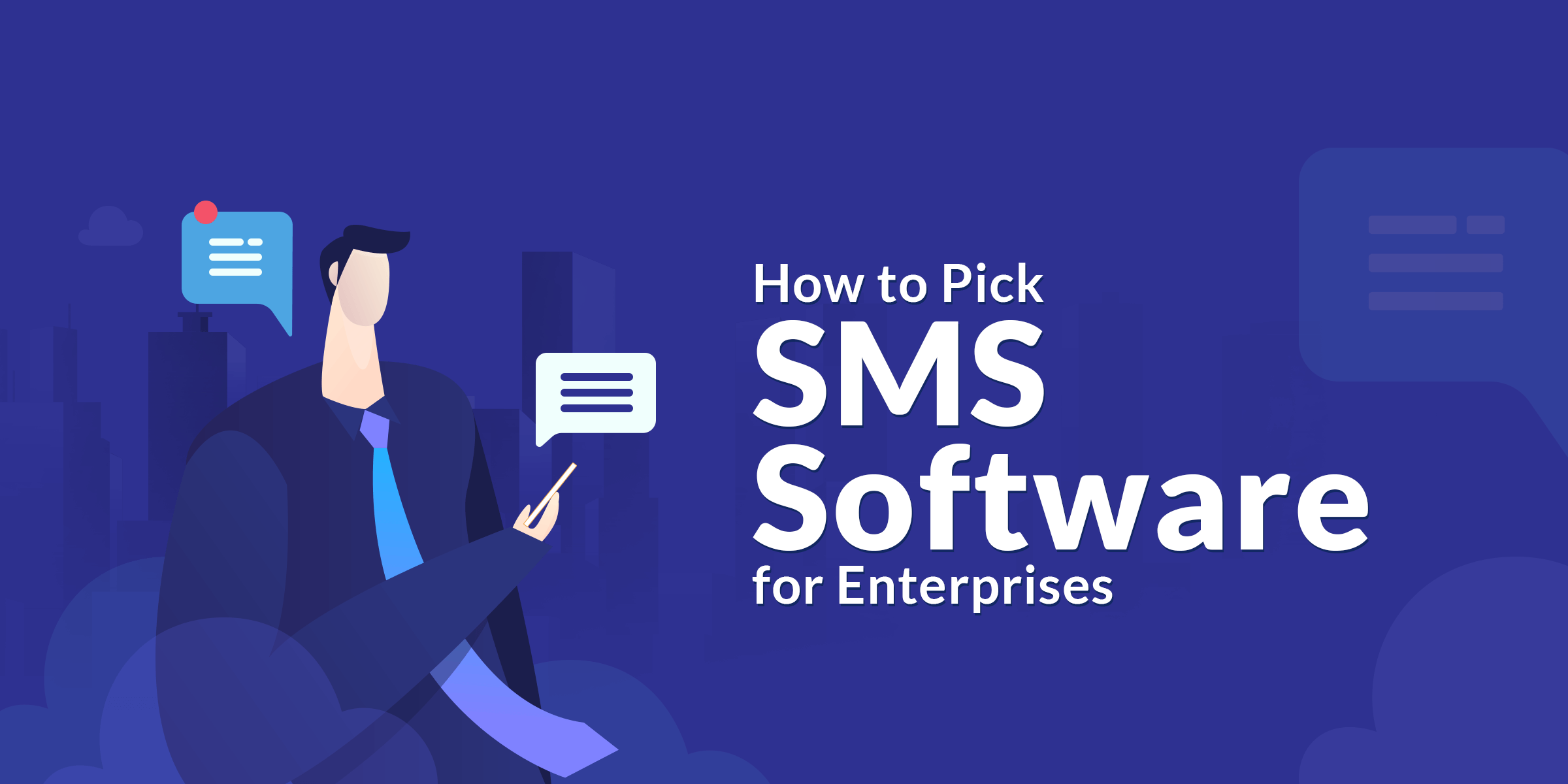
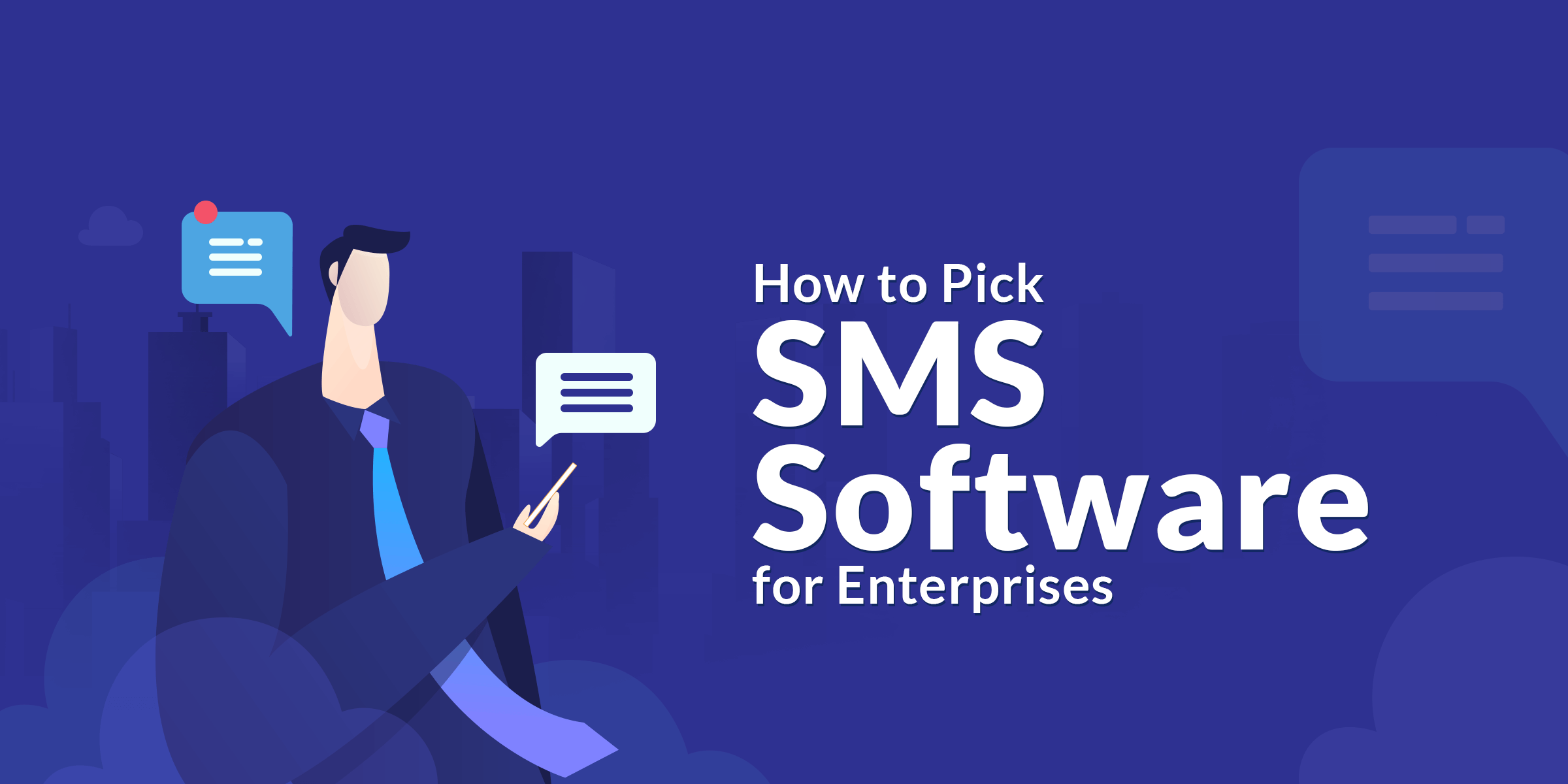
To pick the best SMS software for your enterprise business, there are a few extra things that you need to consider.
First, look for a high monthly limit and/or customizable solutions. Some SMS services cap messaging to 15,000 credits per month, which isn’t going to cut it if you have hundreds or thousands of subscribers.
Next, look for team solutions. You’ll likely need more than one person working on SMS marketing. So it’s important that employees can access the dashboard at the same time as well as communicate with one another.
Also, look for analytics tools and things like A/B testing. Since you will be sending out a large number of messages, you want to try different techniques and see which messages are converting best.
Lastly, look for a service that filters through leads. Not every lead is going to be a worthwhile pursuit, so having an SMS service that has AI solutions to field legitimate leads can save you a lot of time, effort, and money.
What Are the Benefits of SMS for Enterprises?
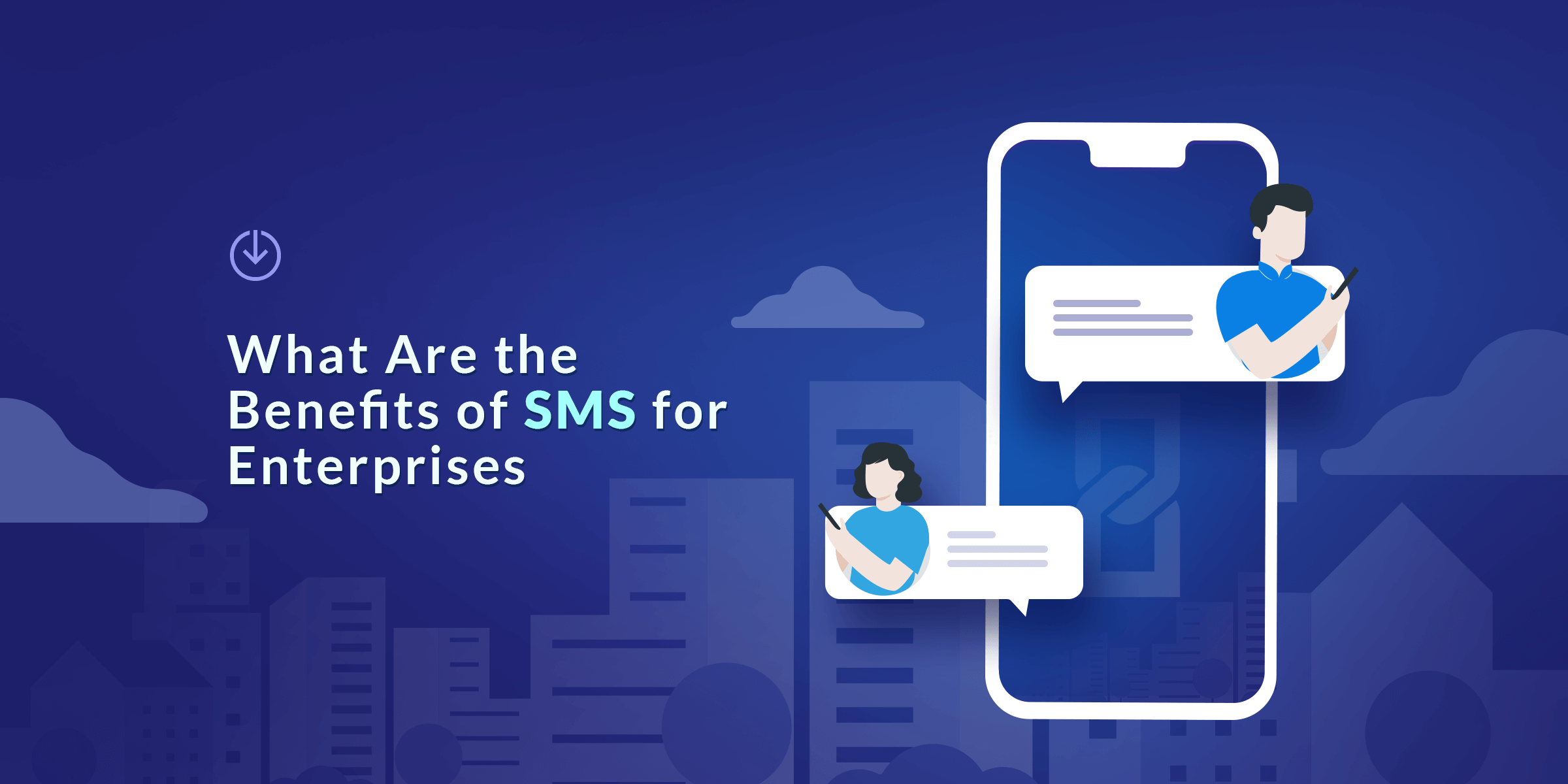
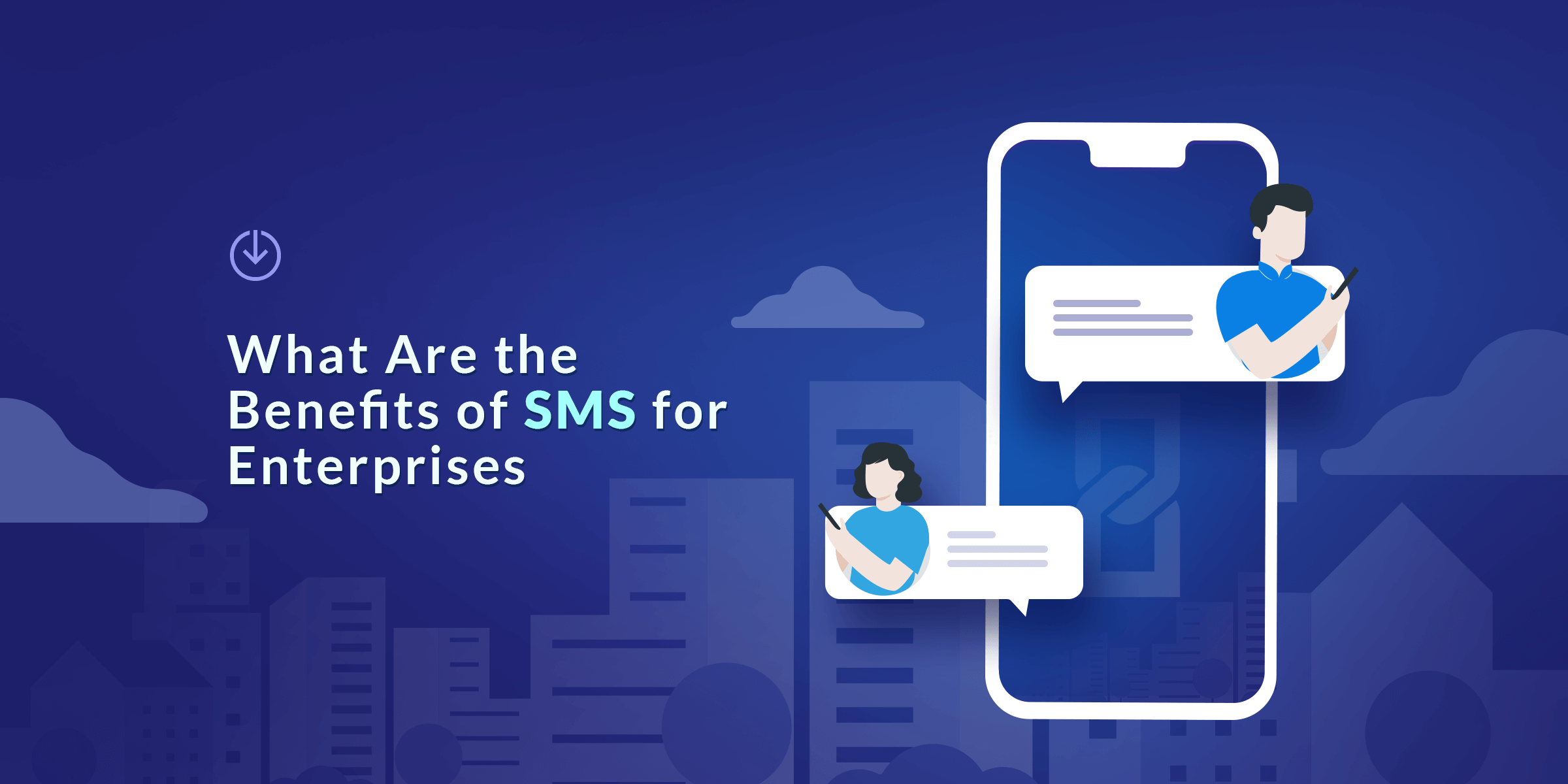
While there are a large variety of benefits of SMS enterprises more industry-specific, some of the overarching benefits include:
Communicate Easily With Customers
With 24/7 auto-replies and 2-way conversational messaging, staying in touch with customers and clients is easier than ever.
Build a more personal relationship with customers, which will make them more likely to remain loyal and recommend your company to others.
Wide and Quick Outreach
With the click of a button, enterprises can get the message out to thousands of customers.
SMS marketing takes little time but has a high impact and a wide reach.
Low Cost and High ROI
SMS marketing is usually less expensive than email or other forms of marketing and since text messages have a 98% open rate, it’s guaranteed that you’ll receive a high ROI.